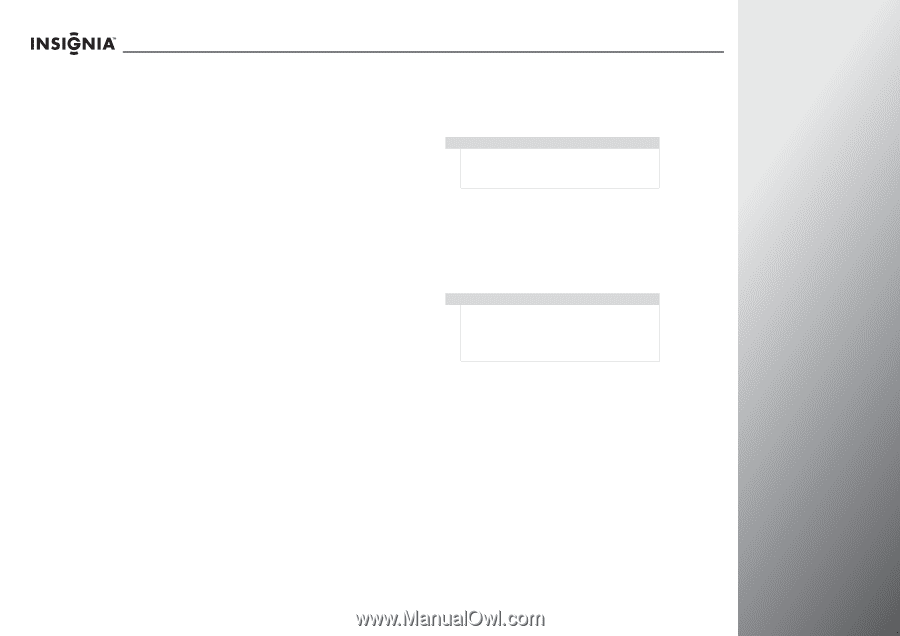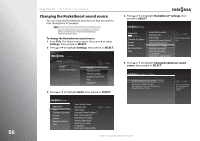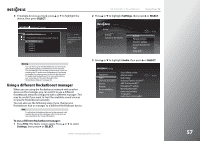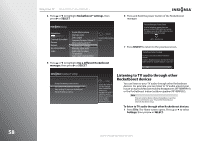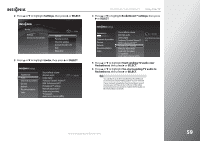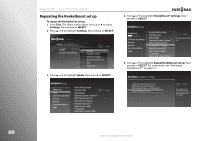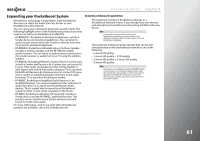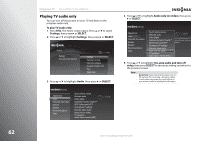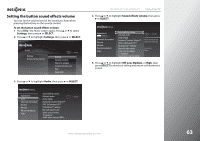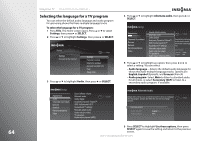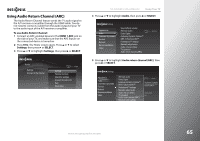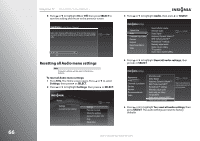Insignia NS-42E859A11 User Manual (English) - Page 65
Expanding your Rocketboost System, Rocketboost Network Capabilities
 |
View all Insignia NS-42E859A11 manuals
Add to My Manuals
Save this manual to your list of manuals |
Page 65 highlights
NS-32E859A11/NS-42E859A11 Using Your TV Expanding your Rocketboost System Rocketboost technology is expandable. Each Rocketboost Receiver can select the audio from any Sender in your Rocketboost audio network. You can set up your network to meet your specific needs. The following highlight some of the Rocketboost products you may want to use with your Rocketboost enabled TV: • RF-RBWHP01, Rocketboost Wireless Headphones, include a Sender device and wireless headphones. You can listen to audio sources connected to the Sender or directly from your TV using the wireless headphones. • RF-RBWS02, Rocketboost Wireless Indoor/Outdoor Speaker, includes a wireless speaker and the RF-RBAUX wireless sender/receiver. You can listen to audio sources connected to the sender/receiver or audio from your TV using the wireless speaker. • RF-RBAUX, Rocketboost Wireless Sender/Receiver can be used as both a Sender and Receiver. As a Sender, you can connect it to your other audio source devices (like a home theater or mp3 player) and receive that audio using your TV or any other Rocketboost Receiver. As a Receiver you can connect it to your stereo system or amplified speakers and listen to the audio from your TV or any other Rocketboost sender. • RF-RBREC, Rocketboost Amplified Audio Receiver, is an amplified Receiver. You connect speakers to this and listen to audio from your TV or any of your Rocketboost Sender devices. This is a great way to expand your Rocketboost system to listen to your music anywhere in the house. • RF-RBKIT, Rocketboost Wireless HD Starter Kit, includes a Sender device and the RF-RBREC, amplified Receiver. This product can be used for home theater wireless surround sound for multi-room audio. For more information, and to see what other Rocketboost products are available, visit www.rocketboost.com. Rocketboost Network Capabilities The maximum number of Rocketboost devices in a Rocketboost Network is nine. If you already have nine devices and attempt to join another one, the joining will fail for the new device. Note If you want to remove a device from your Rocketboost network you need to rejoin it to a different hub device (this basically creates a second Rocketboost network). The maximum number of audio streams that can be sent simultaneously on the Rocketboost network is one of the following: • 5 stereo CD quality • 1 stereo HD quality + 3 CD quality • 2 stereo HD quality + 2 stereo CD quality • 3 stereo HD quality Note HD streams are available if using the RF-RBKIT sender. If your system is in a maximum audio stream state, the TX indicator will not light on the Sender devices that have exceeded the maximum. To use those devices' audio streams, you need to turn off one of your other senders. www.insigniaproducts.com 61