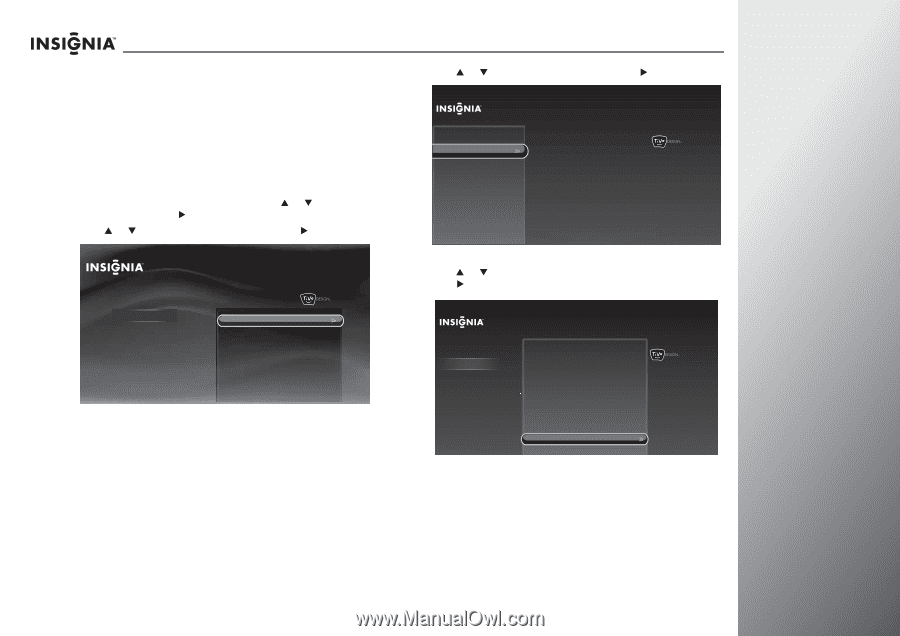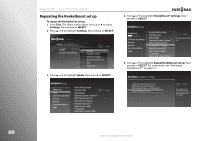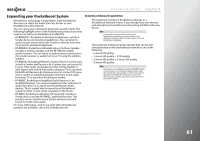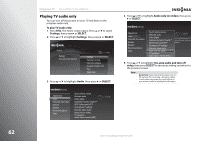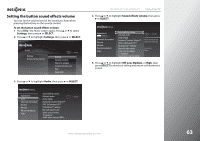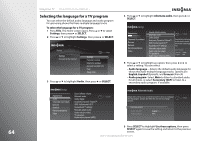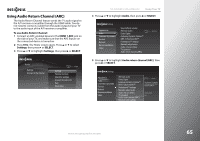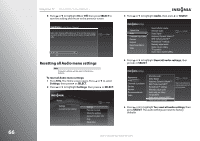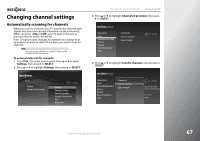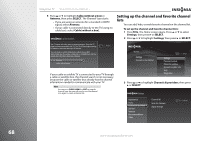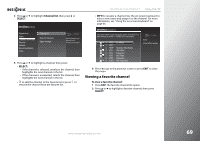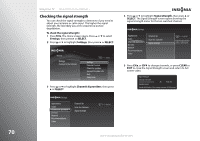Insignia NS-42E859A11 User Manual (English) - Page 69
Using Audio Return Channel (ARC), To use Audio Return Channel, HDMI 1 ARC, Settings, SELECT, Audio
 |
View all Insignia NS-42E859A11 manuals
Add to My Manuals
Save this manual to your list of manuals |
Page 69 highlights
Using Audio Return Channel (ARC) The Audio Return Channel feature sends the TV audio signal to the A/V receiver or amplifier through the HDMI cable. You do not need to connect a cable from the audio output of your TV to the audio input of the A/V receiver or amplifier. To use Audio Return Channel: 1 Connect an ARC-enabled device to the HDMI 1 ARC jack on the side of your TV, and make sure that the ARC feature on the connected device is turned on. 2 Press TiVo. The Home screen opens. Press S or T to select Settings, then press X or SELECT. 3 Press S or T to highlight Settings, then press X or SELECT. Home Settings Connect to the Internet 10:00pm Settings Parental Controls Check for updates Account & system info Help Sleep timer NS-32E859A11/NS-42E859A11 Using Your TV 4 Press S or T to highlight Audio, then press X or SELECT. Settings Appearance Audio Channels & providers Devices Network Recommendations Video Sound effects volume Alternate audio Dolby Digital Audyssey Dynamic Volume™ SRS TruSurround HD™ Rocketboost™ settings Manually adjust audio Audio only (no video) TV speakers Audio return channel (ARC) 10:00 PM 5 Press S or T to highlight Audio return channel (ARC), then press X or SELECT. Settings Appearance Audio Channels & providers Devices Network Recommendations Video Alternate audio Dolby Digital Audyssey Dynamic Volume™ SRS TruSurrond HD™ Rocketboost™ settings Manually adjust audio Audio only (no video) TV speakers Audio return channel (ARC) Reset all audio settings 10:00pm This allows the TV to send the audio signal to another device through the HDMI port. Current setting: On www.insigniaproducts.com 65