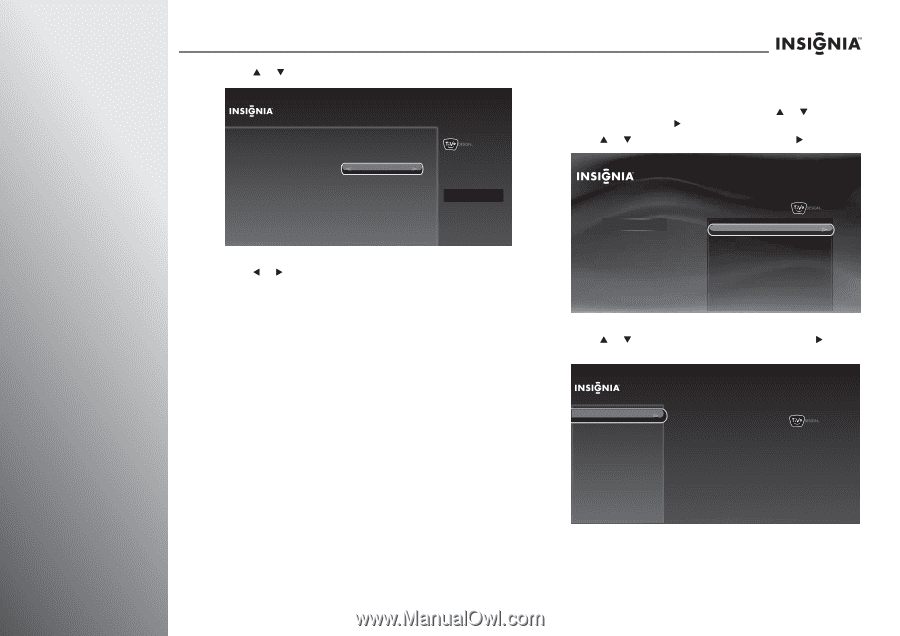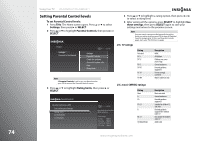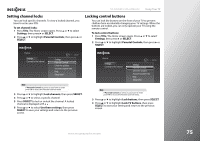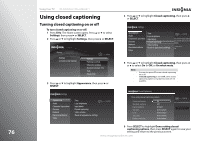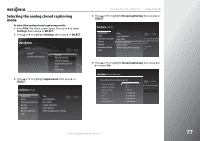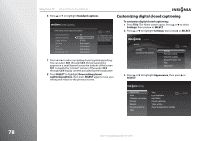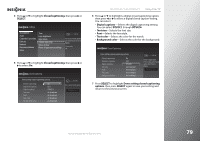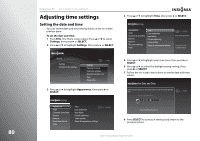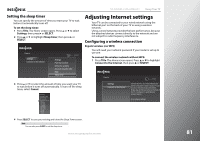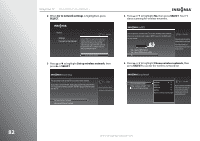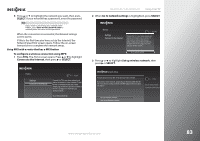Insignia NS-42E859A11 User Manual (English) - Page 82
Customizing digital closed captioning, Standard captions, SELECT, Done setting closed
 |
View all Insignia NS-42E859A11 manuals
Add to My Manuals
Save this manual to your list of manuals |
Page 82 highlights
78 Using Your TV NS-32E859A11/NS-42E859A11 6 Press S or T to highlight Standard captions. Customizing digital closed captioning Closed Captioning Done setting closed captioning options Closed captioning: Standard captions: Digital captions: Text size: Font: Text color: Background color: On CC1 DTVCC1 As broadcast As broadcast As broadcast As broadcast 10:00 PM CC1 is English caption. CC3 is often used for Spanish captions. (Each channel is different.) Sample text 7 Press W or X to select an analog closed captioning setting. You can select CC1 through CC4. Closed captioning appears in a small banner across the bottom of the screen. CC1 is usually the "printed" version of the audio. CC2 through CC4 display content provided by the broadcaster. 8 Press SELECT to highlight Done setting closed captioning options, then press SELECT again to save your setting and return to the previous screen. To customize digital closed captioning: 1 Press TiVo. The Home screen opens. Press S or T to select Settings, then press X or SELECT. 2 Press S or T to highlight Settings, then press X or SELECT. Home Settings Connect to the Internet 10:00pm Settings Parental Controls Check for updates Account & system info Help Sleep timer 3 Press S or T to highlight Appearance, then press X or SELECT. Settings Appearance Audio Channels & providers Devices Network Recommendations Video Time Logo brightness Input labels Closed captioning Video window Reset all appearance settings 10:00 PM www.insigniaproducts.com