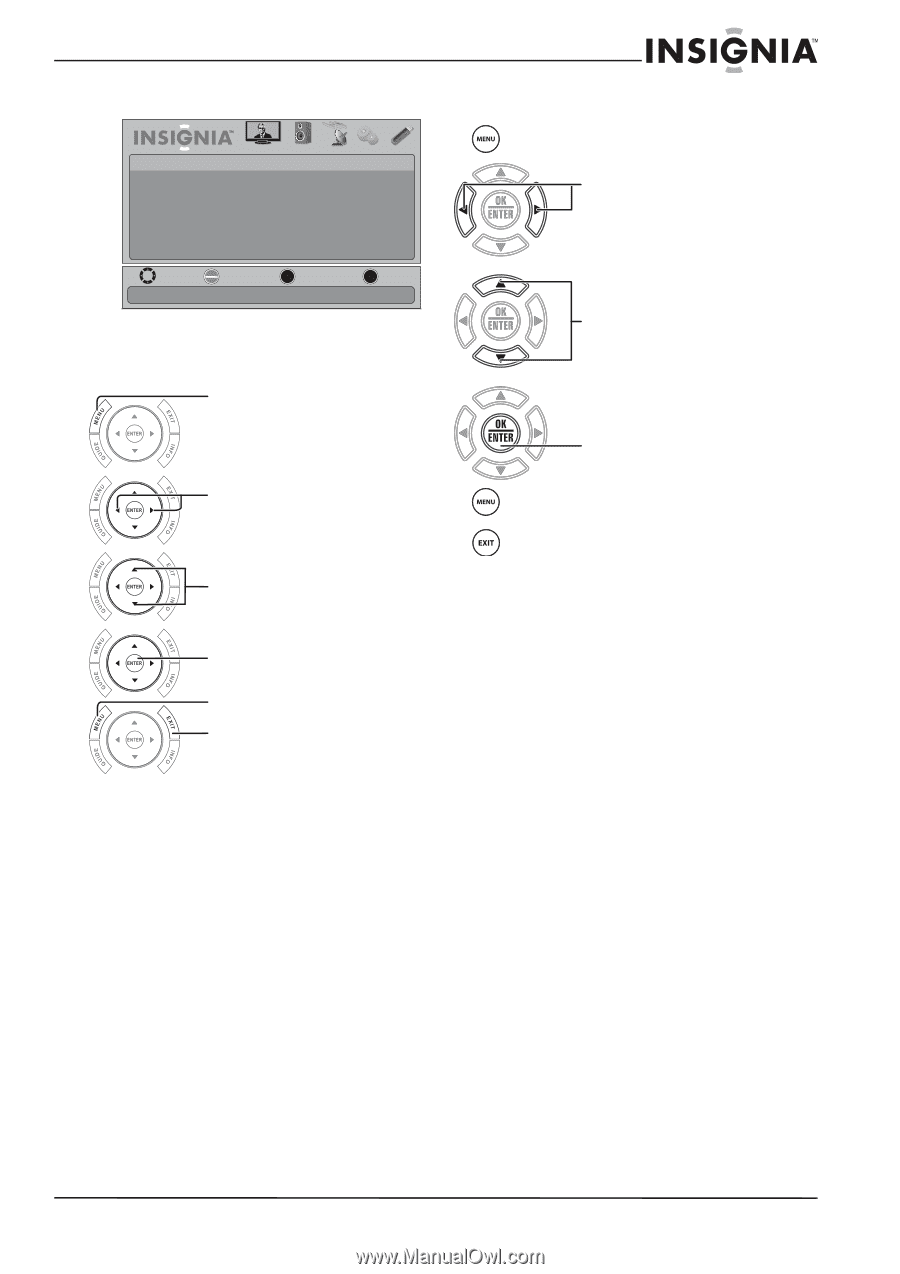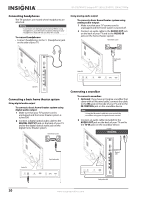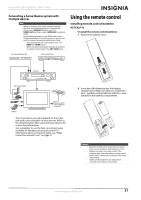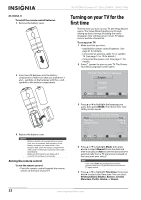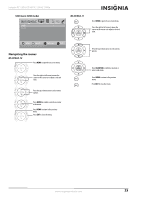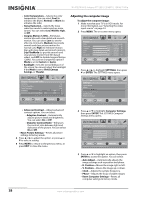Insignia NS-55E790A12 User Manual (English) - Page 29
Navigating the menus, NS-RC02A-12
 |
View all Insignia NS-55E790A12 manuals
Add to My Manuals
Save this manual to your list of manuals |
Page 29 highlights
Insignia 55" LED-LCD HDTV, 120 HZ 1080p USB menu (USB mode) USB Photos PICTURE AUDIO CHANNELS SETTINGS USB NS-RC06A-11 Press MENU to open the on-screen menu. Press the right or left arrow to move the cursor on the screen or to adjust a selected item. MOVE OK ENTER SELECT MENU PREVIOUS View files from a USB device that is connected to the TV EXIT EXIT Navigating the menus NS-RC02A-12 Press MENU to open the on-screen menu. Press the right or left arrow to move the cursor on the screen or to adjust a selected item. Press the up or down arrow to select menu options. Press ENTER to confirm a selection or enter a sub-menu. Press MENU to return to the previous menu. Press EXIT to close the menu. Press the up or down arrow to select menu options. Press OK/ENTER to confirm a selection or enter a sub-menu. Press MENU to return to the previous menu. Press EXIT to close the menu www.insigniaproducts.com 25