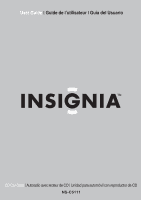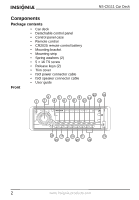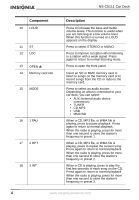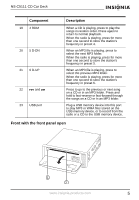Insignia NS-C5111 User Manual (English)
Insignia NS-C5111 Manual
 |
View all Insignia NS-C5111 manuals
Add to My Manuals
Save this manual to your list of manuals |
Insignia NS-C5111 manual content summary:
- Insignia NS-C5111 | User Manual (English) - Page 1
User Guide | Guide de l'utilisateur | Guía del Usuario CD Car Deck | Autoradio avec lecteur de CD | Unidad para automóvil con reproductor de CD NS-C5111 - Insignia NS-C5111 | User Manual (English) - Page 2
Using your car deck 14 Specifications 20 Troubleshooting 21 Maintenance 23 Legal notices 23 Français 26 Español 55 Introduction Your car deck includes a remote control and an AM/FM radio. Your car deck can play audio CDs, MP3 files, and WMA files. Your car deck also includes a USB port (for - Insignia NS-C5111 | User Manual (English) - Page 3
guide Front 3 12 14 5 7 9 11 12 4 6 8 10 13 NS-C5111 PWR CD/MP3/CD-R/CD-RW PLAYER 4x40WATTS OPEN COMPACT DIGITAL AUDIO SCN/REC• MUTE A/PS DISP BD/ENT/SUB LOUD ST MODE 1 PAU 2 RPT 3 INT 4 RDM 5 D-DN 6 D-UP LOC 15 17 19 21 23 16 18 20 22 2 www.insignia-products - Insignia NS-C5111 | User Manual (English) - Page 4
for: • BASS • TREBLE • BALANCE • FADER • INITIAL VOLUME • CT (clock time) • REC MODE • DSP Displays information about your car deck. When the radio or a CD is playing, press to start recording to a connected USB memory device or an inserted memory card. Press to mute the sound. Press to search for - Insignia NS-C5111 | User Manual (English) - Page 5
NS-C5111 Car the display. Press to select STEREO or MONO. Press to improve CD or radio to the memory card. Press to select an audio source. Depending on what is connected to your car deck, you can select: • AUX (external audio device connection) • TUNER • CD-MP3 • USB • MMC/SD When a CD, MP3 - Insignia NS-C5111 | User Manual (English) - Page 6
NS-C5111 CD Car Deck Component 19 4 RDM 20 5 D-DN 21 6 D-UP 22 and 23 USB port Description When a CD is playing, press to play the songs in random order. Press again to return to normal playback. When the radio is playing, press for more than one second to store the station's frequency in - Insignia NS-C5111 | User Manual (English) - Page 7
NS-C5111 Car Deck Component 1 CD eject button 2 CD slot Description Press to eject the CD from the CD slot. Insert an audio CD into this slot. ISO Connectors LINE OUT (FRONT) L (WHITE) R (RED) LINE OUT ANTENNA (REAR) CONNECTOR Green/Black Yellow Blue Black Red 6 www.insignia-products.com - Insignia NS-C5111 | User Manual (English) - Page 8
NS-C5111 CD Car Deck Remote control 3 24 1 5 17 16 15 14 POWER SEL VOL MODE BAND ENTER TUNE/SEEK PAU 1 RPT 2 VOL MP3 AS/PS INT RDM D-DN D-UP 3 4 5 6 SCAN REC DISP MUTE 6 7 8 Button 1 POWER 2 RPT/2 3 SEL NS-C5111 13 9 12 10 11 Description Press to turn on your - Insignia NS-C5111 | User Manual (English) - Page 9
to your car deck, you can select: • AUX (external audio device connection) • TUNER • CD-MP3 • USB • MMC/SD Press to go to the previous or next song on a CD or in an MP3 folder. Press and hold to fast-reverse or fast-forward through the songs on a CD or in an MP3 folder. When the radio is playing - Insignia NS-C5111 | User Manual (English) - Page 10
NS-C5111 CD Car Deck Button 11 RDM/4 12 DISP 13 INT/3 14 SCAN/REC 15 Presets 16 PAU/1 17 BAND/ENTER Description When a CD is playing, press to play the songs in random order. Press again to return to normal playback. When the radio is playing, press for more than one second to store - Insignia NS-C5111 | User Manual (English) - Page 11
NS-C5111 Car Deck Setting up your car deck Installing your car deck Caution Make sure that you remove the front panel before you install your car deck. If you do not remove the front panel, you may damage your car deck. To install your car deck: 1 Detach the front cover. For instructions, see " - Insignia NS-C5111 | User Manual (English) - Page 12
NS-C5111 CD Car Deck 4 If necessary, bend the metal claws to make sure that case fits securely in the opening. 5 Slide your car deck into the case. Note The inclination angle for your car deck must not exceed 30°. Otherwise, the front panel will not open. Note Keep the release keys in a safe - Insignia NS-C5111 | User Manual (English) - Page 13
NS-C5111 Car Deck Installing the support strap Use the following illustration to install the support strap. 4 3 2 10 4 5 8 6 7 4 1 5 6 9 1 Car deck 2 Release case 3 Dash board 4 Hex nut 5 Lock washer 6 Plain washer 7 Car body 8 Rear support strap 9 Tapping screw 10 M5 × 15 hex bolt 12 www. - Insignia NS-C5111 | User Manual (English) - Page 14
NS-C5111 CD Car Deck Detaching the front panel You must detach the front panel before you install your car deck. You can also detach the front panel and take it with you to prevent your car deck from being stolen. To detach the front panel: 1 Make sure that your car deck is turned off. 2 Press the - Insignia NS-C5111 | User Manual (English) - Page 15
NS-C5111 Car Deck 3 Gently press the front panel into the notches. Caution Do not press the front panel too hard against your car deck, and do not press the LCD screen. You may damage the screen. 4 Swing the front panel up to close your car deck. Removing your car deck To remove your car deck: 1 - Insignia NS-C5111 | User Manual (English) - Page 16
NS-C5111 CD Car Deck 3 Turn the volume knob on your car deck left or right or press the VOL down or up button on your remote control to decrease or increase the initial volume. 4 Wait three Flat 4 Wait three seconds or press the ENTER button to save the listening mode. www.insignia-products.com 15 - Insignia NS-C5111 | User Manual (English) - Page 17
NS-C5111 Car Deck Listening to radio To listen to the radio: 1 Press the MODE button on your car deck or remote control one or more times until TUNER appears on the LCD. The currently selected radio frequency appears of the LCD. 2 Press the BD/ENT/SUB button on your car deck or the BAND/ENTER button - Insignia NS-C5111 | User Manual (English) - Page 18
NS-C5111 CD Car Deck 3 Tune to a station. For instructions on how to tune to a station, see "Listening to radio" on page 16. 4 Press and hold a preset button on your car deck or remote control for more than one second. The radio station is stored and the radio station appears on the LCD. Listening - Insignia NS-C5111 | User Manual (English) - Page 19
NS-C5111 Car Deck 7 Press the BD/ENT/SUB button on your car deck or the BAND/ENTER button on your remote control to start playback. 8 If you want to select another MP3 or WMA file, press the or button on your car deck or remote control to go to the file you want. To search for an MP3 or - Insignia NS-C5111 | User Manual (English) - Page 20
NS-C5111 CD Car Deck 5 If you want to select another MP3 or WMA file, press the or button on your car deck or remote control to go to the file you want. 6 If you want to select another folder of MP3 or WMA files, press the D-DN button on your car deck or remote control to next folder or press - Insignia NS-C5111 | User Manual (English) - Page 21
NS-C5111 Car Deck Deleting recorded files To delete files recorded on a memory card or USB memory device: 1 Connect a USB memory device to the USB port or insert a memory card into the memory card slot. 2 Select and play the file you want to delete. 3 Press the SCN/REC button on your car deck or - Insignia NS-C5111 | User Manual (English) - Page 22
NS-C5111 CD Car Deck AM Tuner Frequency range Intermediate frequency Usable sensitivity 530-1710 KHz 450 KHz 32 dBµV Line-out Output Impedance General 5 V (max.) 10 kOhm Power supply Speaker impedance Output power 13.8 V DC (10.8~15.6 V allowable) 4 or 8 Ohm 40 W × 4 CH Troubleshooting - Insignia NS-C5111 | User Manual (English) - Page 23
NS-C5111 Car Deck Car deck does not turn on or there is no sound • Press the RESET button under the front panel. RESET RESET button • Make sure that the wiring connection is connected correctly. • Check the fuse. If the fuse is blown, replace it. If it blows again, contact qualified service - Insignia NS-C5111 | User Manual (English) - Page 24
NS-C5111 CD Car Deck Preset station numbers are lost after changing the batteries or when the batteries are exhausted • When you change the batteries or when the batteries are exhausted, all presets are lost. You need to reprogram your presets. Car deck turns off immediately after it is turned on • - Insignia NS-C5111 | User Manual (English) - Page 25
NS-C5111 Car the dealer or an experienced radio/TV technician for help. Insignia authorized service facility. After the Warranty Period, you must pay for all labor charges. 2 PARTS: In addition, Insignia will supply, at no charge, new or rebuilt replacement parts in exchange for defective parts - Insignia NS-C5111 | User Manual (English) - Page 26
NS-C5111 CD Car Deck This warranty does not cover cosmetic damage or damage due to acts of God, lightning strikes, accident, misuse, abuse, negligence, commercial use, or modification of, or to any part of the Product, including the antenna. This warranty does not cover damage due to improper - Insignia NS-C5111 | User Manual (English) - Page 27
NS-C5111 Car Deck Fonctionnement de l'autoradio 41 Spécifications 48 Dépannage 49 Entretien 51 Avis juridiques 51 Introduction L'autoradio inclut une radio AM/FM et est livré avec une télécommande. L'autoradio peut également lire des CD audio, des fichiers MP3 et WMA. Il intègre aussi un port - Insignia NS-C5111 | User Manual (English) - Page 28
• Guide de l'utilisateur 3 12 14 5 7 9 11 12 4 6 8 10 13 NS-C5111 PWR CD/MP3/CD-R/CD-RW PLAYER 4x40WATTS OPEN COMPACT DIGITAL AUDIO SCN/REC• MUTE A/PS DISP BD/ENT/SUB LOUD ST MODE 1 PAU 2 RPT 3 INT 4 RDM 5 D-DN 6 D-UP LOC 15 17 19 21 23 16 18 20 22 www.insignia - Insignia NS-C5111 | User Manual (English) - Page 29
NS-C5111 Car touche pour enregistrer enregistrement) la radio ou un CD en cours de lecture sur un périphérique USB à mémoire connecté ou MP3 ou WMA sur un dispositif USB à mémoire ou une carte mémoire. 8 DISP (Afficher) Pour afficher l'heure, la fréquence et la piste d'écoute. 28 www.insignia - Insignia NS-C5111 | User Manual (English) - Page 30
NS-C5111 CD Car Deck Composant 9 BD/ENT/SUB 10 LOUD 11 ST 12 LOC 13 OPEN 14 Fente pour carte mémoire 15 MODE Description Lorsque la radio est en marche, appuyer sur cette touche pour sélectionner la fréquence. Sélectionner au choix : FM1, FM2, FM3, AM1 ou AM2. Pour la sélection de - Insignia NS-C5111 | User Manual (English) - Page 31
NS-C5111 Car Deck Description Pour arrêter momentanément la lecture d'un CD, fichier MP3 ou WMA, appuyer sur PAU (Pause). Appuyer de nouveau sur la touche pour revenir au mode de lecture normal. Lorsque la radio MP3, appuyer sur cette touche pour sélectionner le dossier MP3 suivant. Lorsque la radio - Insignia NS-C5111 | User Manual (English) - Page 32
NS-C5111 CD Car Deck Composant 21 6 D-UP 22 et 23 Port USB Description Au cours de la lecture d'un fichier MP3, appuyer sur cette touche pour sélectionner le dossier MP3 précédent. Lorsque la radio est en marche, appuyer pendant plus d'une seconde pour mémoriser la fréquence de la station dans - Insignia NS-C5111 | User Manual (English) - Page 33
NS-C5111 Car Deck Composant 1 Touche d'éjection du CD 2 Fente de CD Description Appuyer sur cette touche pour éjecter le CD de sa fente. Insérer un CD audio dans cette fente. Connecteurs ISO LINE OUT (FRONT) L (WHITE) R Blanc/noir Blanc Vert Vert/noir Jaune Bleu 32 www.insignia-products.com - Insignia NS-C5111 | User Manual (English) - Page 34
NS-C5111 CD Car Deck 12 Masse 13 + 12 V (vers contacteur à clé) Noir Rouge Télécommande 3 24 1 5 17 16 15 14 POWER SEL VOL MODE BAND ENTER TUNE/SEEK PAU 1 RPT 2 VOL MP3 AS/PS INT RDM D-DN D-UP 3 4 5 6 SCAN REC DISP MUTE 6 7 8 Touche 1 ALIMENTATION 2 RPT/2 NS-C5111 - Insignia NS-C5111 | User Manual (English) - Page 35
MODE 6 et NS-C5111 Car Deck Description Appuyer CD MP3 • USB • MMC/SD Appuyer sur cette touche pour lire la chanson précédente ou suivante sur un CD ou dans un dossier MP3. Appuyer sans relâcher pour une lecture arrière ou avant rapide des chansons d'un CD ou d'un dossier MP3. 34 www.insignia - Insignia NS-C5111 | User Manual (English) - Page 36
NS-C5111 CD Car Deck Touche 7 MP3/AS/PS 8 D-UP/6 9 D-DN/5 10 MUTE (Sourdine) 11 RDM/4 12 DISP 13 INT/3 Description Lorsque la radio est en marche, appuyer sur cette touche pour balayer les touches de présélection. Au cours de la lecture d'un fichier MP3 ou WMA, appuyer sur cette - Insignia NS-C5111 | User Manual (English) - Page 37
NS-C5111 Car Deck Touche Description 14 SCN / REC (balayage / Appuyer sur ce bouton pour enregistrer la enregistrement) radio ou un CD en cours de lecture sur un périphérique USB à mémoire connecté ou une carte mémoire insérée. 15 Touches de présélection Appuyer sur la touche pour - Insignia NS-C5111 | User Manual (English) - Page 38
NS-C5111 CD Car Deck Configuration de l'autoradio Installation de l'autoradio Attention Veiller 1 Détacher le couvercle avant. Pour des instructions, voir la section "Retrait du panneau avant" voir page 40. 2 Retirer les deux vis (1), retirer les supports (2) puis glisser l'autoradio hors du boî - Insignia NS-C5111 | User Manual (English) - Page 39
NS-C5111 Car Deck 4 Si nécessaire, courber les languettes métalliques pour que le boîtier s'emboîte correctement dans l'ouverture. 5 Glisser l'autoradio Conserver les clés de dégagement dans un endroit sûr. Elles seront nécessaires pour retirer l'autoradio du véhicule. 38 www.insignia-products.com - Insignia NS-C5111 | User Manual (English) - Page 40
NS-C5111 CD Car Deck Installation de la cornière de support : Consulter l'illustration suivante pour l'installation de la cornière de support. 4 3 2 10 4 5 8 6 7 4 1 5 6 9 1 Autoradio 2 Boîtier de dégagement 3 Tableau de bord 4 Écrou hexagonal 5 Rondelle de blocage 6 Rondelle plate 7 - Insignia NS-C5111 | User Manual (English) - Page 41
NS-C5111 Car Deck Retrait du panneau avant Détacher le panneau avant d'installer l'autoradio. Il est possible de détacher le panneau avant et de l' de transport. 2 Les commandes tournées vers le bas, aligner le panneau avant avec les encoches à l'avant de l'autoradio. 40 www.insignia-products.com - Insignia NS-C5111 | User Manual (English) - Page 42
NS-C5111 CD Car Deck 3 Enclencher soigneusement le panneau avant dans les encoches. Attention Ne pas appuyer sur le panneau avant trop fortement contre l' vers la droite ou appuyer sur la touche VOL - ou + de la télécommande pour diminuer ou augmenter le volume. www.insignia-products.com 41 - Insignia NS-C5111 | User Manual (English) - Page 43
NS-C5111 Car Deck Pour régler le volume initial : Remarque Le volume initial est le niveau sonore de l'autoradio à chaque mise sous tension. 1 Appuyer sur , appuyer et relâcher le sélecteur de fonctions ou la touche DSP jusqu'à ce que ADJ s'affiche sur l'écran. 42 www.insignia-products.com - Insignia NS-C5111 | User Manual (English) - Page 44
NS-C5111 CD Car Deck 3 Tourner le bouton de volume pour sélectionner un mode d'écoute. Au choix : • Classique • POP • Rock • Normal 4 Attendre trois secondes ou appuyer sur la touche ENTER (Entrée) pour enregistrer le mode d'écoute. Écoute de la radio Pour écouter la radio .insignia-products.com 43 - Insignia NS-C5111 | User Manual (English) - Page 45
NS-C5111 Car Deck Configuration des touches de présélection Il est possible d'assigner une station radio ACL. La station radio syntonisée actuellement s'affiche instructions relatives à la syntonisation d'une station radio, se reporter à "Écoute de la radio de chaque piste d'un CD en appuyant sur la - Insignia NS-C5111 | User Manual (English) - Page 46
NS-C5111 CD Car Deck • lire les pistes de façon aléatoire en appuyant sur la touche RDM de l'autoradio ou de la télécommande. Pour désactiver le mode aléatoire, appuyer de nouveau sur la touche RDM. 3 Ouvrir le panneau avant puis appuyer sur la touche d'éjection pour éjecter le CD. Écoute de - Insignia NS-C5111 | User Manual (English) - Page 47
NS-C5111 Car Deck 6 Appuyer sur la touche BD/ENT/SUB de l'autoradio ou sur la touche BAND/ENTER de la télécommande pour confirmer l'entrée. Le premier fichier MP3 ou WMA sur le périphérique USB enregistrer à partir d'un CD : 1 Connecter un périphérique USB à mémoire au port USB ou insérer une carte - Insignia NS-C5111 | User Manual (English) - Page 48
NS-C5111 CD Car Deck 4 Appuyer et relâcher la touche SCN/REC ou la touche SCAN/REC une ou plusieurs fois pour le périphérique USB radio Pour enregistrer à partir de la radio : 1 Connecter un périphérique USB à mémoire au port USB mémoire. • USB - enregistrement sur un périphérique USB à mémoire. - Insignia NS-C5111 | User Manual (English) - Page 49
NS-C5111 Car Deck 3 Appuyer sur la touche SCN/REC de l'autoradio ou sur la touche SCAN/REC de la télécommande pendant plus de deux secondes. DELETE ( .7 5 µV 25 dB 50 dB Gamme de fréquence Fréquence intermédiaire Sensibilité utile 530 - 1710 kHz 450 kHz 32 dBµV 48 www.insignia-products.com - Insignia NS-C5111 | User Manual (English) - Page 50
NS-C5111 CD Car Deck Sortie ligne Sortie Impédance 5 V (maxi) 10 kOhms Spécifications générales Alimentation Impédance de haut-parleur Puissance de sortie : 13,8 V CC (10,8 ~ 15,6 V - Insignia NS-C5111 | User Manual (English) - Page 51
NS-C5111 Car Deck L'autoradio ne se met pas en marche ou aucun son n'est audible. • Appuyer sur la touche RESET (Réinitialiser) du panneau avant un réparateur qualifié. L'autoradio relaie des « bruits de moteur ». • Vérifier que le fil de masse n'est pas court-circuité. 50 www.insignia-products.com - Insignia NS-C5111 | User Manual (English) - Page 52
NS-C5111 CD Car Deck Le bouton d'alimentation émet un bip. Pour arrêter le bip, appuyer sans relâcher sur le bouton de volume nuisibles, et • Cet appareil doit accepter toutes les interférences reçues, y compris celles pouvant provoquer un fonctionnement non désiré. www.insignia-products.com 51 - Insignia NS-C5111 | User Manual (English) - Page 53
NS-C5111 Car Deck Avertissement de la FCC Avertissement de fréquence radio et peut, s'il n'est pas installé et utilisé suivant les instructions du manuel du fabricant, être la cause d'interférences avec la réception radio et télévision. CEM et basse tension. 52 www.insignia-products.com - Insignia NS-C5111 | User Manual (English) - Page 54
NS-C5111 CD Car Deck Garantie Limitée Insignia Products garantit au premier acheteur de ce produit,qu'il réalisée par quiconque autre qu'un service de réparation agréé par Insignia. Cette garantie ne couvre pas les produits vendus « EN L'ÉTAT » ou « HORS SERVICE », ou les consommables (tels que les - Insignia NS-C5111 | User Manual (English) - Page 55
à une autre. Vous pouvez contacter le service à la clientèle en appelant le 1-877-467-4289 www.insignia-products.com Insignia Products, Richfield, Minnesota , U.S.A. Bienvenido Felicitaciones por su compra de un producto de alta calidad de Insignia. Su NS-C5111 representa el más moderno diseño de - Insignia NS-C5111 | User Manual (English) - Page 56
NS-C5111 CD Car Deck Información de seguridad • Seleccione NS-C5111 PWR CD/MP3/CD-R/CD-RW PLAYER 4x40WATTS OPEN COMPACT DIGITAL AUDIO SCN/REC• MUTE A/PS DISP BD/ENT/SUB LOUD ST MODE 1 PAU 2 RPT 3 INT 4 RDM 5 D-DN 6 D-UP LOC 15 17 19 21 23 16 18 20 22 www.insignia - Insignia NS-C5111 | User Manual (English) - Page 57
NS-C5111 Car esté reproduciendo un CD o escuchando la radio, presione para comenzar a grabar a un dispositivo de memoria USB conectado o a MP3 o WMA en un dispositivo de memoria USB o tarjeta de memoria. 8 DISP Presione para ver la hora, la frecuencia y la información de la pista. 56 www.insignia - Insignia NS-C5111 | User Manual (English) - Page 58
NS-C5111 CD Car Deck Componente Descripción 9 BD/ENT/SUB Cuando esté escuchando la radio, presione para seleccionar la banda. Puede seleccionar FM1, FM2, FM3, AM1 o AM2. Cuando seleccione canciones o elimine archivos, presione para confirmar su selección. Presione y mantenga presionado - Insignia NS-C5111 | User Manual (English) - Page 59
2 RPT 18 3 INT 19 4 RDM 20 5 D-DN NS-C5111 Car Deck Descripción Cuando esté reproduciendo un CD, un archivo MP3 o un archivo WMA, presione para pausar la reproducción. Presione de nuevo para regresar a la reproducción normal. Cuando esté escuchando la radio, presione durante más de un segundo para - Insignia NS-C5111 | User Manual (English) - Page 60
NS-C5111 CD Car Deck Componente 21 6 D-UP 22 y 23 Puerto USB Descripción Cuando esté reproduciendo un archivo MP3, presione para seleccionar la carpeta MP3 anterior. Cuando esté escuchando la radio, presione durante más de un segundo para almacenar la frecuencia de la estación en estación - Insignia NS-C5111 | User Manual (English) - Page 61
NS-C5111 Car Deck Conectores ISO LINE OUT (FRONT) L (WHITE) R (RED) LINE OUT ANTENNA (REAR) CONNECTOR L (WHITE) R (RED) LINE IN L (WHITE) R (RED) 1 4 5 23 Verde Violeta/negro Violeta Gris/negro Gris Blanco/negro Blanco Verde Verde/negro Amarillo Azul Negro Rojo 60 www.insignia-products.com - Insignia NS-C5111 | User Manual (English) - Page 62
NS-C5111 CD Car Deck Control remoto 3 24 1 5 17 16 15 14 POWER SEL VOL MODE BAND ENTER TUNE/SEEK PAU 1 RPT 2 VOL MP3 AS/PS INT RDM D-DN D-UP 3 4 5 6 SCAN REC DISP MUTE 6 7 8 NS-C5111 13 9 12 10 11 Botón Descripción 1 POWER (Botón de Presione para encender su - Insignia NS-C5111 | User Manual (English) - Page 63
NS-C5111 Car Deck 3 4 5 6 7 62 Botón SEL VOL MODE (Modo) y MP3/AS/PS Descripción Presione para seleccionar la función que desea ajustar. Puede seleccionar: • BAJOS • AGUDOS • BALANCE • ATENUADOR • VOLUMEN INICIAL • CT (hora del reloj) • MODO REC • - Insignia NS-C5111 | User Manual (English) - Page 64
NS-C5111 CD Car Deck Botón 8 D-UP/6 9 D-DN/5 10 MUTE (Silenciar) 11 RDM/4 12 DISP 13 INT/3 14 SCAN/REC Descripción Cuando esté reproduciendo un archivo MP3, presione para seleccionar la carpeta MP3 anterior. Cuando esté escuchando la radio, presione durante más de un segundo para - Insignia NS-C5111 | User Manual (English) - Page 65
NS-C5111 Car Deck Botón Descripción 15 Presets (Predefinidos) Presione para asignar la estación de radio CD, un archivo MP3 o un archivo WMA, presione para pausar la reproducción. Presione de nuevo para regresar a la reproducción normal. Cuando esté escuchando la radio la radio, presione - Insignia NS-C5111 | User Manual (English) - Page 66
NS-C5111 CD Car Deck Instalación de su unidad para automóvil Cómo instalar su unidad para automóvil Cuidado Asegúrese de extraer el panel óvil fuera de la caja (3). 3 1 2 3 Inserte la caja en la abertura de su tablero de instrumentos. 7.17 pulgada s 2.09 pulgad as www.insignia-products.com 65 - Insignia NS-C5111 | User Manual (English) - Page 67
NS-C5111 Car Deck 4 Si es necesario, doble los ganchos metálicos para asegurar que la caja encaje firmemente en la abertura. 5 Deslice la unidad á. Nota Guarde las llaves de liberación en un lugar seguro. Las necesitará si necesita extraer la unidad del automóvil. 66 www.insignia-products.com - Insignia NS-C5111 | User Manual (English) - Page 68
NS-C5111 CD Car Deck Instalación del ángulo de soporte Use la siguiente ilustración para instalar el ángulo de soporte. 4 3 2 10 4 5 8 6 7 4 1 5 6 9 7 Carrocería del automóvil 8 Ángulo de soporte posterior 9 Tornillo roscado 10 Tornillo hexagonal M5 × 15 www.insignia-products.com 67 - Insignia NS-C5111 | User Manual (English) - Page 69
NS-C5111 Car Deck Desmontaje del panel frontal Usted debe desmontar el panel frontal antes de instalar su unidad de transporte. 2 Con los controles orientados hacia abajo, alinee el panel frontal con las muescas situadas en la parte frontal de su unidad para automóvil. 68 www.insignia-products.com - Insignia NS-C5111 | User Manual (English) - Page 70
NS-C5111 CD Car Deck 3 Presione suavemente el panel el cable negativo de la batería del automóvil. 2 Extraiga el soporte metálico de la parte posterior de la unidad para automóvil (si está acoplado). 3 Presione el botón de liberaci remoto para subir o bajar el volumen. www.insignia-products.com 69 - Insignia NS-C5111 | User Manual (English) - Page 71
NS-C5111 Car Deck Para ajustar el volumen inicial: Nota El volumen inicial es el nivel de volumen que su unidad para automóvil usa cada volumen hacia la derecha para establecer la hora, luego gire el mando del volumen hacia la izquierda para establecer los minutos. 70 www.insignia-products.com - Insignia NS-C5111 | User Manual (English) - Page 72
NS-C5111 CD Car Deck Selección del modo de escucha una o más veces hasta que aparezca TUNER (Sintonizador) en la pantalla LCD. La frecuencia de radio actualmente seleccionada aparece en la pantalla LCD. 2 Presione el botón BD/ENT/SUB de la unidad para ir a otra estación. www.insignia-products.com 71 - Insignia NS-C5111 | User Manual (English) - Page 73
NS-C5111 Car Deck 4 Si desea escanear un canal radio queda guardada y aparece en la pantalla LCD. Para escuchar un CD: 1 Presione el botón OPEN (Abrir) para abrir el panel frontal. 2 Inserte un CD en la ranura para CD, luego cierre el panel frontal. El CD PAU nuevamente. 72 www.insignia-products.com - Insignia NS-C5111 | User Manual (English) - Page 74
NS-C5111 CD Car Deck • Repetir una pista, presione el botón RPT de la unidad para automóvil o del control remoto. Para desactivar el modo de repetición, presione el botón RPT nuevamente. • Escuchar los primeros segundos de cada pista en el CD presione el botón INT de la unidad para automóvil o del - Insignia NS-C5111 | User Manual (English) - Page 75
NS-C5111 Car Deck Para buscar un archivo MP3 o WMA por nombre: 1 Conecte un dispositivo de memoria USB al puerto USB o inserte una tarjeta de memoria en la ranura para tarjeta de memoria. El dispositivo de memoria USB o la tarjeta de memoria deben contener archivos MP3 o WMA. 2 Presione el botón A/ - Insignia NS-C5111 | User Manual (English) - Page 76
NS-C5111 CD Car Deck 4 Presione el botón BD/ENT/SUB de la unidad para automóvil o el botón BAND/ENTER (Banda/Ingresar) del control remoto para iniciar la reproducción. 5 Si desea seleccionar otro archivo MP3 la radio Para grabar desde la radio: 1 Conecte un dispositivo de memoria USB al puerto USB - Insignia NS-C5111 | User Manual (English) - Page 77
NS-C5111 Car Deck • SD/MCC - Graba a una tarjeta de memoria. • USB - Graba a un dispositivo de memoria USB. 5 Presione el botón BD/ENT/SUB de la unidad para automóvil o el botón BAND/ENTER ( de canales Respuesta en frecuencia > 60 dB > 50 dB (1 kHz) 20 Hz - 20 kHz 76 www.insignia-products.com - Insignia NS-C5111 | User Manual (English) - Page 78
NS-C5111 CD Car Deck Sintonizador de FM Rango de frecuencia Paso de canal Frecuencia intermedia Sensibilidad Separación estéreo Relación Fuente de alimentación Impedancia de altavoz Potencia de salida 13.8 V CC (10.8 ~ 15.6 V permitidos) 4 u 8 Ohmios 40 W × 4 Canales www.insignia-products.com 77 - Insignia NS-C5111 | User Manual (English) - Page 79
NS-C5111 Car Deck Solución de problemas La unidad no puede leer algunos dispositivos de memoria USB • Su unidad para automóvil no es 100% compatible con todos los dispositivos de memoria USB. • El dispositivo de memoria USB . • La etiqueta ID para el archivo MP3 quizás no está en el formato de - Insignia NS-C5111 | User Manual (English) - Page 80
NS-C5111 CD Car Deck • Asegúrese de que la conexión de cableado esté conectada correctamente. • Revise el fusible. Si el fusible está fundido, reempl baterías. • Si el problema persiste después de cambiar las pilas, comuníquese con el personal de servicio calificado. www.insignia-products.com 79 - Insignia NS-C5111 | User Manual (English) - Page 81
NS-C5111 Car Declaración de Cumplimiento con FCC Este dispositivo satisface la parte 15 del reglamento FCC. Su operación está sujeta Clase B de acuerdo con la Parte 15 del reglamento FCC. Estos interferencias perjudiciales en las comunicaciones de radio. Sin embargo, interferencia en la recepci - Insignia NS-C5111 | User Manual (English) - Page 82
NS-C5111 CD Car Deck en radio/TV para obtener ayuda. Cuidado Cualquier cambio o modificación que no este aprobada expresamente por la parte el Periodo de Garantía, si se encuentra que este producto esta defectuoso, Insignia reparará o reemplazará el Producto, a su discreción sin costo alguno - Insignia NS-C5111 | User Manual (English) - Page 83
NS-C5111 Car Deck autorizado por Insignia para llevar a cabo dicha reparación del Producto. Esta garantía no REPARACIÓN PROVEÍDOS MEDIANTE ESTA GARANTÍA SON LA UNÍCA SOLUCIÓN OFRECIDA AL CLIENTE. INSIGNIA NO SERÁ RESPONSABLE POR DAÑOS INCIDENTALES O DIRECTOS CAUSADOS POR LA VIOLACIÓN DE CUALQUIER - Insignia NS-C5111 | User Manual (English) - Page 84
NS-C5111 CD Car Deck www.insignia-products.com 83 - Insignia NS-C5111 | User Manual (English) - Page 85
NS-C5111 Car Deck 84 www.insignia-products.com - Insignia NS-C5111 | User Manual (English) - Page 86
™ Products All rights reserved. All other products and brand names aretrademarks of their respective owners. © 2006 produits Insignia™ Tous droits réservés. Tous les autres produits ou noms de marques sont des marques de commerce qui appartiennent à leurs propriétaires respectifs. © 2006 productos
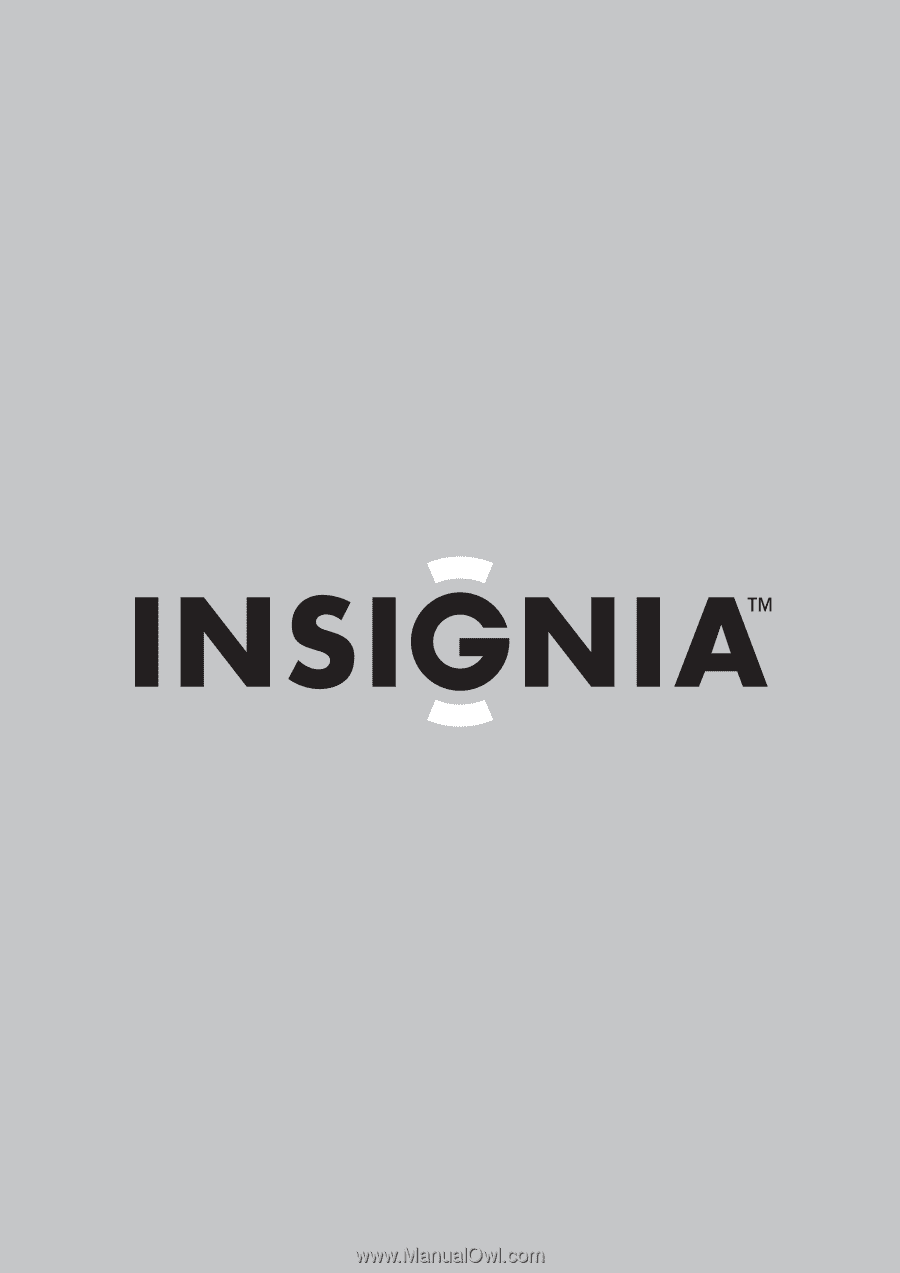
CD Car Deck
| Autoradio avec lecteur de CD | Unidad para automóvil con reproductor de CD
NS-C5111
User Guide
| Guide de l’utilisateur | Guía del Usuario