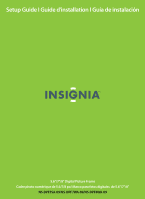Insignia NS-DPF5SA-09 Quick Setup Guide (English)
Insignia NS-DPF5SA-09 Manual
 |
View all Insignia NS-DPF5SA-09 manuals
Add to My Manuals
Save this manual to your list of manuals |
Insignia NS-DPF5SA-09 manual content summary:
- Insignia NS-DPF5SA-09 | Quick Setup Guide (English) - Page 1
Setup Guide I Guide d'installation I Guía de instalación 5.6"/7"/8" Digital Picture Frame Cadre photo numérique de 5.6/7/8 po/ Marco para fotos digitales de 5.6"/7"/8" NS-DPF5SA-09/NS-DPF7WA-09/NS-DPF8WA-09 - Insignia NS-DPF5SA-09 | Quick Setup Guide (English) - Page 2
up your digital picture frame 1 Connect power, then extend the frame stand and place on a flat surface. 2 Remove the remote control's plastic battery insert. 3 Press STAND-BY on the frame. The frame turns on and enters Demo mode, which displays photos already stored in the frame's internal memory - Insignia NS-DPF5SA-09 | Quick Setup Guide (English) - Page 3
/Copier). Un menu de sélection de la copie s'affiche indiquant Copy Selected (Copie des photos sélectionnées). 4 Appuyer sur , puis pour sélectionner YES (Oui). 5 Appuyer sur ENTER (Entrée) de la télécommande pour confirmer. Service à la clientèle : www.insignia-products.com • (877) 467-4289 - Insignia NS-DPF5SA-09 | Quick Setup Guide (English) - Page 4
Preparación de su marco digital para fotos 1 Enchufe la alimentación, extiende el soporte del marco y colóquelo en una superficie plana. 5 Presione ENTER (Entrar) en el control remoto para confirmar. CF SD, MMC, MS, xD USB Servicio al Cliente: www.insignia-products.com • (877) 467-4289 08-1079
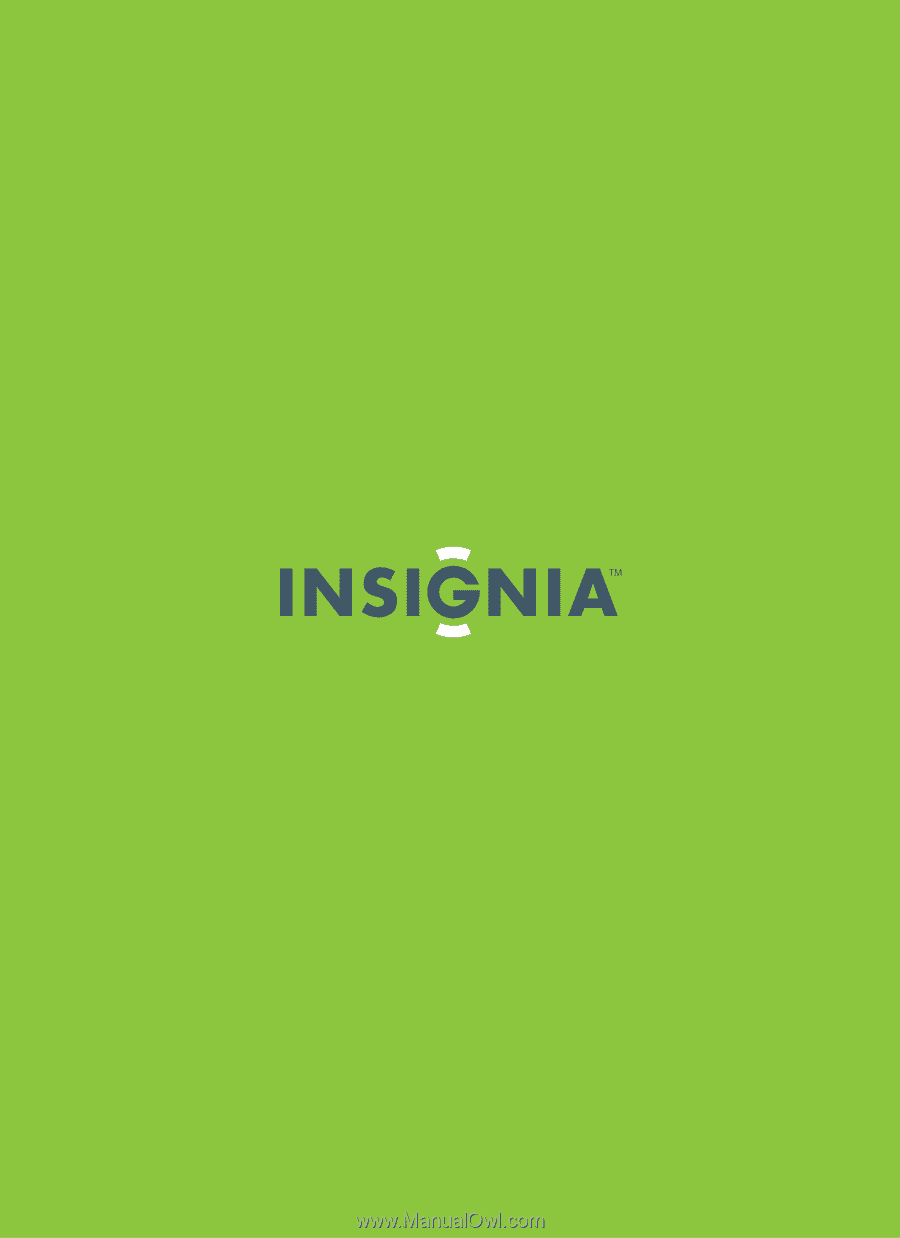
Setup Guide I Guide d’installation I Guía de instalación
5.6"/7"/8" Digital Picture Frame
Cadre photo numérique de 5.6/7/8 po/ Marco para fotos digitales
de 5.6"/7"/8"
NS-DPF5SA-09/NS-DPF7WA-09/NS-DPF8WA-09