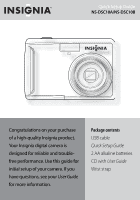Insignia NS-DSC10B Quick Setup Guide (English)
Insignia NS-DSC10B - Digital Camera - Compact Manual
 |
UPC - 600603123153
View all Insignia NS-DSC10B manuals
Add to My Manuals
Save this manual to your list of manuals |
Insignia NS-DSC10B manual content summary:
- Insignia NS-DSC10B | Quick Setup Guide (English) - Page 1
Quick Setup Guide NS-DSC10A/NS-DSC10B Congratulations on your purchase of a high-quality Insignia product. Your Insignia digital camera is designed for reliable and troublefree performance. Use this guide for initial setup of your camera. If you have questions, see your User Guide for more - Insignia NS-DSC10B | Quick Setup Guide (English) - Page 2
buttons 9 Playback mode button 10 OK/DISP button/ 4-way navigation control (S, T, W, X) 11 Delete button 12 Menu button 13 Speaker 14 Power button 15 Shutter button 16 Strap ring 17 Battery/memory card compartment 18 Tripod socket 19 USB connector Note: The memory card slot is located behind the - Insignia NS-DSC10B | Quick Setup Guide (English) - Page 3
the directions indicated inside the battery compartment. 3 Close the battery cover. Inserting a memory card 1 Open the battery cover. 2 Insert an SD or SDHC card with the metallic part facing the back of the camera and the connectors pointing in. 3 Close the battery cover. Note: To remove the - Insignia NS-DSC10B | Quick Setup Guide (English) - Page 4
turns off two minutes after the last control has been accessed. You can change the power save setting in the Setup menu. The power save feature will not activate while you are: • Recording or playing video • Erasing or copying files • Connecting the camera to a computer with the USB cable - Insignia NS-DSC10B | Quick Setup Guide (English) - Page 5
Stabilizer Fine High Auto Sunny Off 4 Press (menu) or OK/DISP to save settings and close the menu. To use the setup menu 1 Turn the camera on. If the camera is not in Record mode, press the Record button. 2 Press (menu) to display the Record menu. 3 Use the four-way control to select - Insignia NS-DSC10B | Quick Setup Guide (English) - Page 6
pressing the Record button until the camera icon appears in the upper left of the LCD monitor. 2 Aim the focus area on the subject AUTO that you want to take a photo of. 3 Press the shutter button half-way down to focus the image. The focus area turns green when the subject is - Insignia NS-DSC10B | Quick Setup Guide (English) - Page 7
next image. Note: Hold the or buttons down to scroll through images quickly. Connecting the camera to a computer There are two ways to download files from the camera to a computer: • Insert the memory card into a card reader - OR • Connect the camera to a computer using the supplied USB cable 7 - Insignia NS-DSC10B | Quick Setup Guide (English) - Page 8
clips stored on the camera or memory card are located in the DCIM folder. Accessing the User Guide • Insert the enclosed CD into your computer, then open the User Guide file. If your computer has a slot-load CD/DVD drive, do not insert a mini CD into the drive. Go to www.insignia-products.com to

Quick Setup Guide
NS-DSC10A/NS-DSC10B
Congratulations on your purchase
of a high-quality Insignia product.
Your Insignia digital camera is
designed for reliable and trouble-
free performance. Use this guide for
initial setup of your camera. If you
have questions, see your
User Guide
for more information.
Package contents
USB cable
Quick Setup Guide
2 AA alkaline batteries
CD with
User Guide
Wrist strap