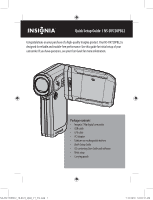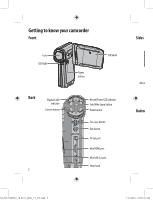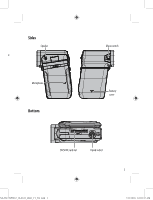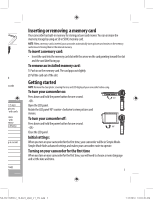Insignia NS-DV720PBL2 Quick Setup Guide (English)
Insignia NS-DV720PBL2 Manual
 |
UPC - 600603133848
View all Insignia NS-DV720PBL2 manuals
Add to My Manuals
Save this manual to your list of manuals |
Insignia NS-DV720PBL2 manual content summary:
- Insignia NS-DV720PBL2 | Quick Setup Guide (English) - Page 1
Insignia product. Your NS-DV720PBL2 is designed for reliable and trouble-free performance. Use this guide for initial setup of your camcorder. If you have questions, see your User Guide for more information. Package contents • Insignia 720p digital camcorder • USB cable • A/V cable • AC Adapter - Insignia NS-DV720PBL2 | Quick Setup Guide (English) - Page 2
to know your camcorder Front Lens LED light Power button LCD panel Back Playback LED indicator Camera button 2 Record/Power LED indicator Tele/Wide Zoom button Video button Five-way button Exit button TV out port Mini HDMI port Mini USB 2.0 port Strap hook Sides Micro Bottom NS-DV720PBL2_10 - Insignia NS-DV720PBL2 | Quick Setup Guide (English) - Page 3
Sides Speaker el Microphone Bottom Macro switch Battery cover SD/SDHC card slot Tripod socket 3 NS-DV720PBL2_10-0624_QSG_V1_EN.indd 3 7/13/2010 10:03:47 AM - Insignia NS-DV720PBL2 | Quick Setup Guide (English) - Page 4
on a computer. NOTE: You can use your camcorder while the AC charger is plugged in, but the battery will not charge unless the camcorder is turned off.You cannot use your camcorder while it is connected to your computer. Using the LCD NOTE: See your User Guide on CD for more information about using - Insignia NS-DV720PBL2 | Quick Setup Guide (English) - Page 5
an installed memory card: 1 Push in on the memory card. The card pops out slightly. 2 Pull the card out of the slot. Getting started NOTE: Remove the clear plastic covering the lens and LCD display of your camcorder before using. To turn your camcorder on: Press down and hold the power button for - Insignia NS-DV720PBL2 | Quick Setup Guide (English) - Page 6
This is the highest quality video setting that your camcorder offers. It can be switched to SD (640x480p, 30fps) mode, if desired. SD mode is preferable when the movies captured will only be watched on a standard definitionTV. SD mode also uses less memory than HD mode. • Stabilization: Off. Image - Insignia NS-DV720PBL2 | Quick Setup Guide (English) - Page 7
and to the computer's USB port, then turn on the camcorder. The record/power LED lights and starts blinking if the battery is charging. 2 Windows® XP, Vista® or 7: Open My Computer or Windows Explorer. If a card is inserted, two new drives will 7 NS-DV720PBL2_10-0624_QSG_V1_EN.indd 7 7/13/2010 10 - Insignia NS-DV720PBL2 | Quick Setup Guide (English) - Page 8
in your computer. If you erased the card in the camcorder (see User Guide for details), the label will be DV-SD Card. Mac OS® 10.x and higher: Two new drive icons will appear on the desktop or in the sidebar. The internal memory drive will show up as DV. The card drive will show up as whatever

Congratulations on your purchase of a high-quality Insignia product. Your NS-DV720PBL2 is
designed for reliable and trouble-free performance. Use this guide for initial setup of your
camcorder. If you have questions, see your
User Guide
for more information.
Quick Setup Guide
l
NS-DV720PBL2
Package contents
•
Insignia 720p digital camcorder
•
USB cable
•
A/V cable
•
AC Adapter
•
Lithium-ion rechargeable battery
•
Quick Setup Guide
•
CD containing
User Guide
and software
•
Wrist strap
•
Carrying pouch
NS-DV720PBL2_10-0624_QSG_V1_EN.indd 1
NS-DV720PBL2_10-0624_QSG_V1_EN.indd
1
7/13/2010 10:03:35 AM
7/13/2010
10:03:35 AM