Insignia NS-FLWDPW3 User Guide
Insignia NS-FLWDPW3 Manual
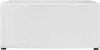 |
View all Insignia NS-FLWDPW3 manuals
Add to My Manuals
Save this manual to your list of manuals |
Insignia NS-FLWDPW3 manual content summary:
- Insignia NS-FLWDPW3 | User Guide - Page 1
INSTALLATION GUIDE Pedestal for Insignia Washer and Dryer NS-FLWDPW3 Before using your new product, please read these instructions to prevent any damage. - Insignia NS-FLWDPW3 | User Guide - Page 2
Contents IMPORTANT SAFETY INSTRUCTIONS 3 BEFORE YOU BEGIN 3 Features 3 Package contents 3 Dimensions 3 Parts 4 Hardware kit 4 Tools needed 4 Installing your pedestal 5 STEP 1: Preparing to install 5 STEP 2: Removing the leveling legs 5 STEP 3: - Insignia NS-FLWDPW3 | User Guide - Page 3
for local inspector's use. • IMPORTANT: Observe all governing codes and ordinances. • Note to consumer: Keep these instructions with your washer/dryer User Guide for future reference. • Completion time: 1 to 2 hours. • Proper installation is the responsibility of the installer. • Product - Insignia NS-FLWDPW3 | User Guide - Page 4
Parts NS-FLWDPW3 Pedestal organizer (Taped at the top of the shipping carton) Hardware kit Pedestal DESCRIPTION QTY. 4 Support pads DESCRIPTION Mounting screws QTY. 4 Tools needed OR 8 mm socket wrench WITH 8 mm socket Electric screwdriver Phillips screwdriver 17 mm open end wrench or - Insignia NS-FLWDPW3 | User Guide - Page 5
Pedestal for Insignia Washer and Dryer Installing your pedestal STEP 1: Preparing to install 1 If the washer or dryer is already installed: • Unplug your washer or dryer's power cord from the power outlet. • Disconnect the inlet hose(s) attached to faucet(s). • Disconnect the drain hose and drain - Insignia NS-FLWDPW3 | User Guide - Page 6
NS-FLWDPW3 1 Carefully lay the washer or dryer on its side to access the leveling legs on the bottom. Note: When laying the washing machine on its side, place two packaging side foams that came in the box under the washer side to protect the washing machine. Packaging foam 2 Use an open-end wrench - Insignia NS-FLWDPW3 | User Guide - Page 7
the lever release on each of the drawer slides, then pull out the drawer and set it aside. Packing foam Lever release 3 Remove the four support pads from the parts package. Press the two protrusions on a pad into a corner hole on the top of the pedestal. Repeat this step to install - Insignia NS-FLWDPW3 | User Guide - Page 8
STEP 4: Installing your pedestal You need: OR 8 mm socket wrench NS-FLWDPW3 WITH 8 mm socket Electric screwdriver Phillips screwdriver 17 mm open end wrench or adjustable wrench 1 Place the pedestal against the bottom of the washer or dryer. Make sure that the drawer opening faces the front of - Insignia NS-FLWDPW3 | User Guide - Page 9
Pedestal for Insignia Washer and Dryer 2 Align the screw holes on the cabinet and pedestal, then insert the four screws from the hardware kit through your pedestal and into the cabinet. Do not tighten the screws. 3 Slide the pedestal toward the washer or dryer until it is aligned front to back. 4 - Insignia NS-FLWDPW3 | User Guide - Page 10
STEP 5: Leveling the washer or dryer You need: OR 8 mm socket wrench NS-FLWDPW3 WITH 8 mm socket Electric screwdriver Phillips screwdriver 17 mm open end wrench or adjustable wrench 1 Stand the washer or dryer upright, then move it close to its final location. 2 If the washer or dryer is not - Insignia NS-FLWDPW3 | User Guide - Page 11
STEP 6: Installing the drawer You need: Pedestal for Insignia Washer and Dryer Pedestal organizer 1 Align the drawer slides with the supports on each side of the pedestal, then push the drawer in. 2 Open the drawer fully, then place the pedestal organizer into the drawer. The drawer - Insignia NS-FLWDPW3 | User Guide - Page 12
NS-FLWDPW3 Specifications Dimensions (H × W × D) Pedestal: 29 3/8 × 27 × 12 5/6 in. (76.4 × 68.6 × 32.6 cm) Drawer: 22 1/16 × 22 5/6 × 8 15/32 in. (56 × 58 × 21.5 cm) Weight 41 15/16 lbs. (19 kg) Maximum drawer support 33 1/16 lbs. (15 kg) 12 www.insigniaproducts.com - Insignia NS-FLWDPW3 | User Guide - Page 13
become the property of Insignia and are not returned to you. If service of Products or parts are required after the Warranty Period expires, cover: • Food, beverage, and or medicine loss/spoilage. • Customer instruction/education • Installation • Set up adjustments • Cosmetic damage • Damage due to - Insignia NS-FLWDPW3 | User Guide - Page 14
operation or maintenance • Connection to an incorrect voltage or power supply • Attempted repair by any person not authorized by Insignia to service the Product • Products sold "as is" or "with all faults" • Consumables, including but not limited to batteries (i.e. AA, AAA, C etc.) • Products - Insignia NS-FLWDPW3 | User Guide - Page 15
www.insigniaproducts.com 1-877-467-4289 (U.S. and Canada) INSIGNIA is a trademark of Best Buy and its affiliated companies. Distributed by Best Buy Purchasing, LLC 7601 Penn Ave South, Richfield, MN 55423 U.S.A. ©2022 Best Buy. All rights reserved. V1 ENGLISH 22-0290

Before using your new product, please read these instructions to prevent any damage.
INSTALLATION GUIDE
Pedestal for Insignia
Washer and Dryer
NS-FLWDPW3









