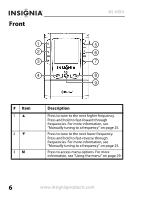Insignia NS-HD01 User Manual (English)
Insignia NS-HD01 - Portable HD Radio Manual
 |
UPC - 600603125270
View all Insignia NS-HD01 manuals
Add to My Manuals
Save this manual to your list of manuals |
Insignia NS-HD01 manual content summary:
- Insignia NS-HD01 | User Manual (English) - Page 1
User Guide HD Radio™ Portable Player with Armband NS-HD01 - Insignia NS-HD01 | User Manual (English) - Page 2
instructions 3 Features 5 Using your radio 12 Troubleshooting 34 Checking the battery level 36 Specifications 36 Legal notices 37 90-day limited warranty 39 Introduction Congratulations on your purchase of a high-quality Insignia product. Your NS-HD01 represents the state of the art in HD - Insignia NS-HD01 | User Manual (English) - Page 3
HD Radio™ Portable Player with Armband Important safety instructions 1 Read these instructions. 2 Keep these instructions. 3 Heed all warnings. 4 Follow all instructions injury from tip-over. 12 Refer all servicing to qualified service personnel. Servicing is required when the apparatus has been - Insignia NS-HD01 | User Manual (English) - Page 4
NS-HD01 13 To reduce the risk of fire or electric shock, do not expose this device to rain, moisture, dripping, or splashing, and no objects filled with liquids, such as vases, shall be placed on it. Additional safety information • Be careful when you use your radio with the USB plug pulled out. The - Insignia NS-HD01 | User Manual (English) - Page 5
HD Radio™ Portable Player with Armband Features • Ten (10) station presets • 3.5 mm output jack • Full-color screen • Built-in lithium-ion rechargeable battery Package contents • HD Radio portable player • Armband • Earphone • USB cable for charging the battery or powering your radio • User Guide • - Insignia NS-HD01 | User Manual (English) - Page 6
NS-HD01 # Item 1 2 3M Description Press to tune to the next higher frequency. Press and hold to fast-foward through frequencies. For more information, see "Manually hold to fast-reverse through frequencies. For more information, see "Manually tuning to a frequency" on page 25. Press to access menu - Insignia NS-HD01 | User Manual (English) - Page 7
HD Radio™ Portable Player with Armband # Item 4 5 6 PS+ 7 PS- 8 Description Press to automatically search for the next lower radio station. If the search reaches the bottom of the radio band, your radio goes to the top of the radio band and continues searching. For more information, see " - Insignia NS-HD01 | User Manual (English) - Page 8
# Item 9 /Enter Top NS-HD01 Description In HD Radio mode, press to switch between the normal display and guide display. For more information, see "Viewing the guide in HD Radio mode" on page 29. In menu mode, press to confirm selections. # Item Description Earphone jack Plug the included - Insignia NS-HD01 | User Manual (English) - Page 9
HD Radio™ Portable Player with Armband Sides # Item 1 CHARGE 2 HOLD 3 RESET Description Connect the included USB cable into this port and into a USB port on a computer to charge the built-in battery or to power your radio. For more information, see "Charging the battery" on page 12. Push this - Insignia NS-HD01 | User Manual (English) - Page 10
NS-HD01 # Item Description 4 -VOL/MUTE+ Turn up to increase the volume or down to decrease the volume. Press to mute the sound, then press again to restore the sound. For more information, see "Adjusting the volume" on page 19. LCD information Analog (FM) radio mode 1 Signal strength 2 Radio - Insignia NS-HD01 | User Manual (English) - Page 11
HD Radio™ Portable Player with Armband 6 Frequency 7 Seek mode 8 Volume level 9 Sound state (muted or unmuted) HD Radio mode 1 HD logo 2 Preset number 3 Hold (Lock) 4 Battery charge 5 Station name 6 Channel number 7 Seek mode 8 Volume level www.insigniaproducts.com 11 - Insignia NS-HD01 | User Manual (English) - Page 12
NS-HD01 9 Sound state (muted or unmuted) 10 Frequency 11 Song Title 12 Artist 13 Signal strength Using your radio Charging the battery Your radio has a built-in battery that you charge from a USB port on a computer. To charge the battery: 1 Connect the included USB cable to a USB port on a computer, - Insignia NS-HD01 | User Manual (English) - Page 13
HD Radio™ Portable Player with Armband When charging is complete, the following screen appears: The display automatically turns off after five minutes. You can disconnect your radio from the computer. Note If you press a button while the battery is charging, the normal display appears. If no button - Insignia NS-HD01 | User Manual (English) - Page 14
NS-HD01 2 Wrap the armband around your upper arm with the radio facing out. 3 Slide the strap through the loop, then pull the strap to tighten it. 14 www.insigniaproducts.com - Insignia NS-HD01 | User Manual (English) - Page 15
HD Radio™ Portable Player with Armband 4 Fold the strap back over itself so it sticks to the velcro strip and holds the armband in place. When the armband is securely in place, your radio controls are easy to access. www.insigniaproducts.com 15 - Insignia NS-HD01 | User Manual (English) - Page 16
NS-HD01 Understanding radio modes Your radio has three radio modes: Analog (FM), HD, and RBDS (Radio Broadcast Data System). Analog (FM) mode The analog (FM) mode is the standard mode that has been in use for many years. The FM radio signal is an analog signal. When receiving an FM signal, the "FM" - Insignia NS-HD01 | User Manual (English) - Page 17
HD Radio™ Portable Player with Armband RBDS mode RBDS (Radio Broadcast Data System) mode provides additional functionality to FM radio reception by transmitting encoded analog information with the FM radio signal. This signal is decoded by an RBDS receiver and can provide a range of informational - Insignia NS-HD01 | User Manual (English) - Page 18
NS-HD01 Turning your radio on or off To turn your radio on or off: • Press . Your radio turns on and the following message appears on the display: Then one of the following screens appears: Analog (FM) mode HD Radio mode RBDS mode 18 www.insigniaproducts.com - Insignia NS-HD01 | User Manual (English) - Page 19
HD Radio™ Portable Player with Armband • To turn off your radio, press for about one second. The following message appears on the display: Adjusting the volume Caution Listening to your radio with . The volume indicator in the display increases. TO Analog (FM) mode www.insigniaproducts.com 19 - Insignia NS-HD01 | User Manual (English) - Page 20
NS-HD01 TO HD Radio mode TO RBDS mode Press the -VOL/MUTE+ control to mute the sound.The volume state indicator changes to the mute icon. Analog (FM) mode HD Radio mode RBDS mode • Press again to restore the sound. 20 www.insigniaproducts.com - Insignia NS-HD01 | User Manual (English) - Page 21
HD Radio™ Portable Player with Armband Automatically tuning to a station To automatically tune to a station in analog (FM) mode: • Press to automatically tune to the next higher radio station. If the search reaches the top of the radio band, your radio goes to the bottom of the band and continues - Insignia NS-HD01 | User Manual (English) - Page 22
NS-HD01 To automatically tune to a station in HD Radio mode: • Press to automatically tune to the next higher HD Radio station. In ALL SEEK mode, each time you press , your radio goes to the next higher sub-channel of the current station. When your radio reaches the highest sub-channel, it goes to - Insignia NS-HD01 | User Manual (English) - Page 23
HD Radio™ Portable Player with Armband In HD SEEK mode, each time you press , your radio goes to the next higher sub-channel. When your radio reaches the highest sub-channel, it goes to the first sub-channel of the next higher HD Radio station. The 1+ after HD indicates your radio is tuned to the - Insignia NS-HD01 | User Manual (English) - Page 24
NS-HD01 To automatically tune to a radio station in RBDS mode: • In ALL SEEK mode, press to automatically tune to the next higher station. TO Or, In HD SEEK mode, press to automatically tune to the next higher HD Radio station. TO • Press to automatically tune to the next lower radio station. If the - Insignia NS-HD01 | User Manual (English) - Page 25
HD Radio™ Portable Player with Armband Manually tuning to a frequency When you manually tune, your radio goes to the next or previous frequency regardless of whether a station is broadcasting on the frequency. To manually tune to a frequency in analog (FM) mode or RBDS mode: • Press for less than - Insignia NS-HD01 | User Manual (English) - Page 26
NS-HD01 To manually tune to a frequency in HD Radio mode: • Press for less than one second. Your radio goes to the next higher sub-channel for the current station. When your radio reaches the highest sub-channel, it goes to the the next higher frequency. The + after HD3 indicates at The absence of - Insignia NS-HD01 | User Manual (English) - Page 27
HD Radio™ Portable Player with Armband Setting a preset station To set a preset station: 1 Tune to the station you want to make a preset. 2 Press and hold PS+ or PS-. The preset number blinks. Analog (FM) mode HD Radio mode RBDS mode 3 Press PS+ or PS- to increase or decrease the preset number. - Insignia NS-HD01 | User Manual (English) - Page 28
NS-HD01 4 When you find the preset number you want to use, press and hold PS+ or PS-. Preset Saved appears on the display and the station information is stored with the preset number. Analog (FM) mode HD Radio mode RBDS mode 5 To tune to a preset station, press PS+ or PS- . Locking the buttons - Insignia NS-HD01 | User Manual (English) - Page 29
HD Radio™ Portable Player with Armband Viewing the guide in HD Radio mode To view the guide in HD Radio mode: 1 When tuned to an HD Radio station, press /Enter. The guide opens. 2 Press /Enter again to close the guide and return to the normal display. Using the menu Your radio has a menu that lets - Insignia NS-HD01 | User Manual (English) - Page 30
NS-HD01 2 Press or to highlight an option, then press /Enter. You can select: • LCD Control-Lets you adjust the LCD contrast or set the LCD Off - Insignia NS-HD01 | User Manual (English) - Page 31
HD Radio™ Portable Player with Armband 3 Press or to highlight Contrast, then press /Enter. 4 Press or to adjust the contrast, then press /Enter to save the setting. 5 Press M to - Insignia NS-HD01 | User Manual (English) - Page 32
NS-HD01 3 Press or to highlight LCD Off Time, then press /Enter. 4 Press or to highlight 10, 20, 30, 45, 60, ON (always on), then press /Enter. 5 - Insignia NS-HD01 | User Manual (English) - Page 33
HD Radio™ Portable Player with Armband 3 Press or to highlight ALL or HD, then press /Enter. If you select ALL, your radio searches through all stations when you tune to frequencies or stations. If you select HD, your radio only searches through HD Radio stations when you tune to frequencies or - Insignia NS-HD01 | User Manual (English) - Page 34
NS-HD01 Resetting options to factory defaults To reset options to factory defaults: 1 Press M to open the menu. 2 Press or to highlight Factory Default, then press /Enter. 3 Press or to select YES or NO, then press /Enter. 4 Press M to close the menu. Troubleshooting Do not try to repair your - Insignia NS-HD01 | User Manual (English) - Page 35
HD Radio™ Portable Player with Armband Symptoms Possible causes and solutions Poor radio reception The earphone works as an antenna and is not connected completely. Make sure that the earphone is connected correctly, or pull out the earphone, then plug it into the jack again. Intermittent sound - Insignia NS-HD01 | User Manual (English) - Page 36
NS-HD01 Checking the battery level If the battery indicator on the LCD looks like this: , the battery level is low. Charge the battery by following the instructions in "Charging the battery" on page 12. Specifications Frequency range Station presets External connection Volume Display Audio output - Insignia NS-HD01 | User Manual (English) - Page 37
HD Radio™ Portable Player with Armband Legal notices FCC information This equipment has been tested and found to comply with the limits for a Class B digital radiate radio frequency energy and, if not installed and used in accordance with the instructions, may cause harmful interference to radio - Insignia NS-HD01 | User Manual (English) - Page 38
NS-HD01 Trademark statement The iBiquity Digital logo, "iBiquity," HD logo and HD Radio logo are registered trademarks of iBiquity Digital Corporation. HD Radio and HD Digital Radio are trademarks of iBiquity Digital Corporation. HD Radio™ technology manufactured under license from iBiquity Digital - Insignia NS-HD01 | User Manual (English) - Page 39
HD Radio™ Portable Player with Armband 90-day limited warranty Insignia Products ("Insignia") warrants to you, the original purchaser of this new NS-HD01 replaced under this warranty become the property of Insignia and are not returned to you. If service of Products or parts are required after the - Insignia NS-HD01 | User Manual (English) - Page 40
NS-HD01 To obtain in-home warranty service for a television with a screen 25 inches or larger, call 1-888-BESTBUY. Call agents will diagnose and correct the issue over the phone or will have an Insignia-approved repair person dispatched to your home. Where is the warranty valid? This warranty is - Insignia NS-HD01 | User Manual (English) - Page 41
HD Radio™ Portable Player with Armband REPAIR REPLACEMENT AS PROVIDED UNDER THIS WARRANTY IS YOUR EXCLUSIVE REMEDY. INSIGNIA SHALL NOT BE LIABLE FOR ANY INCIDENTAL OR CONSEQUENTIAL DAMAGES FOR THE BREACH OF ANY EXPRESS OR IMPLIED WARRANTY ON THIS PRODUCT, INCLUDING, BUT NOT - Insignia NS-HD01 | User Manual (English) - Page 42
NS-HD01 42 www.insigniaproducts.com - Insignia NS-HD01 | User Manual (English) - Page 43
HD Radio™ Portable Player with Armband www.insigniaproducts.com 43 - Insignia NS-HD01 | User Manual (English) - Page 44
Purchasing, LLC 7601 Penn Avenue South, Richfield, MN USA 55423-3645 © 2009 Best Buy Enterprise Services, Inc. All rights reserved. INSIGNIA is a trademark of Best Buy Enterprise Services, Inc. Registered in some countries. All other products and brand names are trademarks of their respective owners

HD Radio™ Portable Player with Armband
NS-HD01
User Guide