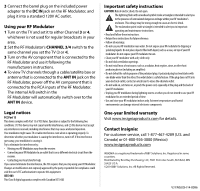Insignia NS-HZ308 Quick Setup Guide (English)
Insignia NS-HZ308 Manual
 |
View all Insignia NS-HZ308 manuals
Add to My Manuals
Save this manual to your list of manuals |
Insignia NS-HZ308 manual content summary:
- Insignia NS-HZ308 | Quick Setup Guide (English) - Page 1
Quick Setup Guide RF Modulator AV Signal Converter | NS-HZ308 / NS-HZ308-C Thank you for purchasing this high-quality Insignia RF Modulator. VIDEO IN AUDIO IN DC IN Before using your new product, please read these instructions to prevent any damage. 2 Connect the coaxial cable to the TV using one - Insignia NS-HZ308 | Quick Setup Guide (English) - Page 2
AV component that is connected to the RF Modulator and use it following the manufacturers instructions. 4 To view TV channels through a cable/satellite box or antenna that is Visit www.insigniaproducts.com for details. Contact Insignia: For customer service, call 1-877-467-4289 (U.S. and Canada

Thank you for purchasing this high-quality Insignia
RF Modulator. This product is designed to connect AV
components with no RF (coaxial) output, such as
Blu-ray/DVD players, gaming systems, etc., to an
older TV that has only an RF input.
Package contents
• RF Modulator
• Power adapter
•
Quick Setup Guide
Required parts
The following items (not supplied) are required:
•
One composite AV cable with three RCA
connectors (yellow, red, and white) at each end.
• One 75-ohm coaxial cable
Features
Connecting your RF Modulator
1
Connect a composite AV cable (not included) from
the AV output jacks (yellow for video; red and white
for stereo audio) of the source component
(Blu-ray/DVD player, gaming system, etc.) to the
corresponding color-coded input jacks on the
RF Modulator.
Note:
For mono AV components, use only the yellow and
white connectors of the composite AV cable.
2
Connect the coaxial cable to the TV using one of the
following methods that matches your setup:
• If you have an RF TV source, such as a cable/satellite
box or TV antenna, connected to the TV, disconnect
that component from the TV and connect the coaxial
cable to the
ANT IN
jack on the RF Modulator.
Connect a separate coaxial cable from the
TO TV
jack on the RF Modulator to the RF input jack on the TV.
• If you do not have an
RF TV
source, connect a
coaxial cable from the
TO TV
jack on the
RF Modulator to the RF input jack on the TV.
Note:
If your TV has only 300-ohm VHF screw terminals,
use a 75-ohm-to-300-ohm matching transformer to
complete the connection.
ANT IN
TO TV
CH 3/4
VIDEO IN
DC IN
AUDIO IN
Quick Setup Guide
RF Modulator AV Signal Converter
|
NS-HZ308 / NS-HZ308-C
Before using your new product, please read these instructions to prevent any damage.