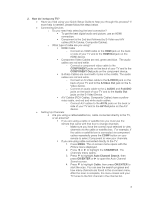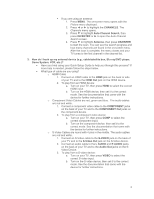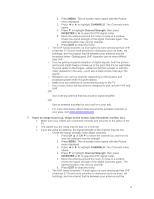Insignia NS-L37Q-10A FAQs (English)
Insignia NS-L37Q-10A - 37" LCD TV Manual
 |
UPC - 600603122323
View all Insignia NS-L37Q-10A manuals
Add to My Manuals
Save this manual to your list of manuals |
Insignia NS-L37Q-10A manual content summary:
- Insignia NS-L37Q-10A | FAQs (English) - Page 1
FAQs Insignia FY10 LCD TVs (NS-L19Q-10A, NS-L19W1Q-10A, NS-L22Q-10A, NS-L26Q-10A, NS-L32Q-10A, NS-L37Q-10A, NS-L42Q-10A) July 29, 2010 Setup ...1 Image/Picture Issues 5 Hardware Issues 8 Channel Issues ...8 General ...11 Audio Issues ...12 Setup 1. I am programming my universal remote, what code - Insignia NS-L37Q-10A | FAQs (English) - Page 2
/NS-L37Q10A.html NS-L42Q-10A: http://insigniaproducts.com/products/televisions/NS-L42Q10A.html Follow your universal remote control's instructions to enter the code. If you have the NS-L32Q-10A, NS-L37Q-10A, or NS-L42Q-10A, your TV came with a universal remote. o To program your Insignia - Insignia NS-L37Q-10A | FAQs (English) - Page 3
to the AV Out jacks on the A/V device. Setting Up Channels: o Are you using a cable/satellite box, cable connected directly to the TV, or an antenna? If you are using a cable or satellite box you must use the remote that came with that box to change channels. - Make sure you have the correct - Insignia NS-L37Q-10A | FAQs (English) - Page 4
VCR, etc.)? Have you tried using your Quick Setup Guide to help you through this process? If more help is TV, then press HDMI to select the correct HDMI input. b. Turn on the HDMI device, then set it to the correct mode. See the documentation that came with the device for further instructions - Insignia NS-L37Q-10A | FAQs (English) - Page 5
go in the bottom of the base. The stand comes pre-installed on the NS-L37Q-10A and NS-L42Q-10A. Image/Picture Issues 5. My picture is not filling the screen. I have black bars around my picture. This is due to the aspect ratio. An increasing amount of digital TV and movies is presented in wide - Insignia NS-L37Q-10A | FAQs (English) - Page 6
on the location and broadcast power level of a given station. o Make sure your antenna is connected securely to the TV. o Use a basic indoor set-top antenna designed to pick up both VHF and UHF. OR Use a set-top antenna that has a built-in signal amplifier. OR Use an antenna mounted on your roof or - Insignia NS-L37Q-10A | FAQs (English) - Page 7
on the location and broadcast power level of a given station. o Make sure your antenna is connected securely to the TV. o Use a basic indoor set-top antenna designed to pick up both VHF and UHF. OR Use a set-top antenna that has a built-in signal amplifier. OR Use an antenna mounted on your roof or - Insignia NS-L37Q-10A | FAQs (English) - Page 8
, visit www.antennaweb.org The video cables you are using may be bad, try a new set. Hardware Issues 9. Nothing happens when I push buttons on my remote. Make sure the TV is plugged in. The supplied batteries are wrapped tightly in clear plastic. Have you removed the plastic from the batteries - Insignia NS-L37Q-10A | FAQs (English) - Page 9
menu. After the scan is complete, the menu closes and your TV tunes to the first channel in the channel list. 12. I am missing channels or a single channel. Try entering the channel manually using the number keypad on your remote. Make sure the channel is not hidden. Channels can be deleted - Insignia NS-L37Q-10A | FAQs (English) - Page 10
. After the scan is complete, the menu closes and your TV tunes to the first channel in the channel list. Reception can vary by channel depending on the broadcast power level of a given station. Contact your cable provider. o If picture and sound might freeze or break up to the point that it's 10 - Insignia NS-L37Q-10A | FAQs (English) - Page 11
OR Use an antenna mounted on your roof or in your attic For more information about antennas and the available channels in your area, visit www.antennaweb.org General 13. Can I get more information about this TV? Refer to your Manual or the Insignia Website: o NS-L19Q-10A: http://insigniaproducts - Insignia NS-L37Q-10A | FAQs (English) - Page 12
. Make sure your connections are connected correctly to the jacks on the TV and on the external devices. Check the signal strength of the digital are using may be bad, try a new set. 15. How do I turn on/off closed captioning? Press the CCD button on the remote to select CC Off, CC On or CC
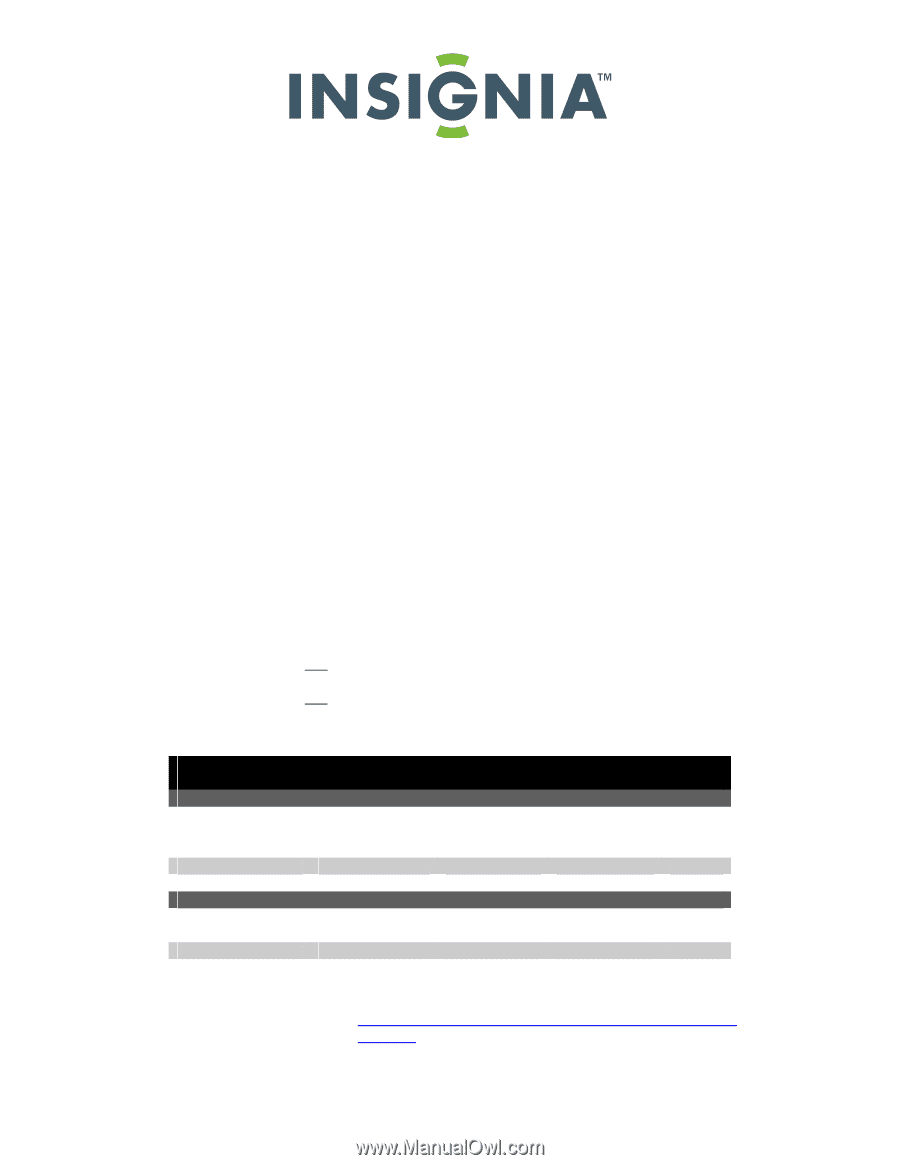
FAQs
Insignia FY10 LCD TVs
(NS-L19Q-10A, NS-L19W1Q-10A, NS-L22Q-10A,
NS-L26Q-10A, NS-L32Q-10A, NS-L37Q-10A,
NS-L42Q-10A)
July 29, 2010
Setup
......................................................................................................................
1
Image/Picture Issues
............................................................................................
5
Hardware Issues
...................................................................................................
8
Channel Issues
.....................................................................................................
8
General
................................................................................................................
11
Audio Issues
.......................................................................................................
12
Setup
1.
I am programming my universal remote, what code is needed?
Use the following table to obtain the correct remote code:
o
TIP
: The brand name is often visible on the front of the universal
remote control, and the model number is often visible on the back.
o
TIP
: If your universal remote control isn’t listed in the chart, refer to
your universal remote control’s instructions and try codes for the
brands Orion, Emerson, Memorex, Sansui, Sylvania, or Zenith.
Insignia TV codes for universal remote controls
(for all Insignia TVs manufactured after Jan. 1, 2007)
Universal remote control manufacturers and models
Philips PHDVD5,
PH5DSS,
PMDVR8, PDVR8
RCA
RCU807
One for All
URC-6690
Sony
RM-VL600
115
135
0464
8043
Set-top box manufacturers and models
Comcast
M1057
Dish Network
VIP508, VIP622
Motorola
DRC800
TIVO
Series 3, HD
DirecTV
RC23
0463
720
0463
0091
10463
o
Codes for other universal remotes are available online at:
NS-L19Q-10A:
http://insigniaproducts.com/products/televisions/NS-L19Q-
10A.html