Insignia NS-L7HTV-10A User Manual (English)
Insignia NS-L7HTV-10A Manual
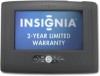 |
View all Insignia NS-L7HTV-10A manuals
Add to My Manuals
Save this manual to your list of manuals |
Insignia NS-L7HTV-10A manual content summary:
- Insignia NS-L7HTV-10A | User Manual (English) - Page 1
User Guide 7" Portable Digital TV NS-L7HTV-10A - Insignia NS-L7HTV-10A | User Manual (English) - Page 2
- Insignia NS-L7HTV-10A | User Manual (English) - Page 3
instructions 1 Warnings 1 Cautions 2 Introduction 3 Package contents 3 What you need to know before you start 3 About reception 3 About available TV channels and radio stations 3 About conserving battery information 10 Using the electronic program guide 10 Adjusting the picture 10 - Insignia NS-L7HTV-10A | User Manual (English) - Page 4
Contents Adjusting time settings 16 Adjusting menu settings 17 Adjusting radio options 18 Automatically scanning for radio stations 18 Changing radio settings 18 Troubleshooting 19 Specifications 19 Legal notices 19 Two-year limited warranty 21 ii www.insigniaproducts.com - Insignia NS-L7HTV-10A | User Manual (English) - Page 5
. Install in accordance with the manufacturer's instructions. 8 Do not install near any heat time. 12 Refer all servicing to qualified service personnel. Servicing is required when the apparatus normally, or has been dropped. 13 Remote control batteries should not be exposed to excessive heat such as - Insignia NS-L7HTV-10A | User Manual (English) - Page 6
NS-L7HTV Replacement parts When replacement parts are required, make sure that the service instructions. Adjust only those controls that are covered by the operating instructions of the mast and supporting structure, grounding of the TV picture and sound, operating problems, or even damage, keep your - Insignia NS-L7HTV-10A | User Manual (English) - Page 7
Insignia product. Your NS-L7HTV-10A represents the state of the art in LCD TV design and is designed for reliable and trouble-free performance. Package contents • 7" portable digital TV • Remote control with battery installed • AC adapter • AV cable • Car adapter • User Guide • Quick Setup Guide - Insignia NS-L7HTV-10A | User Manual (English) - Page 8
TV components Front Sides Right NS-L7HTV Left DC IN 9V ON POWER OFF POWER video source. # Item Description 1 VOLUME control Rotate to adjust the volume. 2 FOR SERVICE ONLY Do not use. 3 VIDEO IN jack Connect a standard video device to this battery is charging. 4 www.insigniaproducts.com - Insignia NS-L7HTV-10A | User Manual (English) - Page 9
radio mode, connect an antenna to scan radio stations. Open to support your TV in an upright position. Note The supplied rod antenna remote control, remove the plastic sheet from the bottom of the battery to activate the remote. # Button 1 Numbers 2 GUIDE 3 OK/ENTER 4 INFO 5 MENU 6 ZOOM 7 PICTURE - Insignia NS-L7HTV-10A | User Manual (English) - Page 10
NS-L7HTV Replacing the remote control battery Note The first time you use the remote control, remove the plastic sheet from the bottom of the battery to activate the remote. To replace the remote control battery: 1 Gently insert a fingernail in the grove marked 1, then gently pull the battery - Insignia NS-L7HTV-10A | User Manual (English) - Page 11
may get warm when you are charging it or operating your TV. This is not defect. • Batteries contain chemical substances, so they should be disposed of correctly. Follow the hazardous waste guidelines in you area. Connecting an antenna, cable TV, or satellite - Insignia NS-L7HTV-10A | User Manual (English) - Page 12
off To turn your TV on or off: • Slide the POWER switch. NS-L7HTV Selecting the input mode To select the input mode: 1 Press INPUT to Off Charging Red Note Because your TV can be powered by the built-in, rechargeable battery, there is no standby mode. Your TV is either on or off. Do you want - Insignia NS-L7HTV-10A | User Manual (English) - Page 13
3 Press or to select Yes, then press OK/ENTER to start the scan. If you do not want to scan for channels, select No. A status screen appears during the scan. 3 Press or to select Yes, then press OK/ENTER to start the scan. If you do not want to scan for radio stations, select No. A status screen - Insignia NS-L7HTV-10A | User Manual (English) - Page 14
NS-L7HTV Selecting a radio station To select a radio station: • Press CH+ and CH-. Pressing one on the broadcaster.) To use the EPG: 1 In digital TV mode, tune to a channel you want to watch. 2 Press GUIDE. The EPG opens. 8.2 WFAA-SD Null WFAA XPress 8.2 11/15 13:00 - 21:59 :Next 3 Press or to - Insignia NS-L7HTV-10A | User Manual (English) - Page 15
Adjusting the sound To adjust the sound: 1 Press MENU, then press or to highlight (sound icon). The sound menu opens. TV mode Balance Audio Language 0 English Select OK:Enter Menu:Exit Video mode Balance Audio Language 0 English Select OK:Enter Menu:Exit Radio mode Balance Audio Language 0 - Insignia NS-L7HTV-10A | User Manual (English) - Page 16
access the menu. Antenna/Cable Auto Channel Search Add/Skip Channels Favorites Channel No. Channel Label Select Adjust Antenna 8.2 WFAA-SD Menu:Return NS-L7HTV 4 Press or to highlight Auto Channel Search, then press OK/ENTER or . The following screen opens with Start to Scan highlighted. Cable - Insignia NS-L7HTV-10A | User Manual (English) - Page 17
Automatically scanning for channels using cable TV To automatically scan for channels using cable TV: 1 Make sure that you have selected the TV signal source. For more information, see "Selecting the TV signal source" on page 11. 2 Press MENU, then press or to highlight (TV mode icon). The channel - Insignia NS-L7HTV-10A | User Manual (English) - Page 18
NS-L7HTV 3 Press OK/ENTER or to access the menu. Antenna/Cable Auto Channel Search Add/Skip Channels Favorites Channel No. Channel Label Select Adjust Cable 80.3 - Insignia NS-L7HTV-10A | User Manual (English) - Page 19
4 Press or to highlight a channel you want to add to the favorite channel list, then press OK/ENTER. If the favorite channel list has more than one page, press or to scroll through the pages. A check mark appears next to the channel and the channel is added to the favorite channel list. No. 80.3 80 - Insignia NS-L7HTV-10A | User Manual (English) - Page 20
NS-L7HTV 5 Press or to move from character to character and press or one or more times to select a character. You can use as many as seven - Insignia NS-L7HTV-10A | User Manual (English) - Page 21
3 Press or to highlight Time, then press OK/ENTER or . The following screen appears. OSD Duration Time Zone Daylight Savings Clock 30 Sec Pacific Off 2009/05/10 08:30 Select Adjust Menu:Return 4 Press or to highlight a setting, then press or to adjust the setting. You can select: • OSD Duration- - Insignia NS-L7HTV-10A | User Manual (English) - Page 22
NS-L7HTV Adjusting radio options Automatically scanning for radio stations You should scan for radio stations in your area. Your TV stores the information in the radio - Insignia NS-L7HTV-10A | User Manual (English) - Page 23
three seconds after the TV menu closes. Troubleshooting Problem Solution No picture or sound • Make sure remote control and your TV. • Install fresh batteries. "No Signal" appears on the screen • accordance with the instructions, may cause harmful of Health and Human Services, and also with - Insignia NS-L7HTV-10A | User Manual (English) - Page 24
Macrovision Corporation, and is intended for home and other limited viewing uses only unless otherwise authorized by Macrovision Corporation. Reverse engineering or disassembly is prohibited. NS-L7HTV 20 www.insigniaproducts.com - Insignia NS-L7HTV-10A | User Manual (English) - Page 25
Insignia Products ("Insignia") warrants to you, the original purchaser of this new NS-L7HTV-10A This warranty does not cover: • Customer instruction • Installation • Set up adjustments • Insignia to service the Product • Products sold as is or with all faults • Consumables, such as fuses or batteries - Insignia NS-L7HTV-10A | User Manual (English) - Page 26
NS-L7HTV 22 www.insigniaproducts.com - Insignia NS-L7HTV-10A | User Manual (English) - Page 27
www.insigniaproducts.com 23 - Insignia NS-L7HTV-10A | User Manual (English) - Page 28
by Best Buy Purchasing, LLC 7601 Penn Avenue South, Richfield, MN USA 55423-3645 © 2010 Best BBY Solutions, Inc. All rights reserved. INSIGNIA is a trademark of BBY Solutions, Inc. Registered in some countries. All other products and brand names are trademarks of their respective owners. ENGLISH

7" Portable Digital TV
NS-L7HTV-10A
User Guide









