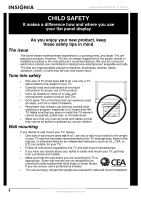Insignia NS-LCD19W-09 User Manual (English)
Insignia NS-LCD19W-09 Manual
 |
View all Insignia NS-LCD19W-09 manuals
Add to My Manuals
Save this manual to your list of manuals |
Insignia NS-LCD19W-09 manual content summary:
- Insignia NS-LCD19W-09 | User Manual (English) - Page 1
User Guide | Guía del Usuario 19" LCD TV TV LCD de 19" NS-LCD19W-09 - Insignia NS-LCD19W-09 | User Manual (English) - Page 2
- Insignia NS-LCD19W-09 | User Manual (English) - Page 3
Insignia NS-LCD19W-09 19" LCD TV Contents Introduction 3 Safety information 5 Features 7 Accessories 7 Front 7 Back 7 Remote 8 Installing remote control batteries 8 Using the remote control 9 Setting up your TV 9 Connecting an antenna, cable TV, or satellite TV 9 Connecting a VCR or - Insignia NS-LCD19W-09 | User Manual (English) - Page 4
Insignia NS-LCD19W-09 19" LCD TV f CHILD SAFETY It makes a difference how and where you use your flat panel display As you enjoy your new product, keep these safety tips in mind The issue The home theater entertainment experience is a growing trend, and larger TVs are popular purchases. However, TVs - Insignia NS-LCD19W-09 | User Manual (English) - Page 5
Insignia NS-LCD19W-09 19" LCD TV Safety information CAUTION:TO REDUCE THE RISK OF ELECTRIC SHOCK, DO NOT REMOVE COVER (OR BACK). NO USER-SERVICEABLE PARTS INSIDE. REFER SERVICING TO QUALIFIED SERVICE PERSONNEL. Warning To reduce the risk of electric shock, do not remove the cover or back. There are - Insignia NS-LCD19W-09 | User Manual (English) - Page 6
Insignia NS-LCD19W-09 19" LCD TV Lightning For added protection for your TV's receiver during a lightning storm, or when it is left unattended and unused for long periods of time, unplug it from the power outlet and disconnect the antenna or cable system. This helps prevent damage to your TV from - Insignia NS-LCD19W-09 | User Manual (English) - Page 7
Insignia NS-LCD19W-09 19" LCD TV End of life directives Your new TV contains materials which can be recycled and reused. At the end of your TV's life, specialized companies can dismantle the discarded TV to concentrate the reusable materials and to minimize the amount of materials to be disposed of - Insignia NS-LCD19W-09 | User Manual (English) - Page 8
Remote Insignia NS-LCD19W-09 19" LCD TV Installing remote control batteries To install the remote control batteries: 1 Open the battery cover on the back of the remote control. 2 x AAA # Button Description 1 (power) Press to turn your TV on or off. 2 INPUT 3 ZOOM 4 MUTE 5 Number buttons 6- 7 - Insignia NS-LCD19W-09 | User Manual (English) - Page 9
Insignia NS-LCD19W-09 19" LCD TV Using the remote control To use the remote control: • Point the remote control directly at your TV, within a 60° angle horizontally (30° to either side), and within 30° vertically of the remote control sensor on the front of your TV and within 26.25 feet (8 m) of - Insignia NS-LCD19W-09 | User Manual (English) - Page 10
a set-top box or satellite TV #2 #1 Insignia NS-LCD19W-09 19" LCD TV Set the RF switch to the B position to watch scrambled channels controlled by the cable or satellite box or remote control. RF switch Two-set signal splitter A B Out In TV Cable converter/descrambler box Connecting a VCR - Insignia NS-LCD19W-09 | User Manual (English) - Page 11
Insignia NS-LCD19W-09 19" LCD TV Connecting a component video device Connecting an external AUDIO IN jack on the back of your TV. 4 Turn on your TV, then turn on your PC. 5 Press INPUT repeatedly to select PC. 6 Check the image on your TV. There may be problems associated with the resolution - Insignia NS-LCD19W-09 | User Manual (English) - Page 12
Insignia NS-LCD19W-09 19" LCD TV Mode Resolution VGA SVGA XGA 640×480 800×600 1024×768 Line frequency Frame frequency (KHz) (Hz) 31.5 60 37.9 60 48.4 60 Caution With DPMS set to ON, the TV will automatically turn off after two minutes if there is no signal in PC mode. Note With DPMS - Insignia NS-LCD19W-09 | User Manual (English) - Page 13
Insignia NS-LCD19W-09 19" LCD TV 2 Press CH+ or CH- to select to a blank guide may be different from those on your TV. These are examples to illustrate your TV's operation. To use the on-screen menus: 1 Press INPUT on the remote control to select the video source. 2 Press MENU on the remote control - Insignia NS-LCD19W-09 | User Manual (English) - Page 14
Insignia NS-LCD19W-09 19" LCD TV audio settings To adjust audio settings: 1 Press MENU on the remote control. The on-screen menu appears. 2 Press CH+ or CH- to highlight the Audio icon, then press ENTER to enter the Audio Audio Program) Broadcasts This TV can receive MTS (Multi-channel Television - Insignia NS-LCD19W-09 | User Manual (English) - Page 15
Insignia NS-LCD19W-09 19" LCD TV 3 Press CH+ or CH- to highlight a selection, then press ENTER to initiate the scan or go to the sub-menu (if available). Choices include: • Tuner-Lets you choose the source of your TV MENU on the remote control. The on- to select the letter, number, or symbol you - Insignia NS-LCD19W-09 | User Manual (English) - Page 16
Insignia NS-LCD19W-09 19" LCD TV Setting the function menu options To set the function menu options: 1 Press MENU on the remote control. The the PC Power Management option On or Off. With the option on, your TV enters standby mode if there is no signal for 2 minutes. The TV comes on automatically - Insignia NS-LCD19W-09 | User Manual (English) - Page 17
Insignia NS-LCD19W-09 19" LCD TV To set the date and time: 1 Press MENU on the remote control. how to read. A built-in decoder displays the audio portion of a program as text on the screen guide and other information provided by broadcasters. (This setting blocks a large portion of the TV picture - Insignia NS-LCD19W-09 | User Manual (English) - Page 18
. To access the lock options: 1 Press MENU on the remote control. The on-screen menu appears. 2 Press CH+ or CH- to highlight the Lock icon, then press ENTER to enter the Lock menu. Insignia NS-LCD19W-09 19" LCD TV 3 Press the number buttons (9~0) to enter the password (the initial password is 0000 - Insignia NS-LCD19W-09 | User Manual (English) - Page 19
Insignia NS-LCD19W-09 19" LCD TV To set program blocks: 1 Press MENU on the remote control. The on-screen menu appears. 2 Press CH+ or to enter the Lock menu. 3 Press the number buttons (9~0) to enter the password (the initial TV Parental Guide ratings Rating TV-Y TV-Y7 TV-G TV-PG TV-14 TV- - Insignia NS-LCD19W-09 | User Manual (English) - Page 20
Insignia NS-LCD19W-09 19" LCD TV Some of the age-based TV Parental Guide ratings also have content-based ratings. Rating A D L S V FV Description Blocks all content-based ratings Sexually suggestive dialog Adult language Sexual situations Violence Fantasy violence 8 Press - Insignia NS-LCD19W-09 | User Manual (English) - Page 21
Insignia NS-LCD19W-09 19" LCD TV Specifications Model Picture and sound system Audio output External input ports Power requirements Power consumption Temperature Humidity Accessories 19" NTSC, ATSC, and Clear QAM 3 W + 3 W AV, PC, S-Video, PC audio, Y, Pb, Pr, and antenna 120 V ~ 60 Hz 60 W - Insignia NS-LCD19W-09 | User Manual (English) - Page 22
Insignia NS-LCD19W-09 19" LCD TV 22 www.insignia-products.com - Insignia NS-LCD19W-09 | User Manual (English) - Page 23
Insignia NS-LCD19W-09 19" LCD TV One-year limited warranty Insignia Products ("Insignia") warrants to you, the original purchaser of this new NS-LCD19W-09 of protection as the original packaging. To obtain in-home warranty service for a television with a screen 25 inches or larger, call 1-888-BESTBUY - Insignia NS-LCD19W-09 | User Manual (English) - Page 24
Insignia NS-LCD19W-09 19" LCD TV 24 www.insignia-products.com - Insignia NS-LCD19W-09 | User Manual (English) - Page 25
LCD de 19" Insignia NS-LCD19W-09 Televisor LCD de 19" Insignia NS-LCD19W-09 Contenido Introducción 25 Información de seguridad 27 Características 29 Accesorios 29 Vista frontal 29 Vista posterior 30 Control remoto 30 Instalación de las pilas del control remoto 31 Uso del control audio - Insignia NS-LCD19W-09 | User Manual (English) - Page 26
LCD de 19" Insignia NS-LCD19W-09 ón del televisor en pared, recuerde: • Un tamaño de soporte para TV no puede acomodar todos los modelos. Use solamente un soporte de montaje en que está recomendado por el fabricante del televisor, este manual, o por un laboratorio independiente (UL, CSA, o ETL - Insignia NS-LCD19W-09 | User Manual (English) - Page 27
LCD de 19" Insignia NS-LCD19W-09 Información de seguridad CAUTION:TO REDUCE THE RISK OF ELECTRIC SHOCK, DO NOT REMOVE COVER (OR BACK). NO USER-SERVICEABLE PARTS INSIDE. REFER SERVICING TO QUALIFIED SERVICE otro control, ajuste o procedimiento aparte de los especificados en este manual puede - Insignia NS-LCD19W-09 | User Manual (English) - Page 28
Televisor LCD de 19" Insignia NS-LCD19W-09 de volteen de lado. Rayos Para protección adicional del receptor de TV durante una tormenta eléctrica, o cuando se deje sin instrucciones de operación. Ajuste únicamente los controles que están cubiertos en las instrucciones de operación, ya que - Insignia NS-LCD19W-09 | User Manual (English) - Page 29
Televisor LCD de 19" Insignia NS-LCD19W-09 7 6 5 4 3 1 ón POWER Permite encender o apagar su televisor. 2 Sensor del Recibe las señales del control remoto. No control remoto seleccionar la entrada de la señal de AV. Se puede seleccionar TV, Video, S-Video, Component (Componente), PC, o HDMI. 5 - Insignia NS-LCD19W-09 | User Manual (English) - Page 30
posterior Televisor LCD de 19" Insignia NS-LCD19W-09 Control remoto # Conexión Descripción 1 ENTRADA DE ANTENA (coaxial) Conecte el cable de su antena exterior o sistema de TV por cable a esta toma. 2 Toma de auriculares Enchufe sus auriculares en este toma. 3 ENTRADA DE AUDIO Conecte la - Insignia NS-LCD19W-09 | User Manual (English) - Page 31
Televisor LCD de 19" Insignia NS-LCD19W-09 Instalación de las pilas del control remoto Para instalar la pila del control remoto: 1 Abra la cubierta de las pilas en la parte posterior del control remoto. 2 x AAA Uso del control remoto Para usar el control remoto: • Apunte el control remoto - Insignia NS-LCD19W-09 | User Manual (English) - Page 32
Televisor LCD de 19" Insignia NS-LCD19W-09 Preparación de su televisor Conexión de una antena, TV por cable o TV vía satélite Conexión a tierra Asegúrese de conectar el cable de conexión a tierra para prevenir un posible choque eléctrico. Si los métodos de conexión a - Insignia NS-LCD19W-09 | User Manual (English) - Page 33
LCD de 19" Insignia NS-LCD19W-09 2 Mueva el conmutador de RF a la posición A para ver los canales sin codificación controlados por el control remoto de su televisor. - O - Mueva el conmutador de RF a la posición B para ver los canales codificados controlados por el control remoto de la caja de TV - Insignia NS-LCD19W-09 | User Manual (English) - Page 34
de HDMI Televisor LCD de 19" Insignia NS-LCD19W-09 Conexión de una computadora HDMI Para conectar un equipo de video estándar a las tomas de ENTRADA DE VIDEO: 1 Enchufe un cable de HDMI al reproductor de DVD u otra fuente de video y a la toma de HDMI ubicada en la parte posterior de su televisor - Insignia NS-LCD19W-09 | User Manual (English) - Page 35
LCD de 19" Insignia NS-LCD19W-09 Uso de su televisor Encendido y apagado del televisor Para encender y apagar su televisor: 1 Presione el botón de encendido (POWER) al frente de su televisor o en el control remoto. El indicador de encendido/suspensión (POWER puede seleccionar: • TV • Video • S- - Insignia NS-LCD19W-09 | User Manual (English) - Page 36
de la imagen Ajuste de la configuración de la imagen de TV Para ajustar la configuración de la imagen de TV: 1 Presione el botón de menú (MENU) en el control remoto. Aparecerá el menú de pantalla. Televisor LCD de 19" Insignia NS-LCD19W-09 2 Presione el botón CH + o CH - para resaltar el icono de - Insignia NS-LCD19W-09 | User Manual (English) - Page 37
Televisor LCD de 19" Insignia NS-LCD19W-09 • CTI - Intensidad de los transientes de color. Ajusta la visualización normal. Ajuste de la configuración del audio Para ajustar la configuración de audio: 1 Presione el botón de menú (MENU) en el control remoto. Aparecerá el menú de pantalla. 2 Presione - Insignia NS-LCD19W-09 | User Manual (English) - Page 38
LCD de 19" Insignia NS-LCD19W-09 • AVL - Reduce las diferencias en el nivel del volumen entre las distintas estaciones transmisoras. • Audio Only (Sólo audio botón de encendido (POWER) para restaurar la imagen menú (MENU) en el control remoto. Aparecerá el men de su señal de TV. Presione el botón VOL - Insignia NS-LCD19W-09 | User Manual (English) - Page 39
Televisor LCD de 19" Insignia NS-LCD19W-09 Omisión de canales Para omitir ciertos canales: 1 Presione el botón de menú (MENU) en el control remoto. Aparecerá el menú de pantalla. 2 Presione el botón CH + o CH - para resaltar el icono de canal (Channel) y presione el botón de entrar (ENTER) para - Insignia NS-LCD19W-09 | User Manual (English) - Page 40
ón de menú (MENU) en el control remoto. Aparecerá el menú de pantalla. 2 Presione el botón CH + o CH - para resaltar el icono de función (Function ) y presione el botón de entrar (ENTER) para ingresar al menú de función (Function). Televisor LCD de 19" Insignia NS-LCD19W-09 3 Presione el botón CH - Insignia NS-LCD19W-09 | User Manual (English) - Page 41
LCD de 19" Insignia NS-LCD19W-09 1 Presione el botón de menú (MENU) en el control remoto. Aparecerá el menú de pantalla. 2 Presione el leer. Un decodificador integrado muestra la porción de audio de un programa como texto en la pantalla cuando porción grande de la imagen de TV.) • Text 2~Text 4 - - Insignia NS-LCD19W-09 | User Manual (English) - Page 42
(Estilo) - Configura el estilo de subtítulos optativos de TV digital como predefinido (Default) o personalizado (Custom). Cuando se Presione el botón de menú (MENU) en el control remoto. Aparecerá el menú de pantalla. Televisor LCD de 19" Insignia NS-LCD19W-09 2 Presione el botón CH + o CH - para - Insignia NS-LCD19W-09 | User Manual (English) - Page 43
Televisor LCD de 19" Insignia NS-LCD19W-09 Para configurar los bloqueos de canal: 1 Presione el botón de menú (MENU) en el control remoto. Aparecerá el menú de pantalla. 2 Presione el botón CH + o CH - para resaltar el icono de bloqueo (Lock) y presione el botón de entrar (ENTER) para - Insignia NS-LCD19W-09 | User Manual (English) - Page 44
Televisor LCD de 19" Insignia NS-LCD19W-09 • Parental Guide (Guía de los padres) - Abre un submenú que le permite establecer el nivel de control de los padres que desea para los programas de TV. • MPAA Rating (Clasificación de MPAA) - Abre un submenú que le permite establecer el nivel de control de - Insignia NS-LCD19W-09 | User Manual (English) - Page 45
de 19" Insignia NS-LCD19W-09 Localización y corrección de fallas Problema Solución No hay imagen o sonido La imagen está bien pero no hay sonido El sonido está bien pero no hay color La pantalla tiene imágenes que se sobreponen La imagen tiene nieve o puntos Hay franjas en la imagen El control - Insignia NS-LCD19W-09 | User Manual (English) - Page 46
Televisor LCD de 19" Insignia NS-LCD19W-09 46 www.insignia-products.com - Insignia NS-LCD19W-09 | User Manual (English) - Page 47
LCD de 19" Insignia NS-LCD19W-09 Garantía limitada de un año Insignia Products ("Insignia") le garantiza a usted, el comprador original de este nuevo NS-LCD19W-09 parte del Buy Enterprise Services, Inc.Todos los derechos reservados. INSIGNIA es una marca comercial de Best Buy Enterprise Services - Insignia NS-LCD19W-09 | User Manual (English) - Page 48
Purchasing, LLC 7601 Penn Avenue South, Richfield, MN USA 55423-3645 © 2008 Best Buy Enterprise Services, Inc. All rights reserved. INSIGNIA is a registered trademark of Best Buy Enterprise Services, Inc. All other products and brand names are trademarks of their respective owners. Distribuido por

19” LCD TV
TV LCD de 19"
NS-LCD19W-09
User Guide | Guía del Usuario