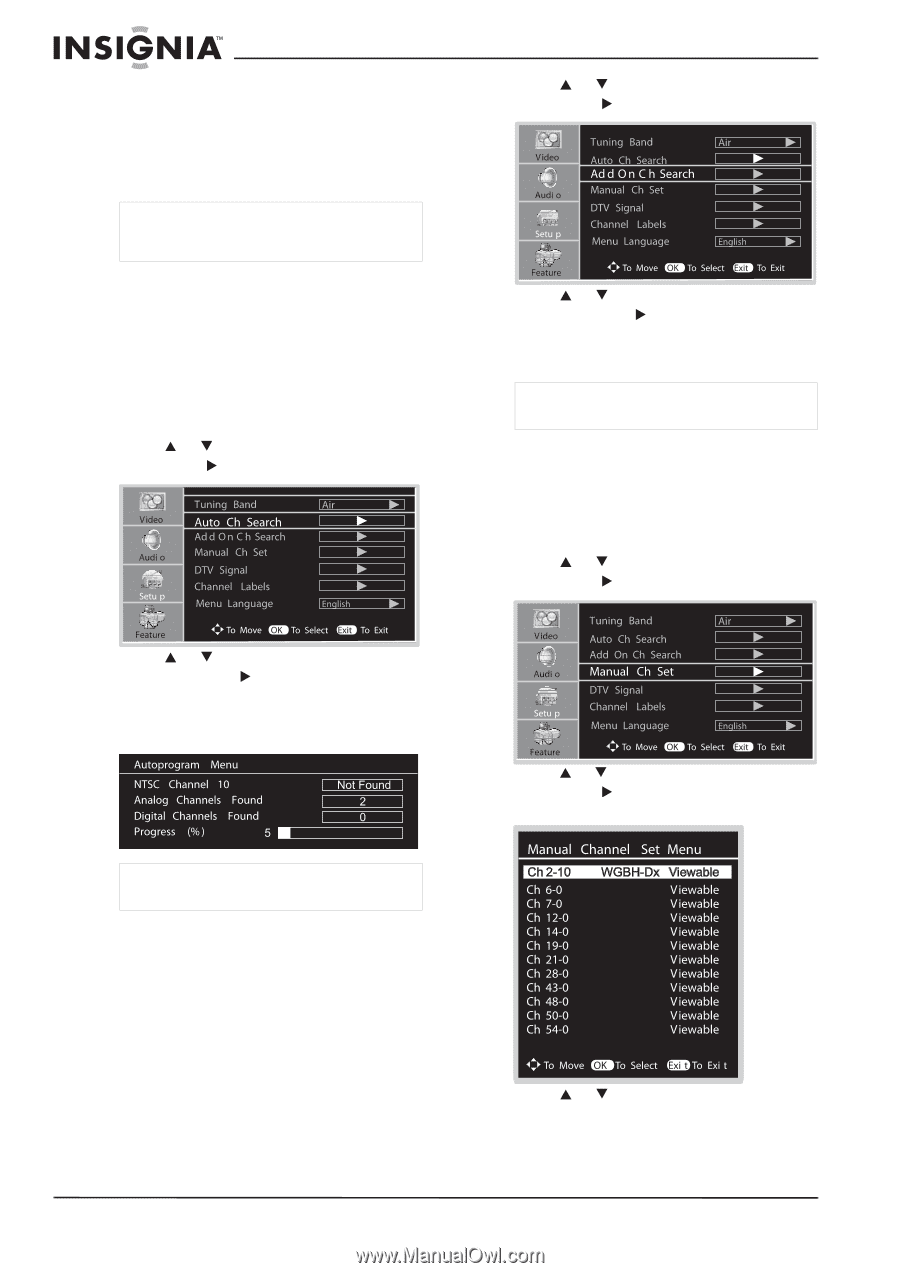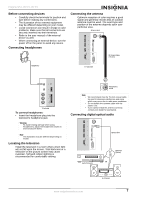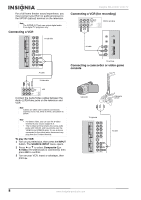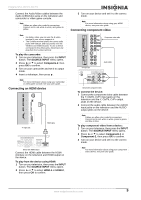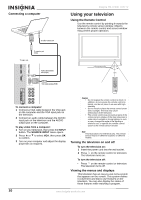Insignia NS-LCD37 User Manual (English) - Page 14
Add On Ch Search
 |
View all Insignia NS-LCD37 manuals
Add to My Manuals
Save this manual to your list of manuals |
Page 14 highlights
Options include: • Air • Cable • Cable HRC • Cable IRC • Cable Auto Note If using cable, select the type of cable system your television is connected to. If you are not sure, select Cable Auto. 4 Press EXIT to return to watching the television. Searching for channels You should complete an auto channel search to search for all channels available to your television. The television then stores them in memory on the channel list. To search for channels: 1 Press MENU. 2 Press or to select Setup menu, then press OK or to access the submenu. Insignia NS-LCD37 LCD TV 2 Press or to select Setup menu, then press OK or to access the submenu. 3 Press or to select Add On Ch Search, then press OK or to begin the add on channel search. The television automatically searches for new stations and adds them to the channel list. Note If you want to stop the search, press the EXIT button. Manually adding or deleting channels After saving channels into memory, you can manually add or delete channels from the channel list. To manually add or delete channels: 1 Press MENU. 2 Press or to select Setup menu, then press OK or to access the submenu. 3 Press or to select Auto Ch Search, then press OK or to begin the auto channel search. The television automatically searches for all available TV/DTV (if using an antenna) or CATV/CADTV (if using cable) program. Note If you want to stop the search, press the EXIT button. Automatically adding channels After the initial auto channel search, you can use the Add On Channel Search option to search for new stations, and add them to the channel list. To automatically add channels: 1 Press MENU. 3 Press or to select Manual Ch Set, then press OK or to open the Manual Channel Set Menu. 4 Press or to navigate and select a channel, then press OK to add (displays Viewable) or delete (displays Not Viewable) the channel. 12 www.insignia-products.com