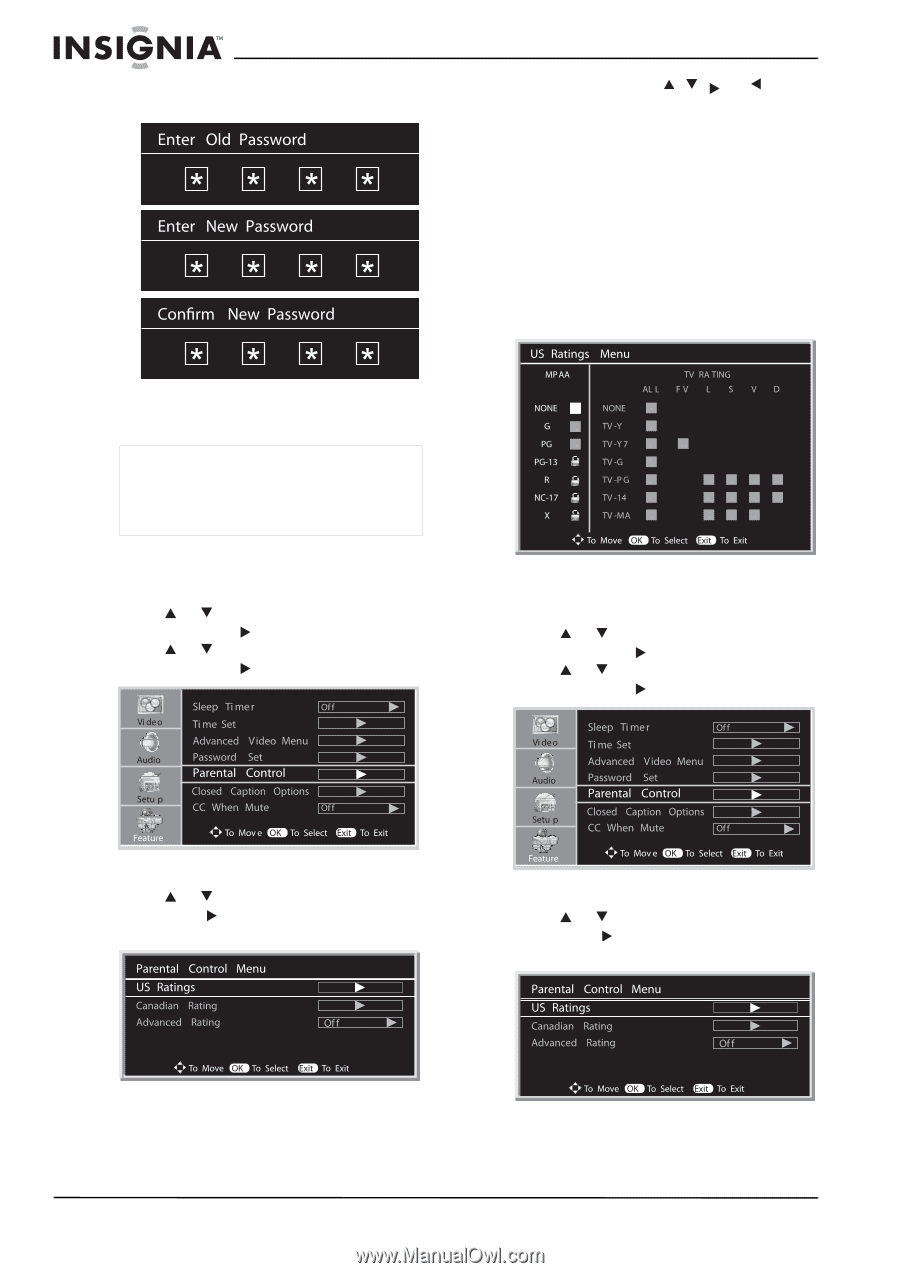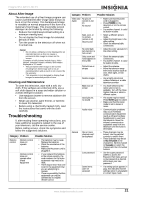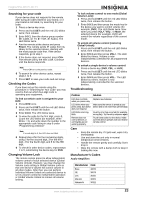Insignia NS-LCD37 User Manual (English) - Page 20
To set the MPAA rating, Feature, Parental Control, US Ratings, To set the TV rating
 |
View all Insignia NS-LCD37 manuals
Add to My Manuals
Save this manual to your list of manuals |
Page 20 highlights
4 Enter your four-digit password. The factory preset password is 0000. Insignia NS-LCD37 LCD TV 6 Within the menu, use , , , or to navigate through the ratings. Press OK to block or unblock a rating. MPAA movie ratings include: • G-General audience • PG-Parental guidance suggested • PG-13-Ages13 years and up • R-Restricted to ages 17 and under • NC-17-Adults 18 years and up • X-Adult • NONE-Not rated Example: If you set the rating level to PG-13: G and PG movies are available and PG-13, R, NC-17, and X are blocked. 5 Enter your new four-digit password, then enter the same password a second time to confirm. Note • • Be sure to write down your password and retain it for future use. If you forget your password, you may use the super password (1397) to access the Password Set menu and set a new password. Setting the MPAA rating To set the MPAA rating: 1 Press MENU. 2 Press or to select the Feature menu, then press OK or to access the submenu. 3 Press or to select Parental Control, then press OK or . Setting the TV rating To set the TV rating: 1 Press MENU. 2 Press or to select the Feature menu, then press OK or to access the submenu. 3 Press or to select Parental Control, then press OK or . 4 Enter your password to access the Parental Control Menu. 5 Press or to select US Ratings, then press OK or to access the US Ratings Menu. 4 Enter your password to access the Parental Control Menu. 5 Press or to select US Ratings, then press OK or to access the US Ratings Menu. 18 www.insignia-products.com