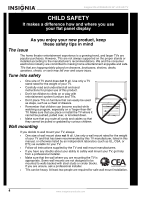Insignia NS-LCD52HD-09 User Manual (English)
Insignia NS-LCD52HD-09 Manual
 |
View all Insignia NS-LCD52HD-09 manuals
Add to My Manuals
Save this manual to your list of manuals |
Insignia NS-LCD52HD-09 manual content summary:
- Insignia NS-LCD52HD-09 | User Manual (English) - Page 1
User Guide 52" LCD HD TV NS-LCD52HD-09 - Insignia NS-LCD52HD-09 | User Manual (English) - Page 2
- Insignia NS-LCD52HD-09 | User Manual (English) - Page 3
TV 16 Appendix B 17 Programming your remote control 17 Troubleshooting remote control programming 20 Manufacturer's codes 21 Specifications 31 Legal notices 31 One-Year Limited Warranty 33 Introduction Congratulations on your purchase of a high-quality Insignia product. Your NS-LCD52HD-09 - Insignia NS-LCD52HD-09 | User Manual (English) - Page 4
a wall mount rated for the weight of your TV and that has been recommended by this TV manufacturer, listed in this manual, or otherwise listed by an independent laboratory (such as UL, CSA, or ETL) as suitable for your TV. • Follow all instructions supplied by the TV and wall mount manufacturers - Insignia NS-LCD52HD-09 | User Manual (English) - Page 5
Insignia NS-LCD52HD-09 52" LCD HD TV Safety information Warning To reduce the risk of electric shock, do not remove the cover or back. There are no user-serviceable parts inside. Refer servicing to qualified service personnel. To reduce the risk of fire or electric shock, do not expose your TV to - Insignia NS-LCD52HD-09 | User Manual (English) - Page 6
Insignia NS-LCD52HD-09 52" LCD HD TV original part TV dealer or local power company. Screen protection Your TV's screen is made of glass. Do not drop your TV or hit the glass screen. If the screen with respect to correct grounding of the mast and supporting structure, grounding of the lead-in wire to - Insignia NS-LCD52HD-09 | User Manual (English) - Page 7
Insignia NS-LCD52HD-09 52" LCD HD TV Features Accessories Make sure that the following accessories are provided in the packaging: • Remote control and batteries (2-AA) • AC power cord • PC audio cable • VGA cable • User guide • Quick Start Guide Front 1 # Button 1 VOL + 2 VOL - 3 CH 4 CH 5 MENU 6 - Insignia NS-LCD52HD-09 | User Manual (English) - Page 8
Insignia NS-LCD52HD-09 52" LCD HD TV # Button Description 13 [Number buttons] Press to enter channel numbers. In the on-screen menu, press to enter your parental control's password. 14 INPUT Press to cycle through the available input sources on the active device. 15 FAV Press - Insignia NS-LCD52HD-09 | User Manual (English) - Page 9
Insignia NS-LCD52HD-09 52" LCD HD TV Connecting your TV to a power outlet To connect your TV to a power outlet: • Plug the power cord into a power outlet. Notes • • Make sure that you use the correct type of power. See the label on your TV. If you do not intend to use your TV for an extended - Insignia NS-LCD52HD-09 | User Manual (English) - Page 10
For information on operating the external signal source, refer to the user guide for that device. TV Insignia NS-LCD52HD-09 52" LCD HD TV Connecting a computer Warning Make sure that you turn off and unplug your TV before installing devices. Note Many newer computers have HDMI output. To connect a - Insignia NS-LCD52HD-09 | User Manual (English) - Page 11
Insignia NS-LCD52HD-09 52" LCD HD TV Selecting the TV signal source To select the TV signal source: • With the TV on, press the INPUT button on either the TV or the remote to choose from: • TV • Composite rear (Video 1) • Composite side (Video 2) • S-Video rear (Video 3) • S-Video side (Video 4) • - Insignia NS-LCD52HD-09 | User Manual (English) - Page 12
Insignia NS-LCD52HD-09 52" LCD HD TV Set up your Favorite Channel List To set up your Favorite channel list: 1 Press MENU. The Main OSD (On-Screen Display) menu opens with Setup highlighted. 2 Press to enter the sub-menu, then press or to highlight Favorite Channel. 3 Press to activate Favorite - Insignia NS-LCD52HD-09 | User Manual (English) - Page 13
Insignia NS-LCD52HD-09 52" LCD HD TV Setting parental controls Your TV has a V-chip that lets you control the type of programs your children can watch. Parental controls include two ratings: MPAA (based on age) and TV Parental Guidelines (based on content and age). A TV program may have an MPAA or - Insignia NS-LCD52HD-09 | User Manual (English) - Page 14
Insignia NS-LCD52HD-09 52" LCD HD TV Canadian English Ratings 3 Press or to enter a sub-menu. Rating E C C8+ G PG 14+ 18+ Description Exempt programming Children Children over 8 years old General audience Parental - Insignia NS-LCD52HD-09 | User Manual (English) - Page 15
Insignia NS-LCD52HD-09 52" LCD HD TV On-screen menu Options Video (Options may vary in different parental controls" on page 13. Digital Caption-Sets the digital caption type. Choose from Service 1-6, Text 1-4, and CC 1-4. Closed Caption Options-Customizes closed captions for digital broadcasting - Insignia NS-LCD52HD-09 | User Manual (English) - Page 16
Insignia NS-LCD52HD-09 52" LCD HD TV moisture from the cloth, then wipe the screen or cabinet with the cloth. Use a clean cloth to dry the screen or cabinet. Caution Avoid the following, because it may cause damage to your TV: • Cleaning your TV with volatile substances, such as insect sprays, - Insignia NS-LCD52HD-09 | User Manual (English) - Page 17
Insignia NS-LCD52HD-09 52" LCD HD TV learning This universal remote control includes a learning feature (some models may not include this) so you can add functions that working order for learning to work properly. • Learned keys are mode-specific, so each one can store a unique function for each mode. - Insignia NS-LCD52HD-09 | User Manual (English) - Page 18
Insignia NS-LCD52HD-09 52" LCD HD TV and review the Precautions" above. If needed, also see "Troubleshooting remote control programming" on page 20. After reviewing, start twice and programming ends. Deleting all learned keys in a specific mode Notes If more than 10 seconds pass between key - Insignia NS-LCD52HD-09 | User Manual (English) - Page 19
Insignia NS-LCD52HD-09 52" LCD HD TV Programming channel lock Channel control can be locked so that the Insignia remote controls a single device's channel-changing functions, regardless of operating mode. This is often enabled by users who watch all broadcast TV data from a specific key. 2 Press - Insignia NS-LCD52HD-09 | User Manual (English) - Page 20
. Problem: Channels do not change correctly when directly entering digits to change channels. Solution: If the original remote control required you to press Enter to change channels, press Enter on this remote after entering the channel number. Insignia NS-LCD52HD-09 52" LCD HD TV 20 www.insignia - Insignia NS-LCD52HD-09 | User Manual (English) - Page 21
Insignia NS-LCD52HD-09 52" LCD HD TV Manufacturer's codes Setup Codes for Audio Amplifiers Adcom Anthem Bose Carver Durabrand Mathes Daewoo Denon Emerson Fisher Garrard Grundig Harman/Kardon Hitachi iLive Inkel Insignia Integra iSymphony JBL JVC Kawasaki Kenwood KLH Koss Lexicon LG Linn Liquid - Insignia NS-LCD52HD-09 | User Manual (English) - Page 22
, 30014 X M 31406 Yamaha 31023, 30176, 30186, 30376, 31176, 31276, 31331, 31375, 31376, 31476, 31815, 32061 Zenith 30857, 31293 Insignia NS-LCD52HD-09 52" LCD HD TV Setup Codes for Cable Converters A-Mark ABC Accuphase Acorn Action Active ADB Americast Amino Archer BCC Bell South British - Insignia NS-LCD52HD-09 | User Manual (English) - Page 23
Insignia NS-LCD52HD-09 52" LCD HD TV Setup Codes for Cable/PVR Combos Americast 00899 Amino 01822 Cisco 30393, 30420 30029 30157 30072 30032, 30157, 30053, 30087 30490, 30036, 31292 30000 Setup Codes for DVD Players 3D LAB Accurian Advent Afreey Aiwa Akai Alba Alco Allegro Amphion Media Works - Insignia NS-LCD52HD-09 | User Manual (English) - Page 24
21521, 20521 20741 20770 20785, 20869 20717 21402 21003, 20872, 21107, 21265 20503, 20627, 21769 20575, 21224 20571 Insignia NS-LCD52HD-09 52" LCD HD TV Setup Codes for DVD Players (continued) Oritron Palsonic Panasonic Philco Philips PianoDisc Pioneer Polaroid Polk Audio Portland Presidian Prima - Insignia NS-LCD52HD-09 | User Manual (English) - Page 25
Insignia NS-LCD52HD-09 52" LCD HD TV Setup Codes for DVD Players (Blu Ray and HD-DVD) Denon 22258 Integra 21769 LG 20741 Microsoft 22083 Onkyo 21769 Panasonic 21641 Philips 22084 Pioneer 20142 RCA 21769 Samsung 20199 Sharp 22250 Sony 21516 Toshiba 21769 Xbox 22083 Setup - Insignia NS-LCD52HD-09 | User Manual (English) - Page 26
Digital Life Dream Vision Dumont Durabrand Dwin Dynex Eaton 26 Insignia NS-LCD52HD-09 52" LCD HD TV 10047, 10054 11803 10047 10030, 10873 10047, 10054, , 10774 11463, 11780, 11785, 11810 10060 Setup Codes for TVs (continued) Electroband Electrograph Electrohome Emerald Emerson Emprex Envision - Insignia NS-LCD52HD-09 | User Manual (English) - Page 27
Insignia NS-LCD52HD-09 52" LCD HD TV Setup Codes for TVs (continued) Majestic Marantz Matsui Matsushita 10054, 10154, 10000, 10463, 10171, 10088, 10799, 10893, 11142, 11755 Setup Codes for TVs (continued) Saville Sceptre Scotch Scott Sears Seleco Sharp ShengChia Shivaki Siemens Signature Simpson - Insignia NS-LCD52HD-09 | User Manual (English) - Page 28
, 11766, 12002 11958, 12002 11935 11952 11394, 11864, 11963 12004 11524, 11635, 11935, 12006 Insignia NS-LCD52HD-09 52" LCD HD TV Setup Codes for TV/VCR Combination Controlled by the TV America Action 10180 Audiovox 10180 Emerson 10236 Controlled by the VCR Broksonic Citizen Curtis Mathes - Insignia NS-LCD52HD-09 | User Manual (English) - Page 29
Insignia NS-LCD52HD-09 52" LCD HD TV Setup Codes for VCRs A-Mark ABS Accurian Admiral Adventura 20035, 20037, 20045, 20000, 20042, 20089 21972 21972 20042, 20739 20739 21972 20000 21972 20035 Setup Codes for VCRs (continued) Jensen 20067 JVC KEC Kenwood 20067, 21162 20037 20067, 20038, 20046 - Insignia NS-LCD52HD-09 | User Manual (English) - Page 30
, 20479 20593 20000, 20209, 20479 20209, 20479 20035, 20000 20038 20037, 20039, 20033, 20000, 20209, 20479, 21479 21972 Insignia NS-LCD52HD-09 52" LCD HD TV Setup Codes for Video Accessories 2Wire 02045 ABS 01272 Access HD 02185 Accurian 01653 Alienware 01272 Amino 01481 AT&T 00858 - Insignia NS-LCD52HD-09 | User Manual (English) - Page 31
Insignia NS-LCD52HD-09 52" LCD HD TV Specifications Design and specifications are subject to change without notice. Analog standard Digital standard Screen Channel coverage Power source Power consumption Audio power S-Video input Video/audio input Component input HDMI input VGA input Accessories - Insignia NS-LCD52HD-09 | User Manual (English) - Page 32
Insignia NS-LCD52HD-09 52" LCD HD TV 32 www.insignia-products.com - Insignia NS-LCD52HD-09 | User Manual (English) - Page 33
Insignia NS-LCD52HD-09 52" LCD HD TV One-Year Limited Warranty Insignia Products ("Insignia") warrants to you, the original purchaser of this new NS-LCD52HD-09 ("Product"), that the Product shall be free of defects in the original manufacture of the material or workmanship for a period of one (1) - Insignia NS-LCD52HD-09 | User Manual (English) - Page 34
Insignia NS-LCD52HD-09 52" LCD HD TV 34 www.insignia-products.com - Insignia NS-LCD52HD-09 | User Manual (English) - Page 35
Insignia NS-LCD52HD-09 52" LCD HD TV www.insignia-products.com 35 - Insignia NS-LCD52HD-09 | User Manual (English) - Page 36
Purchasing, LLC 7601 Penn Avenue South, Richfield, MN USA 55423-3645 © 2008 Best Buy Enterprise Services, Inc. All rights reserved. INSIGNIA is a trademark of Best Buy Enterprise Services, Inc. Registered in some countries. All other products and brand names are trademarks of their respective owners

52" LCD HD TV
NS-LCD52HD-09
User Guide