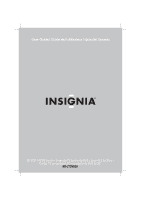Insignia NS-LTDVD20 User Manual (English)
Insignia NS-LTDVD20 Manual
 |
View all Insignia NS-LTDVD20 manuals
Add to My Manuals
Save this manual to your list of manuals |
Insignia NS-LTDVD20 manual content summary:
- Insignia NS-LTDVD20 | User Manual (English) - Page 1
User Guide | Guide de l'utilisateur | Guía del Usuario 20" LCD TV/DVD Combo | Ensemble TV/Lecteur de DVD à écran ACL de 20 po | Combo TV con pantalla LCD/ reproductor de DVD de 20" NS-LTDVD20 - Insignia NS-LTDVD20 | User Manual (English) - Page 2
- Insignia NS-LTDVD20 | User Manual (English) - Page 3
Insignia NS-LTDVD20 20" LCD TV/DVD Combo Contents Welcome 1 Safety information 1 Features 3 Accessories 3 Front 4 Back 4 Remote control 5 Setting up your TV combo 7 Connecting an antenna or cable or satellite TV .7 Connecting a standard video device 7 Connecting a component video device 8 - Insignia NS-LTDVD20 | User Manual (English) - Page 4
Insignia NS-LTDVD20 20" LCD TV/DVD Combo Read instructions Read all of the safety and operating instructions before you use your TV combo. Retain instructions Retain safety and operating instructions for future reference. Follow warnings and instructions Follow all warnings on your TV combo and in - Insignia NS-LTDVD20 | User Manual (English) - Page 5
Insignia NS-LTDVD20 20" LCD TV/DVD Combo • If your TV combo does not operate normally by following the operating instructions. Adjust only those controls that are covered by the operating instructions because incorrect adjustment of other controls may result in damage and will often require - Insignia NS-LTDVD20 | User Manual (English) - Page 6
STOP 4 DISC IN 5 NEXT 6 PREV 7 89 Insignia NS-LTDVD20 20" LCD TV/DVD Combo No. Component 12 MENU 13 INPUT 14 POWER Back Description Press to open the TV menu. Press to select the AV signal input. You can select TV, AV1, AV2, S-Video, Component, DVD, HDMI, or VGA. Press to turn your - Insignia NS-LTDVD20 | User Manual (English) - Page 7
Insignia NS-LTDVD20 20" LCD TV/DVD Combo Remote control No. Component Description 1 POWER Press to turn your TV combo on and off or press to put standby mode. 2 TV Press to change to TV mode. 3 DVD Press to change to DVD mode. 4 Numbers Press to enter channel numbers, DVD chapter - Insignia NS-LTDVD20 | User Manual (English) - Page 8
of the remote control 1 Insignia NS-LTDVD20 20" LCD TV/DVD Combo Using the remote control To use the remote control: • Point the remote control directly at your TV combo, within a 30° angle of the remote control sensor on the front of your TV combo and within 20 feet of your TV combo. 2 Insert - Insignia NS-LTDVD20 | User Manual (English) - Page 9
Insignia NS-LTDVD20 20" LCD TV/DVD Combo Setting up your TV combo Connecting an antenna or cable or satellite TV Connecting a standard video device Note Your TV supports standard video device (1) and VIDEO jack (8) on the side of your TV combo. 2 Plug the RCA audio connectors (6) into the audio out - Insignia NS-LTDVD20 | User Manual (English) - Page 10
Insignia NS-LTDVD20 20" LCD TV/DVD Combo To connect an standard S-Video device to AV1 jacks: 1 Plug an S-Video cable (4) into the S-Video out jack on an S-Video device (1) and into the S-VIDEO jack (5) on the back of your TV combo. 2 Plug the RCA audio cables (2) into the S-Video device audio - Insignia NS-LTDVD20 | User Manual (English) - Page 11
Insignia NS-LTDVD20 20" LCD TV/DVD Combo Connecting a DTS decoder You can connect your TV combo to an amplifier equipped with a DTS decoder or processor to listen to DVD audio or audio CDs in DTS sound. Connecting an MPEG audio decoder You can connect your TV combo to an amplifier equipped with a - Insignia NS-LTDVD20 | User Manual (English) - Page 12
Insignia NS-LTDVD20 20" LCD TV/DVD Combo Connecting a digital audio input You can connect your TV combo to a 2-channel digital amplifier to listen to 2-channel sound. Note PCM audio is limited to DVD or CD playback. Connecting a computer 1 3 CR / PR Y COAXIAL CB / PB INPUT AUDIO L R HDMI - Insignia NS-LTDVD20 | User Manual (English) - Page 13
Insignia NS-LTDVD20 20" LCD TV/DVD Combo Using basic controls Turning your TV combo on and off To turn your TV combo on and off: 1 Press POWER on the side of your TV combo or on the remote control. The POWER/STANDBY indicator turns green. 2 To turn off your TV combo, press POWER again. The POWER/ - Insignia NS-LTDVD20 | User Manual (English) - Page 14
Insignia NS-LTDVD20 20" LCD TV/DVD Combo Manually showing or hiding a channel To manually show or hide a channel: 1 Make sure that you have scanned for digital channels. 2 Press TV MENU on the remote control, then press or to highlight the CHANNEL icon. The CHANNEL menu appears. 3 Press to enter - Insignia NS-LTDVD20 | User Manual (English) - Page 15
Insignia NS-LTDVD20 20" LCD TV/DVD Combo 3 Press or to select one of the following settings, then press or to change the setting. You can select: • Picture Mode-Standard, Dynamic, Soft, or Personal. • Contrast • Brightness • Sharpness • Tint • Color 4 Press TV MENU one or more times to close the - Insignia NS-LTDVD20 | User Manual (English) - Page 16
Insignia NS-LTDVD20 20" LCD TV/DVD favorite channels" on page 12. • Show/Hide-For more information, see "Manually showing or hiding a channel" on page 12. • Channel No.-Press English Off Normal Wide : SELECT TV mode : ADJUST TV MENU : RETURN PICTURE AUDIO Menu Language Transparency Color Mode - Insignia NS-LTDVD20 | User Manual (English) - Page 17
Insignia NS-LTDVD20 20" LCD TV/DVD Combo 3 Press or to select one of the following settings, then closed caption styles To set closed caption styles: 1 Press or to highlight Option, then press . TV mode PICTURE AUDIO Mode Font Style Font Size Font Edge Style Font Edge Color FG Color BG Color FG - Insignia NS-LTDVD20 | User Manual (English) - Page 18
PICTURE AUDIO Enter Password TIME : OPTION LOCK CHANNEL _ _ _ _ Insignia NS-LTDVD20 20" LCD TV/DVD PICTURE AUDIO TV MPAA TIME OPTION LOCK CHANNEL : N/A : SELECT : ADJUST TV MENU : RETURN 3 Enter the password with number buttons on the remote control (the default password is 9999). PICTURE - Insignia NS-LTDVD20 | User Manual (English) - Page 19
Insignia NS-LTDVD20 20" LCD TV/DVD Combo Setting the RRT rating To set the RRT rating: 1 In the LOCK menu, highlight RRT Rating (digital channels only) or RRT Setting (digital and analog channels), then press to open the RRT rating menu. PICTURE AUDIO Humor Level Intelligence level TIME : : - Insignia NS-LTDVD20 | User Manual (English) - Page 20
Insignia NS-LTDVD20 20" LCD TV/DVD Combo 5 During playback: • Press to pause playback. Press PLAY CD: 1 Press POWER to turn on your TV combo. 2 Press INPUT, press or to select DVD, then press ENTER. You can also press DVD on the remote control to select the DVD mode.The DVD startup screen appear - Insignia NS-LTDVD20 | User Manual (English) - Page 21
Insignia NS-LTDVD20 20" LCD TV/DVD Combo Searching for a specified time on a DVD To search for a specified time on a DVD: 1 Press T. number buttons to enter the amount of time you want to skip on the DVD. Your TV combo skips ahead the amount of time you specified, then starts playback. Searching - Insignia NS-LTDVD20 | User Manual (English) - Page 22
settings. Changing the DVD display mode To change your TV combo's display mode: 1 While your TV combo is in DVD mode, press SETUP. The General Setup icon is highlighted. Insignia NS-LTDVD20 20" LCD TV/DVD Combo Widescreen images are shown on the screen, but with some parts automatically cut off - Insignia NS-LTDVD20 | User Manual (English) - Page 23
Insignia NS-LTDVD20 20" LCD TV/DVD Combo 4 Press or to highlight On or Off, then press PLAY. 5 Press one or more times to go back to the previous menu. 6 To close the menu, press to highlight the Exit icon, then press PLAY. Setting up DVD speaker output To set up speaker output: 1 While your TV - Insignia NS-LTDVD20 | User Manual (English) - Page 24
Audio icon, then press PLAY. The Audio Setup Page opens. Insignia NS-LTDVD20 20" LCD TV/DVD Combo 2 Press or to select the Audio icon, then press press PLAY. Setting a DVD parental password To set or change a password: 1 In DVD mode, press SETUP on the remote control, then select the Password - Insignia NS-LTDVD20 | User Manual (English) - Page 25
Insignia NS-LTDVD20 20" LCD TV/DVD Combo • PW Mode-Select ON to turn on the password PW mode is set to OFF in the Password Setup page. To change preferences: 1 In DVD mode, press SETUP on the remote control, then select the Preferences icon, then press PLAY. The Preference Page opens. • Disc menu- - Insignia NS-LTDVD20 | User Manual (English) - Page 26
between the remote control and the player. Point the remote control at your TV combo's IR sensor. Install fresh batteries. Specifications LCD Dimension Panel Resolution Viewing angle Contrast ratio Brightness (cd/m2) With stand Without stand Weight TV Power Sound Terminals TV standard Tuning - Insignia NS-LTDVD20 | User Manual (English) - Page 27
Insignia NS-LTDVD20 20" LCD TV/DVD Combo Legal notices FCC Part 15 This device complies with Part 15 of the FCC Rules. Operation of this product is subject to the following two conditions: (1) this device may not cause harmful interference, and (2) this - Insignia NS-LTDVD20 | User Manual (English) - Page 28
Insignia NS-LTDVD20 20" LCD TV/DVD Combo 26 www.insignia-products.com - Insignia NS-LTDVD20 | User Manual (English) - Page 29
Insignia NS-LTDVD20 20" LCD TV/DVD Combo 1-year limited warranty Insignia Products ("Insignia") warrants to you, the original purchaser of this new NS-LTDVD20 the original packaging. To obtain in-home warranty service for a television with a screen 25 inches or larger, call 1-888-BESTBUY. Call agents - Insignia NS-LTDVD20 | User Manual (English) - Page 30
Insignia NS-LTDVD20 20" LCD TV/DVD Combo 28 www.insignia-products.com - Insignia NS-LTDVD20 | User Manual (English) - Page 31
Insignia NS-LTDVD20 Ensemble TV/Lecteur de DVD à écran ACL de 20 po Insignia NS-LTDVD20 Ensemble TV/Lecteur de DVD à écran ACL de 20 po canaux favoris 41 Réglages de l'image 41 Réglages audio 42 Utilisation du guide électronique des programmes 42 Modification des paramètres des canaux . . . - Insignia NS-LTDVD20 | User Manual (English) - Page 32
Insignia NS-LTDVD20 Ensemble TV/Lecteur de DVD à écran ACL de 20 . Remarque Un produit qui est destiné à un service ininterrompu et qui, pour une raison spécifique ( si une ventilation adéquate a été prévue ou si les instructions du fabricant ont été respectées. Chaleur Prendre soin d'installer l' - Insignia NS-LTDVD20 | User Manual (English) - Page 33
Insignia NS-LTDVD20 Ensemble TV/Lecteur de DVD à écran ACL de 20 po Support Ne pas placer cet appareil sur une table roulante, un pied, un trépied, un support l'appareil sur un support mural, observer les instructions du fabricant et utiliser appareil doit être mis en service en respectant le type d' - Insignia NS-LTDVD20 | User Manual (English) - Page 34
Insignia NS-LTDVD20 Ensemble TV/Lecteur de DVD à écran ACL de 20 po L'antenne externe ne doit pas être située près de 2 PLAY 3 STOP 4 DISC IN 5 NEXT 6 PREV 7 89 CH CH VOL VOL MENU INPUT POWER PHONES INPUT 2 VIDEO L AUDIO R 10 11 12 13 14 Nº Éléments Description 1 OUVRIR/FERMER - Insignia NS-LTDVD20 | User Manual (English) - Page 35
ou de le mettre en mode attente. 2 TV Permet de basculer en mode TV. 3 DVD Permet de basculer en mode DVD. 4 Touches Elles permettent de saisir numériques sélectionner le mode Stereo (Stéréo), Mono ou SAP. 9 GUIDE Permet d'accéder au guide électronique des programmes (GEP). - Insignia NS-LTDVD20 | User Manual (English) - Page 36
Insignia NS-LTDVD20 Ensemble TV/Lecteur de DVD à écran ACL de 20 po Nº Éléments Description Programmation de la télécommande universelle 10 SOUS-TITRES En mode TV, permet de CODÉS sélectionner le mode de sous-titres L'appareil est compatible avec la majorité des télécommandes universelles. - Insignia NS-LTDVD20 | User Manual (English) - Page 37
Insignia NS-LTDVD20 Ensemble TV/Lecteur de DVD à écran ACL de 20 po Utilisation de la télécommande Pour utiliser la télécommande : • Pointer directement la télécommande sur l'appareil, selon un angle de 30° avec le capteur de télécommande à l' - Insignia NS-LTDVD20 | User Manual (English) - Page 38
Insignia NS-LTDVD20 Ensemble TV/Lecteur de DVD à écran ACL de 20 po Connexion d'un périphérique vidéo standard Remarque L'appareil peut accepter de multiples sources d'entrée vidéo. ou TVHD et aux prises AUDIO L et AUDIO R inférieures (3) sur le côté de l'appareil. 36 www.insignia-products.com - Insignia NS-LTDVD20 | User Manual (English) - Page 39
Insignia NS-LTDVD20 Ensemble TV/Lecteur de DVD à écran ACL de 20 po 3 Allumer l'appareil. 4 Appuyer sur INPUT (Entrée) et ou pour sélectionner Component (Composantes). Connexion d'un décodeur Dolby Digital Il est possible de connecter l'appareil à un - Insignia NS-LTDVD20 | User Manual (English) - Page 40
Insignia NS-LTDVD20 Ensemble TV/Lecteur de DVD à écran ACL de 20 po Connexion d'un décodeur audio MPEG Il est possible de connecter l'appareil à un amplificateur équipé d'un processeur ou décodeur MPEG pour écouter des DVD Remarque PCM audio est limité à la lecture de DVD ou de CD. 3 CR / PR Y - Insignia NS-LTDVD20 | User Manual (English) - Page 41
Insignia NS-LTDVD20 Ensemble TV/Lecteur de DVD à écran ACL de 20 po Connexion à un ordinateur 1 HDMI INPUT AUDIO PC INPUT VGA PC Le témoin POWER/STANDBY (Marche/Veille) devient vert. 2 Pour éteindre l'appareil, appuyer de nouveau sur POWER (Marche/Arrêt). Le témoin POWER/STANDBY (Marche/Veille - Insignia NS-LTDVD20 | User Manual (English) - Page 42
Insignia NS-LTDVD20 Ensemble TV/Lecteur de DVD à écran ACL de 20 po 3 Appuyer sur ou pour sélectionner Antenna (Antenne), puis sur ou pour sélectionner Air (Hertzien) ou CATV (Câblodistribution). • Air (Hertzien) - Canaux VHF/UHF. • CATV (Câblodistribution) - Canaux de TV câblée. 4 Appuyer sur TV - Insignia NS-LTDVD20 | User Manual (English) - Page 43
Insignia NS-LTDVD20 Ensemble TV/Lecteur de DVD à écran ACL de 20 po Affichage des informations relatives à un canal Pour afficher les informations relatives à un canal : 1 En mode TV SELECT : ADJUST Autres modes TV MENU : RETURN PICTURE AUDIO Picture Mode Contrast Brightness Sharpness Tint - Insignia NS-LTDVD20 | User Manual (English) - Page 44
Insignia NS-LTDVD20 Ensemble TV/Lecteur de DVD à écran ACL de 20 po 3 Appuyer sur ou pour sélectionner un des paramètres suivants, puis sur ou pour changer le paramètre. Il est possible de sélectionner : • Picture En mode TV numérique, sélectionner le canal souhaité. 2 Appuyer sur GUIDE sur la télé - Insignia NS-LTDVD20 | User Manual (English) - Page 45
Insignia NS-LTDVD20 Ensemble TV/Lecteur de DVD à écran ACL de 20 po 3 Appuyer sur ou pour sélectionner un des param appuyer sur pour ouvrir le menu des étiquettes de canaux. PICTURE AUDIO TIME OPTION LOCK CHANNEL BART - T V : SELECT : ADJUST TV MENU : RETURN 4 Appuyer sur ou pour déplacer le - Insignia NS-LTDVD20 | User Manual (English) - Page 46
Insignia NS-LTDVD20 Ensemble TV/Lecteur de DVD à écran ACL de 20 po Réglage d'autres paramètres Pour régler d'autres paramètres : 1 Appuyer sur TV MENU (Menu TV), puis sur ou pour mettre en surbrillance l'icône OPTION. Le menu OPTION s'affiche. Mode PC PICTURE AUDIO Menu Language Transparency - Insignia NS-LTDVD20 | User Manual (English) - Page 47
Insignia NS-LTDVD20 Ensemble TV/Lecteur de DVD à écran ACL de 20 po Paramétrage du style des sous-titres codés Pour paramétrer le style des sous-titres codés : 1 Appuyer sur ou pour sélectionner Option, puis appuyer sur . Mode TV PICTURE AUDIO Mode Font Style Font Size Font Edge Style Font Edge - Insignia NS-LTDVD20 | User Manual (English) - Page 48
Insignia NS-LTDVD20 Ensemble TV/Lecteur de DVD à écran ACL de 20 po • US (États-Unis) - Pour de plus amples informations, voir « Interdiction d'émissions de TV selon la classification des États-Unis », à la page 46. • RRT Setting (Réglage RRT) - Pour de plus amples informations, voir « Paramétrage - Insignia NS-LTDVD20 | User Manual (English) - Page 49
Insignia NS-LTDVD20 Ensemble TV/Lecteur de DVD à écran ACL de 20 ). PICTURE AUDIO Humor Level Intelligence level TIME : : OPTION LOCK CHANNEL N/A N/A : SELECT : ADJUST TV MENU Start (Démarrer), puis sur Control Panel (Panneau de configuration). 4 Sous Screen resolution (Résolution de l'écran), - Insignia NS-LTDVD20 | User Manual (English) - Page 50
Insignia NS-LTDVD20 Ensemble TV/Lecteur de DVD à écran ACL de 20 po Utilisation des menus d'écran Utiliser la télécommande ètre. 5 Appuyer sur TV MENU (Menu TV) pour fermer le menu. Utilisation du lecteur de DVD Lecture d'un DVD Pour lire un DVD : 1 Appuyer sur POWER (Marche/Arrêt) pour mettre - Insignia NS-LTDVD20 | User Manual (English) - Page 51
Insignia NS-LTDVD20 Ensemble TV/Lecteur de DVD à écran ACL de 20 po 2 Pour arrêter la lecture en boucle, effectuer l'une des opérations suivantes : • Appuyer sur REPEAT (Répétition) jusqu'à ce que ALL (Tout) disparaisse. • Appuyer - Insignia NS-LTDVD20 | User Manual (English) - Page 52
Insignia NS-LTDVD20 Ensemble TV/Lecteur de DVD à écran ACL de 20 po 2 Si plusieurs langues audio sont disponibles, appuyer de nouveau sur AUDIO pour sélectionner la langue audio suivante. AUDIO 1/2:AC-3 5.1CH 2 Pour désactiver le sous- - Insignia NS-LTDVD20 | User Manual (English) - Page 53
Insignia NS-LTDVD20 Ensemble TV/Lecteur de DVD à écran ACL de 20 po • NORMAL/PS L'écran affiche les images panoramiques, mais elles sont tronquées automatiquement sur les côtés. • NORMAL/LB L'écran permet l'affichage d'images panoramiques, avec une - Insignia NS-LTDVD20 | User Manual (English) - Page 54
Insignia NS-LTDVD20 Ensemble TV/Lecteur de DVD à écran ACL de 20 po 3 Appuyer sur ou pour mettre en surbrillance l'icône Exit , puis appuyer sur PLAY. Utilisation de l'égalisateur du lecteur de DVD Il est possible de sélectionner des modèles d'égalisation graphique prédéfinis fondés sur le - Insignia NS-LTDVD20 | User Manual (English) - Page 55
Insignia NS-LTDVD20 Ensemble TV/Lecteur de DVD à écran ACL de 20 po 3 Mettre en surbrillance Channell Equalizer (Égalisateur du canal 1), puis appuyer sur PLAY. La page Égalisateur de canal (Channel Equalizer Page) s'affiche à l'écran. 4 Appuyer sur - Insignia NS-LTDVD20 | User Manual (English) - Page 56
Insignia NS-LTDVD20 Ensemble TV/Lecteur de DVD à écran ACL de 20 po • PW Mode (Mode mot de passe) - mettre en surbrillance l'icône Exit , puis appuyer sur PLAY. Modification des préférences pour les DVD Les références peuvent seulement être modifiées lorsque le lecteur est en mode STOP (Arrêt) et - Insignia NS-LTDVD20 | User Manual (English) - Page 57
Insignia NS-LTDVD20 Ensemble TV/Lecteur de DVD à écran ACL de 20 po Pour nettoyer un disque : • À l'aide d'un chiffon doux, essuyer Angle de vue Taux de contraste Luminosité (cd/m2) Dimensions Avec support Sans support Poids TV Standard TV Système de syntonisation Gamme de fréquence Stéréo Câ - Insignia NS-LTDVD20 | User Manual (English) - Page 58
Insignia NS-LTDVD20 Ensemble TV/Lecteur de DVD à écran ACL de 20 po Alimentatio n Son Bornes Lecteur de DVD Entrée installé et utilisé conformément aux instructions dont il fait l'objet, il peut Insignia. Insignia et le logo Insignia sont des marques de commerce de Best Buy Enterprise Services - Insignia NS-LTDVD20 | User Manual (English) - Page 59
Insignia NS-LTDVD20 Ensemble TV/Lecteur de DVD à écran ACL de 20 po Garantie limitée d'un an Insignia Products ("Insignia") garantit au premier acheteur de ce NS-LTDVD20 même qualité de protection que celui d'origine. Pour obtenir le service de la garantie à domicile pour un téléviseur avec écran de - Insignia NS-LTDVD20 | User Manual (English) - Page 60
Insignia NS-LTDVD20 Ensemble TV/Lecteur de DVD à écran ACL de 20 po 58 www.insignia-products.com - Insignia NS-LTDVD20 | User Manual (English) - Page 61
Insignia NS-LTDVD20 Combo TV con pantalla LCD/ reproductor de DVD de 20" Insignia NS-LTDVD20 Combo TV con pantalla LCD/ reproductor de DVD de 20" Contenido Bienvenido 59 Información de seguridad 60 Características 62 Accesorios 62 Vista frontal 62 Vista posterior 63 Control remoto 63 - Insignia NS-LTDVD20 | User Manual (English) - Page 62
Insignia NS-LTDVD20 Combo TV con pantalla LCD/ reproductor de DVD de 20" Información de seguridad CUIDADO RIESGO DE CHOQUE ELÉCTRICO NO ABRIR Advertencia Para reducir el riesgo de choque eléctrico, no retire la cubierta ni la parte posterior. No hay partes reparables por el usuario en el interior. - Insignia NS-LTDVD20 | User Manual (English) - Page 63
Insignia NS-LTDVD20 Combo TV con pantalla LCD/ reproductor de DVD de 20" Soporte No coloque su combo TV en un carro, base, trípode, soporte o mesa inestable. El combo TV se podría caer y sufrir daños importantes, además de causar serias lesiones personales. Utilice este producto sólo con carros, - Insignia NS-LTDVD20 | User Manual (English) - Page 64
Insignia NS-LTDVD20 Combo TV con pantalla LCD/ reproductor de DVD de 20" Conexión a tierra de la antena exterior Sí hay conectada una antena exterior o un sistema de cable al combo TV Cable de alimentación • Control remoto y pilas Vista CH VOL VOL MENU INPUT POWER PHONES INPUT 2 VIDEO L AUDIO - Insignia NS-LTDVD20 | User Manual (English) - Page 65
Insignia NS-LTDVD20 Combo TV con pantalla LCD/ reproductor de DVD de 20" N.º Componente 12 MENÚ 13 ENTRADA 14 ALIMENTACIÓN Vista posterior Descripción Presione para abrir el menú de TV. Presione para seleccionar la entrada de la señal de AV. Puede seleccionar TV, AV1, AV2, S-Video, - Insignia NS-LTDVD20 | User Manual (English) - Page 66
Insignia NS-LTDVD20 Combo TV con pantalla LCD/ reproductor de DVD de 20" N.º Componente Descripción Programación del control remoto universal 10 CCD Presione para seleccionar el modo de subtítulos optativos mientras Su combo TV es compatible con los controles remotos universales más conocidos. - Insignia NS-LTDVD20 | User Manual (English) - Page 67
Insignia NS-LTDVD20 Combo TV con pantalla LCD/ reproductor de DVD de 20" 2 Inserte dos pilas AAA en el compartimiento de pilas (2). Verifique que los símbolos + y - en las pilas coincidan con los símbolos + y - en el compartimiento de las pilas. 2 Preparación de su combo TV Conexión de una antena, - Insignia NS-LTDVD20 | User Manual (English) - Page 68
Insignia NS-LTDVD20 Combo TV con pantalla LCD/ reproductor de DVD de 20" Conexión de un dispositivo de video estándar Nota Su TV en un dispositivo de S-Video (1) y en el toma S-VIDEO (5) de la parte posterior de su combo TV. 2 Enchufe los cables de audio RCA (2) en los tomas de salida de audio - Insignia NS-LTDVD20 | User Manual (English) - Page 69
Insignia NS-LTDVD20 Combo TV con pantalla LCD/ reproductor de DVD de 20" Para conectar una fuente de barrido progresivo o video HDTV a los tomas Y/Pb/Pr: 1 Enchufe un cable de video de componentes (2) en un dispositivo de video de barrido progresivo o HDTV (1) y en los tomas Y/Pb/Pr (3) de la parte - Insignia NS-LTDVD20 | User Manual (English) - Page 70
Insignia NS-LTDVD20 Combo TV con pantalla LCD/ reproductor de DVD de 20" Conexión de un decodificador de audio MPEG Puede conectar su combo TV a un amplificador equipado con un decodificador o procesador MPEG para escuchar discos DVD ) (3) de la parte posterior de su combo TV. 2 Amplificador con - Insignia NS-LTDVD20 | User Manual (English) - Page 71
Insignia NS-LTDVD20 Combo TV con pantalla LCD/ reproductor de DVD de 20" Conexión de un PC 1 HDMI INPUT AUDIO PC INPUT VGA PC INPUT 5 3 2 4 6 Para conectar un PC: 1 Retire la cubierta de los puertos (1) en la parte posterior de su combo TV. 2 Enchufe un cable VCA (2) en el puerto VGA del PC - Insignia NS-LTDVD20 | User Manual (English) - Page 72
Insignia NS-LTDVD20 Combo TV con pantalla LCD/ reproductor de DVD de 20" 3 Presione o para seleccionar Antenna (Antena) y luego presione o para seleccionar Air (Aire) o CATV. • Air - canales VHF/UHF. • CATV - Canales de TV por cable. 4 Presione TV MENU una o más veces para cerrar el menú. Cambio de - Insignia NS-LTDVD20 | User Manual (English) - Page 73
Insignia NS-LTDVD20 Combo TV con pantalla LCD/ reproductor de DVD de 20" 3 Presione DISPLAY dos veces para ver la información del contenido del programa (si está disponible). 14.1 CC Service1 SD 704x480 AUDIO 1/1(L+R) BART-TV 2005/05/20 08:00 08:00-12:00 TV TV MENU (Menú de TV) en el control - Insignia NS-LTDVD20 | User Manual (English) - Page 74
Insignia NS-LTDVD20 Combo TV con pantalla LCD/ reproductor de DVD de 20" Ajuste del sonido Para ajustar el sonido: 1 Presione TV MENU (Menú de TV), después presione o para resaltar el icono AUDIO (Audio). Aparece el menú AUDIO . Modo PC Uso de la guía de programación electrónica Su combo TV tiene - Insignia NS-LTDVD20 | User Manual (English) - Page 75
Insignia NS-LTDVD20 Combo TV con pantalla LCD/ reproductor de DVD de 20" 3 Para obtener más información, consulte "Visualización u ocultación manual de un canal" en la página 70. • Channel etiquetas de canal. PICTURE AUDIO TIME OPTION LOCK CHANNEL BART - T V : SELECT : ADJUST TV MENU : RETURN 4 - Insignia NS-LTDVD20 | User Manual (English) - Page 76
Insignia NS-LTDVD20 Combo TV con pantalla LCD/ reproductor de DVD de 20" Otros ajustes Para ajustar otros parámetros: 1 Presione TV MENU (Menú de TV), después presione o para resaltar el icono OPTION (Opciones). Aparece el menú OPTION. Modo PC PICTURE AUDIO Menu Language Transparency Color Mode - Insignia NS-LTDVD20 | User Manual (English) - Page 77
Insignia NS-LTDVD20 Combo TV con pantalla LCD/ reproductor de DVD de 20" Modo TV PICTURE AUDIO TIME OPTION LOCK CHANNEL control remoto (la contraseña predeterminada es 9999). PICTURE AUDIO Change Password System Lock US RRT Setting Reset RRT TIME : OPTION LOCK CHANNEL On : SELECT : ADJUST TV - Insignia NS-LTDVD20 | User Manual (English) - Page 78
Insignia NS-LTDVD20 Combo TV con pantalla LCD/ reproductor de DVD de 20" Cambio de la contraseña Para cambiar la ADJUST TV MENU : RETURN 2 Presione o para seleccionar TV y luego presione . Aparece el menú siguiente. PICTURE AUDIO TIME OPTION LOCK CHANNEL ALL TV-Y TV-Y7 TV-G TV-PG TV-14 TV-MA TV - Insignia NS-LTDVD20 | User Manual (English) - Page 79
Insignia NS-LTDVD20 Combo TV con pantalla LCD/ reproductor de DVD de 20" Formato Resolución Frec. (Hz) WXGA 1280 × 768 60 1360 × 768 60 Si su PC utiliza una resolución de video distinta a las de la lista anterior, su combo TV mostrará una pantalla azul o negra. Cambio de la resolución de - Insignia NS-LTDVD20 | User Manual (English) - Page 80
Insignia NS-LTDVD20 Combo TV con pantalla LCD/ reproductor de DVD de 20" 5 Presione STOP para detener la reproducción o para hacer una pausa. 6 Presione OPEN/CLOSE (Abrir/Cerrar) para sacar el CD. Selección de una pista Para seleccionar - Insignia NS-LTDVD20 | User Manual (English) - Page 81
Insignia NS-LTDVD20 Combo TV con pantalla LCD/ reproductor de DVD de 20" Búsqueda de una hora determinada en una pista de un CD Para buscar una hora determinada en una pista de un CD: 1 Presione el botón - Insignia NS-LTDVD20 | User Manual (English) - Page 82
Insignia NS-LTDVD20 Combo TV con pantalla LCD/ reproductor de DVD de 20" Cambio del modo de visualización del DVD Para cambiar el modo de visualización de su combo TV: 1 Mientras su combo TV está en modo DVD, presione SETUP (Configuración). Se resalta el icono General Setup (Configuración general). - Insignia NS-LTDVD20 | User Manual (English) - Page 83
Insignia NS-LTDVD20 Combo TV con pantalla LCD/ reproductor de DVD de 20" Uso de la memoria de la última posición del DVD Su combo TV puede recordar dónde se detuvo la reproducción del DVD cuando se apagó el televisor. Cuando se enciende el combo TV y se inicia la reproducción del DVD, ésta se - Insignia NS-LTDVD20 | User Manual (English) - Page 84
Insignia NS-LTDVD20 Combo TV con pantalla LCD/ reproductor de DVD de 20" • D.R.C - Esta opción se selecciona para ajustar la configuración del ecualizador. Para usar el ecualizador: 1 Mientras su combo TV está en modo DVD, presione SETUP (Configuración). 2 Presione o para seleccionar el icono Audio - Insignia NS-LTDVD20 | User Manual (English) - Page 85
Insignia NS-LTDVD20 Combo TV con pantalla LCD/ reproductor de DVD de 20" Configuración de una contraseña de los padres en un DVD Para configurar o cambiar una contraseña: 1 En modo DVD, presione SETUP (Configuración) en el control remoto, seleccione el icono Password Setup (Configuración de la - Insignia NS-LTDVD20 | User Manual (English) - Page 86
Insignia NS-LTDVD20 Combo TV con pantalla LCD/ reproductor de DVD de 20" Mantenimiento Limpieza del gabinete Limpie el panel frontal y otras superficies exteriores del combo TV El sonido está bien pero no hay color. Compruebe el control de color y ajústelo. Compruebe las características de color - Insignia NS-LTDVD20 | User Manual (English) - Page 87
Insignia NS-LTDVD20 Combo TV con pantalla LCD/ reproductor de DVD de 20" Problema Solución El disco no se puede reproducir El reproductor no funciona normalmente El control mo dispositivo digital de la Clase B de acuerdo con la Parte 15 del reglamento FCC. Estos límites se han establecido para - Insignia NS-LTDVD20 | User Manual (English) - Page 88
Insignia NS-LTDVD20 Combo TV con pantalla LCD/ reproductor de DVD de 20" Derechos de reproducción © 2007 Insignia. Insignia y el logotipo de Insignia son marcas de comercio de Best Buy Enterprise Services, Inc. Otras marcas y nombres de productos son marcas comerciales o marcas registradas de sus - Insignia NS-LTDVD20 | User Manual (English) - Page 89
Insignia NS-LTDVD20 Combo TV con pantalla LCD/ reproductor de DVD de 20" Garantía Limitada de 1 Año Insignia Products ("Insignia") le garantiza a usted, el comprador original de este nuevoNS-LTDVD20 • Uso comercial • Modificación de alguna parte del Producto, incluyendo la antena • Un panel - Insignia NS-LTDVD20 | User Manual (English) - Page 90
Insignia NS-LTDVD20 Combo TV con pantalla LCD/ reproductor de DVD de 20" 88 www.insignia-products.com - Insignia NS-LTDVD20 | User Manual (English) - Page 91
- Insignia NS-LTDVD20 | User Manual (English) - Page 92
™ Products All rights reserved. All other products and brand names are trademarks of their respective owners. © 2007 produits Insignia™ Tous droits réservés. Tous les autres produits ou noms de marques sont des marques de commerce qui appartiennent à leurs propriétaires respectifs. © 2007 productos
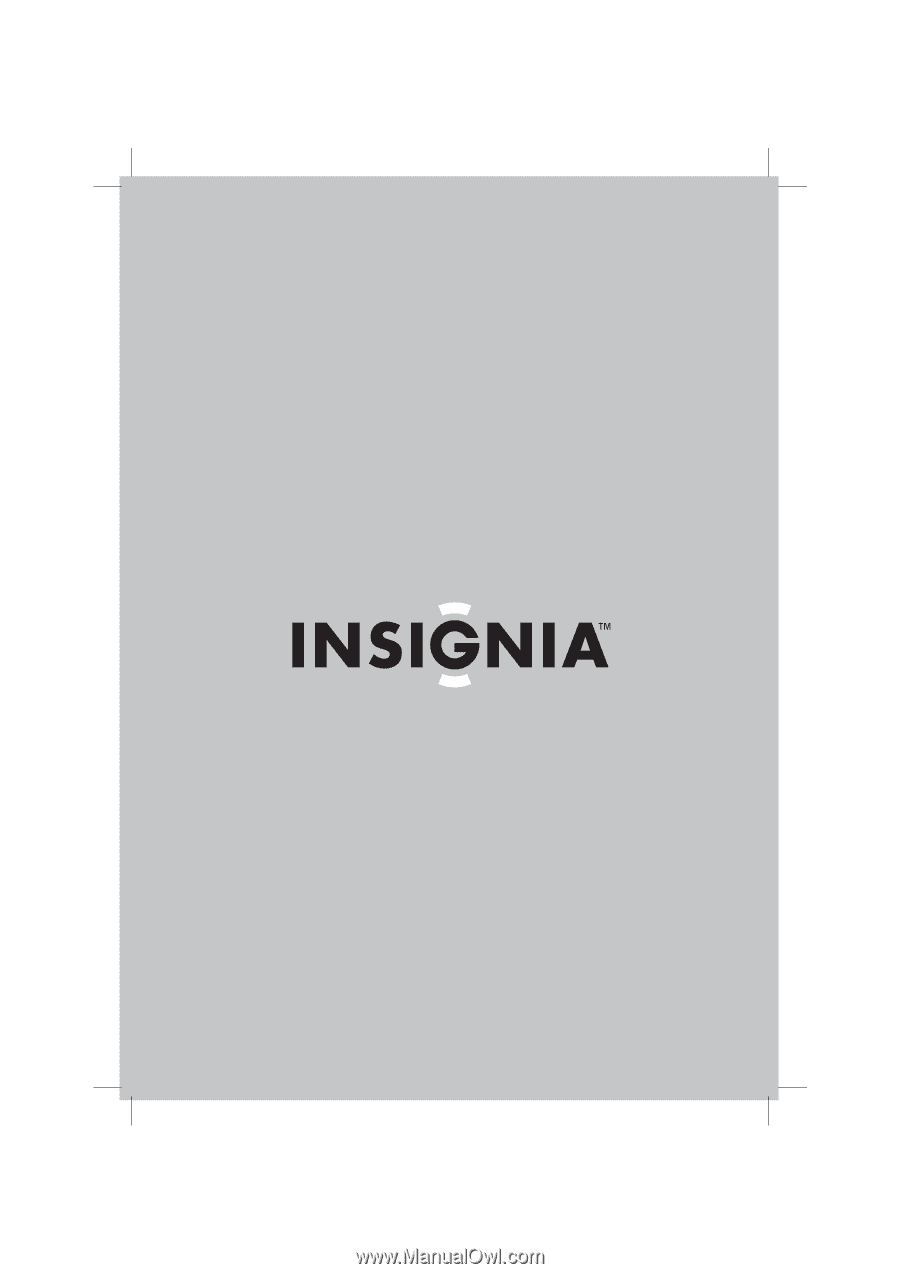
20" LCD TV/DVD Combo | Ensemble TV/Lecteur de DVD à écran ACL de 20 po |
Combo TV con pantalla LCD/ reproductor de DVD de 20"
NS-LTDVD20
User Guide | Guide de l’utilisateur | Guía del Usuario