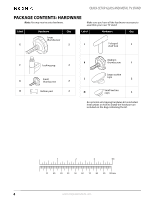Insignia NS-MG1158 User Manual (English)
Insignia NS-MG1158 Manual
 |
View all Insignia NS-MG1158 manuals
Add to My Manuals
Save this manual to your list of manuals |
Insignia NS-MG1158 manual content summary:
- Insignia NS-MG1158 | User Manual (English) - Page 1
Quick-Setup Glass and Metal TV Stand NS-MG1158 USER GUIDE SAFETY INFORMATION AND SPECIFICATIONS....2 PACKAGE CONTENTS: PARTS 3 PACKAGE CONTENTS: HARDWARE 4 ASSEMBLY INSTRUCTIONS 5 CARE AND MAINTENANCE 11 Before using your new product, please read these instructions to prevent any damage. - Insignia NS-MG1158 | User Manual (English) - Page 2
TV STAND SAFETY INFORMATION AND SPECIFICATIONS CAUTION: The top surface of this stand is designed for use with a product weighing no more than 300 lbs. (136 kg) and having a width that permits it to sit evenly on the stand items away from young children! Model #: NS-MG1158 Maximum weight: 300 lbs. - Insignia NS-MG1158 | User Manual (English) - Page 3
QUICK-SETUP GLASS AND METAL TV STAND PACKAGE CONTENTS: PARTS A Stand body(1) C Middle glass shelf (1) B Top glass shelf (1) D Bottom glass shelf (1) J Rear support bar (1) www.insigniaproducts.com 3 - Insignia NS-MG1158 | User Manual (English) - Page 4
you have all the hardware necessary to assemble your new TV stand: Label E Hardware Qty. Large thumbscrew 2 Label I Hardware M Small suction cups 3 An optional anti-tipping hardware kit is included. Instructions on how to install the hardware are included on the bag containing the kit - Insignia NS-MG1158 | User Manual (English) - Page 5
QUICK-SETUP GLASS AND METAL TV STAND ASSEMBLY INSTRUCTIONS Step 1: Unfolding the stand body. • Unfold the stand body (A), then insert and tighten two large thumbscrews (E) into the right side of the rear panel. You'll need: E (2) www.insigniaproducts.com 5 - Insignia NS-MG1158 | User Manual (English) - Page 6
QUICK-SETUP GLASS AND METAL TV STAND IStep 2: Attach the rear support bar 1 Attach the rear support bar (J) to the top metal frame with the medium thumbscrew (K). 2 Insert the two locking pegs (F) into the bottom side of the top glass shelf (B). You' - Insignia NS-MG1158 | User Manual (English) - Page 7
QUICK-SETUP GLASS AND METAL TV STAND Step 3: Mounting the top shelf • Turn the top shelf over and align the locking pegs with the holes in the top of the back support frame and align the metal pegs with holes in the side of the frame. Lock the locking pegs in place by rotating - Insignia NS-MG1158 | User Manual (English) - Page 8
QUICK-SETUP GLASS AND METAL TV STAND Step 4: Securing the top shelf 1 Secure the top shelf to the steel frame with the small thumbscrews (G) and attach two rubber shelf pads (H). 2 Insert two - Insignia NS-MG1158 | User Manual (English) - Page 9
QUICK-SETUP GLASS AND METAL TV STAND Step 5: Installing the middle and bottom shelves • Install the remaining shelves (C and D). Lock the middle shelf (C) into place with the T-shaped shelf lock (I). You'll need: I (1) www.insigniaproducts.com 9 - Insignia NS-MG1158 | User Manual (English) - Page 10
QUICK-SETUP GLASS AND METAL TV STAND Step 6: Installing the optional tipping restraint • Install the tipping restraint hardware by removing the top thumbscrew, placing the loop on the tipping restraint over the - Insignia NS-MG1158 | User Manual (English) - Page 11
to support a television. • Never use a TV that exceeds the weight ratings or size guidelines specified for the stand. • Overloaded shelves • Risk of injury. • Top-heavy furniture can tip over. • Overloaded shelves can break. • Never exceed the weight limits shown in the instructions. • Work - Insignia NS-MG1158 | User Manual (English) - Page 12
QUICK-SETUP GLASS AND METAL TV STAND 12 www.insigniaproducts.com - Insignia NS-MG1158 | User Manual (English) - Page 13
TV STAND ONE-YEAR LIMITED WARRANTY - INSIGNIA Definitions: The Distributor* of Insignia branded products warrants to you, the original purchaser of this new Insignia packaging. To obtain warranty service, in the United States does not cover: • Customer instruction/education • Installation • Set up - Insignia NS-MG1158 | User Manual (English) - Page 14
instruction booklet. 2. This certificate applies to the compliance of this product with the CPSC Ban on Lead-Containing Paint (16 CFR 1303). 3. This product was manufactured for: Insignia or 01-800-926-3000 (Mexico) www.insigniaproducts.com INSIGNIA is a trademark of Best Buy and its affiliated

SAFETY INFORMATION AND SPECIFICATIONS
....
2
PACKAGE CONTENTS: PARTS
.....................................
3
PACKAGE CONTENTS: HARDWARE
..........................
4
ASSEMBLY INSTRUCTIONS
.........................................
5
CARE AND MAINTENANCE
......................................
11
Quick-Setup Glass
and Metal TV Stand
NS-MG1158
Before using your new product, please read these instructions to prevent any damage.
USER GUIDE