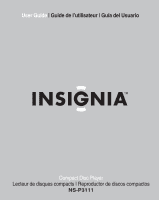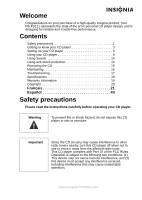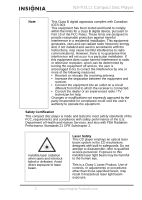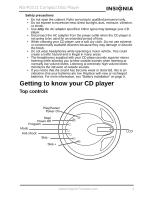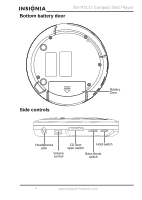Insignia NS-P3111 User Manual (English)
Insignia NS-P3111 - Portable CD Player Manual
 |
UPC - 600603106002
View all Insignia NS-P3111 manuals
Add to My Manuals
Save this manual to your list of manuals |
Insignia NS-P3111 manual content summary:
- Insignia NS-P3111 | User Manual (English) - Page 1
User Guide | Guide de l'utilisateur | Guía del Usuario Compact Disc Player Lecteur de disques compacts | Reproductor de discos compactos NS-P3111 - Insignia NS-P3111 | User Manual (English) - Page 2
- Insignia NS-P3111 | User Manual (English) - Page 3
-quality Insignia product. Your NS-P3111 represents the state of the art in personal CD player design, and is designed for reliable and trouble-free Troubleshooting 17 Specifications 18 Warranty Information 19 Copyright 20 Français 21 Español 43 Safety precautions Please read the instructions - Insignia NS-P3111 | User Manual (English) - Page 4
NS-P3111 and used in accordance with the instructions, may cause harmful interference to U.S. Department of Health and Human Services, and also with FDA Radiation Performance safeguards. Do not attempt to disassemble; refer to qualified service personnel. Exposure to this invisible laser light beam may - Insignia NS-P3111 | User Manual (English) - Page 5
NS-P3111 Compact Disc Player Safety precautions • Do not open the cabinet. Refer servicing to qualified personnel only. • Do not expose to excessive heat, direct sunlight, dust, moisture, vibration / Power On Stop/ Power Off Program Mode Anti-shock Skip - Skip + LCD www.Insignia-Products.com 3 - Insignia NS-P3111 | User Manual (English) - Page 6
Bottom battery door NS-P3111 Compact Disc Player Side controls Battery Door Headphones jack Volume control CD door open switch Hold switch Bass Boost switch 4 www.Insignia-Products.com - Insignia NS-P3111 | User Manual (English) - Page 7
NS-P3111 Compact Disc Player Side DC input jack DC input jack Setting up your CD player Power sources Your CD player can be cover and insert two AA alkaline batteries. Follow the polarity as indicated in the battery compartment. 2 Close the battery compartment cover. www.Insignia-Products.com 5 - Insignia NS-P3111 | User Manual (English) - Page 8
NS-P3111 Compact Disc Player Note • Do not attempt to recharge, short-circuit, disassemble, heat, or throw the batteries into the fire. • Do or Zinc Chloride batteries are not recommended for this player because their use results in extremely short playing times. 6 www.Insignia-Products.com - Insignia NS-P3111 | User Manual (English) - Page 9
NS-P3111 Compact Disc Player CONNECTING TO AC POWER 1 Insert the DC-plug end of the AC adapter (not included) into the DC Input jack. 2 Plug does not fit in your AC outlet, a plug adapter should be used. Ask your local dealer about the type of plug adapter required. www.Insignia-Products.com 7 - Insignia NS-P3111 | User Manual (English) - Page 10
NS-P3111 Compact Disc Player Listening with headphones • Connect your headphones into the Headphones (green) jack and adjust the volume to the desired the label side facing up. 5 Close the lid securely until you hear a click. 6 Press the PLAY button to start playing. 8 www.Insignia-Products.com - Insignia NS-P3111 | User Manual (English) - Page 11
NS-P3111 Compact Disc Player EMPHASIZING THE BASS SOUND • Set the BASS BOOST switch to the ON position. Note The bass turns off the power.) Auto power-off function When the CD player is in standby mode (stopped for about 30 seconds), the power automatically turns off. www.Insignia-Products.com 9 - Insignia NS-P3111 | User Manual (English) - Page 12
NS-P3111 Compact Disc Player LCD information • If a CD is in, auto adjustment starts. During auto adjustment, the display flashes - -. • If no CD is turned off. Playing a stopped CD • Press the PLAY/PAUSE button, the display changes to 01 00:00 and starts playing. 10 www.Insignia-Products.com - Insignia NS-P3111 | User Manual (English) - Page 13
NS-P3111 Compact Disc Player • If the anti-shock memory is filled, ESP stops flashing. TO STOP • Press the STOP key. This stops play and the display. When When appears in the LCD panel, the current track is repeated. appears in the LCD panel, all tracks are repeated. www.Insignia-Products.com 11 - Insignia NS-P3111 | User Manual (English) - Page 14
NORMAL PLAYBACK Plays the whole CD. NS-P3111 Compact Disc Player INTRO PLAY 1 Press the MODE button three times and INT displays. 2 Press the PLAY/PAUSE button and starts INTRO play from next track. • Press I - Insignia NS-P3111 | User Manual (English) - Page 15
NS-P3111 Compact Disc Player PROGRAM PLAY Use Program Play to play selected tracks on the CD in any order. To set Program Play Note will clear your programmed tracks from memory: • Register 00 on the first program track • Opening the door • Turning the player off www.Insignia-Products.com 13 - Insignia NS-P3111 | User Manual (English) - Page 16
NS-P3111 Compact Disc Player RANDOM PLAY Plays all of the CD's tracks in a random, or shuffle, sequence. 1 Press the MODE button four times until RDM hold >>I. Low level audio will be heard during the search process to assist in locating the correct point in the track. 14 www.Insignia-Products.com - Insignia NS-P3111 | User Manual (English) - Page 17
NS-P3111 Compact Disc Player Using anti-shock protection • While using the anti-shock (ESP) protection, battery consumption is higher because memory circuitry can play 3" (8 cm) single CDs without an adapter (not included). Do not use a CD single adapter for these CDs. www.Insignia-Products.com 15 - Insignia NS-P3111 | User Manual (English) - Page 18
NS-P3111 Compact Disc Player Maintaining Cleaning the player Wipe with a soft cloth. If the player is very dirty, dampen the cloth with a • Never use thinner, benzine, record cleaner or anti-static spray on a compact disc. Such chemicals can damage its plastic surface. 16 www.Insignia-Products.com - Insignia NS-P3111 | User Manual (English) - Page 19
NS-P3111 Compact Disc Player Troubleshooting Problem Possible Cause Solution The CD player does not work. The batteries are low or dead. Replace the lens. Strong shaking or vibrations. Place the CD player on a flat and stable surface without vibration. www.Insignia-Products.com 17 - Insignia NS-P3111 | User Manual (English) - Page 20
Specifications NS-P3111 Compact Disc Player Pick up System Laser diode Properties Error correction Compact disc digital audio system Material: GaAIAs oversampling 20-20,000 Hz (+1/-3 dB) Below measurable limits 2 channels (stereo) Headphones: 15 mW (32Ω) +6 dB 18 www.Insignia-Products.com - Insignia NS-P3111 | User Manual (English) - Page 21
NS-P3111 Compact Disc Player General Power requirements Power consumption Dimensions Weight (not or pay the labor charges to any Insignia authorized service facility. After the Warranty Period, you must pay for all labor charges. 2 PARTS: In addition, Insignia will supply, at no charge, new - Insignia NS-P3111 | User Manual (English) - Page 22
NS-P3111 Compact Insignia. Insignia and the Insignia logo are trademarks of Best Buy Enterprise Services, Inc. Other brands and product names are trademarks or registered trademarks of their respective holders. Specifications and features are subject to change without notice or obligation. Support - Insignia NS-P3111 | User Manual (English) - Page 23
Bienvenue Félicitations pour avoir acheté ce produit Insignia de haute qualité. Le modèle NS-P3111 représente la dernière avancée technologique sur la garantie 41 Droits d'auteurs 42 Mesures de sécurité Lire les instructions avec soins avant d'utiliser ce lecteur de CD. Avertisse ment Afin de - Insignia NS-P3111 | User Manual (English) - Page 24
NS-P3111 Compact Disc Player Remarque Cet appareil s'il n'est pas installé ni utilisé en conformité avec les instructions dont il fait l'objet, il peut provoquer des interférences indé Département of Health and Human Services), ainsi qu'aux normes d'irradiation 21 CFR, section de chapitre J de la FDA. - Insignia NS-P3111 | User Manual (English) - Page 25
NS-P3111 Compact Disc Player Radiation au laser invisible en cas d'ouverture et lorsque le système de sécurité est défectueux ou neutralis . Les remplacer avec des neuves ou des piles rechargées. Pour plus d'informations, se reporter à "Battery installation" on page 5. www.Insignia-Products.com 23 - Insignia NS-P3111 | User Manual (English) - Page 26
NS-P3111 Compact Disc Player Présentation du lecteur de CD Commandes du dessus Touche Lecture/Pause/ Mise sous tension Arrêt/ Mise hors tension Programmation Mode Antichoc ACL Saut - Saut + 24 www.Insignia-Products.com - Insignia NS-P3111 | User Manual (English) - Page 27
NS-P3111 Compact Disc Player Couvercle du compartiment des piles situé sous l'appareil Commandes latérales Couvercle du compartiment des Commande du volume Touche d'ouverture du Touche blocage couvercle du compartiment Commutateur du CD d'amplification des graves www.Insignia-Products.com 25 - Insignia NS-P3111 | User Manual (English) - Page 28
NS-P3111 Compact Disc Player Prise d'entrée CC latérale Prise d'entrée CC Configuration du lecteur de CD Sources d'alimentation. Le lecteur de CD compte de la polarité qui est indiquée dans le compartiment des piles. 2 Replacer le couvercle du compartiment des piles. 26 www.Insignia-Products.com - Insignia NS-P3111 | User Manual (English) - Page 29
NS-P3111 Compact Disc Player Remarque • Ne pas essayer de les recharger, les mettre en court-circuit, les ouvrir, les chauffer ou les mettre au au chlorure de zinc ne sont pas recommandées pour cet appareil ; leur utilisation pourrait raccourcir la durée de lecture. www.Insignia-Products.com 27 - Insignia NS-P3111 | User Manual (English) - Page 30
NS-P3111 Compact Disc Player CONNEXION À L'ALIMENTATION CA 1 Insérer la fiche CC qui est en bout du cordon de l'adaptateur CA (non fourni), celle de la prise murale, un adaptateur de prise doit être utilisé. Consulter le revendeur local sur le type d'adaptateur requis. 28 www.Insignia-Products.com - Insignia NS-P3111 | User Manual (English) - Page 31
NS-P3111 Compact Disc Player Utilisation du casque d'écoute • Connecter le casque à la prise (verte) Casque d'écoute et régler le volume au niveau le haut. 5 Bien fermer le couvercle jusqu'au déclic. 6 Appuyer sur la touche PLAY (Lecture) pour commencer la lecture. www.Insignia-Products.com 29 - Insignia NS-P3111 | User Manual (English) - Page 32
NS-P3111 Compact Disc Player AMPLIFICATION DES GRAVES • Mettre le commutateur BASS BOOST (Amplification des graves) en . Mise hors tension automatique Quand l'appareil est en mode d'attente (arrêté pendant environ 30 secondes), il se met automatiquement hors tension. 30 www.Insignia-Products.com - Insignia NS-P3111 | User Manual (English) - Page 33
NS-P3111 Compact Disc Player Affichage ACL • Si un CD est en cours de lecture, la fonction réglage automatique est activée. Pendant le réglage automatique CD arrêté • En appuyant sur la touche PLAY/PAUSE (Lecture/Pause) l'écran affiche 01 00:00 et la lecture commence. www.Insignia-Products.com 31 - Insignia NS-P3111 | User Manual (English) - Page 34
NS-P3111 Compact Disc Player • Si la mémoire antichoc est pleine, ESP ne clignote plus. MISE À L'ARRÊT • Appuyer sur la touche STOP (Arrêt). La Quand le symbole répétées. 32 s'affiche sur l'écran ACL, la piste en cours est s'affiche sur l'écran ACL, toutes les pistes sont www.Insignia-Products.com - Insignia NS-P3111 | User Manual (English) - Page 35
NS-P3111 Compact Disc Player LECTURE NORMALE Tout le disque est lu. LECTURE DES INTRODUCTIONS 1 Appuyer trois fois sur la touche MODE et le commence. • Appuyer sur I - Insignia NS-P3111 | User Manual (English) - Page 36
NS-P3111 Compact Disc Player LECTURE PROGRAMMÉE Utiliser ce mode pour lire des pistes sélectionnées du CD dans un ordre aléatoire. ées en mémoire : • Enregistrer 00 comme première piste du programme. • Ouverture du couvercle • Mettre le lecteur hors tension 34 www.Insignia-Products.com - Insignia NS-P3111 | User Manual (English) - Page 37
NS-P3111 Compact Disc Player LECTURE ALÉATOIRE Lit toutes les pistes du CD en mode aléatoire ou au hasard. 1 Appuyer quatre fois la touche >>I. L'audio se fait entendre à faible volume pendant la recherche afin de faciliter la localisation du point correct de la piste. www.Insignia-Products.com 35 - Insignia NS-P3111 | User Manual (English) - Page 38
NS-P3111 Compact Disc Player Utilisation de la protection antichoc • Quand la fonction antichoc (ESP) est utilisée, la consommation des piles est plus élev de 3 po (8 cm) sans adaptateur (non inclus). Ne pas utiliser d'adaptateur pour CD deux titres avec ces disques. 36 www.Insignia-Products.com - Insignia NS-P3111 | User Manual (English) - Page 39
NS-P3111 Compact Disc Player Entretien Nettoyage du lecteur Essuyer avec un chiffon propre. Si l'appareil est très sale, humidifier le chiffon avec essuyées délicatement avec un chiffon doux. Les essuyer d'un mouvement régulier en partant du centre vers la périphérie. www.Insignia-Products.com 37 - Insignia NS-P3111 | User Manual (English) - Page 40
NS-P3111 Compact Disc Player • Ne jamais utiliser de diluant, benzène, nettoyant pour disques conventionnels ou vaporisateur antistatique sur un disque compartiment du CD. Enlever le CD et laisser le couvercle ouvert dans un endroit sec pendant une heure environ. 38 www.Insignia-Products.com - Insignia NS-P3111 | User Manual (English) - Page 41
NS-P3111 Compact Disc Player Problème Pas de son dans le casque d'écoute. Des sautes de CD se produisent au cours de la lecture. érique Matériel : GaAIAs Longueur d'onde : λ = 780 mm Durée de l'émission : continue Sortie laser : < 44,6 µW Code linéaire de Reed-Solomon www.Insignia-Products.com 39 - Insignia NS-P3111 | User Manual (English) - Page 42
NS-P3111 Compact Disc Player Audio Conversion numérique/analogique Le convertisseur numérique/analogique (CNA) multiplie par quatre la fréquence d'é et 4 mm de diamètre extérieur 0,8 W (CC 3 V) sous condition normale ~ 5,51 × 1,12 × 5,67 po ~ 140 × 28,5 × 144 mm 40 www.Insignia-Products.com - Insignia NS-P3111 | User Manual (English) - Page 43
NS-P3111 Compact Disc Player Spécifications générales Poids (sans les piles) ~ 8,11 oz ~ 230 g Informations sur la garantie GARANTIE LIMITÉE Insignia autre qu'un service de réparation agréé par Insignia. Cette garantie ne couvre pas les produits vendus « EN L'ÉTAT » ou « HORS SERVICE », ou les - Insignia NS-P3111 | User Manual (English) - Page 44
NS-P3111 Compact Disc Player LA RÉPARATION OU LE REMPLACEMENT, TELS QU'OFFERTS PAR CETTE GARANTIE, CONSTITUENT LE SEUL RECOURS DU CONSOMMATEUR. INSIGNIA NE POURRA PAS ÊTRE TENU POUR RESPONSABLE DE DOMMAGES ACCESSOIRES OU CONSÉCUTIFS, OU DE L'INEXÉCUTION D'UNE GARANTIE EXPRESSE OU IMPLICITE SUR CE - Insignia NS-P3111 | User Manual (English) - Page 45
Compact Disc Player Bienvenido Felicitaciones por su compra de un producto de alta calidad de Insignia. Su producto NS-P3111 representa el más moderno diseño de reproductor de CD personal, y está concebido para brindar un rendimiento confiable y sin problemas. Contenido Precauciones de seguridad - Insignia NS-P3111 | User Manual (English) - Page 46
NS-P3111 Compact Disc Player Nota Este aparato de Clase B cumple con el ICES-003 Canadiense. Este equipo ha sido sometido a prueba y se ha de Salud y Servicios Humanos, y también con los estándares de rendimiento 21 CFR, subcapítulo J de la radiación del FDA. 44 www.Insignia-Products.com - Insignia NS-P3111 | User Manual (English) - Page 47
NS-P3111 Compact Disc Player Radiación de láser invisible uso de cualquier otro control, ajuste o procedimiento que no sea especificado en este manual puede resultar en una exposición peligrosa al rayo de luz láser. Precauciones de "Battery installation" on page 5. www.Insignia-Products.com 45 - Insignia NS-P3111 | User Manual (English) - Page 48
NS-P3111 Compact Disc Player Familiarizándose con su reproductor de CD Controles superiores Reproducir/Pausar/ Encender Detener/ Apagar Programa Modo Anti-choques Saltar - Saltar + LCD 46 www.Insignia-Products.com - Insignia NS-P3111 | User Manual (English) - Page 49
NS-P3111 Compact Disc Player Puerta de pilas inferior Controles laterales Puerta de pilas Conector de audífonos Control de volumen Interruptor para abrir la puerta del CD Interruptor de bloqueo Interruptor de amplificación de bajos www.Insignia-Products.com 47 - Insignia NS-P3111 | User Manual (English) - Page 50
NS-P3111 Compact Disc Player Conector lateral de entrada de CC Conector de entrada de CC Preparación del reproductor de CD Fuentes de alimentaci a la polaridad según como se indica en el compartimiento de las pilas. 2 Cierre la cubierta del compartimiento de las pilas. 48 www.Insignia-Products.com - Insignia NS-P3111 | User Manual (English) - Page 51
NS-P3111 Compact Disc Player Nota • No tratar de recargar, hacer corto circuito, desarmar, calentar o tirar las pilas al fuego. • No mezcle se recomiendan para el uso con esta unidad, ya que su uso puede resultar en tiempos de reproducción extremadamente cortos. www.Insignia-Products.com 49 - Insignia NS-P3111 | User Manual (English) - Page 52
NS-P3111 Compact Disc Player CONEXIÓN A LA ALIMENTACIÓN CA 1 Inserte el extremo del adaptador de CA (no incluido) con el enchufe de CC en debe usar un adaptador de enchufe. Consulte con su distribuidor local para averiguar que tipo de adaptador de enchufe se necesita. 50 www.Insignia-Products.com - Insignia NS-P3111 | User Manual (English) - Page 53
NS-P3111 Compact Disc Player Escuchar con audífonos • Conecte sus audífonos en el conector (verde) Headphones (Audífonos) y ajuste el . 5 Cerrar la cubierta seguramente hasta que se escuche un clic. 6 Presionar el botón PLAY (Reproducir) para empezar a reproducir. www.Insignia-Products.com 51 - Insignia NS-P3111 | User Manual (English) - Page 54
NS-P3111 Compact Disc Player AMPLIFICANDO EL SONIDO DE BAJOS • Mueva el interruptor BASS BOOST (Amplificación de graves) a de apagado automático Cuando el reproductor de CD se encuentra en el modo standby (detenido por 30 segundos), la unidad se apaga automáticamente. 52 www.Insignia-Products.com - Insignia NS-P3111 | User Manual (English) - Page 55
NS-P3111 Compact Disc Player Información del LCD • Sí hay un CD adentro, el ajuste automático comienza. Durante el ajuste automático, la de un CD detenido • Presione el botón PLAY/PAUSE (Reproducir/pausar), la pantalla cambia a 01 00:00 y comienza a reproducir. www.Insignia-Products.com 53 - Insignia NS-P3111 | User Manual (English) - Page 56
NS-P3111 Compact Disc Player • Si se llena la memoria anti-saltos, el indicador ESP deja de parpadear. PARA DETENER • Presionar el botón STOP (Detener pantalla. aparece en el panel LCD, se repetirá la pista actual. aparece en el panel LCD, se repetirán todas las pistas. 54 www.Insignia-Products.com - Insignia NS-P3111 | User Manual (English) - Page 57
NS-P3111 Compact Disc Player REPRODUCCIÓN NORMAL Reproduce el CD completo. REPRODUCCIÓN INTRODUCTORIA 1 Presionar el botón MODE (Modo) tres siguiente pista. • Presione el botón I - Insignia NS-P3111 | User Manual (English) - Page 58
NS-P3111 Compact Disc Player REPRODUCCIÓN PROGRAMADA Use la programación programada para reproducir ciertas pistas en el CD en cualquier orden. Para memoria sus pistas programadas: • Grabar 00 en la primera pista del programa • Abrir la puerta • Apagar el reproductor 56 www.Insignia-Products.com - Insignia NS-P3111 | User Manual (English) - Page 59
NS-P3111 Compact Disc Player REPRODUCCIÓN ALEATORIA Reproduce todas las pistas del CD en orden aleatorio o mezclado. 1 Presione el botón MODE (Modo Un nivel de audio reducido se escuchará durante el proceso de búsqueda para ayudar a ubicar el punto correcto en la pista. www.Insignia-Products.com 57 - Insignia NS-P3111 | User Manual (English) - Page 60
NS-P3111 Compact Disc Player Uso de la protección anti-saltos • Cuando se utiliza la protección anti-saltos (ESP), el consumo de pilas es más alto CD sencillos de 3" (8 cm) sin un adaptador (no incluido). No se debe usar un adaptador para CD sencillos con estos CD. 58 www.Insignia-Products.com - Insignia NS-P3111 | User Manual (English) - Page 61
NS-P3111 Compact Disc Player Mantenimiento Limpieza del reproductor Limpiar con un paño suave. Si el reproductor está muy sucio, humedezca un paño con superficie grabada del CD con un paño suave. Se debe limpiar con un movimiento recto desde el centro hacia la orilla. www.Insignia-Products.com 59 - Insignia NS-P3111 | User Manual (English) - Page 62
NS-P3111 Compact Disc Player • Nunca utilice diluyente, benceno, limpiadores de discos, o aerosoles antiestáticos en un disco compacto. Dichos químicos pueden . Cierre el compartimiento del CD. Remover el CD y dejar la cubierta abierta por una hora en un ambiente seco. 60 www.Insignia-Products.com - Insignia NS-P3111 | User Manual (English) - Page 63
NS-P3111 Compact Disc Player Problema Causa posible Solución No hay sonido en los audífonos. El CD se salta durante la reproducción. Longitud de onda: λ=780 mm Duración de la emisión: continua Salida de láser: < 44.6 µW Código de entrelace-cruzado de Reed-Solomon www.Insignia-Products.com 61 - Insignia NS-P3111 | User Manual (English) - Page 64
NS-P3111 Compact Disc Player Audio Conversión D/A Respuesta en frecuencia Gimoteo y agitación Número de canales Nivel de salida Efecto de amplificaci de 4.0 mm 0.8 W (CC 3V) bajo condiciones normales ~ 5.51 × 1.12 × 5.67 in ~ 140 × 28.5 × 144 mm ~ 8.11 onzas ~ 230 g 62 www.Insignia-Products.com - Insignia NS-P3111 | User Manual (English) - Page 65
NS-P3111 Compact Disc Player Información sobre la garantía GARANTÍA LIMITADA Insignia Products le garantiza a usted, el comprador REEMPLAZO TAL COMO SE PROVEE EN ESTA GARANTÍA ES EL REMEDIO EXCLUSIVO DEL CLIENTE. INSIGNIA NO SERÁ RESPONSABLE POR CUALQUIER DAÑO INCIDENTAL O DIRECTO POR LA VIOLACIÓN DE - Insignia NS-P3111 | User Manual (English) - Page 66
NS-P3111 Compact Disc Player Para servicio al cliente, favor llamar al 1-877-467-4289. www.insignia-products.com Insignia Products, Richfield, Minnesota, U.S.A. Derechos de reproducción © 2006 Insignia. Insignia y el logotipo de Insignia son marcas de Best Buy Enterprise Services, Inc. Otras marcas - Insignia NS-P3111 | User Manual (English) - Page 67
- Insignia NS-P3111 | User Manual (English) - Page 68
Tous droits réservés. Tous les autres produits ou nomsde marques sont des marques de commerce qui appartiennent à leurs propriétaires respectifs. © 2006 productos Insignia™ Todos los derechos reservados. Todos los demás productos y marcas son marcas comerciales registradas de sus respectivos dueños.
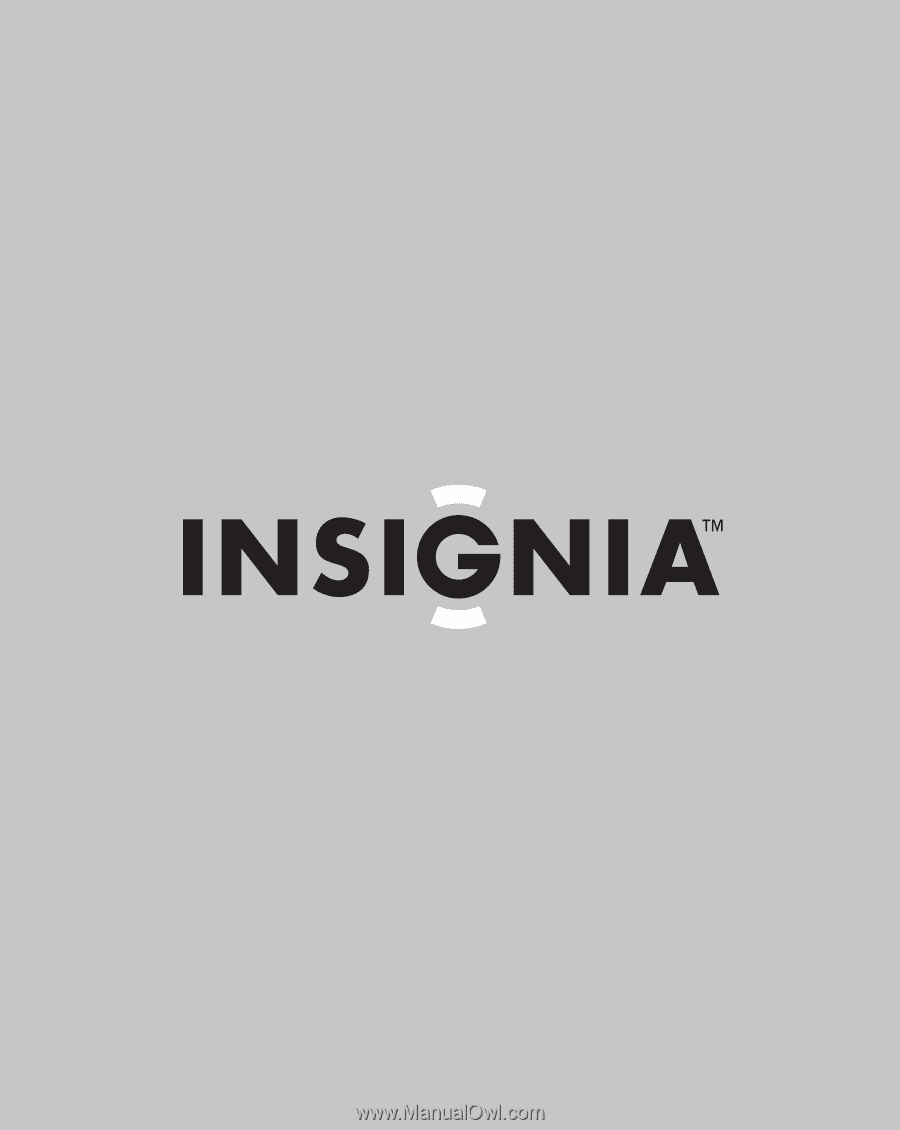
User Guide
| Guide de l’utilisateur | Guía del Usuario
Compact Disc Player
Lecteur de disques compacts | Reproductor de discos compactos
NS-P3111