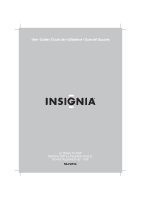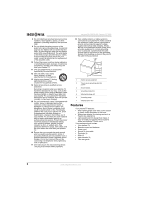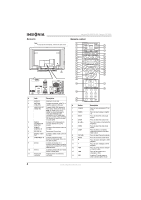Insignia NS-PDP42 User Manual (English)
Insignia NS-PDP42 Manual
 |
View all Insignia NS-PDP42 manuals
Add to My Manuals
Save this manual to your list of manuals |
Insignia NS-PDP42 manual content summary:
- Insignia NS-PDP42 | User Manual (English) - Page 1
User Guide | Guide de l'utilisateur | Guía del Usuario 42" Plasma TV-720P Téléviseur 720P à écran plasma de 42 po Televisor de plasma de 42" - 720P NS-PDP42 - Insignia NS-PDP42 | User Manual (English) - Page 2
- Insignia NS-PDP42 | User Manual (English) - Page 3
23 Troubleshooting 23 Specifications 24 Programming the remote control 24 Remote control codes 24 One-Year Limited Warranty 29 Français 31 Español 63 Introduction Congratulations on your purchase of a high-quality Insignia product. Your NS-PDP42 represents the state of the art in plasma TV - Insignia NS-PDP42 | User Manual (English) - Page 4
Insignia NS-PDP42 42" Plasma TV-720P 8 Do not install near any heat sources such as radiators, heat unplug it, discontinue use of your plasma TV, and have the cord replaced with an exact replacement part by an authorized service person. Protect the power cord from physical or mechanical abuse, - Insignia NS-PDP42 | User Manual (English) - Page 5
Insignia NS-PDP42 42" Plasma TV-720P Front Note If your plasma TV stand has a protective film covering, remove it, then wipe the stand with the polishing cloth. Back Side jacks 12 CH 3 VOL 4 ENTER 5 MENU 6 INPUT 7 8 # Component Description 1 Remote control Receives signals from the - Insignia NS-PDP42 | User Manual (English) - Page 6
device to these jacks. 11 Power cord connector Plug the power cord into this connector. Insignia NS-PDP42 42" Plasma TV-720P Remote control 1 2 MODE TUNER POWER TV 23 3 INPUT DVD 24 4 ZOOM VCR 25 5 6 VIDEO COMP HDMI PC 26 7 PICTURE AUDIO PC ADJ DISPLAY 27 8 28 9 29 10 - Insignia NS-PDP42 | User Manual (English) - Page 7
Insignia NS-PDP42 42" Plasma TV-720P # Button Description 15 EXIT Press to close the on-screen display (OSD). 16 , , , Press to make selections in the on-screen display (OSD). 17 ENTER Press to confirm selections in the on-screen display (OSD). 18 RECALL Press to go to the previously - Insignia NS-PDP42 | User Manual (English) - Page 8
a cushion or soft cloth to protect the screen. 2 Push the two locks on the stand outward. Insignia NS-PDP42 42" Plasma TV-720P 5 When you connect cables to your plasma TV, do not disengage the lock. Your plasma TV might fall causing damage to your plasma TV or bodily injury. Lock Lock 3 Pull the - Insignia NS-PDP42 | User Manual (English) - Page 9
Insignia NS-PDP42 42" Plasma TV-720P Grounding Make sure that you connect the earth ground wire to prevent possible electric shock. If grounding methods are not possible, have a qualified electrician install a separate circuit breaker. Power outlet Using a signal amplifier or two-way splitter You - Insignia NS-PDP42 | User Manual (English) - Page 10
Insignia NS-PDP42 42" Plasma TV-720P Connecting an S-Video device To connect an S-Video device: 1 Connect an S-Video cable to the S-VIDEO jack on the back or side of your plasma TV left audio out jacks on the external device. 3 Turn on your plasma TV and the device. 4 Press INPUT one or more times - Insignia NS-PDP42 | User Manual (English) - Page 11
to the DVI out jack on the external device. 2 Turn on your plasma TV and the device. 3 Press INPUT one or more times to select HDMI1/DVI or HDMI2. Note If the external device supports the Auto HDMI function, the screen resolution is automatically set to 1280 × 720p. If the external device does not - Insignia NS-PDP42 | User Manual (English) - Page 12
to the digital audio in jack on the device. Insignia NS-PDP42 42" Plasma TV-720P Connecting to the VGA port To connect a PC: 1 Connect a VGA cable to the RGB IN (PC) jack on the back of your plasma TV, then connect the other end to the VGA (also called RGB) out jack on the computer. 2 Turn off - Insignia NS-PDP42 | User Manual (English) - Page 13
Insignia NS-PDP42 42" Plasma TV-720P 2 Press or to select the option you want to adjust, then press ENTER. You can select: • Resolution-Adjusts the size of the items (such as icons and dialog boxes) that are displayed. • Position-Moves the display image up, down, right, or left. • Size-(RGB only) - Insignia NS-PDP42 | User Manual (English) - Page 14
Insignia NS-PDP42 42" Plasma TV-720P Adjusting the volume To adjust the volume: • Press VOL+ or VOL- to increase or decrease the volume. • To mute the sound, press MUTE. To restore the sound, press MUTE, VOL+, or VOL-. Creating the channel list When you press CH+ or CH-, your plasma TV goes to the - Insignia NS-PDP42 | User Manual (English) - Page 15
Insignia NS-PDP42 42" Plasma TV-720P 3 Press . The channel list appears with a preview Channel Edit. 3 Press . The channel list appears with a preview window. 2 Press , then press or to select EZ Picture. 3 Press , then press or to select User 1 or User 2. 4 Press , , , or to select the channel - Insignia NS-PDP42 | User Manual (English) - Page 16
Insignia NS-PDP42 42" Plasma TV-720P • Brightness-Increases the brightness to add more light to dark areas of the picture. Decreases the brightness to add more dark to light areas of the picture. • Color-Adjusts the picture color. • Sharpness-Increases the sharpness level to show cleaner and - Insignia NS-PDP42 | User Manual (English) - Page 17
Insignia NS-PDP42 42" Plasma TV-720P To create a custom DB mode: 1 Press MENU, then press or to select VIDEO. The VIDEO menu opens. 2 Press , then press or to select Advanced. 2 Press , then press or to select DB. 3 Press , then press or to select Manual. 4 Press , then press or to select the - Insignia NS-PDP42 | User Manual (English) - Page 18
to the factory defaults. To restore video settings: 1 Press MENU, then press or to select VIDEO. The VIDEO menu opens. Insignia NS-PDP42 42" Plasma TV-720P Creating a custom sound mode Note SRS TruSurround XT takes advantage of any multi-channel format without needing to add extra speakers or - Insignia NS-PDP42 | User Manual (English) - Page 19
Insignia NS-PDP42 42" Plasma TV-720P Adjusting the balance To adjust the balance: 1 Press MENU, then press or to select AUDIO. The AUDIO menu opens 3 Press , then press or to select a language. 4 Press EXIT to return to TV viewing, or press MENU to return to the previous menu. Turning the speakers - Insignia NS-PDP42 | User Manual (English) - Page 20
Insignia NS-PDP42 42" Plasma TV-720P 2 Press , then TV turns on, your plasma TV turns off automatically. To set the on and off timers: 1 Press MENU, then press or to select TIME. The TIME menu opens. 2 Press , then press or to select Off Timer or On timer. 2 Press , then press or to select Manual - Insignia NS-PDP42 | User Manual (English) - Page 21
Insignia NS-PDP42 42" Plasma TV-720P Setting the sleep timer You can specific the amount of time you want your plasma TV to stay on before it automatically turns off. If you turn off your plasma TV before the time has expired, the sleep timer is automatically turned off. To set the sleep timer: 1 - Insignia NS-PDP42 | User Manual (English) - Page 22
bottom of the image. Insignia NS-PDP42 42" Plasma TV-720P 2 Press , then press or to select DTV Signal. Selecting the on-screen display (OSD) language To Your plasma TV remembers which closed caption mode you selected even if you turn off your plasma TV. Analog TV To select an analog TV closed - Insignia NS-PDP42 | User Manual (English) - Page 23
Insignia NS-PDP42 42" Plasma TV-720P 3 Press , then press or to select the closed caption language you want. Note Other languages may be available if provided by the broadcaster. 4 Press EXIT to return to TV viewing, or press MENU to return to the previous menu. Changing closed caption styles In - Insignia NS-PDP42 | User Manual (English) - Page 24
Insignia NS-PDP42 42" Plasma TV-720P 3 Press , then press or to select the ISM option you want to use. You can select: • Normal-Select this option if image burn-in is never a problem. • White Wash-Removes burn-in images. If the image is severely burned-in, this option may not completely clear the - Insignia NS-PDP42 | User Manual (English) - Page 25
Insignia NS-PDP42 42" Plasma TV-720P Maintaining Caution If you do not intend to use your plasma TV for an extended time, unplug the power cord to protect against damage from lightning or power surges. Cleaning the screen To clean the screen: 1 Turn off your plasma TV, and unplug the power cord. 2 - Insignia NS-PDP42 | User Manual (English) - Page 26
69.5 × 10.37 cm) Including stand: 64.4 lbs. (29.2 kg) Excluding stand: 55.8 lbs. (25.3 kg) Insignia NS-PDP42 42" Plasma TV-720P Programming the remote control You can program the provided remote control to operate most remote controllable devices. Note The provided remote control may not work with - Insignia NS-PDP42 | User Manual (English) - Page 27
Insignia NS-PDP42 42" Plasma TV-720P DAEWOO DAYTRON 005 007 010 064 065 108 110 111 112 116 117 119 108 DBX 012 023 039 043 DYNATECH ELECTROHOME EMERSON FISHER 034 025 102 107 030 068 003 011 041 042 043 045 046 022 030 052 030 047 078 002 004 008 009 008 030 www.insignia-products.com 25 - Insignia NS-PDP42 | User Manual (English) - Page 28
UNIKA UNITED CABLE UNIVERSAL 016 031 037 VIEWSTAR 053 044 047 ZENITH HD set-top boxes 030 110 105 017 029 039 040 056 100 007 014 028 035 047 SERVICE CO 057 085 SCIENTIFIC 032 138 ATLANTA SONY 103 STARCAST 041 SUPER GUIDE 020 124 125 Insignia NS-PDP42 42" Plasma TV-720P KATHREIN 108 - Insignia NS-PDP42 | User Manual (English) - Page 29
Insignia NS-PDP42 42" Plasma TV-720P KENWOOD INKEL LOTTE LXI MAGNAVOX MARANTZ MCINTOSH MCS 018 010 016 025 Legal notices Class B digital device This equipment has been tested and found to comply with the limits for a Class B digital device, pursuant to Part 15 of the FCC Rules. These limits - Insignia NS-PDP42 | User Manual (English) - Page 30
Insignia NS-PDP42 42" Plasma TV-720P 28 www.insignia-products.com - Insignia NS-PDP42 | User Manual (English) - Page 31
Insignia NS-PDP42 42" Plasma TV-720P One-Year Limited Warranty Insignia Products ("Insignia") warrants to you, the original purchaser of this new NS-PDP42 ("Product"), that the Product shall be free of defects in the original manufacture of the material or workmanship for a period of one (1) year - Insignia NS-PDP42 | User Manual (English) - Page 32
Insignia NS-PDP42 42" Plasma TV-720P 30 www.insignia-products.com - Insignia NS-PDP42 | User Manual (English) - Page 33
720P Insignia NS-PDP42 à écran plasma de 42 po Table des matières Introduction 31 Informations sur la sécurit 31 Fonctionnalités 32 Face avant 33 Face arrière 33 Télécommande 34 Installation du téléviseur à écran plasma 35 Installation des piles 35 Utilisation du support et hors service des - Insignia NS-PDP42 | User Manual (English) - Page 34
720P Insignia NS-PDP42 à écran plasma de 42 po 6 Nettoyer l'appareil uniquement avec un chiffon sec. 7 Ne pas obstruer les ouvertures d'aération. Installer l'appareil conformément aux instructions pied, le trépied, le support ou la table spécifiés par 40 du National Electrical Code (USA) fournit des - Insignia NS-PDP42 | User Manual (English) - Page 35
Téléviseur 720P Insignia NS-PDP42 à écran plasma de 42 po • Boulons à œil (2) • Boulons (2) • Supports muraux (2) • Ce guide de l'utilisateur Face avant Remarque Si le support du téléviseur à écran plasma est recouvert d'un film de protection, le retirer et essuyer ensuite le support avec un - Insignia NS-PDP42 | User Manual (English) - Page 36
Téléviseur 720P Insignia NS-PDP42 à écran plasma de 42 po Prises arrière Remarque Pour accéder à ces prises arrière, retirer le couvercle des prises. 11 1 SERVICE 4 RGB IN 8 VIDEO AUDIO COMPONENT IN AV OUT AV IN 1 ANTENNA/ CABLE IN 2 HDMI IN 2 1(DVI) 3 5 (CONTROL & SERVICE) 6 7 9 (MONO) - Insignia NS-PDP42 | User Manual (English) - Page 37
viseur 720P Insignia NS-PDP42 à écran plasma de 20 Touches numériques Permettent de sélectionner directement un canal TV. 21 FAV 22 Permet de sélectionner un canal favori le téléviseur en tant que source d'entrée vidéo. 3 Replacer le couvercle du compartiment des piles. 24 DVD Permet de sé - Insignia NS-PDP42 | User Manual (English) - Page 38
pourrait chuter et provoquer des blessures ou être détérioré. TUNER POWER INPUT MODE TV DVD ZOOM VCR VIDEO COMP HDMI RGB-PC PICTURE AUDIO ADJUST DISPLAY Utilisation du support Pour utiliser le support : 1 Placer l'écran du téléviseur plasma sur un coussin ou sur un chiffon doux pour le prot - Insignia NS-PDP42 | User Manual (English) - Page 39
Téléviseur 720P Insignia NS-PDP42 à écran plasma de 42 po Positionnement du téléviseur à écran plasma Lors du positionnement du télé la prise ANTENNA/CABLE IN (Entrée antenne/câble) à l'arrière de l'appareil. TV câblée OU ANTENNA/ CABLE IN ANTENNA/ CABLE IN Amplificateur ou répartiteur à deux - Insignia NS-PDP42 | User Manual (English) - Page 40
Téléviseur 720P Insignia NS-PDP42 à écran plasma de 42 po 2 Connecter les prises à l'autre extrémité audio standard sur les prises AV IN1 (arrière) ou AV2 (latérales) du téléviseur à écran plasma et connecter les prises de l'autre extrémité du câble sur les prises de sortie audio droite et gauche - Insignia NS-PDP42 | User Manual (English) - Page 41
Téléviseur 720P Insignia NS-PDP42 à écran plasma de 42 po Connexion à un périphérique HDMI Remarque Un câble HDMI transporte la vidéo et l'audio. Aucune autre connexion audio n'est nécessaire. Pour connecter - Insignia NS-PDP42 | User Manual (English) - Page 42
720P Insignia NS-PDP42 à écran plasma de 42 po Connexion d'un périphérique audio numérique Avertissement Ne pas regarder dans la prise DIGITAL tension les haut-parleurs du téléviseur à écran plasma. Pour plus d'informations, voir « Mise en et hors service des haut-parleurs » à la page 48. Connexion - Insignia NS-PDP42 | User Manual (English) - Page 43
Téléviseur 720P Insignia NS-PDP42 à écran plasma de 42 po Réglage de l'image du PC Après avoir connecté le PC au téléviseur à écran plasma, il peut s'avérer nécessaire de régler la résolution de l'image du PC ainsi que sa position, ses dimensions ou sa phase. Pour régler l'image - Insignia NS-PDP42 | User Manual (English) - Page 44
Téléviseur 720P Insignia NS-PDP42 à écran plasma de 42 po Étiquetage de la source d'entrée HDMI2. 4 Appuyer sur ou pour sélectionner l'étiquette. 5 Appuyer sur EXIT (Quitter) pour revenir en mode TV ou sur MENU pour revenir au menu précédent. Changement de canal Pour changer de canal : • Appuyer sur - Insignia NS-PDP42 | User Manual (English) - Page 45
720P Insignia NS-PDP42 à écran plasma consultation. 2 Appuyer sur , puis sur ou pour sélectionner Manual Scan (Balayage manuel). Remarque Les canaux actifs de la liste le canal. 6 Appuyer sur EXIT (Quitter) pour revenir en mode TV ou sur MENU pour revenir au menu précédent. Ajout ou suppression - Insignia NS-PDP42 | User Manual (English) - Page 46
Téléviseur 720P Insignia NS-PDP42 à écran plasma de 42 po 5 Appuyer sur EXIT (Quitter) pour revenir en mode TV ou sur MENU Vidéo). Le menu VIDEO s'affiche. 2 Appuyer sur , puis sur ou sur pour sélectionner EZ Picture (image). 3 Appuyer sur , puis sur ou sur pour sélectionner User 1 ou User 2. 4 - Insignia NS-PDP42 | User Manual (English) - Page 47
720P Insignia NS-PDP42 à écran plasma Appuyer sur , puis sur ou sur pour sélectionner Red, Green ou Blue (rouge, vert ou bleu). 5 Appuyer sur , puis TV ou sur MENU pour revenir au menu précédent. Réglage de la qualité et de l'image HD (haute définition) Il est possible d'utiliser le menu EZ Picture - Insignia NS-PDP42 | User Manual (English) - Page 48
Téléviseur 720P Insignia NS-PDP42 à écran plasma de 42 po 4 Appuyer sur et ensuite sur ou sur pour pour sélectionner On (Activé) ou Off (Désactivé). 5 Appuyer sur EXIT (Quitter) pour revenir en mode TV ou sur MENU pour revenir au menu précédent. Réglage du niveau du noir L'option Black Level (Niveau - Insignia NS-PDP42 | User Manual (English) - Page 49
Téléviseur 720P Insignia NS-PDP42 à écran plasma de 42 po 2 Appuyer sur , puis sur ou sur pour sé options vidéo sur les valeurs usine par défaut. 4 Appuyer sur EXIT (Quitter) pour revenir en mode TV ou sur MENU pour revenir au menu précédent. Sélection d'un mode son Il est possible de sélectionner - Insignia NS-PDP42 | User Manual (English) - Page 50
Téléviseur 720P Insignia NS-PDP42 à écran plasma de 42 po Réglage de la balance Pour régler la une langue. 4 Appuyer sur EXIT (Quitter) pour revenir en mode TV ou sur MENU pour revenir au menu précédent. Mise en et hors service des haut-parleurs En cas d'utilisation d'un système sonore externe - Insignia NS-PDP42 | User Manual (English) - Page 51
720P Insignia NS-PDP42 à écran plasma Clock. 2 Appuyer sur , puis sur ou sur pour sélectionner Manual Clock (Horloge manuelle). 3 Appuyer sur , puis sur ou sur ou l'heure. 5 Appuyer sur EXIT (Quitter) pour revenir en mode TV ou sur MENU pour revenir au menu précédent. Réglage des temporisateurs - Insignia NS-PDP42 | User Manual (English) - Page 52
viseur 720P Insignia NS-PDP42 à écran plasma en route. 8 Appuyer sur EXIT (Quitter) pour revenir en mode TV ou sur MENU pour revenir au menu précédent. Réglage de l' la durée soit écoulée, l'arrêt différé est automatiquement mis hors service. Pour régler l'arrêt différé : 1 Appuyer une ou plusieurs - Insignia NS-PDP42 | User Manual (English) - Page 53
Téléviseur 720P Insignia NS-PDP42 à écran plasma de 42 po Sélection du format d'écran. Remarque Lors de la dernière lors de l'affichage des menus OSD. 4 Appuyer sur EXIT (Quitter) pour revenir en mode TV ou sur MENU pour revenir au menu précédent. Vérification de la puissance du signal TVN En mode - Insignia NS-PDP42 | User Manual (English) - Page 54
Téléviseur 720P Insignia NS-PDP42 à écran plasma de 42 po 2 Appuyer sur , puis sur ou sur pour sélectionner DTV Signal (signal TV numérique). 2 Appuyer sur , puis sur ou sur pour sélectionnerCaption/Text (Sous-titres/texte). 3 Appuyer sur EXIT (Quitter) pour revenir en mode TV ou sur MENU pour - Insignia NS-PDP42 | User Manual (English) - Page 55
Téléviseur 720P Insignia NS-PDP42 à écran plasma de 42 po 4 Appuyer sur ou sur pour sélectionner le style à modifier mode TV ou sur MENU pour revenir au menu précédent. Puissance réduite Il est possible de réduire la puissance consommée du téléviseur à écran plasma en activant l'option Low Power ( - Insignia NS-PDP42 | User Manual (English) - Page 56
Téléviseur 720P Insignia NS-PDP42 à écran plasma de 42 po Configuration des contrôles parentaux Il est possible de bloquer des canaux spécifiques, des sources vidéo externes, de configurer un mot - Insignia NS-PDP42 | User Manual (English) - Page 57
720P Insignia NS-PDP42 à écran plasma de 42 po • TV Rating-General (Classification télévision - générale) - (pour les États-Unis seulement) Interdit certains programmes que l'utilisateur ne veut pas voir. • TV canal actuel peut être temporairement hors service. • En cas d'utilisation d'une antenne - Insignia NS-PDP42 | User Manual (English) - Page 58
720P Insignia NS-PDP42 à écran plasma TV câblée 1 à 135 TVN 2 à 69 TV câblé numérique 1 à 135 75 ohms Service : 0 à 40 °C (32 à 104 °F) Entreposage : - 20 à 60 °C (- 4° à 104 °F) Fonctionnement : < 80 % Entreposage : < 85 % Avec le support l'appareil. 2 Appuyer sur POWER (Marche-Arrêt). Si l'appareil - Insignia NS-PDP42 | User Manual (English) - Page 59
Téléviseur 720P Insignia NS-PDP42 à écran plasma de 42 po 3 Appuyer sur les touches numérotées du code approprié de l'appareil. Pour une liste des codes, voir "Codes de contrôle à distance" à la page 57. 4 Appuyer sur la touche du mode pour l'appareil. Si l'appareil s'arrête, la télécommande a été - Insignia NS-PDP42 | User Manual (English) - Page 60
Téléviseur 720P Insignia NS-PDP42 à écran plasma de 42 po NORDMENDE 043 Boîtiers pour câble ZENITH SAMSUNG 072 066 106 043 074 123 SATELLITE 028 035 047 SERVICE CO 057 085 SCIENTIFIC 032 138 ATLANTA SONY 103 STARCAST 041 SUPER GUIDE 020 124 125 TEECOM 023 026 075 087 088 090 107 - Insignia NS-PDP42 | User Manual (English) - Page 61
Téléviseur 720P Insignia NS-PDP42 à écran plasma de 42 po Systèmes audio AIWA AKAI 014 028 070 096 Lecteurs DVD 101 113 128 134 147 218 137 061 088 131 089 054 055 066 092 199 APEX DIGITAL DENON GE HARMAN KARDON JVC LG MAGNAVOX MARANTZ MITSUBISHI NAD ONKYO PANASONIC 022 020 014 005 006 027 - Insignia NS-PDP42 | User Manual (English) - Page 62
Téléviseur 720P Insignia NS-PDP42 à écran plasma de n'est pas installé ni utilisé en conformité avec les instructions dont il fait l'objet, il peut provoquer des interférences © 2007 Insignia. Insignia et le logo Insignia sont des marques de commerce de Best Buy Enterprise Services, Inc. Les - Insignia NS-PDP42 | User Manual (English) - Page 63
Téléviseur 720P Insignia NS-PDP42 à écran plasma de 42 po Garantie limitée d'un an Insignia Products (« Insignia ») garantit au premier acheteur de ce NS-PDP42 neuf (« même qualité de protection que celui d'origine. Pour obtenir le service de la garantie à domicile pour un téléviseur avec écran de - Insignia NS-PDP42 | User Manual (English) - Page 64
Téléviseur 720P Insignia NS-PDP42 à écran plasma de 42 po 62 www.insignia-products.com - Insignia NS-PDP42 | User Manual (English) - Page 65
NS-PDP42 Televisor de plasma de 42" - 720P Insignia NS-PDP42 Contenido Introducción 63 Instrucciones importantes de seguridad 63 Características 64 Vista frontal 65 Vista posterior 65 Control remoto 66 Preparación de su televisor de plasma 67 Instalación de las pilas 67 Uso de la base - Insignia NS-PDP42 | User Manual (English) - Page 66
Televisor de plasma de 42" - 720P Insignia NS-PDP42 6 Limpie , bases, trípodes, soportes o mesas especificadas por el fabricante. 13 Desconecte su televisor de plasma durante de plasma cuenta con: • Ángulo de visión ancho (más de 160°) para que la pantalla se vea claramente en cualquier parte del - Insignia NS-PDP42 | User Manual (English) - Page 67
Televisor de plasma de 42" - 720P Insignia NS-PDP42 • Pernos de ojo (2) • Pernos (2) • Soporte para pared (2) • Esta guía del usuario Vista frontal Nota Si la base de su televisor de plasma tiene una capa protectora, remuévala y limpie la base con el paño de pulir. # Componente 8 Encendido - Insignia NS-PDP42 | User Manual (English) - Page 68
de 42" - 720P Insignia NS-PDP42 # Toma Descripción 11 Conector del cable Enchufe el cable de alimentación de alimentación en este conector. Control remoto 1 2 MODE TUNER POWER TV 23 3 INPUT DVD 24 4 ZOOM VCR 25 5 6 VIDEO COMP HDMI PC 26 7 PICTURE AUDIO PC ADJ DISPLAY 27 - Insignia NS-PDP42 | User Manual (English) - Page 69
Televisor de plasma de 42" - 720P Insignia NS-PDP42 # Botón Descripción # Botón Descripción 11 Permite comenzar a reproducir la visualización de pantalla (OSD). TUNER POWER INPUT MODE TV DVD ZOOM VCR VIDEO COMP HDMI RGB-PC PICTURE AUDIO ADJUST DISPLAY www.insignia-products.com 67 - Insignia NS-PDP42 | User Manual (English) - Page 70
plasma de 42" - 720P Insignia NS-PDP42 Uso de la base Para usar la base: 1 Coloque su televisor de plasma con la pantalla hacia abajo sobre un cojín o un paño suave para proteger la pantalla. 2 Presione los dos seguros en la base hacia afuera. 5 Cuando conecte los cables a su televisor de plasma - Insignia NS-PDP42 | User Manual (English) - Page 71
Televisor de plasma de 42" - 720P Insignia NS-PDP42 Conexión a TV analógica y digital en un solo cable Para conectar una antena o a TV por cable: 1 Conecte un extremo de un cable de 75 ohmios a la toma ANTENNA/CABLE IN (Entrada de Antena/Cable) situada en la parte posterior de su televisor. TV - Insignia NS-PDP42 | User Manual (English) - Page 72
Televisor de plasma de 42" - 720P Insignia NS-PDP42 Conexión de un equipo con S-Video Para conectar un equipo con S-Video: 1 Conecte un cable de S-Video a la toma de S-VIDEO en la parte posterior o lateral de su televisor de plasma y conecte el otro extremo del cable a la toma de S-Video en el - Insignia NS-PDP42 | User Manual (English) - Page 73
Televisor de plasma de 42" - 720P Insignia NS-PDP42 Conexión de un equipo HDMI Nota Un cable de HDMI lleva el video y el audio. No necesita realizar conexiones de audio adicionales. Para conectar un equipo HDMI: 1 Conecte un cable de HDMI a la toma de HDMI1/DVI o HDMI2 en la parte posterior de su - Insignia NS-PDP42 | User Manual (English) - Page 74
de plasma de 42" - 720P Insignia NS-PDP42 Conexión de un dispositivo de audio digital Advertencia No mire directamente dentro de la toma DIGITAL AUDIO OUT (Salida de audio digital). Esta toma utiliza un láser que puede dañar sus ojos. Para conectar un dispositivo de audio digital: 1 Conecte - Insignia NS-PDP42 | User Manual (English) - Page 75
Televisor de plasma de 42" - 720P Insignia NS-PDP42 Ajuste de la imagen de pantalla de la PC Después de conectar la PC a su televisor de plasma, puede que necesite ajustar la resolución, posición, tamaño o fase de la pantalla de la PC. Para ajustar de la imagen de pantalla de la PC: 1 - Insignia NS-PDP42 | User Manual (English) - Page 76
plasma de 42" - 720P Insignia NS-PDP42 seleccionar la etiqueta. 5 Presione EXIT (Salir) para regresar a ver TV o presione MENU (Menú) para regresar al menú anterior. Cambio de del canal que desea. • O, para seleccionar un subcanal digital, seleccione el canal principal y presione - y presione el - Insignia NS-PDP42 | User Manual (English) - Page 77
plasma de 42" - 720P Insignia NS-PDP42 ón. 2 Presione , luego presione o para seleccionar Manual Scan (Escanear manualmente). Nota Los canales activos en o borrar el canal. 6 Presione EXIT (Salir) para regresar a ver TV o presione MENU (Menú) para regresar al menú anterior. Agregando y - Insignia NS-PDP42 | User Manual (English) - Page 78
y luego presione o para seleccionar EZ Picture (Imagen fácil). Televisor de plasma de 42" - 720P Insignia NS-PDP42 3 Presione y luego presione o para o para ajustar la opción. 6 Presione MENU (Menú) para regresar a ver TV, o presione EXIT (Salir) para volver al menú anterior. Ajusta la temperatura - Insignia NS-PDP42 | User Manual (English) - Page 79
de plasma de 42" - 720P Insignia NS-PDP42 2 Presione y luego presione o para seleccionar Color Temperature (Temperatura de color). 3 Presione y presione o para seleccionar Cool (Fresco), Medium (Medio), Warm (Cálido) o User [Usuario] (personalizado). 4 Presione MENU (Menú) para regresar a ver TV - Insignia NS-PDP42 | User Manual (English) - Page 80
Televisor de plasma de 42" - 720P Insignia NS-PDP42 4 Presione y presione o para seleccionar la opción que desea ajustar. High (Alto) hace la imagen más brillante. 5 Presione MENU (Menú) para regresar a ver TV, o presione EXIT (Salir) para volver al menú anterior. Restauración de la configuración - Insignia NS-PDP42 | User Manual (English) - Page 81
Televisor de plasma de 42" - 720P Insignia NS-PDP42 2 Presione y presione o para seleccionar Video Reset (Restauración de opciones a los valores predefinidos de fábrica. 4 Presione MENU (Menú) para regresar a ver TV, o presione EXIT (Salir) para volver al menú anterior. Selección de un modo de - Insignia NS-PDP42 | User Manual (English) - Page 82
seleccionar AUDIO. Se abre el menú AUDIO Televisor de plasma de 42" - 720P Insignia NS-PDP42 2 Presione y luego presione o para seleccionar Audio Language para seleccionar el idioma. 4 Presione MENU (Menú) para regresar a ver TV, o presione EXIT (Salir) para volver al menú anterior. Activando y - Insignia NS-PDP42 | User Manual (English) - Page 83
plasma de 42" - 720P Insignia NS-PDP42 Ajuste del reloj Puede configurar el reloj automáticamente con la señal de un canal digital ) 6 Presione MENU (Menú) para regresar a ver TV, o presione EXIT (Salir) para volver al menú presione o para seleccionar Manual Clock (Reloj manual). 3 Presione y - Insignia NS-PDP42 | User Manual (English) - Page 84
Televisor de plasma de 42" - 720P Insignia NS-PDP42 Para configurar los temporizadores de encendido y apagado: 1 Presione MENU (Menú) para seleccionar el volumen que su televisor de plasma usará cuando se encienda. 8 Presione MENU (Menú) para regresar a ver TV, o presione EXIT (Salir) para volver al - Insignia NS-PDP42 | User Manual (English) - Page 85
plasma de 42" - 720P Insignia NS-PDP42 Selección de la relación de aspecto Nota Cuando conecte una PC a la toma RGB-PC o HDMI1/DVI, sólo puede seleccionar 4:3 o 16:9 para la relación de aspecto. Zoom 2 - Extiende la imagen verticalmente y corta la parte a ver TV, o o cable digital. Para verificar - Insignia NS-PDP42 | User Manual (English) - Page 86
plasma de 42" - 720P Insignia NS-PDP42 2 Presione y presione o para seleccionar Caption/Text (Subtítulos optativos/Texto). 3 Presione MENU (Menú) para regresar a ver TV desde el menú OPTION (Opción). TV digital Para seleccionar un modo de subtítulos optativos de TV digital: 1 Presione MENU (Menú) y - Insignia NS-PDP42 | User Manual (English) - Page 87
Televisor de plasma de 42" - 720P Insignia NS-PDP42 4 Presione o para seleccionar el estilo que desea cambiar. Se ver TV, o presione EXIT (Salir) para volver al menú anterior. Ahorro de energía Puede reducir la cantidad de energía que su televisor de plasma consume al activar la opción Low Power ( - Insignia NS-PDP42 | User Manual (English) - Page 88
Televisor de plasma de 42" - 720P Insignia NS-PDP42 Configuración de los controles de los padres Puede desactiva la función de los padres. • Set Password (Establecer contraseña) - Cambia la contraseña. • Block Channel (Bloquear canal) - Bloquea un canal de TV. • Movie Rating (MPPA) [Clasificación de - Insignia NS-PDP42 | User Manual (English) - Page 89
de plasma de 42" - 720P Insignia NS-PDP42 • TV Rating-English [Clasificación de TV-Inglés] - (Sólo para Canadá) Bloquea programas de TV para el Canadá anglófono basados en sus clasificaciones. • TV Rating-French [Clasificación de TV-Francés] - (Sólo para Canadá) Bloquea programas de TV para - Insignia NS-PDP42 | User Manual (English) - Page 90
plasma de 42" - 720P Insignia NS-PDP42 base: 44.4 × 29.5 × 15 pulgadas (112.9 × 74.85 × 3,181.0 cm) Sin la base: 41.3 × 27.4 × 4.1 pulgadas (112.9 × 69.5 × 10.37 cm) Incluyendo la base: 64.4 lb. (29.2 kg) Sin la base remoto del equipo. 2 Presione el botón POWER (Encendido). Si el equipo se apaga, - Insignia NS-PDP42 | User Manual (English) - Page 91
Televisor de plasma de 42" - 720P Insignia NS-PDP42 4 Presione el botón de modo para el equipo. Si el equipo se apaga, se ha programado correctamente el control remoto. Nota Si no 003 013 017 024 031 033 034 040 053 054 131 012 034 039 043 034 048 056 058 072 080 101 www.insignia-products.com 89 - Insignia NS-PDP42 | User Manual (English) - Page 92
Televisor de plasma de 42" - 720P Insignia NS-PDP42 Cajas de cable ABC 003 004 039 PARAGON 100 042 SAMSUNG 072 066 106 043 074 123 SATELLITE 028 035 047 SERVICE CO 057 085 SCIENTIFIC 032 138 ATLANTA SONY 103 STARCAST 041 SUPER GUIDE 020 124 125 TEECOM 023 026 075 087 088 090 107 - Insignia NS-PDP42 | User Manual (English) - Page 93
plasma de 42" - 720P Insignia NS-PDP42 cómo dispositivo digital de Clase B de acuerdo con la Parte 15 del TV para obtener ayuda. Cualquier cambio o modificación no aprobada expresamente Por la parte Insignia. Insignia y el logotipo de Insignia son marcas comerciales de Best Buy Enterprise Services, - Insignia NS-PDP42 | User Manual (English) - Page 94
Televisor de plasma de 42" - 720P Insignia NS-PDP42 92 www.insignia-products.com - Insignia NS-PDP42 | User Manual (English) - Page 95
plasma de 42" - 720P Insignia NS-PDP42 Garantía limitada de un año Insignia Products ("Insignia") le garantiza a usted, el comprador original de este nuevo NS-PDP42 comercial • Modificación de alguna parte del Producto, incluyendo la antena • Un panel de pantalla de plasma dañado por la persistencia - Insignia NS-PDP42 | User Manual (English) - Page 96
Televisor de plasma de 42" - 720P Insignia NS-PDP42 94 www.insignia-products.com - Insignia NS-PDP42 | User Manual (English) - Page 97
- Insignia NS-PDP42 | User Manual (English) - Page 98
Buy Purchasing, LLC 7601 Penn Avenue South, Richfield, MN USA 55423-3645 © 2007 Best Buy Enterprise Services, Inc. Tous droits réservés. INSIGNIA est une marque déposée de Best Buy Enterprise Services, Inc. Tous les autres produits ou noms de marques sont des marques de commerce qui appartiennent
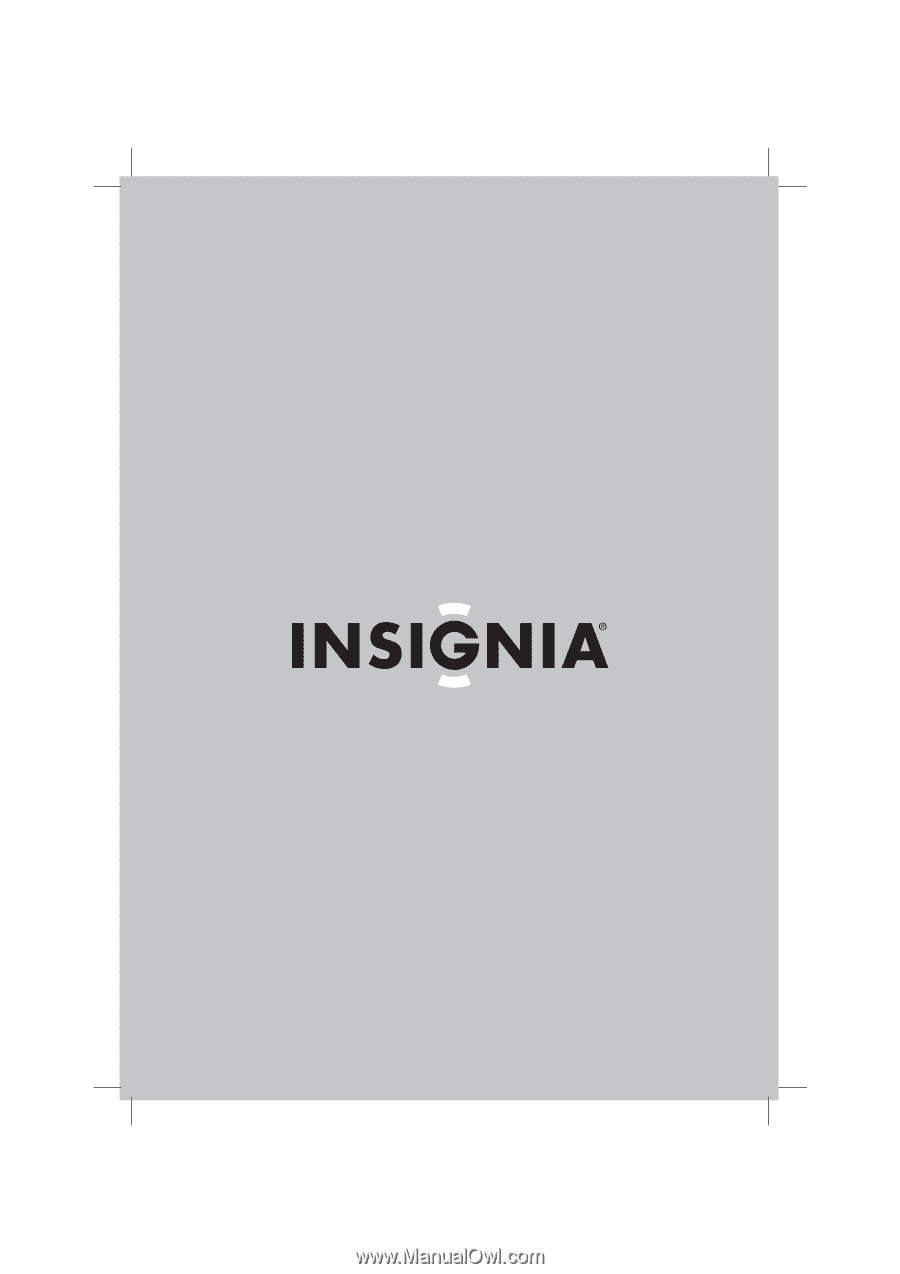
42" Plasma TV-720P
Téléviseur 720P à écran plasma de 42 po
Televisor de plasma de 42" - 720P
NS-PDP42
User Guide | Guide de l’utilisateur | Guía del Usuario