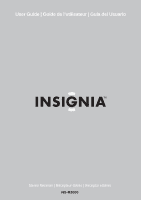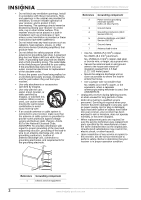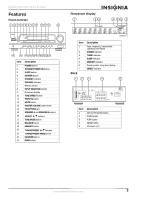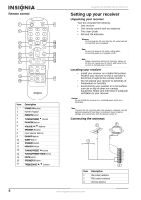Insignia NS-R2000 User Manual (English)
Insignia NS-R2000 - Receiver Manual
 |
UPC - 600603110795
View all Insignia NS-R2000 manuals
Add to My Manuals
Save this manual to your list of manuals |
Insignia NS-R2000 manual content summary:
- Insignia NS-R2000 | User Manual (English) - Page 1
User Guide | Guide de l'utilisateur | Guía del Usuario Stereo Receiver | Récepteur stéréo | Receptor estéreo NS-R2000 - Insignia NS-R2000 | User Manual (English) - Page 2
- Insignia NS-R2000 | User Manual (English) - Page 3
receiver 7 Maintaining 13 Troubleshooting 13 Specifications 14 Warranty 15 Français 16 Español 34 Introduction Congratulations on your purchase of a high-quality Insignia product. Your NS-R2000 represents the state of the art in stereo receiver design and is designed for reliable and trouble - Insignia NS-R2000 | User Manual (English) - Page 4
Reference 1 Grounding component Electric service equipment Insignia NS-R2000 Stereo Receiver Reference Grounding component 2 Power service grounding electrode system (NEC Art 250, Part H) 3 Ground clamp 4 Grounding conductors (NEC Section 810-21) 5 Antenna discharge unit (NEC Section - Insignia NS-R2000 | User Manual (English) - Page 5
Insignia NS-R2000 Stereo Receiver Features Front controls 1 2 3 4 5 6 7 8 9 10 11 12 13 Florescent display 1 23 4 56 7 14 15 16 17 18 19 20 21 22 23 Item 1 2 3 4 5 6 7 8 9 10 11 12 13 14 15 16 17 18 19 20 21 22 23 Description POWER button STANDBY/POWER ON button SLEEP button DIMMER - Insignia NS-R2000 | User Manual (English) - Page 6
MUTE button SPEAKER B button TREBLE/BASE / buttons Insignia NS-R2000 Stereo Receiver Setting up your receiver Unpacking your receiver Your box includes the following: • One receiver • One remote control with two batteries • This User Guide • AM and FM antennas Warning Do not plug the AC cord into - Insignia NS-R2000 | User Manual (English) - Page 7
Insignia NS-R2000 Stereo Receiver Item Description 4 Antenna jacks To connect the antennas: 1 Connect the FM antenna to your receiver. Note If you are using an indoor FM antenna, change the position of the antenna until you get the best reception of your favorite FM stations. Connecting a tape - Insignia NS-R2000 | User Manual (English) - Page 8
turntable with an MC type cartridge, use a separate head amplifier or step-up transformer. Connecting speakers 1 Insignia NS-R2000 Stereo Receiver To connect your speakers: • Connect your speaker cables to the receiver. Notes • • If you have only one pair of speakers, connect them to the SPEAKER - Insignia NS-R2000 | User Manual (English) - Page 9
Insignia NS-R2000 Stereo Receiver 2 Load two type AAA batteries into the compartment matching the polarity indicated. 3 Replace the cover. Use the remote control within about 23 feet (7 meters) of the receiver and within 30 degrees of perpendicular to the front of the receiver. Caution • Do not - Insignia NS-R2000 | User Manual (English) - Page 10
be heard from the speakers. Insignia NS-R2000 Stereo Receiver 6 Turn the MASTER VOLUME dial or press the VOLUME / buttons to adjust the sound the MUTE button again to turn the sound back on. OR Note Each time the tuner or the FM/AM button is pressed, the band changes as follows: • FM • AM 5 Run - Insignia NS-R2000 | User Manual (English) - Page 11
Insignia NS-R2000 Stereo Receiver 2 Within the tone mode, press the or to adjust the tone. OR Listening to radio broadcasts Auto tuning To auto tune a radio station: 1 Press TUNER on the receiver or FM/AM on the remote control to select the band. OR Note • • • • If the tone display disappears, - Insignia NS-R2000 | User Manual (English) - Page 12
TUNING/PRESET / buttons for more than 0.5 seconds. OR Insignia NS-R2000 Stereo Receiver 2 Press T/P MODE to select the tuning mode. OR to listen to. To manually tune a radio station: 1 Press TUNER on the receiver or FM/AM on the remote control to select the band. PRESETS turns off. 3 Press the - Insignia NS-R2000 | User Manual (English) - Page 13
Insignia NS-R2000 Stereo Receiver 3 Select a preset number between 1 and 30, then press the MEMORY button. OR 3 Press the PRESET / buttons on the receiver. OR Notes • When using the numeric keypad on the remote control, press the number you want. If your number is greater than nine, enter the - Insignia NS-R2000 | User Manual (English) - Page 14
Insignia NS-R2000 Stereo Receiver Listening to FM stereo broadcasts To listen to FM stereo broadcasts: • While listening to an FM broadcast, press the FM MODE button. Recording on AUX To record on the auxiliary device: 1 Select the recording input source (this cannot be AUX). OR OR Note Each - Insignia NS-R2000 | User Manual (English) - Page 15
Insignia NS-R2000 Stereo Receiver Adjusting the display brightness To adjust the display appliance. Category Problem Possible Solution No sound Stations cannot be received 1 The speaker cords are disconnected. 2 The volume is adjusted too low. 3 The MUTE button on the remote control is pressed - Insignia NS-R2000 | User Manual (English) - Page 16
): 17-3/8×5-1/2×14-3/4 inches (440×141×376 mm) Weight (Net): 19.8 lbs (9.0 kg) Insignia NS-R2000 Stereo Receiver Legal notices FCC Part 15 This device complies with Part 15 of the FCC Rules. Operation of this product is subject to the following two conditions: (1) this device may not cause harmful - Insignia NS-R2000 | User Manual (English) - Page 17
Insignia NS-R2000 Stereo Receiver Warranty 1-year limited warranty Insignia Products ("Insignia") warrants to you, the original purchaser of this new NS-R2000 ("Product"), that the Product shall be free of defects in the original manufacture of the material or workmanship for a period of one (1) - Insignia NS-R2000 | User Manual (English) - Page 18
Récepteur stéréo Insignia NS-R2000 Récepteur stéréo Insignia NS-R2000 Table des matières Introduction 16 accessible. Instructions de sécurité importantes Attention Lire avec attention tous les avertissements et instructions indiqués dans ce guide ou sur l'appareil. Conserver ce guide pour - Insignia NS-R2000 | User Manual (English) - Page 19
stéréo Insignia NS-R2000 • Ne pas obstruer les ouvertures d'aération. Installer l'appareil conformément à ces instructions. Les fentes article 810 du Code national de l'électricité (CNE), ANSI/NFPA 70, fournit des informations relatives à la mise à la terre correcte du mât et du support, la mise - Insignia NS-R2000 | User Manual (English) - Page 20
Récepteur stéréo Insignia NS-R2000 • Une fois les réparations ou l'entretien terminés, demander au SYNTONISATION/PRÉRÉGLAGE 22 Touche MODE FM 23 Touche BANDE Affichage fluorescent 1 23 4 56 7 Élément Description 1 Entrée, fréquence, volume sonore et informations de fonctionnement 2 - Insignia NS-R2000 | User Manual (English) - Page 21
Insignia NS-R2000 Télécommande 1 11 2 3 12 4 13 5 14 6 15 7 16 8 9 17 10 Élément Description 1 Touche MARCHE 2 Touches numériques 3 Touche PRÉRÉGLAGES 4 Touche SYNTONISATION/PRÉRÉGLAGE 5 Touche MODE FM 6 Touches VOLUME Guide de l'utilisateur • Les antennes AM et FM - Insignia NS-R2000 | User Manual (English) - Page 22
des antennes 2 3 1 Récepteur stéréo Insignia NS-R2000 Connexion d'un lecteur de CD 1 4 Élément Description 1 Antenne FM (intérieure) 2 Antenne FM (extérieure) 3 Antenne cadre AM 4 Prises d'antenne Pour connecter les antennes : 1 Connecter l'antenne FM au récepteur. Remarque Lors de - Insignia NS-R2000 | User Manual (English) - Page 23
Récepteur stéréo Insignia NS-R2000 Élément Description 2 Enregistrement de cassette. Connexion d'un périphérique supplémentaire Connexion des haut-parleurs 1 2 1 2 3 Élément Description pas naturel et manque de graves, la polarité du haut-parleur est inversée. www.insignia-products.com 21 - Insignia NS-R2000 | User Manual (English) - Page 24
Connexion du casque d'écoute Récepteur stéréo Insignia NS-R2000 3 Remettre le couvercle en place. Pour connecter le casque d'écoute : • Brancher la fiche du casque d'é cepteur doivent être modifiés, ou faire fonctionner la télécommande en se rapprochant du capteur. 22 www.insignia-products.com - Insignia NS-R2000 | User Manual (English) - Page 25
Récepteur stéréo Insignia NS-R2000 Fonctionnement du récepteur Conseil Standby (Veille), il est également possible de le mettre sous tension en appuyant sur une touche de sélection de l'entrée. Remarque Chaque fois que la touche du syntoniseur ou FM/AM est appuyée, la bande change comme suit : • FM - Insignia NS-R2000 | User Manual (English) - Page 26
6 Tourner le bouton MASTER VOLUME (Volume principal) ou appuyer sur les touches VOLUME / pour ajuster le volume sonore. Récepteur stéréo Insignia NS-R2000 Réglage de la tonalité Pour régler la tonalité : 1 Appuyer sur TONE MODE (Mode tonalité) pour accéder au mode de tonalité. Le mode de tonalité - Insignia NS-R2000 | User Manual (English) - Page 27
Insignia NS-R2000 Réglage de la balance du volume sonore Pour régler la balance du volume sonore : 1 Appuyer sur Balance. BAL et le niveau de balance s'affichent pendant trois secondes. 2 Régler la balance du volume (Syntoniseur) sur le récepteur ou sur FM/AM sur la télécommande pour sélectionner la - Insignia NS-R2000 | User Manual (English) - Page 28
Pour syntoniser manuellement une station de radio : 1 Appuyer sur TUNER (Syntoniseur) sur le récepteur ou sur FM/AM sur la télécommande pour sélectionner la bande. OU Récepteur stéréo Insignia NS-R2000 3 Appuyer de façon répétée sur TUNING/PRESET (Syntonisation/préréglage) / jusqu'à ce que la fré - Insignia NS-R2000 | User Manual (English) - Page 29
Récepteur stéréo Insignia NS-R2000 3 Sélectionner un numéro de préréglage entre 1 et 30, puis appuyer sur MEMORY (Mémoire). OU 3 Appuyer sur PRESET (Pr secondes. 2 Appuyer de nouveau sur PRESETS (Préréglages) pour arrêter le balayage. PRESETS (Préréglages) s'allume. www.insignia-products.com 27 - Insignia NS-R2000 | User Manual (English) - Page 30
missions stéréo FM : • Lors de la réception d'une émission FM, appuyer sur FM MODE (Mode FM). OU Récepteur stéréo Insignia NS-R2000 2 Commencer mode mono FM pour réduire les parasites. Les émissions FM sont alors reproduites en son monophonique. Enregistrement Remarques • Les réglages de volume, de - Insignia NS-R2000 | User Manual (English) - Page 31
Récepteur stéréo Insignia NS-R2000 Réglage de la luminosité de l'écran Pour régler la luminosité de l'écran : continu lors de la réception FM, en particulier lorsqu'il s'agit d'une émission stéréo. Signal faible. 1 Vérifier les connexions des haut-parleurs. 2 Régler le volume. 3 Appuyer sur MUTE ( - Insignia NS-R2000 | User Manual (English) - Page 32
Insignia NS-R2000 de sortie CASSETTE/SORTIE AUXILIAIRE, 2,2 kΩ : 200 mV Contrôle des graves/aigus, 100 Hz/10 kHz : ±10 dB Syntoniseur FM Syntoniseur AM Général Gamme de fréquence de il n'est pas installé et utilisé conformément aux instructions dont il fait l'objet, il peut provoquer des interfé - Insignia NS-R2000 | User Manual (English) - Page 33
Récepteur stéréo Insignia NS-R2000 Droits d'auteurs © 2007 Insignia. Insignia et le logo Insignia sont des marques de commerce de Best Buy Enterprise Services, Inc. Les autres noms de marques et de produits mentionnés sont des marques de commerce ou des marques déposées de leurs propriétaires - Insignia NS-R2000 | User Manual (English) - Page 34
Récepteur stéréo Insignia NS-R2000 32 www.insignia-products.com - Insignia NS-R2000 | User Manual (English) - Page 35
cepteur stéréo Insignia NS-R2000 Garantie Garantie limitée d'un an Insignia Products (« Insignia ») garantit au premier acheteur de ce NS-R2000 neuf (« est détecté sur le Produit par un service de réparation agréé par Insignia ou le personnel du magasin, Insignia (à sa seule discrétion) : (1) ré - Insignia NS-R2000 | User Manual (English) - Page 36
, no retire la cubierta o la parte posterior. No existen partes reparables por el usuario en el interior sobre el receptor. Receptor estéreo Insignia NS-R2000 Ventilación Cuidado No bloquee ninguna abertura la página de especificaciones de este manual para ver los requisitos de alimentación. No - Insignia NS-R2000 | User Manual (English) - Page 37
Receptor estéreo Insignia NS-R2000 • Limpie únicamente con un paño seco. Desconecte este receptor 2 Sistemas de electrodos de tierra para el servicio de alimentación eléctrica (NEC Art. 250, Parte H) 3 Abrazadera de tierra 4 Conectores de conexión a tierra (NEC Sección 810-21) 5 Unidad - Insignia NS-R2000 | User Manual (English) - Page 38
estéreo Insignia NS-R2000 • Cuando que el receptor se encuentra en una condición de operación apropiada. Características Controles frontales 1 2 3 4 5 6 7 8 9 10 11 12 13 14 21 Botón MODO DE SINTONIZACIÓN/PREDEFINIDO 22 Botón MODO FM 23 Botón BANDA Pantalla fluorescente 1 23 4 56 7 - Insignia NS-R2000 | User Manual (English) - Page 39
Receptor estéreo Insignia NS-R2000 Control remoto 1 11 2 3 12 4 13 5 14 6 15 7 16 8 9 17 10 Elemento Descripción 1 Botón ENCENDIDO 2 Teclado numérico 3 Botón PREDEFINIDOS 4 Botón SINTONIZACIÓN/PREDEFINIDO 5 Botón de MODO FM 6 Botones VOLUMEN / 7 Botón ALTAVOZ A 8 - Insignia NS-R2000 | User Manual (English) - Page 40
la antena hasta que obtenga la mejor recepción de sus emisoras FM favoritas. Nota Para mejorar la recepción, puede usar una antena exterior una antena exterior. Conexión de un reproductor de CD Receptor estéreo Insignia NS-R2000 Conexión de un reproductor de cintas 1 2 3 Elemento Descripción 1 - Insignia NS-R2000 | User Manual (English) - Page 41
Receptor estéreo Insignia NS-R2000 Elemento Descripción 3 permita que los cables pelados de los parlantes se toquen unos a otros, o toquen partes de metal de este receptor. Hacerlo puede dañar el receptor o el altavoz. Para Cd recargables con este control remoto. www.insignia-products.com 39 - Insignia NS-R2000 | User Manual (English) - Page 42
Insignia NS-R2000 Uso del control remoto Use el control remoto apuntándolo hacia la ventana del sensor del control remoto del receptor. Los objetos entre el control el receptor en el modo de suspensión. El indicador de STANDBY (Suspensión) se iluminará. Consejo Puede apagar el receptor presionando - Insignia NS-R2000 | User Manual (English) - Page 43
Receptor estéreo Insignia NS-R2000 2 Presione POWER ON en el control remoto para encender el receptor. 4 Presione un botón selector de entrada para seleccionar la fuente de entrada. O O Consejo Puede poner el receptor en el modo de suspensión presionando STANDBY en el control remoto cuando se - Insignia NS-R2000 | User Manual (English) - Page 44
. Presione MUTE de nuevo para reactivar el sonido. O Receptor estéreo Insignia NS-R2000 2 Dentro del modo de tono, presione o para ajustar el tono. tono directo, presione este botón de nuevo. Se desactivará TON CTRL (Control de tono) y DIRECT (Directo). Ajuste del balance del volumen del sonido - Insignia NS-R2000 | User Manual (English) - Page 45
Insignia NS-R2000 Escuchando transmisiones de radio Sintonización automática Para sintonizar una emisora de radio automáticamente: 1 Presione TUNER en el receptor o FM/AM en el control durante la sintonización automática. Sintonización manual La sintonización manual es útil cuando ya se conoce la - Insignia NS-R2000 | User Manual (English) - Page 46
MODE para seleccionar el modo de sintonización. O Receptor estéreo Insignia NS-R2000 3 Seleccione un número predefinido entre 1 y 30, y ón automática o manual. 2 Presione MEMORY. El indicador MEM parpadea por cinco segundos. Notas • Cuando use el teclado numérico del control remoto, presione el - Insignia NS-R2000 | User Manual (English) - Page 47
Insignia NS-R2000 3 Presione los botones PRESET / en el receptor. O Escuchando transmisiones de FM estéreo Para escuchar transmisiones de FM estéreo • Mientras escucha una transmisión FM, presione FM emisoras programadas: 1 Presione PRESETS en el control remoto. O El receptor comenzará a escanear - Insignia NS-R2000 | User Manual (English) - Page 48
Para grabar en el equipo auxiliar: 1 Seleccione la fuente de entrada para la grabación (ésta no puede ser AUX). Receptor estéreo Insignia NS-R2000 Ajuste del brillo de la pantalla. Para ajustar el brillo de la pantalla: • Presione DIMMER para especificar el brillo de la pantalla. O O 2 Comience - Insignia NS-R2000 | User Manual (English) - Page 49
Insignia NS-R2000 Categoría Problema Solución probable No hay sonido 1 Los cables de los altavoces se han desconectado. 2 El volumen está demasiado bajo. 3 El botón MUTE en el control de FM deficiente de entrada, 47 k Línea (CD, Cinta, AUX): 200 mV Relación de señal-ruido, IHF "A" pesado, - Insignia NS-R2000 | User Manual (English) - Page 50
reo Insignia NS-R2000 Sintonizador de FM Sintonizador modificación que no esté aprobado expresamente por la parte responsable por el cumplimiento con el reglamento de FCC ón © 2007 Insignia. Insignia y el logotipo de Insignia son marcas de comercio de Best Buy Enterprise Services, Inc. Otras - Insignia NS-R2000 | User Manual (English) - Page 51
Insignia NS-R2000 Garantía Garantía limitada de un año Insignia Products ("Insignia") le garantiza a usted, el comprador original de este nuevo NS-R2000 Mal uso • Abuso • Negligencia • Uso comercial • Modificación de alguna parte del Producto, incluyendo la antena Esta garantía tampoco cubre: • Daño - Insignia NS-R2000 | User Manual (English) - Page 52
Receptor estéreo Insignia NS-R2000 50 www.insignia-products.com - Insignia NS-R2000 | User Manual (English) - Page 53
Receptor estéreo Insignia NS-R2000 www.insignia-products.com 51 - Insignia NS-R2000 | User Manual (English) - Page 54
Receptor estéreo Insignia NS-R2000 52 www.insignia-products.com - Insignia NS-R2000 | User Manual (English) - Page 55
Receptor estéreo Insignia NS-R2000 www.insignia-products.com 53 - Insignia NS-R2000 | User Manual (English) - Page 56
™ Products All rights reserved. All other products and brand names are trademarks of their respective owners. © 2007 produits Insignia™ Tous droits réservés. Tous les autres produits ou noms de marques sont des marques de commerce qui appartiennent à leurs propriétaires respectifs. © 2007 productos
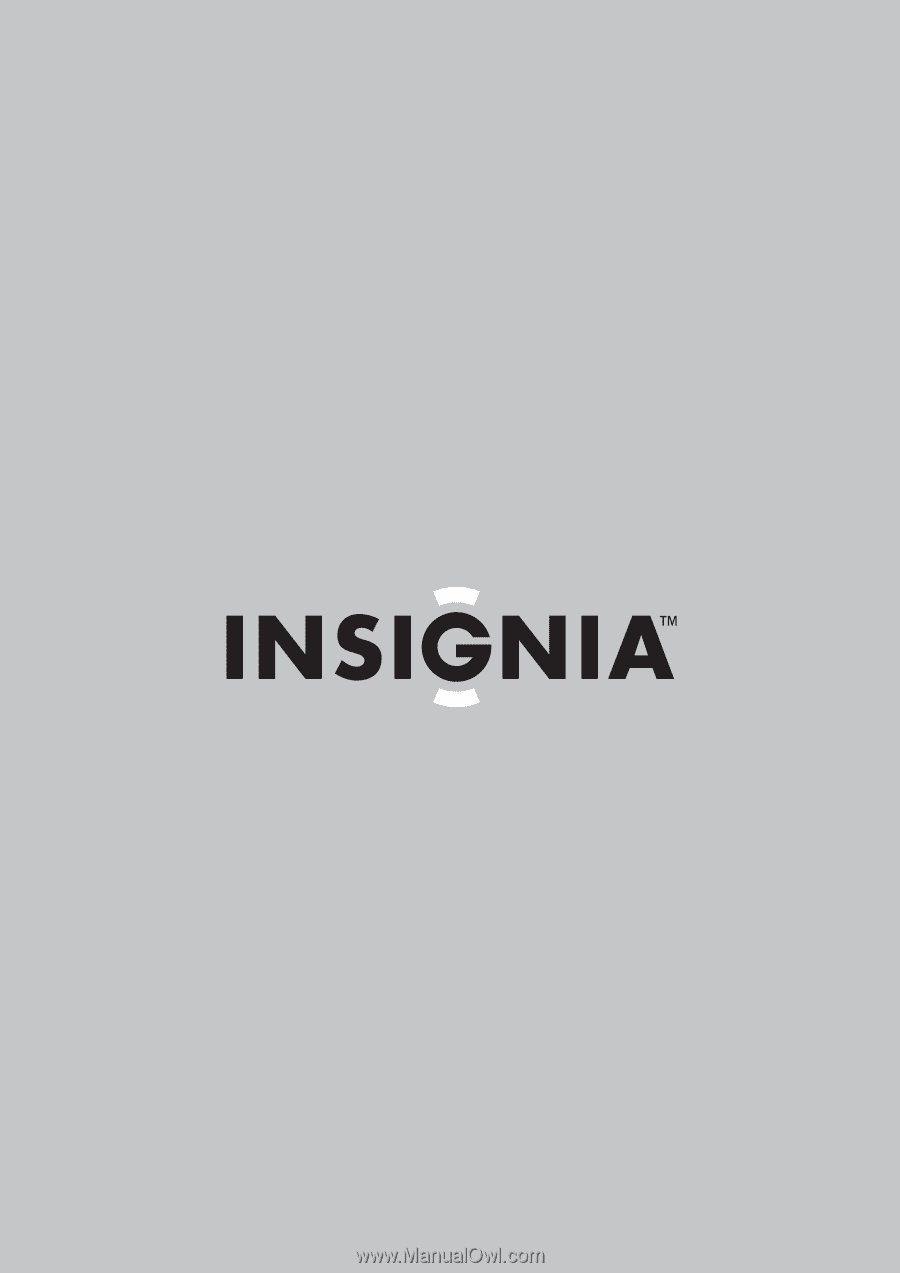
Stereo Receiver | Récepteur stéréo | Receptor estéreo
NS-R2000
User Guide | Guide de l’utilisateur | Guía del Usuario