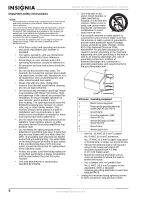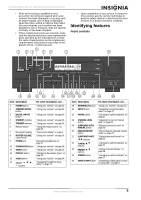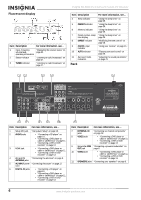Insignia NS-R5101 User Manual (English)
Insignia NS-R5101 Manual
 |
View all Insignia NS-R5101 manuals
Add to My Manuals
Save this manual to your list of manuals |
Insignia NS-R5101 manual content summary:
- Insignia NS-R5101 | User Manual (English) - Page 1
User Guide | Guide de l'utilisateur | Guía del Usuario 5.1 Surround Sound A/V Receiver | Récepteur A/V avec son ambiophonique 5.1 Insignia | Receptor de A/V con sonido envolvente 5.1 NS-R5101 - Insignia NS-R5101 | User Manual (English) - Page 2
- Insignia NS-R5101 | User Manual (English) - Page 3
Insignia NS-R5101 5.1 Surround Sound A/V Receiver Contents Introduction 3 Safety information 3 Identifying features 5 Front controls 5 Fluorescent display 6 Back 6 Setting up your receiver 7 Unpacking your receiver 7 Locating your receiver 7 Locating your speakers 7 Connecting your - Insignia NS-R5101 | User Manual (English) - Page 4
from being walked on or pinched, particularly at plugs, receptacles, and the point where they exit from your receiver. • Use only attachments or accessories specified by Insignia. Insignia NS-R5101 5.1 Surround Sound A/V Receiver • Use only with a cart, stand, tripod, bracket, or table specified by - Insignia NS-R5101 | User Manual (English) - Page 5
Insignia NS-R5101 5.1 Surround Sound A/V Receiver • Refer all servicing to qualified service personnel. Servicing is required when your receiver has been damaged in any way, such as power-supply cord or plug is damaged, liquid has been spilled or objects have fallen into your receiver, your - Insignia NS-R5101 | User Manual (English) - Page 6
Insignia NS-R5101 5.1 Surround Sound A/V Receiver control" on page 18. "Using your receiver" on page 24. "Enjoying surround sound" on page 26. "Adjusting the sound parameters" on page 21. Back Item Description For more information, see... 1 Setup MIC jack "Using Auto Setup" on page 19. 2 AUDIO - Insignia NS-R5101 | User Manual (English) - Page 7
Insignia NS-R5101 5.1 Surround Sound A/V Receiver Setting up your receiver Unpacking your receiver Your box includes the following: • One receiver • One remote control with two batteries • Quick Start Guide • This User Guide • AM and FM antennas • Microphone for auto setup Warning Do not plug the - Insignia NS-R5101 | User Manual (English) - Page 8
bare speaker wires touch each other or any metal part of this receiver. Doing so may damage the receiver or speaker. Note Before connecting the speakers, refer to "Locating your speakers" on page 7. Insignia NS-R5101 5.1 Surround Sound A/V Receiver To connect your speakers: 1 Twist to loosen knob - Insignia NS-R5101 | User Manual (English) - Page 9
Insignia NS-R5101 5.1 Surround Sound A/V Receiver Connecting the antennas You should connect the included antennas to listen to the AM/FM radio. To connect the antennas: 1 Connect the FM antenna to your receiver , read the user guide that came with your device. www.insignia-products.com 9 - Insignia NS-R5101 | User Manual (English) - Page 10
(Coaxial or Optical) Analog (RCA type plug) Quality Best Good To connect a CD player: • Connect the audio cable(s). • Connect one end of the audio cable(s) to your receiver. Best quality CD connection Insignia NS-R5101 5.1 Surround Sound A/V Receiver • Connect the other end of the cable(s) to - Insignia NS-R5101 | User Manual (English) - Page 11
Insignia NS-R5101 5.1 Surround Sound A/V Receiver Connecting a DVD player or cable or satellite instructions for your component. • For stable signal transfer, we recommend using HDMI cords that are a maximum of 15 feet (five meters) in length. Best quality audio connection Video connector type HDMI - Insignia NS-R5101 | User Manual (English) - Page 12
Insignia NS-R5101 5.1 Surround Sound A/V Receiver 2 Connect the video in cable(s). • Connect one end of the video cable(s) to your receiver's video in jack(s). Best quality video connection • Connect the other end of the video cable(s) to the video out jack(s) on the DVD player or cable or - Insignia NS-R5101 | User Manual (English) - Page 13
Insignia NS-R5101 5.1 Surround Sound A/V Receiver Connecting a VCR or DVD recorder Before connecting a VCR or DVD recorder, make sure that you have the correct type of cable based on the type - Insignia NS-R5101 | User Manual (English) - Page 14
DVD recorder. Insignia NS-R5101 5.1 Surround Sound A/V Receiver 3 Connect the video in cable(s). • Connect one end of the video cable(s) to your receiver's video in CR to CR, PR, or R-Y. Best quality video connection Better quality video connection Good quality video connection Fair quality - Insignia NS-R5101 | User Manual (English) - Page 15
Insignia NS-R5101 5.1 Surround Sound A/V Receiver Connecting a television or monitor To connect a television or monitor: • Connect the television video cable(s). • Connect one end of the video cable(s) to your receiver OUT only. Best quality TV connection Better quality TV connection Good - Insignia NS-R5101 | User Manual (English) - Page 16
Insignia NS-R5101 5.1 Surround Sound A/V Receiver Connecting a tape player or mini-disc recorder To connect a tape player or mini-disc recorder: • Connect the audio cable(s). • Connect one end of the audio cables to the receiver. • Connect the other end of the cables to the tape player or mini-disc - Insignia NS-R5101 | User Manual (English) - Page 17
Insignia NS-R5101 5.1 Surround Sound A/V Receiver Connecting headphones To connect your headphones: • Insert the headphone plug into the headphone jack on the receiver. Notes • To hear sound from the headphones, make sure the SPEAKER button is set to off. • When listening to a DTS or Dolby Digital - Insignia NS-R5101 | User Manual (English) - Page 18
Insignia NS-R5101 5.1 Surround Sound A/V Receiver Receiver setup menu Menu Submenu SYSTEM SETUP INPUT SETUP SPEAKER SETUP CH LEVEL SET UP SOUND PARAMETER • SUB W MODE • TONE CONTROL • BASS • TREBLE • MOMENTARY OSD • VIDEO 1 CONFIG • DIGITAL AUDIO • AUTO SURROUND • VIDEO 2 CONFIG • DIGITAL AUDIO - Insignia NS-R5101 | User Manual (English) - Page 19
Insignia NS-R5101 5.1 Surround Sound A/V Receiver Input Video 1 Video 2 CD Default optical coaxial 1 coaxial 2 Note If DIGITAL IN is assigned to two input sources or more, when these input sources are selected, the digital audio signals can be heard from the same DIGITAL IN. Modifying auto - Insignia NS-R5101 | User Manual (English) - Page 20
Insignia NS-R5101 5.1 Surround Sound A/V Receiver • If retrying the procedure dose not fix the problem setup procedure or personalize your speaker setup and channel level setup by making the settings manually to the operating instructions of the speakers levels are memorized into user's memory (CALI), - Insignia NS-R5101 | User Manual (English) - Page 21
Insignia NS-R5101 5.1 Surround Sound A/V Receiver The corresponding channel range of previously specified parts of Dolby Digital or DTS sound track (with extremely CENTER WIDTH-Center width control can be selected only while listening in Dolby Pro Logic II Music mode. This control adjusts the center - Insignia NS-R5101 | User Manual (English) - Page 22
the sound parameters: 1 Press the SOUND PARAMETER button. Insignia NS-R5101 5.1 Surround Sound A/V Receiver Using the remote control Using LEVEL button 7 SETUP button 8 MEMORY/ENTER button 9 SELECT button 10 Surround mode buttons For more information, see... "Using your receiver" on page 24 - Insignia NS-R5101 | User Manual (English) - Page 23
Insignia NS-R5101 5.1 Surround Sound A/V Receiver Item Description For more information, see... 11 SELECT button "Navigating through the setup menu" on page 17. 12 Input selector buttons "Using your receiver" on page 24. 13 TONE MODE button "Using your receiver" on page 24. 14 SOUND PARAMETER - Insignia NS-R5101 | User Manual (English) - Page 24
the remote control to turn the receiver on. Insignia NS-R5101 5.1 Surround Sound A/V Receiver 4 Press an Input Selector button to select the input source. OR Note Each time the VIDEO button is pressed, the input source changes as follows: • VIDEO1 • VIDEO2 • VIDEO3 Note Each time the AUDIO button - Insignia NS-R5101 | User Manual (English) - Page 25
Insignia NS-R5101 5.1 Surround Sound A/V Receiver 5 If you selected CD, VIDEO1, or VIDEO2 as the input source, you can press the DIGITAL INPUTS button to select the digital or analog audio input. Adjusting the treble and bass To adjust the treble and bass: 1 Press the TONE MODE button to enter the - Insignia NS-R5101 | User Manual (English) - Page 26
Insignia NS-R5101 5.1 Surround Sound A/V Receiver 4 Press or to adjust the tone. Notes • The tone surround sound too. (For details, see the operator's manual of the component to be connected.) Enjoying surround sound Before surround playback, first perform the speaker setup procedure on the SETUP - Insignia NS-R5101 | User Manual (English) - Page 27
Insignia NS-R5101 5.1 Surround Sound A/V Receiver Press the AUTO/MANUAL button to select the surround mode as follows: • Auto Surround mode-The optimum surround mode is automatically selected depending on the signal format being input. The Auto indicator lights up. • Manual Surround mode-You can - Insignia NS-R5101 | User Manual (English) - Page 28
Insignia NS-R5101 5.1 Surround Sound A/V Receiver manual tuning. 2 Press the MEMORY/ENTER button. MEM flickers for several seconds. 3 Select a preset number between 1 and 30, then press the MEMORY/ENTER button again. Notes • When using the numeric keypad on the remote control on audio (cassette - Insignia NS-R5101 | User Manual (English) - Page 29
Insignia NS-R5101 5.1 Surround Sound A/V Receiver Dubbing from video components onto VIDEO1 (VCR or DVDR) To dub from video components onto VIDEO1: 1 Select the video source (VIDEO2 or VIDEO3). Using the sleep timer The sleep timer automatically turns the receiver the audio from the CD audio onto - Insignia NS-R5101 | User Manual (English) - Page 30
lamp or another appliance. Insignia NS-R5101 5.1 Surround Sound A/V Receiver Category No sound No sound from the surround speakers No sound from the center speaker No sound from the subwoofer Stations cannot be received Preset stations cannot be received Problem Possible Solution 1 The speaker - Insignia NS-R5101 | User Manual (English) - Page 31
Insignia NS-R5101 5.1 Surround Sound A/V Receiver Category Problem Possible Solution Poor FM reception 1 No antenna is connected. 2 The antenna is not positioned for the best reception. Continuous Weak signals. hissing noise during FM reception, especially when a stereo broadcast is received. - Insignia NS-R5101 | User Manual (English) - Page 32
of Best Buy Enterprise Services, Inc. Other brands and product names are trademarks or registered trademarks of their respective holders. Specifications and features are subject to change without notice or obligation. For service and support call (877) 467-4289. Insignia NS-R5101 5.1 Surround Sound - Insignia NS-R5101 | User Manual (English) - Page 33
Insignia NS-R5101 5.1 Surround Sound A/V Receiver 1 Year Limited Warranty Insignia Products ("Insignia") warrants to you, the original purchaser of this new NS-5101 ("Product"), that the Product shall be free of defects in the original manufacture of the material or workmanship for a period of one - Insignia NS-R5101 | User Manual (English) - Page 34
Insignia NS-R5101 5.1 Surround Sound A/V Receiver 34 www.insignia-products.com - Insignia NS-R5101 | User Manual (English) - Page 35
d'avoir acheté ce produit Insignia de haute qualité. Le modèle NS-R5101 représente la dernière avanc d'aération. Installer l'appareil conformément à ces instructions. Les fentes et ouvertures au dos et au bas page relative aux spécifications dans ce guide. Ne pas surcharger les prises secteur. - Insignia NS-R5101 | User Manual (English) - Page 36
Récepteur A/V avec son ambiophonique 5.1 Insignia NS-R5101 Instructions de sécurité importantes Attention Lire et respecter tous les avertissements et instructions indiqués dans ce guide ou sur l'appareil. Conserver ce guide pour toute référence ultérieure. Cet appareil a été conçu et fabriqué pour - Insignia NS-R5101 | User Manual (English) - Page 37
Récepteur A/V avec son ambiophonique 5.1 Insignia NS-R5101 • Utiliser un cavalier d'au moins la taille d'un fil 16 17 18 19 20 21 Description Pour plus d'informations, voir... Touche AFFICHAGE Touche AUDIO Touches de SÉLECTION , , , Touche ENTRÉE EXTERNE Touche CONFIGURATION Touche FM/AM Touche - Insignia NS-R5101 | User Manual (English) - Page 38
Récepteur A/V avec son ambiophonique 5.1 Insignia NS-R5101 Élément Description 22 Touches SYNTONISATION / 23 Touches de PRÉRÉGLAGE / 24 Touche STÉRÉO 25 Prises d'ENTRÉE VIDÉO du son ambiophonique » à la page 61. « Réglage des paramètres son » à la page 55. 38 www.insignia-products.com - Insignia NS-R5101 | User Manual (English) - Page 39
Récepteur A/V avec son ambiophonique 5.1 Insignia NS-R5101 Face arrière Élément 1 2 3 4 5 6 Description Pour plus d'informations, voir... Prise du microphone de configuration Prises AUDIO Prise HDMI Prises d'ANTENNES AM et FM Cordon d'alimentation d'ENTRÉE CA Prises d'ENTRÉE NUMÉRIQUE « - Insignia NS-R5101 | User Manual (English) - Page 40
Insignia NS-R5101 Installation du récepteur Déballage du récepteur L'emballage doit comprendre ce qui suit : • Un récepteur • Une télécommande avec deux piles • Guide de mise en service rapide • Ce Guide • Veiller à observer les codes couleurs lors de la connexion des câbles audio, vidéo et des haut - Insignia NS-R5101 | User Manual (English) - Page 41
Récepteur A/V avec son ambiophonique 5.1 Insignia NS-R5101 Positionnement d'un caisson d'extrêmes graves alimenté Le caisson d'extrêmes graves reproduit les sons mes graves au récepteur. 2 Connecter l'autre extrémité du câble au caisson d'extrêmes graves alimenté. www.insignia-products.com 41 - Insignia NS-R5101 | User Manual (English) - Page 42
Récepteur A/V avec son ambiophonique 5.1 Insignia NS-R5101 Connexion des antennes Les antennes fournit doivent être connectées pour écouter la d'un caméscope à la page 49. Remarque Pour plus d'informations, lire le guide de l'utilisateur fourni avec le périphérique. 42 www.insignia-products.com - Insignia NS-R5101 | User Manual (English) - Page 43
A/V avec son ambiophonique 5.1 Insignia NS-R5101 Connexion d'un lecteur CD Avant de connecter un lecteur CD, vérifier que le câble utilisé est correct en fonction du type de connecteur disponible du lecteur CD, ainsi que de la qualité sonore souhaitée. Type de connecteur audio Qualité Numérique - Insignia NS-R5101 | User Manual (English) - Page 44
Récepteur A/V avec son ambiophonique 5.1 Insignia NS-R5101 Connexion d'un lecteur DVD ou d'un décodeur câ instructions de fonctionnement du composant. • Pour un signal de transfert stable, il est recommandé d'utiliser des câbles HDMI d'une longueur maximale de 15 pieds (cinq mètres). Connexion audio - Insignia NS-R5101 | User Manual (English) - Page 45
Récepteur A/V avec son ambiophonique 5.1 Insignia NS-R5101 2 Connecter les câbles d'entrée vidéo. • Connecter une extrémité des câbles vidéo aux prises d'entrée vidéo du vidéo de meilleure qualité Connexion vidéo de bonne qualité Connexion vidéo de qualité normale www.insignia-products.com 45 - Insignia NS-R5101 | User Manual (English) - Page 46
Récepteur A/V avec son ambiophonique 5.1 Insignia NS-R5101 Connexion d'un magnétoscope ou d'un graveur de Type de connecteur vidéo Qualité HDMI Composantes (Y, PB/CB, PR/CR) S-Vidéo Composite (fiche de type RCA) Optimale Meilleure Bonne Normale Connexion audio de qualité optimale Pour connecter - Insignia NS-R5101 | User Manual (English) - Page 47
Récepteur A/V avec son ambiophonique 5.1 Insignia NS-R5101 2 Connexion d'un câble d'enregistrement vidéo. • Connecter une extrémité du câble d'enregistrement vidéo au récepteur. de meilleure qualité Connexion vidéo de bonne qualité Connexion vidéo de qualité normale www.insignia-products.com 47 - Insignia NS-R5101 | User Manual (English) - Page 48
Récepteur A/V avec son ambiophonique 5.1 Insignia NS-R5101 Connexion à un téléviseur ou à un moniteur Pour connecter à un téléviseur ou à un moniteur : • Connecter les câbles d'entrée de bonne qualité pour un téléviseur Connexion de qualité normale pour un téléviseur 48 www.insignia-products.com - Insignia NS-R5101 | User Manual (English) - Page 49
Insignia NS-R5101 Lecteur de cassettes ou graveur de minidisques Pour connecter un lecteur de cassettes ou un graveur de minidisques : • Connecter les câbles audio. • Connecter une extrémité des câbles audio Connecter le microphone à la prise SETUP MIC pour effectuer une configuration automatique - Insignia NS-R5101 | User Manual (English) - Page 50
Récepteur A/V avec son ambiophonique 5.1 Insignia NS-R5101 Connexion d'un casque d'écoute Pour connecter un casque d'é : system (système), input (entrée), speaker setup (configuration des haut-parleurs), CH level (volume des canaux) et sound parameter (paramètre son). Ces menus sont ensuite divis - Insignia NS-R5101 | User Manual (English) - Page 51
A/V avec son ambiophonique 5.1 Insignia NS-R5101 3 Appuyer sur MEMORY/ENTER AUDIO (Audio numérique) • AUTO SURROUND (Ambiophonie automatique) • AUTO SETUP (Configuration automatique) Menu SPEAKER SETUP (Configuration des haut-parleurs) CH LEVEL SET UP (Configuration du volume des canaux) SOUND - Insignia NS-R5101 | User Manual (English) - Page 52
Insignia NS-R5101 pas être réglé sur ON. Lorsque TONE CONTROL (Contrôle de la tonalité) est réglé composantes (COMPONENT) et moniteur HDMI (HDMI MONITOR). Remarque Quand les signaux ée sont sélectionnées, les signaux audio numériques peuvent être entendus à de MODE AMBIOPHONIQUE [SURROUND MODE] ( / - Insignia NS-R5101 | User Manual (English) - Page 53
Récepteur A/V avec son ambiophonique 5.1 Insignia NS-R5101 Remarques • Lorsque SPEAKER (Haut-parleur) est désactiv ou désactiver le filtre passe-bas. 2 Connecter le microphone fourni à la prise SETUP MIC sur le panneau arrière. Remarque Le microphone pour configuration automatique est conçu pour - Insignia NS-R5101 | User Manual (English) - Page 54
son ambiophonique 5.1 Insignia NS-R5101 8 Appuyer régler celui du centre (CENTER) et l'ambiophonique (SURROUND) sur ample (LARGE). Modification de la distance des ] (en l'absence de caisson d'extrêmes graves). Consulter les instructions d'utilisation des haut-parleurs à connecter. Si la gamme de fr - Insignia NS-R5101 | User Manual (English) - Page 55
Récepteur A/V avec son ambiophonique 5.1 Insignia NS-R5101 Réglage du volume actuel des canaux Après avoir ajusté le volume de chaque canal au moyen de la possible d'ajuster les paramètres pour obtenir un effet ambiophonique optimal. Les paramètres son incluent : www.insignia-products.com 55 - Insignia NS-R5101 | User Manual (English) - Page 56
Récepteur A/V avec son ambiophonique 5.1 Insignia NS-R5101 • DRC (Compression de la portée dynamique) à +3 (la valeur par défaut est de 0). Pour régler les paramètres du son : 1 Appuyer sur SOUND PARAMETER (Paramètre son). Réglage du volume de chaque canal à l'aide d'une tonalité test Le volume de - Insignia NS-R5101 | User Manual (English) - Page 57
Récepteur A/V avec son ambiophonique 5.1 Insignia NS-R5101 Utilisation de la télécommande Utilisation des touches Élément Description Pour plus d'informations, voir... 1 Touche ATTENTE "« Fonctionnement du récepteur » à la page 58. 2 Touche ARRÊT "« Utilisation de l' - Insignia NS-R5101 | User Manual (English) - Page 58
Récepteur A/V avec son ambiophonique 5.1 Insignia NS-R5101 2 Mettre deux piles de type AAA dans le compartiment, pour la première fois, configurer le récepteur pour des performances optimales en suivant les instructions de la rubrique « Modification des paramètres » à la page 50. Conseil Les param - Insignia NS-R5101 | User Manual (English) - Page 59
Récepteur A/V avec son ambiophonique 5.1 Insignia NS-R5101 Remarques • Lors de l'écoute d'une source entrée change de la façon suivante : • VIDEO1 • VIDEO2 • VIDEO3 Remarque Chaque fois que la touche AUDIO est appuyée, la source d'entrée change de la façon suivante : • CD • AUX • CASSETTE Remarque - Insignia NS-R5101 | User Manual (English) - Page 60
Récepteur A/V avec son ambiophonique 5.1 Insignia NS-R5101 6 Tourner le bouton MASTER VOLUME (Volume principal) ou appuyer sur VOLUME / pour régler le volume sonore. 2 Appuyer sur ou qualité de son et une atmosphère sonore optimales dans un cinéma maison personnel. 60 www.insignia-products.com - Insignia NS-R5101 | User Manual (English) - Page 61
5.1 Insignia NS-R5101 Modes ambiophoniques DTS Digital Surround DTS Digital Surround (é en raison de la plus faible compression audio requise. Il fournit également une gamme procédure de configuration des haut-parleurs dans le menu SETUP (Configuration) pour obtenir des résultats optimaux. (Pour - Insignia NS-R5101 | User Manual (English) - Page 62
Récepteur A/V avec son ambiophonique 5.1 Insignia NS-R5101 Lorsque EXTERNAL IN (Entrée externe) est sélectionné en tant que source VIDEO3, le mode ambiophonique automatique ne peut être sélectionné. Appuyer sur AUTO/MANUAL (Auto/Manuel) pour sélectionner le mode ambiophonique, comme suit : • Mode - Insignia NS-R5101 | User Manual (English) - Page 63
Récepteur A/V avec son ambiophonique 5.1 Insignia NS-R5101 Écoute d'émissions radio Syntonisation automatique Pour syntoniser automatiquement une station radio : 1 Appuyer recommencer à partir de l'étape 2. 4 Répéter cette procédure pour mémoriser d'autres stations. www.insignia-products.com 63 - Insignia NS-R5101 | User Manual (English) - Page 64
Récepteur A/V avec son ambiophonique 5.1 Insignia NS-R5101 Syntonisation des stations préréglées Pour syntoniser une station mémoris vidéo. 3 Commencer la lecture sur le périphérique d'entrée. Remarque Les signaux audio et vidéo provenant de l'entrée sont dupliqués sur l'enregistreur VIDEO1. Il est - Insignia NS-R5101 | User Manual (English) - Page 65
son ambiophonique 5.1 Insignia NS-R5101 4 Commencer la lecture sur la vidéo source et sur le CD source. Remarques • Les signaux audio et vidéo provenant • Avant d'utiliser un chiffon traité chimiquement, lire avec soin les instructions qui l'accompagnent. Problèmes et solutions En cas de problème, - Insignia NS-R5101 | User Manual (English) - Page 66
Récepteur A/V avec son ambiophonique 5.1 Insignia NS-R5101 Catégorie Problème Solution possible Pas de son. Pas de son des haut-parleur s d'ambiance Pas des sources de parasites. 2 Installer une antenne AM extérieure. 1 Remplacer les piles. 2 Retirer l'obstacle. 66 www.insignia-products.com - Insignia NS-R5101 | User Manual (English) - Page 67
Insignia NS-R5101 d'ambiance, 6Ω, 1 kHz, DHT 0,7 % : 125 W / 125 W Audio numérique Fréquence d'échantillonnage : 32, 44,1, 48, 96 kHz Niveau V c-c (signal Y) : 1 V c-c CONNECTEUR HDMI 19 broches Syntoniseur FM Syntoniseur AM Générales Gamme de é conformément aux instructions dont il fait l'objet - Insignia NS-R5101 | User Manual (English) - Page 68
Récepteur A/V avec son ambiophonique 5.1 Insignia NS-R5101 Droits d'auteurs © 2008 Insignia. Insignia et le logo Insignia sont des marques de commerce de Best Buy Enterprise Services, Inc. Les autres noms de marques et de produits mentionnés sont des marques de commerce ou des marques déposées de - Insignia NS-R5101 | User Manual (English) - Page 69
avec son ambiophonique 5.1 Insignia NS-R5101 Garantie limitée d'un an Insignia Products (« Insignia ») garantit au premier acheteur de ce NS-5101 neuf (« Produit © 2008 Best Buy Enterprise Services, Inc. Tous droits réservés. INSIGNIA est une marque de commerce de Best Buy Enterprise Services, Inc. - Insignia NS-R5101 | User Manual (English) - Page 70
Récepteur A/V avec son ambiophonique 5.1 Insignia NS-R5101 70 www.insignia-products.com - Insignia NS-R5101 | User Manual (English) - Page 71
Insignia NS-R5101 Contenido Introducción 71 Información de seguridad 71 Identificación de las funcionalidades 73 Controles no retire la cubierta ni la parte posterior. No existen partes reparables por el usuario en el página de especificaciones de este manual para ver los requisitos de alimentaci - Insignia NS-R5101 | User Manual (English) - Page 72
Insignia NS-R5101 Instrucciones importantes de seguridad Cuidado Lea y observe todas las advertencias e instrucciones en este manual y esas marcadas en su receptor. Guarde este manual tierra del servicio de energía (NEC Artículo 250, Parte H) 3 Abrazadera de tierra 4 Conectores de conexión a - Insignia NS-R5101 | User Manual (English) - Page 73
Insignia NS-R5101 ón de las funcionalidades Controles frontales Elemento Descripción VIDEO 12 Botón de VISUALIZACIÓN 13 Botón de AUDIO 14 Botones de SELECCIÓN , , , 15 Botón ón de NIVEL DE CANAL 19 Botón ENVOLVENTE AUTO/MANUAL 20 Botón de MEMORIA/ENTRAR Para obtener más informaci - Insignia NS-R5101 | User Manual (English) - Page 74
Receptor de A/V con sonido envolvente 5.1 Insignia NS-R5101 Elemento Descripción 21 Botones de MODO ENVOLVENTE / 22 tico" en la tiempo de apagado página 101. automático 8 Indicador DIRECTO "Modificación del control de tono" en la página 88. 9 Indicador de entrada "Uso de su receptor" en - Insignia NS-R5101 | User Manual (English) - Page 75
Receptor de A/V con sonido envolvente 5.1 Insignia NS-R5101 Vista posterior Elemento Descripción Para obtener más información, refiérase a ... 1 Toma para "Uso de la configuración MICRÓFONO de automática" en la página 89. configuración 2 Tomas de AUDIO • "Conectando un reproductor de CD" - Insignia NS-R5101 | User Manual (English) - Page 76
sonido envolvente 5.1 Insignia NS-R5101 Preparación de su receptor Desempacando su receptor Su caja incluye lo siguiente: • Un receptor • Un control remoto con dos rese de observar la codificación de colores cuando conecte los cables de audio, de video y de altavoces. • Haga las conexiones en forma - Insignia NS-R5101 | User Manual (English) - Page 77
Receptor de A/V con sonido envolvente 5.1 Insignia NS-R5101 Conectando sus altavoces 2 Conecte el otro sus altavoces: 1 Gire para aflojar la perilla. 2 Inserte el cable en la abertura situada en la parte lateral del poste. 3 Apriete la perilla. Asegúrese de conectar en forma firme y correcta los - Insignia NS-R5101 | User Manual (English) - Page 78
Receptor de A/V con sonido envolvente 5.1 Insignia NS-R5101 Nota • • Coloque la antena de bucle de AM lo más lejos posible del receptor, televisor, cables de los altavoces 85. Nota Para obtener más información, lea la guía del usuario que vino con su dispositivo. 78 www.insignia-products.com - Insignia NS-R5101 | User Manual (English) - Page 79
5.1 Insignia NS-R5101 Conectando un reproductor de CD Antes de conectar un reproductor de CD, asegúrese de que tiene el tipo de cable adecuado basado en el tipo de tomas disponibles en su reproductor de CD, así como de la calidad de sonido que desea escuchar. Tipo de toma de audio Digital - Insignia NS-R5101 | User Manual (English) - Page 80
Receptor de A/V con sonido envolvente 5.1 Insignia NS-R5101 Conectando un reproductor de DVD o una caja de cable estable, le recomendamos usar cables de HDMI con una longitud máxima de 15 pies (5 metros). Conexión de audio con calidad óptima Tipo de toma de video HDMI De componentes (Y, PB/CB, PR/ - Insignia NS-R5101 | User Manual (English) - Page 81
Receptor de A/V con sonido envolvente 5.1 Insignia NS-R5101 2 Conecte los cables de video. • Conecte un extremo de los cables de video a las tomas de entrada Conexión de video con mejor calidad Conexión de video con buena calidad Conexión de video con calidad normal www.insignia-products.com 81 - Insignia NS-R5101 | User Manual (English) - Page 82
Receptor de A/V con sonido envolvente 5.1 Insignia NS-R5101 Conectando un VCR o una grabadora de DVD sonido que desea escuchar. Tipo de toma de audio Digital (Coaxial u óptica) Analógica (Toma tipo RCA) Calidad Óptima Buena Tipo de toma de video HDMI De componentes (Y, PB/CB, PR/CR) S-Video - Insignia NS-R5101 | User Manual (English) - Page 83
Receptor de A/V con sonido envolvente 5.1 Insignia NS-R5101 2 Conecte el cable de video para grabar. • Conecte un extremo del cable de video para grabar a su Conexión de video con mejor calidad Conexión de video con buena calidad Conexión de video con calidad normal www.insignia-products.com 83 - Insignia NS-R5101 | User Manual (English) - Page 84
Receptor de A/V con sonido envolvente 5.1 Insignia NS-R5101 Conectando un televisor o monitor Para conectar un televisor o monitor: • Conecte los cables de video del televisor. • con mejor calidad Conexión de TV con buena calidad Conexión de TV con calidad normal 84 www.insignia-products.com - Insignia NS-R5101 | User Manual (English) - Page 85
Insignia NS-R5101 Conectando un reproductor de cinta o una grabadora de MiniDisc Para conectar un reproductor de cinta o una grabadora de MiniDisc: • Conecte los cables de audio. • Conecte un extremo de los cables de audio para micrófono de configuración (SETUP MIC) cuando realice la configuración - Insignia NS-R5101 | User Manual (English) - Page 86
envolvente 5.1 Insignia NS-R5101 Conexión de input (entrada), speaker setup (configuración de altavoces), CH level (nivel de canal) y sound parameter (parámetros de aquí suponen que usted está utilizando los botones en el control remoto cuando realiza la operación del menú de configuración. Sin - Insignia NS-R5101 | User Manual (English) - Page 87
Insignia NS-R5101 SETUP (Configuración de entrada) Submenú • SUB W MODE (Modo de subwoofer) • TONE CONTROL (Control de tono) • BASS (Graves) • TREBLE (Agudos) • MOMENTARY OSD (Visualización momentánea) • VIDEO 1 CONFIG (Configuración de video 1) • DIGITAL AUDIO (Audio digital) • AUTO SURROUND SOUND - Insignia NS-R5101 | User Manual (English) - Page 88
Insignia NS-R5101 tono. Cuando se activa (ON) el control de tono (TONE CONTROL) se puede ajustar el tono (graves las salidas de video de componentes y para monitor HDMI. Nota Cuando las señales de video se aplican , las señales de audio digital se pueden escuchar a manual. • OFF (Modo envolvente manual) - Insignia NS-R5101 | User Manual (English) - Page 89
sonido envolvente 5.1 Insignia NS-R5101 Cuando cambie los altavoces, la posición de los altavoces o la distribución de su ambiente de escucha, usted también debe ajustar los ajustes de los altavoces. Nota Cuando realice el procedimiento de configuración automática (AUTO SETUP), no necesita realizar - Insignia NS-R5101 | User Manual (English) - Page 90
Receptor de A/V con sonido envolvente 5.1 Insignia NS-R5101 Modificación de la configuración de los altavoces Utilice frontal (FRONT) como pequeño (SMALL), los altavoces central (CENTER ) y envolvente (SURROUND) no se pueden configurar como grandes (LARGE). Modificación de la distancia de los - Insignia NS-R5101 | User Manual (English) - Page 91
Receptor de A/V con sonido envolvente 5.1 Insignia NS-R5101 El modo de memoria (CAL) se muestra en la pantalla digitales de fuentes Dolby Digital o DTS. Esta función comprime el rango dinámico de las partes de una pista de sonido Dolby Digital o DTS previamente especificadas (con un volumen muy alto - Insignia NS-R5101 | User Manual (English) - Page 92
Receptor de A/V con sonido envolvente 5.1 Insignia NS-R5101 • CENTER WIDTH (Ancho central) - El control de ancho frontal puede seleccionarse sólo mientras se escucha en el modo Dolby Pro Logic II Music (Música). Este control ajusta la imagen central para que se pueda oír solamente del altavoz - Insignia NS-R5101 | User Manual (English) - Page 93
Receptor de A/V con sonido envolvente 5.1 Insignia NS-R5101 Uso del control remoto Uso de los botones Elemento Descripción Para obtener más información, refiérase a ... 1 Botón de "Uso de su receptor" en la SUSPENSIÓN página 94. 2 Botón de - Insignia NS-R5101 | User Manual (English) - Page 94
A/V con sonido envolvente 5.1 Insignia NS-R5101 2 Inserte dos pilas de tipo AAA en el compartimiento de pilas, haciéndolas coincidir con la polaridad indicada. 3 Reinstale la cubierta. Nota Retire las pilas si no se usaran durante un periodo de tiempo extendido. Uso del control remoto Para usar el - Insignia NS-R5101 | User Manual (English) - Page 95
envolvente 5.1 Insignia NS-R5101 Notas • entrada externa (EXTERNAL IN) en el receptor o en el control remoto (EXT IN), en la pantalla aparece el indicador EXT VIDEO1 • VIDEO2 • VIDEO3 Nota Cada vez que se presiona el botón AUDIO la fuente de entrada cambia como se indica a continuación: • CD • - Insignia NS-R5101 | User Manual (English) - Page 96
Receptor de A/V con sonido envolvente 5.1 Insignia NS-R5101 6 Gire el control principal de volumen (MASTER VOLUME) o presione los botones de volumen (VOLUMEN) / para ajustar el nivel del sonido. 2 Presione y atmósfera de sonido en su sistema de cine en casa personal. 96 www.insignia-products.com - Insignia NS-R5101 | User Manual (English) - Page 97
Insignia NS-R5101 la más baja compresión de audio necesaria. También proporciona un rango y mundiales otorgadas y pendientes. DTS y DTS Digital Surround son marcas registradas y los logotipos de DTS, el , consulte el manual del operador del está en el menú SETUP (Configuración) para lograr un - Insignia NS-R5101 | User Manual (English) - Page 98
Receptor de A/V con sonido envolvente 5.1 Insignia NS-R5101 Cuando se selecciona EXTERNAL IN (Entrada Externa) como la esté entrando. El indicador de Auto (Automático) se ilumina. • Manual Surround mode (Modo envolvente manual) - Usted puede seleccionar otro modo envolvente para la señal que esté - Insignia NS-R5101 | User Manual (English) - Page 99
Receptor de A/V con sonido envolvente 5.1 Insignia NS-R5101 • Cuando el botón de altavoz (SPEAKER) se encuentra en la posición de desactivado (OFF) para escuchar con auriculares mientras se reproducen las señales digitales - Insignia NS-R5101 | User Manual (English) - Page 100
Receptor de A/V con sonido envolvente 5.1 Insignia NS-R5101 Sintonización de estaciones programadas Para sintonizar una estación 2 Presione el botón de estaciones programadas (PRESETS) en el control remoto. Grabando una cinta de audio (casete) Para grabar en una cinta: 1 Seleccione la fuente - Insignia NS-R5101 | User Manual (English) - Page 101
de A/V con sonido envolvente 5.1 Insignia NS-R5101 2 Seleccione CD como la fuente de grabación de audio. Ajuste del brillo de la se presiona este botón, el modo de pantalla cambia como se indica a continuación: • Surround Mode (Modo envolvente) • Volume (Volumen) • Input source (Fuente de entrada) - Insignia NS-R5101 | User Manual (English) - Page 102
Insignia NS-R5101 Localización y corrección de fallas Si ocurre un problema, use la tabla de localización y corrección de fallas a continuación antes de ponerse en contacto con Insignia de los altavoces están desconectados. 2 El control principal de volumen está ajustado a un volumen demasiado bajo. 3 El - Insignia NS-R5101 | User Manual (English) - Page 103
Insignia NS-R5101 Categoría Problema Solución posible Ruido silbante continuo o intermitente durante la recepción de AM, especialment e durante la noche. La unidad de control , DAT 0.7%: 125 W/125 W Audio digital Frecuencia de muestreo: 32, 1.0 Vp-p Toma HDMI: 19 terminales Sintonizador parte - Insignia NS-R5101 | User Manual (English) - Page 104
Receptor de A/V con sonido envolvente 5.1 Insignia NS-R5101 Derechos de reproducción © 2008 Insignia. Insignia y el logotipo de Insignia son marcas comerciales de Best Buy Enterprise Services, Inc. Otras marcas y nombres de productos son marcas comerciales o marcas registradas de sus dueños - Insignia NS-R5101 | User Manual (English) - Page 105
Insignia NS-R5101 Garantía limitada de un año Insignia Products ("Insignia") le garantiza a usted, el comprador original de este nuevo NS ón de alguna parte del Producto, Best Buy Enterprise Services, Inc.Todos los derechos reservados. INSIGNIA es una marca comercial de Best Buy Enterprise Services - Insignia NS-R5101 | User Manual (English) - Page 106
Receptor de A/V con sonido envolvente 5.1 Insignia NS-R5101 106 www.insignia-products.com - Insignia NS-R5101 | User Manual (English) - Page 107
Receptor de A/V con sonido envolvente 5.1 Insignia NS-R5101 www.insignia-products.com 107 - Insignia NS-R5101 | User Manual (English) - Page 108
Purchasing, LLC 7601 Penn Avenue South, Richfield, MN USA 55423-3645 © 2008 Best Buy Enterprise Services, Inc. All rights reserved. INSIGNIA is a trademark of Best Buy Enterprise Services, Inc. Registered in some countries. All other products and brand names are trademarks of their respective owners

5.1 Surround Sound A/V Receiver | Récepteur A/V avec son ambiophonique 5.1 Insignia |
Receptor de A/V con sonido envolvente 5.1
NS-
R
5101
User Guide | Guide de l’utilisateur | Guía del Usuario