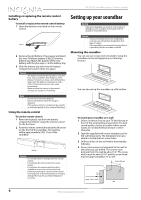Insignia NS-SB212 User Manual (English)
Insignia NS-SB212 Manual
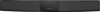 |
View all Insignia NS-SB212 manuals
Add to My Manuals
Save this manual to your list of manuals |
Insignia NS-SB212 manual content summary:
- Insignia NS-SB212 | User Manual (English) - Page 1
User Guide Soundbar Home Theater Speaker NS-SB212 - Insignia NS-SB212 | User Manual (English) - Page 2
features 2 Top View 2 Back View 3 Remote Control 3 Installing or replacing the remote control battery 4 Using the remote control 4 Setting up your soundbar 4 Mounting the soundbar 4 Connections 5 Using your soundbar 6 Troubleshooting 6 Specifications 6 Legal notices 6 One-year limited - Insignia NS-SB212 | User Manual (English) - Page 3
during lightning storms or when unused for long periods of time. 14 Refer all servicing to qualified service personnel. Servicing is required when the apparatus has been damaged in any way, such as power-supply cord or plug is damaged, liquid has been spilled or objects have fallen into the - Insignia NS-SB212 | User Manual (English) - Page 4
supplied to hang soundbar on the wall opposite your listening location. Remote control Quick Setup Guide 2-Channel Digital Home Theater Soundbar I NS-SB212 DSP Standard Theater News BASS VOL DC IN 15.5V SUBWOOFER OUT R L RCA IN AUX IN OPTICAL IN # Component 1 Standby indicator 2 (Power - Insignia NS-SB212 | User Manual (English) - Page 5
NS-SB212 Soundbar Home Theater Speaker Back View 1 1 3 4 5 DC IN 18V R L RCA IN AUX IN 2 SUBWOOFER OUT OPTICAL IN 6 # Component Description 1 Hanging brackets Use to hang the soundbar on a wall. 2 SUBWOOFER OUT jack Connect this jack to a powered subwoofer. 3 DC IN jack Connect - Insignia NS-SB212 | User Manual (English) - Page 6
NS-SB212 Soundbar Home Theater Speaker Installing or replacing the remote control battery To install or replace the remote control battery: 1 Open the battery cover latch on the remote control. Squeeze Pull 2 Remove the old battery (if necessary) and insert the new 3V lithium battery (CR2025) - Insignia NS-SB212 | User Manual (English) - Page 7
NS-SB212 Soundbar Home Theater Speaker You must use suitable wall anchors if you are mounting on drywall, concrete, or other wall types. 5 Align the speaker hanging brackets with the screws, then hang the soundbar on the screws. Digital connections Note If you use the OPTICAL IN connection, change - Insignia NS-SB212 | User Manual (English) - Page 8
NS-SB212 Soundbar Home Theater Speaker 2 Plug the other end of the AC adapter into a power outlet. DC IN 18V R L RCA IN AUX IN Using your soundbar This system lets you to access three different sound sources (RCA, AUX, and Optical). Listening to your soundbar: 1 Press the (Power) button to - Insignia NS-SB212 | User Manual (English) - Page 9
NS-SB212 Soundbar Home Theater Speaker One-year limited warranty Insignia Products ("Insignia") warrants to you, the original purchaser of this new product ("Product"), that the Product shall be free of defects in the original manufacture of the - Insignia NS-SB212 | User Manual (English) - Page 10
) 467-4289 Distributed by Best Buy Purchasing, LLC 7601 Penn Avenue South, Richfield, MN 55423-3645 USA © 2012 BBY Solutions, Inc. All rights reserved. INSIGNIA is a trademark of BBY Solutions, Inc. Registered in some countries. All other products and brand names are trademarks of their respective

NS-SB212
User Guide
Soundbar Home Theater Speaker