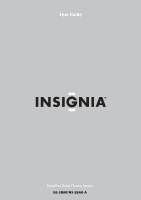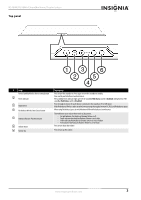Insignia NS-SBAR-A User Manual (English)
Insignia NS-SBAR-A Manual
 |
View all Insignia NS-SBAR-A manuals
Add to My Manuals
Save this manual to your list of manuals |
Insignia NS-SBAR-A manual content summary:
- Insignia NS-SBAR-A | User Manual (English) - Page 1
User Guide Soundbar Home Theater System NS-SBAR/NS-SBAR-A - Insignia NS-SBAR-A | User Manual (English) - Page 2
instructions 1 Soundbar precautions 1 Placement 1 Using close to a TV or computer 2 Features 2 Active Speaker System 2 Rocketboost™ Wireless Card Ready 2 What is Rocketboost 2 Audyssey Technologies 2 Soundbar elements 2 Package contents 2 Top panel 3 Front panel 4 Back panel 4 Remote - Insignia NS-SBAR-A | User Manual (English) - Page 3
NS-SBAR/NS-SBAR-A Soundbar Home Theater System Introduction Congratulations on your purchase of a high quality Insignia product. Your NS-SBAR or NS-SBAR-A Home Theater Speaker System represents the state-of-the-art in home theater soundbar design and is designed for reliable and trouble-free - Insignia NS-SBAR-A | User Manual (English) - Page 4
NS-SBAR/NS-SBAR-A Soundbar Home Theater System Using close to a TV or computer Some older TVs and computer monitors are magnetically sensitive devices and as such are likely to suffer discoloration or picture distortion when conventional speakers are placed nearby. If discoloration problems persist - Insignia NS-SBAR-A | User Manual (English) - Page 5
NS-SBAR/NS-SBAR-A Soundbar Home Theater System Top panel # Item Power/Standby/Wireless Device Joining button 1 Power indicator 2 Input button 3 Rocketboost Wireless Next Source button 4 Audyssey Dynamic Volume indicator 5 Volume Down 6 Volume Up Description Press to turn the soundbar on. Press - Insignia NS-SBAR-A | User Manual (English) - Page 6
panel NS-SBAR/NS-SBAR-A Soundbar Home Theater System # Item Description 1 Remote control indicator Blinks red when remote control powered subwoofer (not included) to this jack. 3 Aux Device jack Connect an external sound source, such as an MP3 player, to this jack. 4 AUDIO IN L/R Connect - Insignia NS-SBAR-A | User Manual (English) - Page 7
NS-SBAR/NS-SBAR-A Soundbar Home Theater System Remote control # Item 4 Rocketboost Wireless Next Source button 5 Subwoofer Level - 6 Subwoofer Level + 7 Speaker Volume - 8 Speaker Volume + 9 Audyssey Dynamic Volume Off 10 Audyssey Dynamic Volume Light 11 Audyssey Dynamic Volume Medium 12 Audyssey - Insignia NS-SBAR-A | User Manual (English) - Page 8
NS-SBAR/NS-SBAR-A Soundbar Home Theater System 3 Turn on your subwoofer. Note With the Rocketboost Ready card button on the remote control to turn on the soundbar. • Press the Power button on the top of the unit or press the Power button on the remote control to put the soundbar in Standby mode. - Insignia NS-SBAR-A | User Manual (English) - Page 9
NS-SBAR/NS-SBAR-A Soundbar Home Theater System Muting the sound Press the MUTE button on the remote control or on the soundbar to mute the sound. Press the Volume + button or the MUTE button to restore sound. Selecting Inputs To choose from the available inputs of the soundbar, press the INPUT - Insignia NS-SBAR-A | User Manual (English) - Page 10
NS-SBAR/NS-SBAR-A Soundbar Home Theater System 2 Turn on your other Rocketboost sender device (sold separately) and make sure the audio source connected to that device is active. 3 Press the Next Source button on the remote control to select the Rocketboost input source. • If there are multiple - Insignia NS-SBAR-A | User Manual (English) - Page 11
NS-SBAR/NS-SBAR-A Soundbar Home Theater System To turn off the second room signal: 1 On the soundbar, press both the Wireless Next Source button and the Volume Down button for five or more seconds. 2 The Audyssey Dynamic Volume Red indicator LED will - Insignia NS-SBAR-A | User Manual (English) - Page 12
NS-SBAR/NS-SBAR-A Soundbar Home Theater System 10 www.insigniaproducts.com - Insignia NS-SBAR-A | User Manual (English) - Page 13
NS-SBAR/NS-SBAR-A Soundbar Home Theater System One-year limited warranty Insignia Products ("Insignia") warrants to you, the provides the same amount of protection as the original packaging. To obtain in-home warranty service for a television with a screen 30 inches or larger, call 1-888-BESTBUY - Insignia NS-SBAR-A | User Manual (English) - Page 14
-4289 Distributed by Best Buy Purchasing, LLC 7601 Penn Avenue South, Richfield, MN USA 55423-3645 © 2011 BBY Solutions, Inc. All rights reserved. INSIGNIA is a trademark of BBY Solutions, Inc. Registered in some countries. All other products and brand names are trademarks of their respective owners
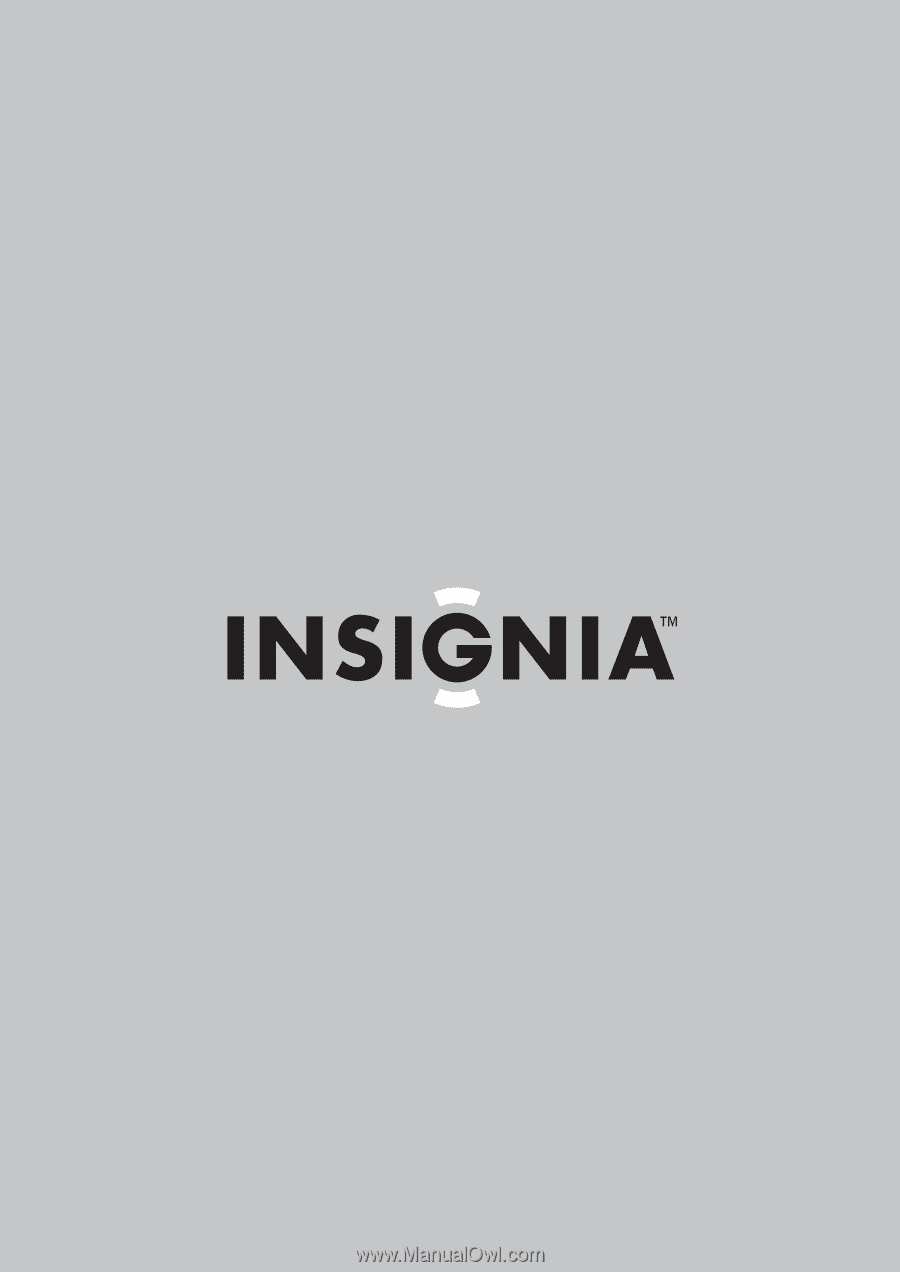
Soundbar Home Theater System
NS-SBAR/NS-SBAR-A
User Guide