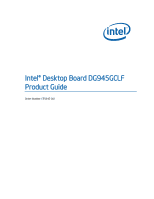Intel D945GCLF Product Guide
Intel D945GCLF - Desktop Board Essential Series Motherboard Manual
 |
UPC - 735858201247
View all Intel D945GCLF manuals
Add to My Manuals
Save this manual to your list of manuals |
Intel D945GCLF manual content summary:
- Intel D945GCLF | Product Guide - Page 1
Intel® Desktop Board DG945GCLF Product Guide Order Number: E35045-001 - Intel D945GCLF | Product Guide - Page 2
are referenced in this document, or other Intel literature, may be obtained from Intel Corporation by going to the World Wide Web site at: http://www.intel.com/ or by calling 1-800-548-4725. Intel, the Intel logo, and Intel Atom are trademarks of Intel Corporation in the U. S. and other countries - Intel D945GCLF | Product Guide - Page 3
by Intel. Document Organization The chapters in this Product Guide are arranged as follows: 1 Desktop Board Features: a summary of product features 2 Installing and Replacing Desktop Board Components: instructions on how to install the Desktop Board and other hardware components 3 Updating the BIOS - Intel D945GCLF | Product Guide - Page 4
table below gives descriptions to some common terms used in the product guide. Term Description GB Gigabyte (1,073,741,824 bytes) GHz Gigahertz (one billion hertz) KB Kilobyte (1024 bytes) MB Megabyte (1,048,576 bytes) Mbit Megabit (1,048,576 bits) MHz Megahertz (one million hertz) iv - Intel D945GCLF | Product Guide - Page 5
Processor ...12 Main Memory...12 Intel® 945GC Express Chipset 13 Onboard Audio Subsystem 13 Input/Output (I/O) Controller 14 LAN Subsystem 15 LAN Subsystem Software 15 LAN Status LEDs 15 Hi-Speed USB 2.0 Support 16 Enhanced IDE Interface 16 Serial ATA...16 Expandability...16 BIOS ...17 IDE - Intel D945GCLF | Product Guide - Page 6
Power Supply Cables 33 Setting the BIOS Configuration Jumper 34 Clearing Passwords 35 Replacing the Battery 36 3 Updating the BIOS Updating the BIOS with the Intel® Express BIOS Update Utility 41 Updating the BIOS with the Iflash Memory Update Utility 41 Obtaining the BIOS Update File - Intel D945GCLF | Product Guide - Page 7
12 Power Supply Cable 33 14. BIOS Configuration Jumper Block 34 15. Removing the Battery 40 16. Desktop Board DG945GCLF China RoHS Material Self Declaration Table 52 Tables 1. Feature Summary 9 2. Desktop Boards DG945GCLF Components 11 3. LAN Status LEDs 15 4. Front Panel Audio Header Signal - Intel D945GCLF | Product Guide - Page 8
Intel Desktop Board DG945GCLF Product Guide viii - Intel D945GCLF | Product Guide - Page 9
Windows Vista Basic Edition • Microsoft Windows* XP Professional • Microsoft Windows XP Home For more information about Desktop Board DG945GCLF, including the Technical Product Specification (TPS), BIOS updates, and device drivers, go to http://support.intel.com/support/motherboards/desktop - Intel D945GCLF | Product Guide - Page 10
Intel Desktop Board DG945GCLF Product Guide Desktop Board Components Figure 1 shows the location of the major components on Desktop Board DG945GCLF. Figure 1. Intel Desktop Board DG945GCLF Components 10 - Intel D945GCLF | Product Guide - Page 11
-in card connector Front panel audio header Back panel connectors 12 V processor core voltage connector (2 x 2) Rear fan (3-pin) header Processor DDR 2 DIMM connector Main power connector (2 x 10) IDE connector Serial ATA connectors (2) Front panel header Battery BIOS configuration jumper Hi-speed - Intel D945GCLF | Product Guide - Page 12
DG945GCLF includes an Intel Atom processor 230. The processor is soldered to the Desktop Board and is not customer upgradeable. Main Memory NOTE To be fully compliant with all applicable Intel® SDRAM memory specifications, the board should be populated with DIMMs that support the Serial Presence - Intel D945GCLF | Product Guide - Page 13
/design/chipsets/express_flyer.htm. Onboard Audio Subsystem Desktop Board D945GCLF has a 4-channel (two independent 2-channel audio streams) onboard audio subsystem that includes a Realtek ALC662 audio codec. The audio subsystem features: • Intel High Definition Audio interface • Advanced jack sense - Intel D945GCLF | Product Guide - Page 14
to power headphones or amplified speakers only. Poor audio quality occurs if passive (non-amplified) speakers are connected to this output. Related Links: Go to the following locations for more information about: • Audio drivers and utilities http://support.intel.com/support/motherboards/desktop - Intel D945GCLF | Product Guide - Page 15
• Configurable EEPROM that contains the MAC address LAN Subsystem Software For LAN software and drivers, refer to the DG945GCLF link on Intel's World Wide Web site at http://support.intel.com/support/motherboards/desktop. LAN Status LEDs Two LEDs are built into the RJ-45 LAN connector located - Intel D945GCLF | Product Guide - Page 16
Intel Desktop Board DG945GCLF Product Guide Hi-Speed USB 2.0 Support NOTE Computer systems that have an unshielded USB 1.1 speeds. USB 2.0 support requires both an operating system and drivers that fully support USB 2.0 transfer rates. Disabling Hi-Speed USB in the BIOS reverts all USB 2.0 ports - Intel D945GCLF | Product Guide - Page 17
Features BIOS The BIOS provides the Power-On Self-Test (POST), the BIOS Setup program, the PCI and IDE auto-configuration utilities, and the video BIOS. IDE Auto Configuration If you install an IDE device (such as a hard drive) in your computer, the autoconfiguration utility in the BIOS displayed - Intel D945GCLF | Product Guide - Page 18
Intel Desktop Board DG945GCLF Product Guide Power Management Features Power management is implemented at several levels, including: • Advanced Configuration and Power Interface (ACPI) • Hardware support: ― Power connectors ― Fan headers ― +5 V standby power indicator LED ― LAN Wake capabilities ― - Intel D945GCLF | Product Guide - Page 19
though the computer appears to be off. Figure 4. Location of the Standby Power Indicator For more information on standby current requirements for the Desktop Board, refer to the Technical Product Specification on the D945GCLF web page at: http://support.intel.com/support/motherboards/desktop/ 19 - Intel D945GCLF | Product Guide - Page 20
Intel Desktop Board DG945GCLF Product Guide LAN Wake Capabilities CAUTION For LAN wake capabilities, the 5 V standby line for the power supply must be capable of delivering adequate +5 V standby current. Failure to provide adequate standby current when using this feature can damage the power supply. - Intel D945GCLF | Product Guide - Page 21
shield • Install and remove the Desktop Board • Install and remove memory • Connect the IDE cable • Connect the SATA cable • Connect internal headers • Connect chassis fan and power supply cables • Set the BIOS configuration and audio jumpers • Clear passwords • Replace the battery Before You Begin - Intel D945GCLF | Product Guide - Page 22
cause a short circuit Observe all warnings and cautions that instruct you to refer computer servicing to qualified technical personnel. Prevent Power Supply Overload Do not overload the power supply output. To avoid overloading the power supply, make sure that the calculated total current loads of - Intel D945GCLF | Product Guide - Page 23
Installing and Replacing Desktop Board Components Installing the I/O Shield The Desktop Board comes with an I/O shield. When installed in the chassis, the shield blocks radio frequency transmissions, protects internal components from dust and foreign objects, and promotes correct airflow within the - Intel D945GCLF | Product Guide - Page 24
before performing the procedures described here. Failure to disconnect the power before you open the computer can result in personal injury or equipment damage. Refer to your chassis manual for instructions on installing and removing the Desktop Board. Figure 6 shows the location of the mounting - Intel D945GCLF | Product Guide - Page 25
Installing and Replacing Desktop Board Components Installing and Removing Memory NOTE To be fully compliant with all applicable Intel SDRAM memory specifications, the boards require DIMMs that support the Serial Presence Detect (SPD) data structure. The Desktop Board has one 240-pin DDR2 DIMM socket - Intel D945GCLF | Product Guide - Page 26
Intel Desktop Board DG945GCLF Product Guide 1. Observe the precautions in "Before You Begin" on page 21. 2. Turn off all peripheral devices connected to the computer. Turn off the computer and disconnect the AC power cord. 3. Remove the computer's cover and locate the DIMM socket (see Figure 8). - Intel D945GCLF | Product Guide - Page 27
and reconnect the AC power cord. Connecting the IDE Cable The IDE cable can connect two drives to the Desktop Board. The cable supports the ATA-100 2. Attach the cable end with the single connector (blue) to the Intel Desktop Board (Figure 9). 3. Attach the cable end with the two closely spaced connectors ( - Intel D945GCLF | Product Guide - Page 28
Intel Desktop Board DG945GCLF Product Guide Figure 9. Connecting the IDE Cable 28 - Intel D945GCLF | Product Guide - Page 29
Installing and Replacing Desktop Board Components Connecting the Serial ATA (SATA) Cable The SATA cable supports the Serial ATA protocol and connects a single drive to the desktop board. For correct cable function: 1. Observe the precautions in "Before You Begin" on page - Intel D945GCLF | Product Guide - Page 30
Intel Desktop Board DG945GCLF Product Guide Connecting Internal Headers Before connecting cables to the internal headers, observe the precautions in "Before You Begin" on page 21. Figure 11 shows the location of the board's internal headers. Item A B C Description Audio Hi-speed USB 2.0 Front - Intel D945GCLF | Product Guide - Page 31
audio header. Table 4 shows the pin assignments for the front panel audio header. Table 4. Front Panel Audio Header Signal Names for Intel High Definition Audio and disconnect the AC power cord. 3. Remove the cover. 4. Install a correctly keyed and shielded front panel audio cable. Connecting the - Intel D945GCLF | Product Guide - Page 32
Intel Desktop Board DG945GCLF Product Guide Connecting to the Front Panel Header Power switch 7 FP_RESET# In Reset switch 8 Ground Ground Power Not Connected 9 +5 V Power 10 N/C No pin Connecting a Chassis Fan Figure 12 shows the location of the chassis fan header. Connect the chassis fan - Intel D945GCLF | Product Guide - Page 33
Board may result in damage to the board or the system may not function properly. Figure 13 shows the location of the power connectors. Figure 13. Connecting a 2 x 10 or 2 x 12 Power Supply Cable 1. Observe the precautions in "Before You Begin" on page 21. 2. Connect the 12 V processor core voltage - Intel D945GCLF | Product Guide - Page 34
Intel Desktop Board DG945GCLF Product Guide Setting the BIOS Configuration Jumper NOTE Always turn off the power and unplug the power cord from the computer before changing a jumper. Moving the jumper with the power on may result in unreliable computer operation. Figure 14 shows the location of the - Intel D945GCLF | Product Guide - Page 35
for booting. Configure (2-3) After the Power-On Self-Test (POST) runs, the BIOS displays the Maintenance Menu. Use this menu to clear passwords. Recovery (None) The BIOS recovers data from a recovery diskette in the event of a failed BIOS update. Clearing Passwords This procedure assumes that - Intel D945GCLF | Product Guide - Page 36
is plugged in, the standby current from the power supply extends the life of the battery. The clock is accurate to ± 13 minutes/year at 25 ºC with 3.3 VSB applied. When the voltage drops below a certain level, the BIOS Setup program settings stored in CMOS RAM (for example, the date and time) might - Intel D945GCLF | Product Guide - Page 37
Installing and Replacing Desktop Board Components VORSICHT Bei falschem Einsetzen einer neuen Batterie besteht Explosionsgefahr. Die Batterie darf nur durch denselben oder einen entsprechenden, vom Hersteller empfohlenen Batterietyp ersetzt werden. Entsorgen Sie verbrauchte Batterien den Anweisungen - Intel D945GCLF | Product Guide - Page 38
Intel Desktop Board DG945GCLF Product Guide AWAS Risiko letupan wujud jika bateri digantikan dengan jenis yang tidak betul. Bateri sepatutnya dikitar semula jika boleh. Pelupusan bateri terpakai mestilah mematuhi peraturan alam - Intel D945GCLF | Product Guide - Page 39
Installing and Replacing Desktop Board Components O 39 - Intel D945GCLF | Product Guide - Page 40
Intel Desktop Board DG945GCLF Product Guide To replace the battery, follow these steps: 1. Observe the precautions in "Before You Begin" (see page 21). 2. Turn off all peripheral devices connected to the computer. Disconnect the computer's power cord from the AC power source (wall outlet or power - Intel D945GCLF | Product Guide - Page 41
of Windows-based installation wizards. To update the BIOS with the Intel Express BIOS Update utility: 1. Go to http://support.intel.com/support/motherboards/desktop/. 2. Navigate to the DG945GCLF page, click "[view] Latest BIOS updates," and select the Express BIOS Update utility file. 3. Download - Intel D945GCLF | Product Guide - Page 42
://support.intel.com/support/motherboards/desktop. Navigate to the DG945GCLF page, click "[view] Latest BIOS updates," and select the Iflash BIOS Update utility file. CAUTION Do not interrupt the process or the system may not function properly. Updating the BIOS with the Iflash Memory Update Utility - Intel D945GCLF | Product Guide - Page 43
BIOS causes the front-panel power LED to blink an error message describing the problem (see Table 8). Table 8. BIOS Front-panel Power LED Blink Codes Type Processor initialization complete POST complete BIOS update in progress Pattern On when system powers BIOS Beep Codes Type Pattern Memory - Intel D945GCLF | Product Guide - Page 44
Intel Desktop Board DG945GCLF Product Guide BIOS Error Messages Whenever a recoverable error occurs during POST, the BIOS displays an error message on the PC monitor that describes the problem. Table 10 lists the BIOS error messages and a brief description of each. Table 10. BIOS Error Messages - Intel D945GCLF | Product Guide - Page 45
Technology Equipment - Safety - Part 1: General Requirements (International) Place Battery Marking There is insufficient space on this Desktop Board to provide instructions for replacing and disposing of the Lithium ion coin cell battery. For system safety certification, the statement below or an - Intel D945GCLF | Product Guide - Page 46
Desktop Board DG945GCLF Product Guide European Union Declaration of Conformity Statement We, Intel Corporation, declare under our sole responsibility that the product Intel® Desktop Board DG945GCLF is in conformity with all applicable essential requirements necessary for CE marking, following the - Intel D945GCLF | Product Guide - Page 47
consult http://www.intel.com/intel/other/ehs/product_ecology for the details of this program, including the scope of covered products, available locations, shipping instructions, terms and conditions, etc Intel Product Recycling Program http://www.intel.com/intel/other/ehs/product_ecology 47 - Intel D945GCLF | Product Guide - Page 48
Guide Deutsch Als Teil von Intels Engagement für den Umweltschutz hat das Unternehmen das Intel Produkt-Recyclingprogramm implementiert, das Einzelhandelskunden von Intel Markenprodukten ermöglicht, gebrauchte Produkte an ausgewählte Standorte für ordnungsgemäßes Recycling zurückzugeben. Details - Intel D945GCLF | Product Guide - Page 49
de Reciclagem de Produtos para que os consumidores finais possam enviar produtos Intel usados para locais selecionados, onde esses produtos são reciclados de maneira adequada. Consulte o site http://www.intel.com/intel/other/ehs/product_ecology (em Inglês) para obter os detalhes sobre este programa - Intel D945GCLF | Product Guide - Page 50
Intel Desktop Board DG945GCLF Product Guide Lead-free 2LI/Pb-free 2LI Board The electronics industry is transitioning to European Union (EU) Restriction of Hazardous Substances (RoHS)-compliant products. The RoHS legislation restricts the use of - Intel D945GCLF | Product Guide - Page 51
limits as EU RoHS. However, the China RoHS regulation requires specific product marking and a selfdeclaration of the controlled substances contained in not leak or chemically deteriorate while in the product. The EFUP for Intel Desktop Boards has been determined to be 10 years. The EFUP for Desktop - Intel D945GCLF | Product Guide - Page 52
Intel Desktop Board DG945GCLF Product Guide The China MII also stipulates that a material Self Declaration Table (SDT) must be included in a product's user documentation. The SDT for Desktop Board DG945GCLF is - Intel D945GCLF | Product Guide - Page 53
). If this is used near a radio or television receiver in a domestic environment, it may cause radio interference. Install and use the equipment according to the instruction manual. 53 - Intel D945GCLF | Product Guide - Page 54
Intel Desktop Board DG945GCLF Product Guide Korean Class B statement translation: This is household equipment . Pay close attention to the following when reading the installation instructions for the host chassis, power supply, and other modules: • Product certifications or lack of certifications - Intel D945GCLF | Product Guide - Page 55
joint US/Canada Recognized Component mark. Includes adjacent UL file number for Intel Desktop Boards: E210882. Mark FCC Declaration of Conformity logo certification number: CPU-DG945GCLF (B). Taiwan BSMI (Bureau of Standards, Metrology and Inspections) mark. Includes adjacent Intel company number, - Intel D945GCLF | Product Guide - Page 56
Intel Desktop Board DG945GCLF Product Guide Chassis and Component Certifications Ensure that the chassis and certain components; such as the power supply Terminal Equipment (R&TTE) directive may also apply depending on product features. In the United States A certification mark by a Nationally

Intel® Desktop Board DG945GCLF
Product Guide
Order Number: E35045-001