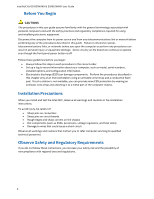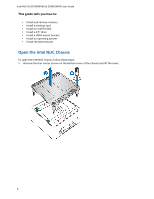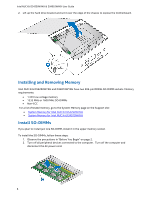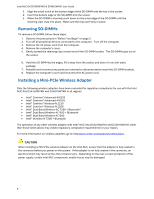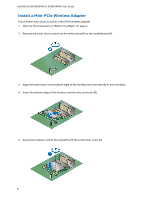Intel DE3815TYKHE User Guide
Intel DE3815TYKHE Manual
 |
View all Intel DE3815TYKHE manuals
Add to My Manuals
Save this manual to your list of manuals |
Intel DE3815TYKHE manual content summary:
- Intel DE3815TYKHE | User Guide - Page 1
Intel NUC Kit D54250WYKH & D34010WYKH User Guide Intel® NUC Kit D54250WYKH Intel® NUC Kit D34010WYKH User Guide 1 - Intel DE3815TYKHE | User Guide - Page 2
Intel NUC Kit D54250WYKH & D34010WYKH User Guide Before You Begin CAUTIONS The procedures in this user guide assume familiarity with the general terminology associated with personal computers all warnings and cautions that instruct you to refer computer servicing to qualified technical personnel. - Intel DE3815TYKHE | User Guide - Page 3
Intel NUC Kit D54250WYKH & D34010WYKH User Guide This guide tells you how to: • Install and remove memory • Install a wireless card • Install an mSATA SSD • Install a 2.5" drive • Install a VESA mount bracket • Install an operating system • Install the latest drivers Open the Intel NUC Chassis To - Intel DE3815TYKHE | User Guide - Page 4
Non-ECC For a list of tested memory, go to the System Memory page on the Support site: System Memory for Intel NUC Kit D54250WYKH System Memory for Intel NUC Kit D34010WYKH Install SO-DIMMs If you plan to install just one SO-DIMM, install it in the upper memory socket. To install the SO-DIMMs - Intel DE3815TYKHE | User Guide - Page 5
of any other wireless adapter with Intel® NUC Kits D54250WYKH and D34010WYKH, other than those listed above, may violate regulatory compliance requirements for your region. For more information on wireless adapters, go to: http://www.intel.com/support/wireless/wlan. CAUTION When installing a Mini - Intel DE3815TYKHE | User Guide - Page 6
Intel NUC Kit D54250WYKH & D34010WYKH User Guide Install a Mini-PCIe Wireless Adapter Follow these instructions to install a Mini-PCIe wireless adapter: 1. Observe the precautions in "Before You Begin" on page 2. 2. Remove the small silver screw from the metal standoff on - Intel DE3815TYKHE | User Guide - Page 7
Intel NUC Kit D54250WYKH & D34010WYKH User Guide 6. Remove the black tape holding the two wireless card (E). Install an mSATA SSD For a list of tested mSATA drives, go to the Tested Peripherals page on the Support site. Follow these instructions to install an mSATA SSD: 1. Observe the precautions - Intel DE3815TYKHE | User Guide - Page 8
Intel NUC Kit D54250WYKH & D34010WYKH User Guide 2. Remove the small silver screw from the metal standoff on the motherboard (A). 3. Align the small notch at the bottom edge of the mSATA card with the key in the connector. 4. Insert the bottom edge of the mSATA card into the connector (B). 5. Secure - Intel DE3815TYKHE | User Guide - Page 9
Intel NUC Kit D54250WYKH & D34010WYKH User Guide 2. Slide the 2.5" drive into the drive bay, ensuring the SATA connectors are fully seated into the connectors of the SATA daughter card (A). 3. Secure the drive - Intel DE3815TYKHE | User Guide - Page 10
Intel NUC Kit D54250WYKH & D34010WYKH User Guide Close the Chassis After all components have been installed, close the Intel NUC chassis. Attach and Use the VESA Bracket (Optional) Follow these instructions to attach and use the VESA mount bracket: 1. Using the four small black screws that were - Intel DE3815TYKHE | User Guide - Page 11
Intel NUC Kit D54250WYKH & D34010WYKH User Guide 2. Attach the two slightly larger black screws to the bottom chassis cover of the Intel NUC. 3. Slide the Intel NUC onto the VESA mount bracket. Install an Operating System Refer to Supported Operating Systems for a list of Intel-validated Windows* - Intel DE3815TYKHE | User Guide - Page 12
Intel NUC Kit D54250WYKH & D34010WYKH User Guide Install Intel NUC Drivers To download the latest Microsoft* Windows* drivers and BIOS updates, go to Download Center: Links: Intel® NUC Kit D54250WYKH Intel® NUC Kit D34010WYKH Drivers are available for the following features: Audio Chipset
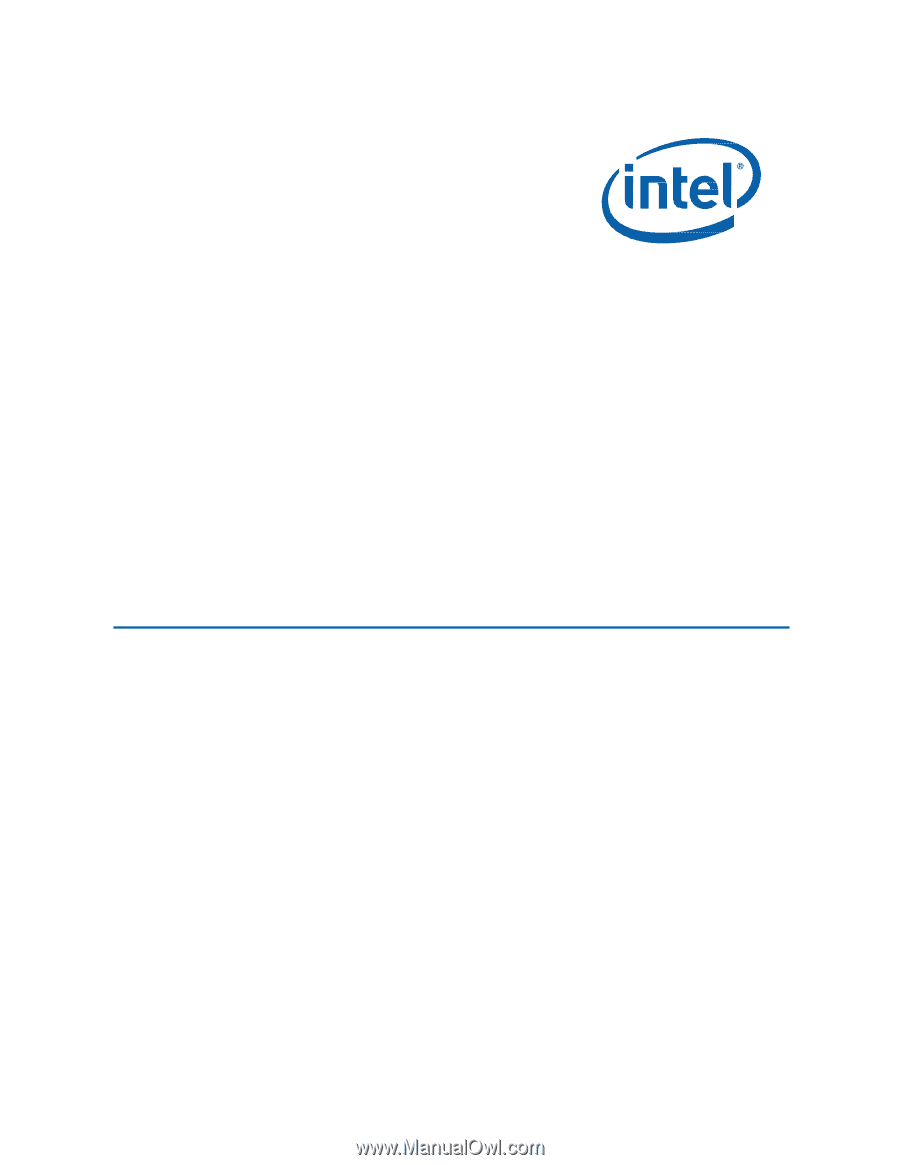
Intel NUC Kit D54250WYKH & D34010WYKH User Guide
1
Intel®
NUC Kit
D54250WYKH
Intel®
NUC Kit
D34010WYKH
User
Guide