Intel RES2SV240 Hardware User Guide
Intel RES2SV240 Manual
 |
View all Intel RES2SV240 manuals
Add to My Manuals
Save this manual to your list of manuals |
Intel RES2SV240 manual content summary:
- Intel RES2SV240 | Hardware User Guide - Page 1
Intel® RAID Expander Card RES2SV240 Hardware User's Guide Intel Order Number: E93121-003 - Intel RES2SV240 | Hardware User Guide - Page 2
subsidiaries in the United States and other countries. *Other names and brands may be claimed as the property of others. Copyright © 2008-2011 by Intel Corporation. Portions Copyright 2005-2011 by LSI Corporation. All rights reserved. ii Intel® RAID Expander Card RES2SV240 Hardware User's Guide - Intel RES2SV240 | Hardware User Guide - Page 3
guide for the Intel® RAID Expander Card RES2SV240, which can be used to manage SAS and SATA disk drives. It contains installation instructions and specifications. For details on configuring the storage adapters, and for an overview of the software drivers, see the Intel® RAID Software User's Guide - Intel RES2SV240 | Hardware User Guide - Page 4
iv Intel® RAID Expander Card RES2SV240 Hardware User's Guide - Intel RES2SV240 | Hardware User Guide - Page 5
...5 Configuring the Expander Card 9 Replacing the Expander Card 9 Intel® RAID Expander Card RES2SV240 Characteristics 11 Major Components ...13 LSI* LSISAS2x24 24-Port SAS/SATA Expander chip 13 Flash ROM ...14 Diagnostic Components 14 SAS/SATA Connectors 14 Technical Specifications ...21 - Intel RES2SV240 | Hardware User Guide - Page 6
vi Intel® RAID Expander Card RES2SV240 Hardware User's Guide - Intel RES2SV240 | Hardware User Guide - Page 7
Card RES2SV240 7 Figure 3. Installing the Expander Card onto a Customized Chassis Wall 8 Figure 4. Cabling among the Expander Card, RAID Module/Controller and Drives/Backplane 9 Figure 5. Card Layout...11 Figure 6. Hardware Block Diagram 12 Figure 7. Intel® RAID Expander Card RES2SV240 SAS - Intel RES2SV240 | Hardware User Guide - Page 8
viii Intel® RAID Expander Card RES2SV240 Hardware User's Guide - Intel RES2SV240 | Hardware User Guide - Page 9
to SFF8087 Connector Pin-out 16 Table 3. SATA Connector to SFF8087 Connector Pin-out 18 Table 4. SFF8087 (with SGPIO) Connector Pin-out 20 Table 5. Technical Specifications 21 Table 6. Performance Features 22 Intel® RAID Expander Card RES2SV240 Hardware User's Guide ix - Intel RES2SV240 | Hardware User Guide - Page 10
x Intel® RAID Expander Card RES2SV240 Hardware User's Guide - Intel RES2SV240 | Hardware User Guide - Page 11
cable are easier to manipulate, connect to smaller devices, and do not inhibit airflow. The point-to-point SATA architecture eliminates difficulties created by the legacy ATA master-slave architecture, while maintaining compatibility with existing ATA firmware. Intel® RAID Expander Card RES2SV240 - Intel RES2SV240 | Hardware User Guide - Page 12
Intel® RAID Expander Card RES2SV240 is contained within the LSI* LSISAS2x24 24-Port Serial Attached SCSI/SATA Expander chip. This expander card has twenty-four independent ports supporting 6Gb/s, 3 Gb/s, or 1.5Gb/s SAS and SATA data transfers using six SFF-8087 mini-SAS connectors. This controller - Intel RES2SV240 | Hardware User Guide - Page 13
specification • Onboard 4-pin SGPIO connector to be used for Intel® 6-drive hot-swap non- expander SATA/SAS backplane • Two 2x12 headers to support Fault LED for each SAS/SATA port • Power from RA 4-pin power connector or standard PCI Express* x4 connector • Board functioning either in PCI Express - Intel RES2SV240 | Hardware User Guide - Page 14
4 Intel® RAID Expander Card RES2SV240 Hardware User's Guide - Intel RES2SV240 | Hardware User Guide - Page 15
Requirements • Intel® RAID Expander Card RES2SV240, with full height or low profile brackets, or with screws • Available PCI Express* x4 connector, or with available RA 4-pin power connector • SAS and SATA hard drives up to 6Gb/s speed • Six provided SAS/SATA cables (for cable requirements, see - Intel RES2SV240 | Hardware User Guide - Page 16
bracket 4. Install the expander card into an available server system x4, x8 or x16 PCI- Express* slot (see Figure 2). To locate an appropriate slot and for instructions on installing an add-in card, see your server system documentation. 6 Intel® RAID Expander Card RES2SV240 Hardware User's Guide - Intel RES2SV240 | Hardware User Guide - Page 17
Slot AF003491 Figure 2. Installing Intel® RAID Expander Card RES2SV240 5. (Optional) In case power can be supplied remotely from RA 4-pin 12V/5V power connector, the expander card can be located elsewhere within the server chassis instead of using a PCI Express slot, if only the cooling condition - Intel RES2SV240 | Hardware User Guide - Page 18
by about one foot (.33 meters) if using a backplane. ✧ You may connect one device per SATA/SAS cable either as a device or as an expander. ✧ Route SAS cables carefully. ✧ Use only "straight" SAS cables, not "cross-over" SAS cables. 8 Intel® RAID Expander Card RES2SV240 Hardware User's Guide - Intel RES2SV240 | Hardware User Guide - Page 19
for instructions. Configuring the Expander Card After physically installed into a server system, the Intel® RAID Expander Card RES2SV240 is transparent to users in RAID configurations. Refer to the technical specification or user guide of the RAID controller connected to this expander card to - Intel RES2SV240 | Hardware User Guide - Page 20
10 Intel® RAID Expander Card RES2SV240 Hardware User's Guide - Intel RES2SV240 | Hardware User Guide - Page 21
3 Intel® RAID Expander Card RES2SV240 Characteristics J1 J2 J3 J4 J5 J6 J7 J10 J9 J8 Figure 5. Card Layout AF003493 Intel® RAID Expander Card RES2SV240 Hardware User's Guide 11 - Intel RES2SV240 | Hardware User Guide - Page 22
16-19 SFF8087 Internal SAS/SATA CONNECTOR Ports 20-23 TX RX TX RX TX RX TX RX TX RX TX RX LSI*LSISAS2x24 24-Port SAS/SATA Expander Chip LOCAL BUS FLASH EEPROM GPIOs SGPIO Connector AF003494 Figure 6. Hardware Block Diagram 12 Intel® RAID Expander Card RES2SV240 Hardware User's Guide - Intel RES2SV240 | Hardware User Guide - Page 23
storage partitioning • PHY[3:0] supports optical links between LSI Gen2 SAS device • Allows any number of phys to be included in a wide port • Provides four I2C interfaces: I2C-A, I2C-B, I2C-C, and an I2C interface to an external SEP: Intel® RAID Expander Card RES2SV240 Hardware User's Guide 13 - Intel RES2SV240 | Hardware User Guide - Page 24
Card RES2SV240 provides six internal SFF8087 SAS/SATA signal connectors. Each SFF8087 connector provides support for four SAS/SATA ports. The sideband signals are configured to adhere to the SFF-8485 Specifications for SGPIO support. 14 Intel® RAID Expander Card RES2SV240 Hardware User's Guide - Intel RES2SV240 | Hardware User Guide - Page 25
means the connector is used to connect to target device such as backplane or hard drive. Shipment of this expander card only includes long SFF8087 to SFF8087 cables for output usage and short SFF8087 to SFF8087 cables for input usage. Intel® RAID Expander Card RES2SV240 Hardware User's Guide 15 - Intel RES2SV240 | Hardware User Guide - Page 26
Table 2. SFF8087 to SFF8087 Connector Pin-out Controller(or backplane) Connector PinOut Expander Connector Pin-Out Pin No A1 A2 A3 A4 A5 GND GND SAS_RX_C_DP SAS_RX_C_DN GND SAS_RX_C_DP SAS_RX_C_DN GND SAS_A_SB_BP_TYPE GND 16 Intel® RAID Expander Card RES2SV240 Hardware User's Guide - Intel RES2SV240 | Hardware User Guide - Page 27
www.intel.com/support/motherboards/server/ in order to get more details of whether necessary cables are included and how to configure the cabling. Additional cables may be needed depending on different types of initiator and target devices. Intel® RAID Expander Card RES2SV240 Hardware User's Guide - Intel RES2SV240 | Hardware User Guide - Page 28
Table 3. SATA Connector to SFF8087 Connector Pin-out Controller Connector Pin-Out Expander Connector Pin-Out Pin No Signal P0_1 GND P0_2 SAS_A_SB5 SAS_A_SB0 SAS_A_SB1 GND SAS_A_SB_CTRL_TYPE GND SAS_RX_C_DP SAS_RX_C_DN GND 18 Intel® RAID Expander Card RES2SV240 Hardware User's Guide - Intel RES2SV240 | Hardware User Guide - Page 29
Controller Connector Pin-Out Expander Connector Pin-Out Pin No Signal P2_6 P2_7 P3_1 P3_2 P3_3 P3_4 RX+ GND SAS_RX_C_DP SAS_RX_C_DN GND GND SAS_TX_C_DN SAS_TX_C_DP GND Figure 9. SATA Connector to SFF8087 Connector Cable Intel® RAID Expander Card RES2SV240 Hardware User's Guide 19 - Intel RES2SV240 | Hardware User Guide - Page 30
SAS_TX_C_DP SAS_TX_C_DN GND SAS_RX_C_DP SAS_RX_C_DN GND SGPIO_SCLK SGPIO_SLOAD SGPIO_GND 3 SGPIO_SDATAOUT0 P2_7 P2_6 P2_5 P2_4 P2_2 P2_3 P2_1 GND SAS_TX_C_DP SAS_TX_C_DN GND SAS_RX_C_DP SAS_RX_C_DN GND 20 Intel® RAID Expander Card RES2SV240 Hardware User's Guide - Intel RES2SV240 | Hardware User Guide - Page 31
Figure 10. SFF8087 (with SGPIO) Connector Cable Technical Specifications Table 5. Technical Specifications Specification Processor Intel® RAID Expander Card RES2SV240 LSI* LSISAS2x24 24-Port Serial Attached SCSI/SATA Expander chip Intel® RAID Expander Card RES2SV240 Hardware User's Guide 21 - Intel RES2SV240 | Hardware User Guide - Page 32
Specification Operating voltage Interface to host SATA bus speed SAS/SATA ports Firmware Compatible devices Enclosure management Intel® RAID Expander Card RES2SV240 +12 V PCI Express* x4 compliant connector only to provide power for the expander card. No other PCI Express* signals are used Upto 6 - Intel RES2SV240 | Hardware User Guide - Page 33
hours at 40°C Safety Characteristics The Intel® RAID Expander Card RES2SV240 meets or exceeds the requirements of UL flammability rating V0. Each bare board is marked with the supplier name or trademark, type, and UL flammability rating. Intel® RAID Expander Card RES2SV240 Hardware User's Guide 23 - Intel RES2SV240 | Hardware User Guide - Page 34
24 Intel® RAID Expander Card RES2SV240 Hardware User's Guide - Intel RES2SV240 | Hardware User Guide - Page 35
Do not attempt to service the computer system yourself, except as explained in this guide and elsewhere in Intel documentation. Always follow installation and service instructions closely. • Turn potential for personal injury or shock. Intel® RAID Expander Card RES2SV240 Hardware User's Guide 25 - Intel RES2SV240 | Hardware User Guide - Page 36
not on the cable itself. Some cables have a connector with locking tabs; if you are disconnecting this type of cable, press in on the locking tabs before disconnect the cable. As you pull , use antistatic floor pads and workbench pads. 26 Intel® RAID Expander Card RES2SV240 Hardware User's Guide - Intel RES2SV240 | Hardware User Guide - Page 37
the instructions. See also Intel® Server Boards and Server Chassis Safety Information on the Resource CD and/or at http://www.intel.com/support/motherboards/server/ . 5. Connect all external cables and the AC power cord(s) to the system. Intel® RAID Expander Card RES2SV240 Hardware User's Guide 27 - Intel RES2SV240 | Hardware User Guide - Page 38
hierzu auch die Sicherheitshinweise zu Intel-Serverplatinen und -Servergehäusen auf der Ressourcen-CD oder unter http://www.intel.com/support/motherboards/server/sb/cs-010770.htm. System niemals ohne ordnungsgemäß montiertes Gehäuse ein. 28 Intel® RAID Expander Card RES2SV240 Hardware User's Guide - Intel RES2SV240 | Hardware User Guide - Page 39
I/O Anschlüssen oder Ports ab. 5. Tragen instruction. Consultez Intel® Server Boards and Server Chassis Safety Information sur le CD Resource CD ou bien rendez-vous sur le site http://www.intel.com/support/motherboards/server/sb/cs-010770.htm Intel® RAID Expander Card RES2SV240 Hardware User's Guide - Intel RES2SV240 | Hardware User Guide - Page 40
me. Pour mettre le système hors tension, vous devez débrancher chaque câble d'alimentation de sa prise. C'est le câble d'alimentation qui est considéré comme le moyen de se déconnecter du alimentation c. a. et câbles externes au système. 30 Intel® RAID Expander Card RES2SV240 Hardware User's Guide - Intel RES2SV240 | Hardware User Guide - Page 41
intel.com/support/motherboards/server/sb/cs-010770.htm Nótese que el interruptor activado/desactivado en el panel frontal no desconecta la corriente alterna del sistema. Para desconectarla, deberá desenchufar todos los cables las tapas. Intel® RAID Expander Card RES2SV240 Hardware User's Guide 31 - Intel RES2SV240 | Hardware User Guide - Page 42
para impedir que pueda accederse al mismo sin autorización. 5. Conecte todos los cables externos y los cables de alimentación CA al sistema. Si el sistema ha estado en funcionamiento, all'unità e deve essere facilmente accessibile. 32 Intel® RAID Expander Card RES2SV240 Hardware User's Guide - Intel RES2SV240 | Hardware User Guide - Page 43
dissipatore di calore potrebbero essere surriscaldati. Fare attenzione alla presenza di piedini appuntiti e parti taglienti sulle schede e sul telaio. È consigliabile l'uso di guanti di protezione. Intel® RAID Expander Card RES2SV240 Hardware User's Guide 33 - Intel RES2SV240 | Hardware User Guide - Page 44
34 Intel® RAID Expander Card RES2SV240 Hardware User's Guide - Intel RES2SV240 | Hardware User Guide - Page 45
for regulatory compliance as an Intel end system, and is included as part of the end system certification. For information on end system certification, refer to the product regulatory certification for the end system level product. Intel® RAID Expander Card RES2SV240 Hardware User's Guide 35 - Intel RES2SV240 | Hardware User Guide - Page 46
36 Intel® RAID Expander Card RES2SV240 Hardware User's Guide
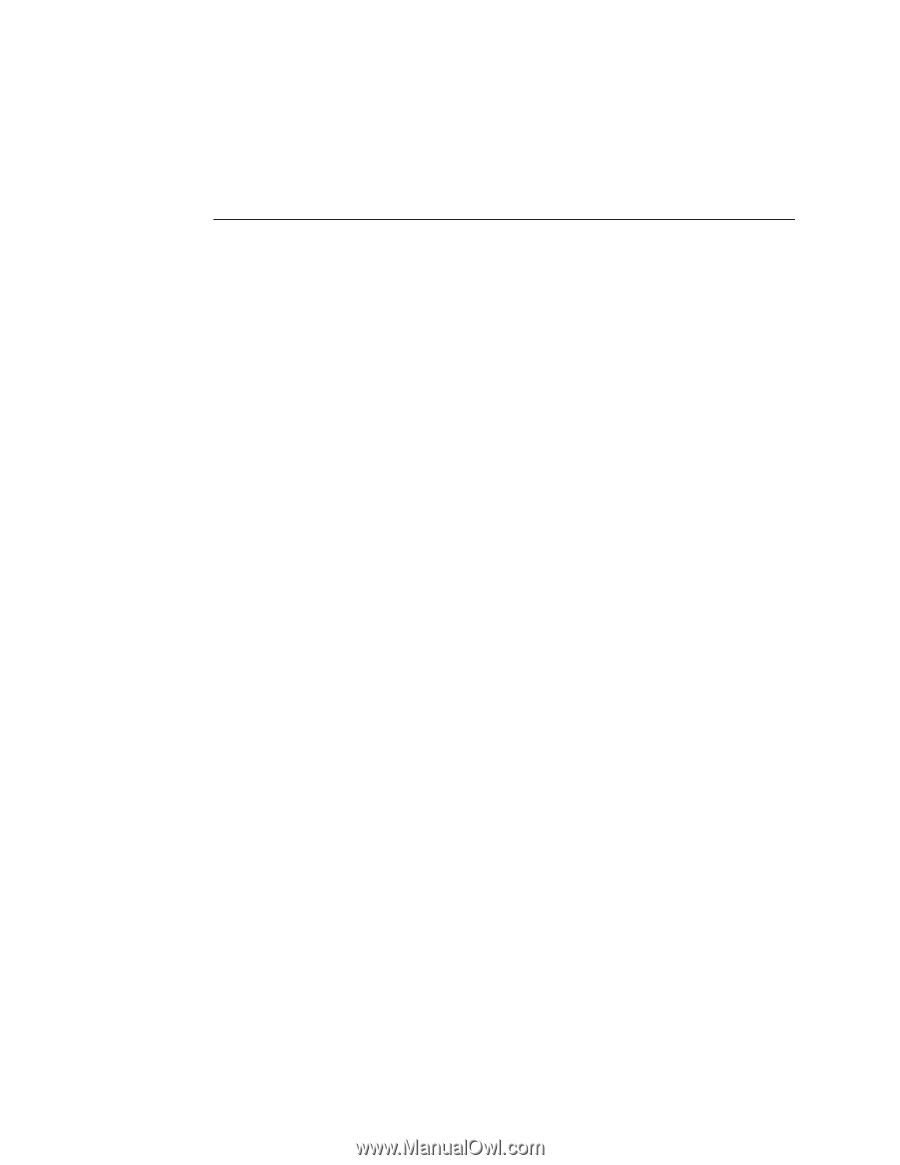
Intel
®
RAID Expander Card
RES2SV240 Hardware User’s Guide
Intel Order Number: E93121-003









