Intermec CV30 CV30 Screen Protector Instructions
Intermec CV30 Manual
 |
View all Intermec CV30 manuals
Add to My Manuals
Save this manual to your list of manuals |
Intermec CV30 manual content summary:
- Intermec CV30 | CV30 Screen Protector Instructions - Page 1
the CV30 Screen Protector to the CV30 Fixed Mount Computer. The screen protector keeps your screen safe from abrasions and dust. The shipping box contains the screen protector and these instructions. To install the screen protector 1 Use glass cleaner and dustfree cloth to clean the CV30's screen
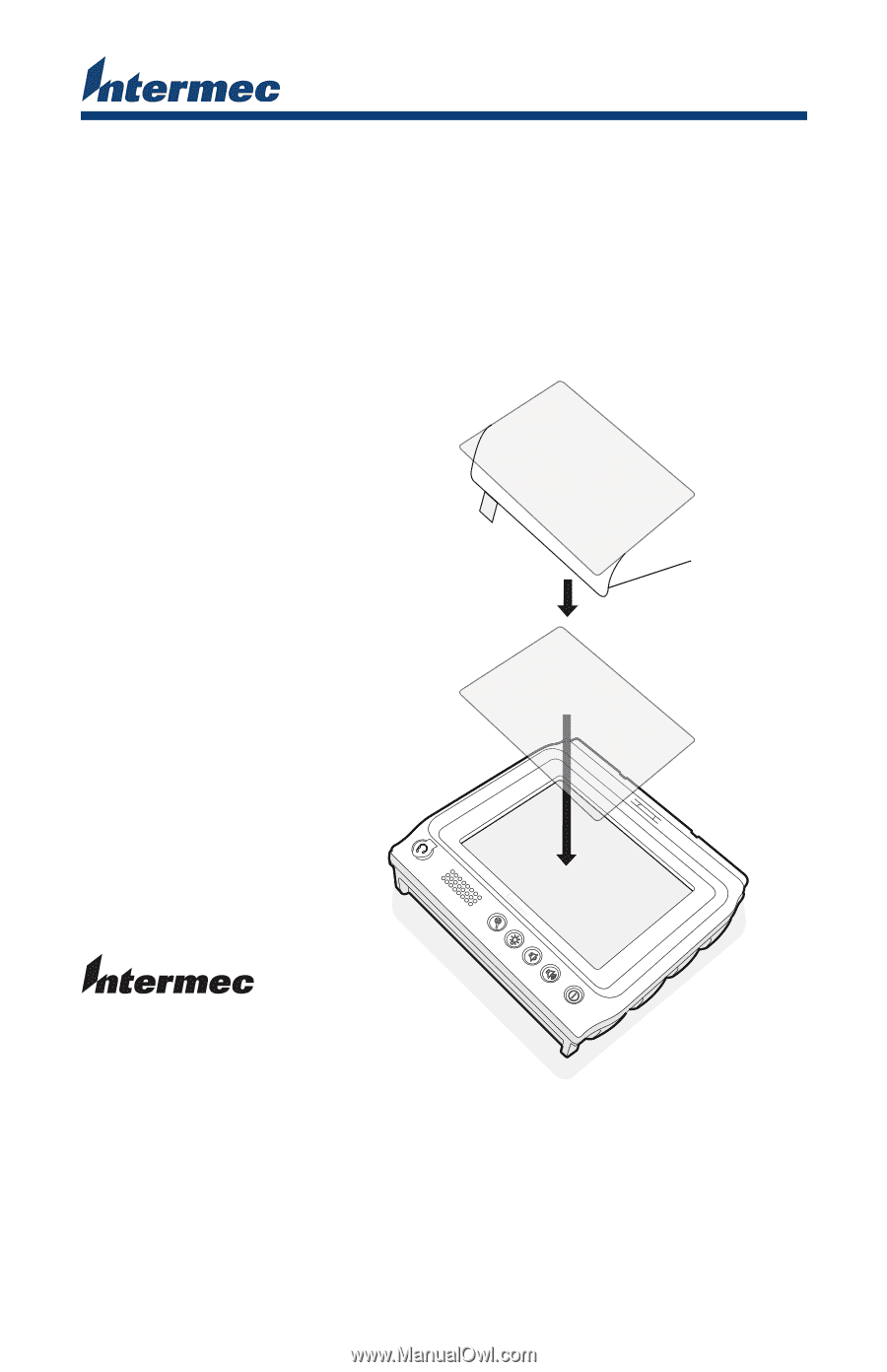
CV30
Screen Protector Instructions
Use these instructions to install the CV30 Screen Protector to the CV30
Fixed Mount Computer. The screen protector keeps
your screen safe from
abrasions and dust.
The shipping box contains the screen protector and these instructions.
To install the screen protector
1
Use glass cleaner and dust-
free cloth to clean the CV30’s
screen.
2
Peel off the back tab of the
release liner to expose the
adhesive.
3
Align the protector sheet with
the bottom of the display and
touch the screen protector sheet
to the CV30’s screen.
4
Gently smooth the protector
sheet into place. If air bubbles
are trapped beneath the
protector, lift it up and smooth
it out.
CV30 Screen Protector Instructions
*931-031-001*
P/N 931-031-001
Worldwide Headquarters
6001 36th Avenue West
Everett, Washington
98203
U.S.A.
tel
425.348.2600
fax
425.355.9551
www.intermec.com
©
2006 Intermec Technologies
Corporation. All rights reserved.
CV30
Release liner



