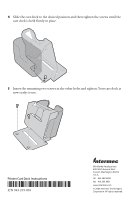Intermec PB32 Printer Cart Dock Instructions
Intermec PB32 Manual
 |
View all Intermec PB32 manuals
Add to My Manuals
Save this manual to your list of manuals |
Intermec PB32 manual content summary:
- Intermec PB32 | Printer Cart Dock Instructions - Page 1
Use the cart dock to easily attach your PB21, PB22, PB31, or PB32 printer to a movable cart. You can also use the cart dock to set the printer on a flat surface. The cart dock kit contains these parts: • Cart dock accessory • This instruction sheet Note: The type of screws you use will depend on the - Intermec PB32 | Printer Cart Dock Instructions - Page 2
held firmly in place. 5 Insert the remaining two screws in the other holes and tighten. Your cart dock is now ready to use. Printer Cart Dock Instructions *943-219-001* P/N 943-219-001 Worldwide Headquarters 6001 36th Avenue West Everett, Washington 98203 U.S.A. tel 425.348.2600 fax 425.355.9551

,
Use the cart dock to easily attach your PB21, PB22, PB31, or PB32 printer to a
movable cart. You can also use the cart dock to set the printer on a flat surface. The
cart dock kit contains these parts:
•
Cart dock accessory
•
This instruction sheet
To install the cart dock on a cart
1
Using the cart dock as a template, mark the position of the drill holes on your
mounting surface.
2
Insert two screws into the adjustable drill holes until there is approximately
0.63 cm (0.25 inch) of the screw remaining above the surface.
3
Place the cart dock over the two screws.
Printer Cart Dock Instructions
Note:
The type of screws you use will depend on the mounting surface
used for the cart dock. Some mounting surfaces are best suited for
self-tapping screws, while other surfaces may use machine screws or bolts.