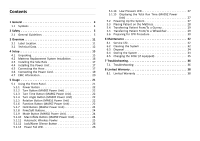Invacare MA90Z Owners Manual
Invacare MA90Z Manual
 |
View all Invacare MA90Z manuals
Add to My Manuals
Save this manual to your list of manuals |
Invacare MA90Z manual content summary:
- Invacare MA90Z | Owners Manual - Page 1
microAIR® MA90 and MA95 Series 90Z, 90ZB42, 90ZB48, 95Z, 95ZB42, 95ZB48 en Rotation with Alternating Pressure and Low Air Loss Mattress User Manual This manual MUST be given to the user of the product. BEFORE using this product, read this manual and save for future reference. - Invacare MA90Z | Owners Manual - Page 2
or modification in whole or in part is prohibited without prior written permission from Invacare. Trademarks are identified by ™ and ®. All trademarks are owned by or licensed to Invacare Corporation or its subsidiaries unless otherwise noted. Making Life's Experiences Possible is a registered - Invacare MA90Z | Owners Manual - Page 3
Total Run Time (MA95Z Power Unit 27 5.2 Powering Up the System 27 5.3 Placing Patient on the Mattress 28 5.4 Transferring Service Life 32 6.2 Cleaning the System 32 6.3 Disposal 34 6.4 Storing the System 34 6.5 Changing the Filter (if equipped 35 7 Troubleshooting 36 7.1 Troubleshooting - Invacare MA90Z | Owners Manual - Page 4
microAIR® MA90 and MA95 Series 1 General 1.1 Symbols Signal words are used in this manual and apply to hazards or unsafe practices injury or both. Gives useful tips, recommendations and information of efficient, trouble-free use. THE INFORMATION CONTAINED IN THIS DOCUMENT IS SUBJECT TO CHANGE - Invacare MA90Z | Owners Manual - Page 5
this product or any available optional equipment without first completely reading and understanding these instructions and any additional instructional material such as user manuals, service manuals or instruction sheets supplied with this product or optional equipment. DANGER! Risk of Death, Injury - Invacare MA90Z | Owners Manual - Page 6
microAIR® MA90 and MA95 Series DANGER! Risk Of Death, Injury Or Damage To avoid injury due to misuse or modification: - DO NOT use this product in any way other than described in this manual. - DO NOT modify the product or any components of the product. Contraindications WARNING! Risk Of Injury Or - Invacare MA90Z | Owners Manual - Page 7
power cords and outlets for damage. Stop using the product immediately if the cord or outlet is damaged. Contact qualified technician or Invacare for service. WARNING! Risk Of Injury Or Damage To avoid electrical damage, product damage, shock and/or personal injury: - Keep all bed components and - Invacare MA90Z | Owners Manual - Page 8
or density could increase risk of entrapment. - The Invacare mattress MUST fit firmly against the bed frame AND bed side rails to prevent patient entrapment. Follow the manufacturer's product instructions. - After any adjustments, repair or service and before use, make sure all attaching hardware is - Invacare MA90Z | Owners Manual - Page 9
risk of death or injury from entrapment or falling: - Invacare suggests rails be in the raised or guard position whenever a with oxygen administering equipment. - Do not allow oxygen tent to extend below mattress support level. Installation WARNING! Risk Of Injury Or Damage To avoid serious injury - Invacare MA90Z | Owners Manual - Page 10
of the bed. Repair and Service DANGER! Risk of Death, Injury, or Damage To avoid death, injury or damage due to improper maintenance or inspection. Always maintain and inspect equipment per the instructions in this manual. Contact a qualified technician or Invacare if any of the following issues - Invacare MA90Z | Owners Manual - Page 11
3 Overview 3.1 Label Location Labels are subject to change without notice. This label is on the back of the unit and also contains the serial number. WARNING! Risk of Injury, Damage or Death Missing or damaged labels may contribute to injury, damage or death. - Ensure labels are present and legible. - Invacare MA90Z | Owners Manual - Page 12
microAIR® MA90 and MA95 Series 3.2 Technical Data MA90Z power unit is also used on MA90ZB42 and MA90ZB48 systems. MA95Z power unit is also used on MA95ZB42 and MA95ZB48 systems. Electrical Specifications Input Voltage AC: Input Frequency: Current: Maximum Power Consumption: Circuit Protection: - Invacare MA90Z | Owners Manual - Page 13
Specifications MA90Z MA95Z Mattress Weight Capacity Standard - 36 inch: 350 lbs Bariatric - 42 Inch: 650 lbs Bariatric - 48 Inch: 1000 lbs Pressure Zone Maximum Flow: 50 ± 15 LPM 1275 ± 100 LPM Maximum Pressure: 35 ± 5 mmHg Maximum Flow Timer: 30 minutes 15 minutes Support Surface - Invacare MA90Z | Owners Manual - Page 14
microAIR® MA90 and MA95 Series Mechanical Specifications Control Unit Dimensions (L X W X H): Control Unit Weight: Control Unit Power Cord: Control Unit Connection: Control Unit Packaging: Air Filter: MA90Z MA95Z 15" x 6½" x 11" 15 lbs 10-14 Feet Long, Hospital Grade Quad Flow-Four ¼" Single - Invacare MA90Z | Owners Manual - Page 15
for damage, and test components before use. In case of damage or if the product is not working properly, contact a qualified technician or Invacare for repair. WARNING! Risk of Injury or Damage To avoid damage or personal injury from strain or mishandling of product: - Use proper lifting techniques - Invacare MA90Z | Owners Manual - Page 16
microAIR® MA90 and MA95 Series 4.2 Mattress Replacement System Installation CAUTION! Risk Of Damage To avoid damage to the mattress: - Do not strap the mattress to the bed frame at the head and foot ends. - Secure all mattress straps. - Secure the straps to the bed deck at the head and foot ends and - Invacare MA90Z | Owners Manual - Page 17
Entrapment Risk Notification Guide at www.invacare.com for additional safety information. Refer to the instructions provided with the injuries or damage: - Ensure that the hose connecting the control unit to the mattress is routed such that it cannot be stepped on, kinked, squeezed or otherwise - Invacare MA90Z | Owners Manual - Page 18
microAIR® MA90 and MA95 Series 1. Locate the hose at the foot end of the mattress. 3. Perform one of the following: • MA90Z Power Unit-Perform the following: 2. Locate control unit connectors on right side of control unit B. a. Squeeze and hold the - Invacare MA90Z | Owners Manual - Page 19
• MA95Z Power Unit-Perform the following: a. Lift and hold the connector cover F up. b. that all cord(s) are routed and secured properly. - Keep all moving parts, including the main frame, mattress deck, and all drive shafts, free of obstruction (i.e. blankets/sheets, tubing, wiring, cords, etc.) - Invacare MA90Z | Owners Manual - Page 20
microAIR® MA90 and to be installed and used according to the EMC information in this manual. This equipment has been tested and found to comply with EMC limits powered device to a different electrical power circuit. Contact Invacare for any additional EMC information or EMC tables for the device - Invacare MA90Z | Owners Manual - Page 21
Usage 5 Usage 5.1 Using the Front Panel DETAIL "A" - MA90Z Power Unit Front Panel DETAIL "B" - MA95Z Power Unit Front Panel 1148139-H 21 - Invacare MA90Z | Owners Manual - Page 22
microAIR® MA90 and MA95 Series 5.1.1 Power Button 1. To turn the control unit on or Static mode, the LED is off and all air cushions are maintained at a constant pressure. 5.1.6 Function Button (MA95Z Power Unit) 1. Press the Function button F to move the pointer on the LCD to Function. 2. Press the - Invacare MA90Z | Owners Manual - Page 23
deflate by 20% for five seconds, and the cycle is repeated. The cycle duration can be set from 1 to 99 minutes. In this setting, the mattress will remain static at the current pressure settings for the time selected. Then, every two minutes, for the time selected, the pressure in the - Invacare MA90Z | Owners Manual - Page 24
• It takes 5-10 minutes for the MA90Z mattress to inflate fully (inflation time depends on size of mattress). • Max Inflate mode can be manually disengaged by pressing the Max Inflate button. This . • It takes 25-60 seconds for the MA95Z mattress to inflate fully (inflation time depends on size of - Invacare MA90Z | Owners Manual - Page 25
patient cleaning. 5.1.11 Automatic Wireless Fowler Manual Operation of the Fowler 1. Press the Function unit increases the pressure in the mattress to prevent the patient from bottoming out. Automatic -Wait 60 seconds without pressing a key. • MA95Z Power Unit-Perform the following steps: a. Press and - Invacare MA90Z | Owners Manual - Page 26
microAIR® MA90 and MA95 Series Fowler Transmitter Battery Replacement (if equipped) inserted the LED light will flash four times to indicate a 45° fowler. • Replace transmitter in mattress cover pocket in the orientation indicated on the transmitter. • Dispose of old battery according to local laws - Invacare MA90Z | Owners Manual - Page 27
wall outlet while unit is on. See troubleshooting section of this manual if alarm fails to sound. 5.1.14 Low Pressure LED In the event that the mattress hose disconnects, an alarm sounds and Low Pressure LED N flashes Amber. Once the low pressure problem is fixed, the control unit resumes operation - Invacare MA90Z | Owners Manual - Page 28
microAIR® MA90 and MA95 Series 5.3 Placing Patient on the Mattress 1. Press the Mode button or Max Inflate button to turn on the control unit to maximum flow. In this mode, the Max Inflate Led lights up. 2. After the mattress pillow to help support and stabilize the patient's head. 28 1148139-H - Invacare MA90Z | Owners Manual - Page 29
pressure. 4. Raise or lower the bed to match the wheelchair height. Refer to the user manual provided with the bed. 5. When the mattress has reached maximum firmness, perform one of the following: • Bed to Wheelchair Transfer - Slide the patient onto the wheelchair. • Wheelchair to Bed Transfer - Invacare MA90Z | Owners Manual - Page 30
microAIR® MA90 and MA95 Series 5.6 Preparing for CPR Procedure MA90Z 1. Press and hold the tabs A on the hose connector B . 2. Pull the hose connector B from the control unit connectors. 3. Disconnect the red CPR connector located on the hose F. 30 1148139-H - Invacare MA90Z | Owners Manual - Page 31
MA95Z 1148139-H Usage 1. Lift the connector cover C. 2. Pull the hose connector E from the control unit connectors. If the hose connector is difficult to Death or Injury To reduce the risk of death or injury: - Move patient to appropriate surface to perform CPR if unable to deflate mattress. 31 - Invacare MA90Z | Owners Manual - Page 32
microAIR® MA90 and MA95 Series 6 Maintenance 6.1 Service Life WARNING! Risk of Injury or Damage Use of the product beyond this time period may cause product damage and injury. - This product has an expected lifetime of one (1) year when used in accordance with safety instructions, maintenance - Invacare MA90Z | Owners Manual - Page 33
To avoid damage, the following steps are recommended for cleaning the mattress cover: a. To disinfect the cover: i. Using a clean water (below 120°F). iii. Add detergent and disinfectant according to the manufacturer's instructions. iv. Remove excess water. v. Set the dryer to the lowest setting - Invacare MA90Z | Owners Manual - Page 34
microAIR® MA90 and MA95 Series 9. Perform the following steps to clean the control Disconnect the air hose connector from the control unit and allow air to vent from the mattress. 4. Gently roll up the mattress with minimal handling and agitation. 5. Ensure the cover surface is inside the roll. 6. - Invacare MA90Z | Owners Manual - Page 35
6.5 Changing the Filter (if equipped) Clean the filter every 5 months or whenever it is dirty. AB A 1. Remove the two screws A securing the filter cover B to the back of the control unit. 2. Remove the filter. 3. Wash the filter with water and a mild detergent. 4. Dry the filter completely. 5. - Invacare MA90Z | Owners Manual - Page 36
microAIR® MA90 and MA95 Series 7 Troubleshooting 7.1 Troubleshooting Problem Mattress not inflating Not alternating properly No power 36 Cause Solution Mattress hose disconnected Connect hose connectors and lock them in place Air hose kinked or split Unkink hose or replace split hose Major - Invacare MA90Z | Owners Manual - Page 37
power unit Power cord disconnected No power in the power source Power outage Blown fuse Mattress hose disconnected Troubleshooting Solution Replace battery Replace fowler Refer to Folwer transmitter setup in this manual Connect power cord to the power source Check power source has power and turn it - Invacare MA90Z | Owners Manual - Page 38
microAIR Invacare warrants the mattress service, please contact the dealer from whom you purchased your Invacare product. In the event you do not receive satisfactory warranty service, please write directly to Invacare PROBLEMS ARISING FROM NORMAL WEAR OR FAILURE TO ADHERE TO THE ENCLOSED INSTRUCTIONS - Invacare MA90Z | Owners Manual - Page 39
CONTAINED HEREIN. THE APPLICATION OF ANY IMPLIED WARRANTY WHATSOEVER SHALL NOT EXTEND BEYOND THE DURATION OF THE EXPRESS WARRANTY PROVIDED HEREIN. INVACARE SHALL NOT BE LIABLE FOR ANY CONSEQUENTIAL OR INCIDENTAL DAMAGES WHATSOEVER. THIS WARRANTY SHALL BE EXTENDED TO COMPLY WITH STATE/PROVINCIAL - Invacare MA90Z | Owners Manual - Page 40
Invacare Corporation USA One Invacare Way Elyria, Ohio USA 44035 800-333-6900 1148139-H 2017-05-02 *1148139H* www.invacare.com Canada 570 Matheson Blvd E Unit 8 Mississauga Ontario L4Z 4G4 Canada 800-668-5324 Making Life's Experiences Possible®

microAIR® MA90 and MA95
Series
90Z, 90ZB42, 90ZB48, 95Z, 95ZB42, 95ZB48
en
Rotation with Alternating Pressure and Low
Air Loss Mattress
User Manual
This manual MUST be given to the user of the product.
BEFORE using this product, read this manual and save for future reference.