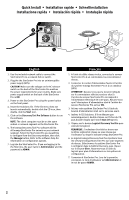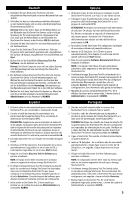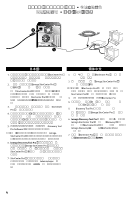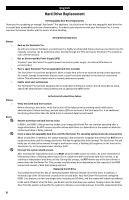Iomega 33459 Quick Start Guide
Iomega 33459 - StorCenter Pro NAS 250d/500GB Server Manual
 |
UPC - 742709334597
View all Iomega 33459 manuals
Add to My Manuals
Save this manual to your list of manuals |
Iomega 33459 manual content summary:
- Iomega 33459 | Quick Start Guide - Page 1
StorCenter™ Pro NAS 250d Server Quick Start Guide Guide de démarrage rapide Schnellstart-Handbuch Guida di installazione rapida Guía de instrucciones rápidas Guia de uso rápido - Iomega 33459 | Quick Start Guide - Page 2
: The client computer must be on the same subnet or network segment as the StorCenter Pro. 6. The Iomega Discovery Tool Pro software will list all Iomega StorCenter Pro servers on your network segment. Select the StorCenter Pro you would like to configure from the Discovery window, then click the - Iomega 33459 | Quick Start Guide - Page 3
subrede ou no mesmo segmento de rede que o Iomega StorCenter Pro. 6. O software Iomega Discovery Tool Pro listará todos os servidores Iomega StorCenter Pro encontrados. Na janela Discovery, selecione o StorCenter Pro que deseja configurar e, em seguida, clique no botão Gerenciar. 7. Efetuar login - Iomega 33459 | Quick Start Guide - Page 4
4 CD CD 5 Discovery Tool Pro Software Iomega StorCenter Pro 6. Iomega Discovery Tool Pro Iomega StorCenter Pro StorCenter Pro 7. StorCenter Pro Administrator ADMIN 1 StorCenter Pro 2 Iomega StorCenter Pro UPS)。 StorCenter Pro StorCenter Pro 3 StorCenter Pro。 4 CD CD - Iomega 33459 | Quick Start Guide - Page 5
Solutions CD 5. 按一下 Discovery Tool Pro Software Iomega StorCenter Pro 6. Iomega Discovery Tool Pro Software Iomega StorCenter Pro Discovery StorCenter Pro 7. 登入 StorCenter Pro Administrator ADMIN。 1 StorCenter Pro Server 2 Iomega StorCenter Pro 및 UPS(Uninterruptible Power Supply - Iomega 33459 | Quick Start Guide - Page 6
surges, an external UPS device is recommended. Have a spare StorCenter Pro hot-swappable hard drive available The StorCenter Pro has been designed to allow a single hard drive to be replaced during normal operation. As a result, Iomega recommends that you have a spare hard drive available in the - Iomega 33459 | Quick Start Guide - Page 7
de StorCenter Pro, visite www.iomega.com. Visite www.iomega.com para obter mais informações sobre a substituição do disco rígido do StorCenter Pro. StorCenter Pro Hard Drive www.iomega.com 请访问 www.iomega.com StorCenter Pro 請訪問 www.iomega.com StorCenter Pro StorCenter Pro www.iomega.com - Iomega 33459 | Quick Start Guide - Page 8
Pro utility. 3. See the user's manual included on the Solutions CD for more Troubleshooting steps. Using Remote Desktop Connection Microsoft Remote Desktop Connection (also known as Terminal Services) allows you to log onto and configure your Iomega StorCenter Pro. Remote Desktop Connection allows - Iomega 33459 | Quick Start Guide - Page 9
un logiciel ou de procéder à une mise à jour. Iomega vous recommande également de charger tous les fichiers requis sur StorCenter Pro et de procéder à l'installation via les services Terminal. Pour plus d'informations et des instructions d'installation des mises à jour, visitez le site Web des - Iomega 33459 | Quick Start Guide - Page 10
StorCenter Pro-Appliance Eine Installation der Microsoft Service Packs auf der StorCenter Pro-Appliance wird von Iomega NICHT empfohlen. Durch das Installieren der Service Packs wird möglicherweise die Performance des StorCenter Ihres StorCenter Pro-Systems über die Software Iomega Discovery - Iomega 33459 | Quick Start Guide - Page 11
software dell'unità Iomega StorCenter Pro Iomega SCONSIGLIA l'installazione di Service Pack Microsoft nelle unità Iomega StorCenter utility Iomega Discovery Tool Pro. 3. Veda il manuale dell'utente incluso sul CD Soluzioni per più punti d'analisi guasti. Configurazione dell'unità Iomega StorCenter - Iomega 33459 | Quick Start Guide - Page 12
Actualizar StorCenter Pro Iomega NO recomienda la instalación de Microsoft Service Packs en StorCenter Pro. La instalación de Service Packs herramienta de administración basada en Web. Cuando gestiona StorCenter Pro mediante el software de Iomega Discovery Tool Pro, podrá conectarse a la herramienta - Iomega 33459 | Quick Start Guide - Page 13
que você efetue login no StorCenter Pro como se estivesse sentado na frente do teclado. Há duas maneiras de utilizar a ferramenta Terminal Services: • Utilização da ferramenta de administração baseada na Web. Ao gerenciar o StorCenter Pro por meio do software Iomega Discovery Tool Pro, você estar - Iomega 33459 | Quick Start Guide - Page 14
Pack Service Pack StorCenter Pro StorCenter Pro Microsoft StorCenter Pro StorCenter Pro Microsoft Updates の Web Iomega Iomega の Web 電源 LED が、StorCenter Pro 10 Iomega StorCenter Pro LED StorCenter Pro LED StorCenter Pro LED 10 Iomega StorCenter Pro www.iomega.com StorCenter Pro - Iomega 33459 | Quick Start Guide - Page 15
StorCenter Pro Iomega StorCenter Pro 上安装 Microsoft Service Pack。安装 Service Pack StorCenter Pro StorCenter Pro Microsoft StorCenter Pro 支持。. Iomega StorCenter Pro Iomega StorCenter Pro Microsoft Updates 网站。 Iomega Iomega 网站。 电源 LED 指示 StorCenter Pro 10 StorCenter Pro LED 以确保 StorCenter - Iomega 33459 | Quick Start Guide - Page 16
eTrust 更新 StorCenter Pro 軟體 Iomega Iomega StorCenter Pro 上安裝 Microsoft Service Pack。安裝 Service Pack Iomega StorCenter Pro Microsoft 測試,Iomega StorCenter Pro Iomega Iomega StorCenter Pro Iomega StorCenter Pro Microsoft Updates Iomega Iomega 電源 LED 表示 StorCenter Pro 10 StorCenter Pro - Iomega 33459 | Quick Start Guide - Page 17
Files eTrust eTrust StorCenter Pro Iomega는 StorCenter Pro에 Microsoft Service Pack Service Pack StorCenter Pro StorCenter Pro Microsoft StorCenter Pro Iomega StorCenter Pro StorCenter Pro Microsoft Iomega Iomega 전원 LED는 StorCenter Pro가 10 StorCenter Pro StorCenter Pro LED LED - Iomega 33459 | Quick Start Guide - Page 18
problem, we can help. Please do NOT return this product to the store! Your answer is on the web. Visit our award-winning web support site www.iomega.com. Select your region, then select Support iomega.com. Sélectionnez votre région puis Support et téléchargements. Wenn Sie ein Problem www.iomega.com. - Iomega 33459 | Quick Start Guide - Page 19
Web Web www.iomega.com www.iomega.com www.iomega.com www.iomega.com 19 - Iomega 33459 | Quick Start Guide - Page 20
Copyright © 2006 Iomega Corporation. All rights reserved. Iomega, the stylized "i" logo, and all Iomega brand blocks are either registered trademarks or trademarks of Iomega Corporation in the United States and/or other countries. Microsoft and Windows are either registered trademarks or trademarks

StorCenter
™
Pro
NAS 250
d
Server
Quick Start Guide
Guide de démarrage rapide
Schnellstart-Handbuch
Guida di installazione rapida
Guía de instrucciones rápidas
Guia de uso rápido
クイック°スタート°ガイド
入
指
入門指
빠른°
°설명서