Iomega 34629 Quick Start Guide
Iomega 34629 - eGo Portable 500 GB External Hard Drive Manual
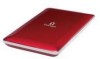 |
UPC - 742709346293
View all Iomega 34629 manuals
Add to My Manuals
Save this manual to your list of manuals |
Iomega 34629 manual content summary:
- Iomega 34629 | Quick Start Guide - Page 1
eGo™ Portable Hard Drive, Mac Edition FireWire 800 / FireWire 400 / USB 2.0 Quick Start Guide Guide de démarrage rapide Schnellstart-Handbuch Guida di installazione rapida Guía de instrucciones rápidas Guia de uso rápido Snel aan de slag Snabbstartguide Introduktion Hurtigreferanse Pikaopas - Iomega 34629 | Quick Start Guide - Page 2
only one interface (USB, FireWire 400, or FireWire 800). 3. USB: The line labeled with the symbol provides auxiliary power and is needed only if your computer does not provide sufficient USB power through the other line. Mac Users: The drive should mount and appear on the Mac Desktop. PC Users: Your - Iomega 34629 | Quick Start Guide - Page 3
1. Wählen Sie das richtige Kabel aus, und verbinden Sie es mit einem Anschluss auf der Rückseite des Laufwerks. 2. Verbinden Sie das andere Ende des Kabels mit dem Anschluss des Computers. Vergewissern Sie sich, dass das Laufwerk nur an eine Schnittstelle (USB, FireWire 800 oder FireWire 400) - Iomega 34629 | Quick Start Guide - Page 4
Snelle installatie • Snabbinstallation • Hurtig installation Rask installering • Pika-asennus • Gyors telepítés ᕡ ᕢ ᕣ 1. Neem de geschikte kabel en sluit die aan op de connector op de achterkant van de drive. 2. Sluit het andere uiteinde van de kabel aan op de poort van de computer. Controleer - Iomega 34629 | Quick Start Guide - Page 5
1. Find det korrekte kabel, og slut det til stikket på bagsiden af drevet. 2. Slut den anden ende af kablet til porten på computeren. Kontroller, at drevet kun er tilsluttet en grænseflade (USB, FireWire 800 eller FireWire 400). 3. USB: Linjen med symbolet giver ekstra strøm og er kun nødvendigt, - Iomega 34629 | Quick Start Guide - Page 6
Rychlá instalace • Skrócona instrukcja insalacji Hızlı Kurulum • ᕡ ᕢ ᕣ 1. Vyhledejte příslušný kabel a připojte jej do konektoru na zadní straně jednotky. 2. Připojte druhý konec kabelu k portu v počítači. Ujistěte se, zda je jednotka připojena pouze k jednomu rozhraní (USB, FireWire 800 nebo - Iomega 34629 | Quick Start Guide - Page 7
1 2 USB, FireWire 400 или FireWire 800). 3. USB USB Mac Mac. 23. 1. İlgili kabloyu belirleyin ve kabloyu sürücünün arkasına takın. 2. Kablonun diğer ucunu bilgisayarınızın bağlantı noktasına bağlayın. Sürücünün sadece bir arabirime (USB, FireWire 400, veya FireWire 800) bağlandığından - Iomega 34629 | Quick Start Guide - Page 8
can be used to connect another FireWire device to your system. Any device connected to FireWire pass-through will need its own power supply eGo Portable Hard Drive ships formatted HFS+ and is compatible with Time Machine (available in Mac OS X version 10.5). Formatting the Drive for Windows - Iomega 34629 | Quick Start Guide - Page 9
. NOTE: If you want to use the drive with other operating systems, use the Iomega FAT32 Formatter to change the format to FAT32. The software and instructions are available from the support area on www.iomega.com. Troubleshooting Drive does not appear in My Computer or Windows Explorer or on the Mac - Iomega 34629 | Quick Start Guide - Page 10
vos fichiers de données importants ! Compatibilité Time Machine Tous les disques Iomega au format HFS+ sont compatibles avec Time Machine (disponible sous Mac OS X, version 10.5). Formatage du disque pour Windows ATTENTION ! Le reformatage du lecteur efface toutes les données existantes ! 1. Ouvrez - Iomega 34629 | Quick Start Guide - Page 11
instructions sont disponibles dans la section Support du site www.iomega.com. Dépannage Le lecteur n'apparaît pas dans le Poste de travail, l'Explorateur Windows Guide complet de l'utilisateur Un guide de l'utilisateur complet est disponible au format HTML dans la section Support du site www.iomega. - Iomega 34629 | Quick Start Guide - Page 12
ägern verfügen. Kompatibilität mit Time Machine Alle auf HFS+ formatierten Iomega-Laufwerke sind mit Time Machine (verfügbar in Mac OS X, Version 10.5) kompatibel. Formatieren des Laufwerks unter Windows VORSICHT! Bei einer Neuformatierung des Laufwerks werden sämtliche vorhandenen Daten gelöscht - Iomega 34629 | Quick Start Guide - Page 13
Software und Anleitung erhalten Sie im Kundendienstbereich auf www.iomega.com. Fehlerbehebung Laufwerk wird nicht im Arbeitsplatz, dem Windows Explorer oder auf dem Mac-Desktop angezeigt • Führen noch kein Laufwerkbuchstabe zugewiesen wird, rufen Sie den Bereich "Support" von www.iomega.com auf. 13 - Iomega 34629 | Quick Start Guide - Page 14
ägern mit hoher Speicherkapazität. Sie können dieses Problem umgehen, indem Sie das Laufwerk beim Starten des Computers ausschalten. Nach dem Starten des Computers schalten Sie das Laufwerk ein. Benutzerhandbuch (vollständig) Im Bereich "Support" unter www.iomega.com steht Ihnen ein vollständiges - Iomega 34629 | Quick Start Guide - Page 15
Windows 2000). 4. All'apertura della procedura guidata, fare clic su Avanti su ogni schermata per selezionare le opzioni predefinite e formattare l'unità come NTFS. NOTA: se si intende utilizzare l'unità con altri sistemi operativi, utilizzare il programma Iomega guida o il manuale del computer. - Iomega 34629 | Quick Start Guide - Page 16
, spegnere l'unità quando si accende il computer. Accendere l'unità dopo l'avvio del computer. Manuale completo dell'utente Il manuale completo dell'utente è disponibile nell'area Assistenza all'indirizzo www.iomega.com. Uso de la unidad Desconexión de la unidad ¡PRECAUCIÓN! Para impedir la pérdida - Iomega 34629 | Quick Start Guide - Page 17
están disponibles en el área de soporte del sitio www.iomega.com. Solución de problemas La unidad no aparece en Mi PC, el Explorador de Windows o en el escritorio de Mac. • Pruebe a reiniciar el conexión USB está activada. Consulte las instrucciones del manual o la guía del usuario del equipo. 17 - Iomega 34629 | Quick Start Guide - Page 18
el equipo. Encienda la unidad después de que el equipo haya terminado de arrancar. Completo manual del usuario El manual de usuario completo en formato HTML está disponible en el área de soporte del sitio www.iomega.com. Utilização da unidade Desconexão da unidade CUIDADO! A fim de evitar a perda de - Iomega 34629 | Quick Start Guide - Page 19
quiser usar a unidade com outros sistemas operacionais, use o Iomega FAT32 Formatter para mudar o formato para FAT32. O software e as instruções estão disponíveis na área de suporte em www.iomega.com. Solução de problemas A unidade não aparece em Meu computador, no Windows Explorer ou na mesa do Mac - Iomega 34629 | Quick Start Guide - Page 20
• Certifique-se de que a unidade esteja formatada para uso com o Windows. Consulte as instruções acima. • Caso esteja conectado a uma placa computador terminar de iniciar. Manual completo do usuário Está disponível na área de Suporte no site www.iomega.com a versão completa do manual do usuário em - Iomega 34629 | Quick Start Guide - Page 21
Formatter om de schijf te formatteren volgens de FAT32-indeling. U vindt de software en de instructies op www.iomega.com. Problemen oplossen De drive verschijnt niet in Deze computer, Windows Verkenner of op het Mac-bureaublad • Start de computer opnieuw op. • Controleer of u wel de USB- of FireWire - Iomega 34629 | Quick Start Guide - Page 22
. Pc-gebruikers: • Zorg dat de drive geformatteerd is voor gebruik met Windows. Raadpleeg de instructies hierboven. • Als u aansluit op een PCI-kaart, stationsaanduiding is toegewezen aan de drive, gaat u naar het gedeelte Support op www.iomega.com. PC wilt niet opstarten Als u de computer niet kunt - Iomega 34629 | Quick Start Guide - Page 23
Time Machine Iomega eGo HFS Time Machine Mac OS X 10.5). Windows 1 2 Windows XP Write Signature) для Windows 2000 OK». 3 New Partition) для Windows XP Create Partition) для Windows 2000. 4 NTFS. Mac OS X Disk Uitlity или Iomega FAT32 Formatter FAT32. Windows Explorer Mac - Iomega 34629 | Quick Start Guide - Page 24
USB USB USB, FireWire 400 или FireWire 800). Windows PCI USB BIOS USB Mac Finder Preferences External Disks Hard Disks www.iomega.com BIOS HTML www.iomega.com. 24 - Iomega 34629 | Quick Start Guide - Page 25
or exclusion may not apply to you. Obtaining Warranty Service You must notify Iomega within the warranty period to receive warranty service. Just as technology and market conditions vary, Iomega's specific customer support policies (including fees for services) and procedures change over time. To - Iomega 34629 | Quick Start Guide - Page 26
Roy, UT 84067. Les coordonnées des services d'assistance clientèle d'Iomega en Europe se trouvent sur notre site Web d'assistance, www.iomega.com/europe/support. Si votre produit peut bénéficier du service sous garantie, vous devrez le retourner à Iomega, avec son identification détaillée, un numéro - Iomega 34629 | Quick Start Guide - Page 27
unter folgender Adresse schriftlich mit Iomega in Verbindung setzen: Iomega Customer Service, 4059 South 1900 West, Roy, UT 84067. Informationen zur Kontaktaufnahme mit dem Kundendienst von Iomega finden Sie auf unserer Kundendienst-Website unter www.iomega. com/europe/support. Wenn für Ihr Produkt - Iomega 34629 | Quick Start Guide - Page 28
i servizi a pagamento) e le relative procedure variano in base alle esigenze di mercato e alle tecnologie emergenti. Per ottenere informazioni sulle procedure Iomega in vigore, visitare il sito Web all'indirizzo www.iomega.com/supportpolicy.html o scrivere a Iomega Customer Service, 4059 South 28 - Iomega 34629 | Quick Start Guide - Page 29
Assistenza clienti di Iomega in Europe sono disponibili sul sito Web del Supporto tecnico all'indirizzo www.iomega.com/europe/support. Nel caso actuales de Iomega o del servicio de garantía, visite nuestra página Web en www.iomega.com/supportpolicy.html o escriba a: Iomega Customer Service, 4059 - Iomega 34629 | Quick Start Guide - Page 30
Web de asistencia: www.iomega.com/europe/support. Si tiene derecho a que su producto reciba servicio de garantía, se le pedirá que lo devuelva a Iomega, junto con la identificación adecuada, un número de autorización de devolución obtenido del sitio Web de Iomega o proporcionado por el representante - Iomega 34629 | Quick Start Guide - Page 31
Iomega na Europa podem ser obtidas em nosso website de Suporte em www.iomega.com/europe/support. Caso o produto tenha direito ao serviço de garantia, será necessário devolvê-lo à Iomega voor u van toepassing is. Service onder de garantie krijgen U moet Iomega binnen de garantieperiode laten weten dat - Iomega 34629 | Quick Start Guide - Page 32
informatie over het huidige beleid van Iomega of schrijf naar: Iomega Customer Service, 4059 South 1900 West, Roy, UT 84067, VS. U vindt de contactinformatie voor de klantenservice van Iomega in Europa via onze website voor ondersteuning: www.iomega.com/europe/support. Als uw product in aanmerking - Iomega 34629 | Quick Start Guide - Page 33
Iomega Iomega Iomega Iomega www.iomega. com/supportpolicy.html Iomega Customer Service, 4059 South 1900 West, Roy, UT 84067 Iomega www.iomega.com/europe/support Iomega Iomega Iomega Iomega IOMEGA 1 Begränsad garanti • Begrænset garanti • Begrenset garanti Rajoitettu - Iomega 34629 | Quick Start Guide - Page 34
MEGJEGYZÉS: Regiszrálnia kell az egyik elérhető nyelven. A felújított termékek garanciája nem hosszabbítható meg. A jótállás teljes szövege a www.iomega.com/support webhelyen található. Omezená záruka Zákazníci, kteří zaregistrují nové výrobky do 90 dnů od nákupu na webových stránkách www.iomegareg - Iomega 34629 | Quick Start Guide - Page 35
v jednom z dostupných jazyků. Repasované výrobky nemají nárok na prodloužení záruky. Úplné záruční podmínky naleznete na stránce www.iomega.com/support. Gwarancja ograniczona Klienci, którzy w ciągu 90 dni od nabycia dokonają rejestracji nowego produktu pod adresem www.iomegareg.com otrzymają przed - Iomega 34629 | Quick Start Guide - Page 36
generates, uses and can radiate radio frequency energy and, if not installed and used in accordance with the instructions, may experienced radio/TV technician for help. CE (European Community) This Iomega product conforms to the following European Directive(s)and Standard(s): Application of Council - Iomega 34629 | Quick Start Guide - Page 37
sur les appareils générant des interférences radio (Canadian Interference-Causing Equipment Regulations, ICES-003, Class B). CE (Europäische Union) Dieses Iomega-Produkt hält die Bestimmungen der folgenden EU-Richtlinie(n) und Norm(en) ein: Umsetzung der Richtlinie des Rats: 2004/108/EC. Normen - Iomega 34629 | Quick Start Guide - Page 38
de este producto póngase en contacto con la autoridad local o el distribuidor donde adquirió este producto. CE (Comunidade Européia) Este produto da Iomega está em conformidade com as Seguintes diretivas e padrões europeus: Aplicação da Directiva do Conselho: 2004/108/EC. Padrões em relação aos - Iomega 34629 | Quick Start Guide - Page 39
, neemt u contact op met de plaatselijke overheid of de winkelier bij wie dit product is gekocht. CE Iomega 2004/108/EC EN55022, EN55024, EN61000-3-2, EN61000-3-3 Iomega International, S.A WEEE) 2002/96/EC WEEE Models may vary. Les modèles peuvent varier. Abweichungen je nach - Iomega 34629 | Quick Start Guide - Page 40
en www.iomega.com. Iomega www.iomega.com/support. Copyright © 2009 Iomega Corporation. All rights reserved. Iomega, the stylized "i" logo, and eGo are either registered trademarks or trademarks of Iomega Corporation in the United States and/or other countries. Microsoft and Windows are either

Quick Start Guide
Guide de démarrage rapide
Schnellstart-Handbuch
Guida di installazione rapida
Guía de instrucciones rápidas
Guia de uso rápido
Snel aan de slag
Snabbstartguide
Introduktion
Hurtigreferanse
Pikaopas
Gyors útmutató
Stručná příručka
Wprowadzenie
Краткое руководство по началу работы
Οδηγός γρήγορης εκκίνησης
Hızlı Başlama Kılavuzu
eGo
™
Portable
Hard Drive, Mac Edition
FireWire 800 / FireWire 400 / USB 2.0









