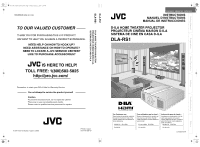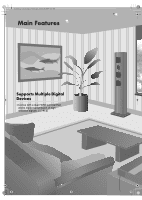JVC DLA-RS1X DLA-RS1U Owner's Manual (50 pages)
JVC DLA-RS1X - Reference Series Home Cinema Projector Manual
 |
View all JVC DLA-RS1X manuals
Add to My Manuals
Save this manual to your list of manuals |
JVC DLA-RS1X manual content summary:
- JVC DLA-RS1X | DLA-RS1U Owner's Manual (50 pages) - Page 1
INSTRUCTIONS MANUAL DE INSTRUCCIONES D-ILA HOME THEATER PROJECTOR PROJECTEUR CINÉMA MAISON D-ILA SISTEMA DE CINE EN CASA D-ILA DLA-RS1 Getting Started Preparation D-ILA HOME THEATER PROJECTOR PROJECTEUR CINÉMA MAISON D-ILA SISTEMA DE CINE EN CASA D-ILA Basic Operation Settings Troubleshooting - JVC DLA-RS1X | DLA-RS1U Owner's Manual (50 pages) - Page 2
service personnel. This projector is equipped with a 3-blade grounding type plug to satisfy FCC rule. If you are unable to insert the plug into the outlet, contact your electrician. FCC INFORMATION (U.S.A. only) CAUTION: Changes or modification not approved by JVC could void the user's authority - JVC DLA-RS1X | DLA-RS1U Owner's Manual (50 pages) - Page 3
operate normally by following the operating instructions. Adjust only those controls that are covered by the Operation Manual, as an improper adjustment of controls a need for service. - When replacement parts are required, be sure the service technician has used replacement parts specified by - JVC DLA-RS1X | DLA-RS1U Owner's Manual (50 pages) - Page 4
Use only the following power cord. Power cord WARNING: Do not cut off the main plug from this equipment. If the plug fitted is not suitable for the power points in your home new main plug has to be fitted, then follow the instruction given below. WARNING: THIS APPARATUS MUST BE EARTHED. IMPORTANT: - JVC DLA-RS1X | DLA-RS1U Owner's Manual (50 pages) - Page 5
DLA-RS1_EN.book Page 5 Wednesday, January 24, 2007 9:23 AM ENGLISH Getting Started Preparation Basic Operation Settings Troubleshooting Others 5 - JVC DLA-RS1X | DLA-RS1U Owner's Manual (50 pages) - Page 6
DLA-RS1_EN.book Page 6 Wednesday, January 24, 2007 9:23 AM Main Features Supports Multiple Digital Devices zComes with a dual HDMI terminal that allows digital transmission of high definition signals. (pP14) 6 - JVC DLA-RS1X | DLA-RS1U Owner's Manual (50 pages) - Page 7
on Big Screen zEnjoy smooth and high resolution video images with no visible grid, brought about by full high definition resolution of 1920 c 1080 pixels. (pP20) Perfect for Any Location zComes with an 80 % vertical and 34 % horizontal lens shift function. (pP18) 7 Settings Troubleshooting Others - JVC DLA-RS1X | DLA-RS1U Owner's Manual (50 pages) - Page 8
the Projector and Screen 18 Screen Size and Projection Distance 19 Troubleshooting Troubleshooting 34 What to Do When These Messages Are Displayed 36 About Warning Indicators 37 Actions to Be Taken for Warning Mode 37 Replacing the Lamp 38 Procedure for Lamp Replacement 38 Resetting Lamp - JVC DLA-RS1X | DLA-RS1U Owner's Manual (50 pages) - Page 9
) z Instruction manual, warranty card and other printed material are also included. Optional Accessories Please check with your authorized dealer for details. z Replacement Lamp: BHL5009-S (Lamp Unit) z Replacement Filter: LC32058-002A (Inner Filter) Power Cord Settings Troubleshooting Others - JVC DLA-RS1X | DLA-RS1U Owner's Manual (50 pages) - Page 10
comes with buffer material that cushions the lens. Remove the buffer material before use. z Do not throw away the buffer material, retain for future use. (pP46) „ Front Side/Left Side Remote Sensor (pP13) Air inlets Lamp Cover (pP38) Lens Cap Exhaust Vent „ Rear Side/Top Surface Remote Sensor - JVC DLA-RS1X | DLA-RS1U Owner's Manual (50 pages) - Page 11
Preparation DLA-RS1_EN.book (pP24) Light on (Red): Warning mode (pP37) Light on/Blinking (Orange): Lamp warning (pP37) To turn on/off the power To hide the image temporarily (pP21 foot. Basic Operation Settings Troubleshooting Others Air Inlets/Filter (pP41) To adjust the position of the image - JVC DLA-RS1X | DLA-RS1U Owner's Manual (50 pages) - Page 12
DLA-RS1_EN.book Page 12 Wednesday, January 24, 2007 9:23 AM 1 Getting Started Controls and Features (Continued) „ Remote Control To turn off the power Select input - JVC DLA-RS1X | DLA-RS1U Owner's Manual (50 pages) - Page 13
has to be brought closer to the projector to operate, it means that the batteries are wearing out. When this happens, replace the batteries. Insert the batteries according to the +- marks. z Be sure to insert the - end first. z If an error occurs when using the remote control, remove the batteries - JVC DLA-RS1X | DLA-RS1U Owner's Manual (50 pages) - Page 14
DLA-RS1_EN.book Page 14 Wednesday, January 24, 2007 9:23 AM 2 Preparation Selecting Connecting Devices z Do not turn on the power until connection is complete. z The connection procedures differ according to the device used. For details, refer to the instruction manual (for servicing) To - JVC DLA-RS1X | DLA-RS1U Owner's Manual (50 pages) - Page 15
Getting Started Preparation Basic Operation DLA-RS1_EN.book Page 15 Wednesday, January 24, 2007 9:23 AM Connecting Connecting via Video Cable This separately) To S-video input terminal ENGLISH VCR and camcorder Video output VCR and camcorder S-video output Settings Troubleshooting Others 15 - JVC DLA-RS1X | DLA-RS1U Owner's Manual (50 pages) - Page 16
DLA-RS1_EN.book Page 16 Wednesday, January 24, 2007 9:23 AM 2 Preparation Connecting (Continued) Connecting via HDMI Cable Or HDMI-DVI Conversion Cable This unit HDMI- - JVC DLA-RS1X | DLA-RS1U Owner's Manual (50 pages) - Page 17
Getting Started DLA-RS1_EN.book Page 17 Wednesday, January 24, 2007 9:23 AM Connecting via SCART-RCA Cable This unit z For information on compatible input signals, see ASpecificationsB. (pP48) RGB video output terminals R (Red) B (Blue) G (Green) (Includes sync signal) Troubleshooting Others 17 - JVC DLA-RS1X | DLA-RS1U Owner's Manual (50 pages) - Page 18
DLA-RS1_EN.book Page 18 Wednesday, January 24, 2007 9:23 AM 2 Preparation Installing the Projector and Screen Install do so may give rise to trapezoidal distortion of the projected image. A Install the projector and screen „ Left/Right position *0 % up/down position (center) Approximately 34 % - JVC DLA-RS1X | DLA-RS1U Owner's Manual (50 pages) - Page 19
DLA Troubleshooting Screen Size and Projection Distance Determine the distance from the lens to the screen to achieve your desired screen size. This unit uses a 2.0x manual provided only as a guide. Use them as a reference during installation. z To adjust the installation, use a projected image of - JVC DLA-RS1X | DLA-RS1U Owner's Manual (50 pages) - Page 20
DLA-RS1_EN.book Page 20 Wednesday, January 24, 2007 9:23 AM 3 Basic Operation Projecting Image This section unit. (pP11) b Play back the selected device D Adjust the position of the projection screen z See AInstalling the Projector and ScreenB for procedures on adjusting the position. (pP18) 20 - JVC DLA-RS1X | DLA-RS1U Owner's Manual (50 pages) - Page 21
Started Preparation Basic Operation DLA-RS1_EN.book Page 21 unit will not be used for a prolonged time. MEMO About Cool Down mode z The Cool Down mode is a function to cool down the lamp for approximately 60 seconds the lamp life and cause a malfunction. Settings Troubleshooting Others 21 - JVC DLA-RS1X | DLA-RS1U Owner's Manual (50 pages) - Page 22
DLA-RS1_EN.book Page 22 Wednesday, January 24, 2007 9:23 AM 3 Basic Operation Convenient Features during Projection You can change the screen size of the projected - JVC DLA-RS1X | DLA-RS1U Owner's Manual (50 pages) - Page 23
Getting Started Preparation DLA-RS1_EN.book Page 23 Wednesday, January 24, 2007 9:23 AM ENGLISH B Mask the image a Display the setting menu Image images are input. Example: When the AMaskB value is changed from AOffB g A5%B C To end Basic Operation Settings Troubleshooting Others 23 - JVC DLA-RS1X | DLA-RS1U Owner's Manual (50 pages) - Page 24
DLA-RS1_EN.book Page 24 Wednesday, January 24, 2007 9:23 AM 4 Settings Setting Menu Projected images can be adjusted to a desired view by changing the default - JVC DLA-RS1X | DLA-RS1U Owner's Manual (50 pages) - Page 25
Getting Started Preparation Basic Operation DLA-RS1_EN.book Page 25 Wednesday, January 24, 2007 9:23 AM ENGLISH Setting Menu Item values shown be adjusted and registered respectively. z This setting can also be configured from the remote control. (pP12) Settings Troubleshooting Others 25 - JVC DLA-RS1X | DLA-RS1U Owner's Manual (50 pages) - Page 26
DLA-RS1_EN.book Page 26 Wednesday, January 24, 2007 9:23 AM 4 Settings Setting Menu are reversed when the image is flipped to the left or right, or flipped up or down. z To adjust, use still images with distinct outlines. z As the adjustments are minor, the effect may be difficult to see for some - JVC DLA-RS1X | DLA-RS1U Owner's Manual (50 pages) - Page 27
DLA Reset Cinema Returns image profile in ACinemaB to factory setting. Reset Natural Returns image profile in ANaturalB to factory setting. Reset . z This setting is available only when projecting the HDMI input. Troubleshooting Setup>Mask O Mask Masks (Hides) the outer area of the projected - JVC DLA-RS1X | DLA-RS1U Owner's Manual (50 pages) - Page 28
DLA-RS1_EN.book Page 28 Wednesday, January 24, 2007 9:23 AM 4 Settings Setting Menu (Continued) Video>HDMI Q HDMI Configures the input signals of the HDMI input - JVC DLA-RS1X | DLA-RS1U Owner's Manual (50 pages) - Page 29
Getting Started Preparation Basic Operation DLA-RS1_EN.book Page 29 Wednesday, January 24, 2007 9:23 right. Install.>Flip V Z Flip V Select this when the projector is hung from the ceiling. On Flips image up or down. Off Do not flip image up or down. Settings Troubleshooting Others 29 - JVC DLA-RS1X | DLA-RS1U Owner's Manual (50 pages) - Page 30
DLA-RS1_EN.book Page 30 Wednesday, January 24, 2007 9:23 AM 4 Settings Setting Menu (Continued) Install.>High Altitude Mode a High Altitude Mode Select this when using the projector in a location of low atmospheric pressure (higher than 900 meters above sea level). On Activate. Off Do not - JVC DLA-RS1X | DLA-RS1U Owner's Manual (50 pages) - Page 31
Getting Started Preparation DLA-RS1_EN.book Page 31 Wednesday, January 24, 2007 9:23 AM Func . j Lamp Time Displays the accumulated hours of usage of the light-source lamp. z This can also be displayed from the remote control. (pP12) ENGLISH Basic Operation Settings Troubleshooting Others 31 - JVC DLA-RS1X | DLA-RS1U Owner's Manual (50 pages) - Page 32
DLA-RS1_EN.book Page 32 Wednesday, , ANaturalB and ADynamicB settings, there are 3 more types of user-defined settings for image profile. Changing the Default Image Profile Values z To return to the default values, reset the registered settings with AProfile MemoryB in the setting menu. (pP27 - L) - JVC DLA-RS1X | DLA-RS1U Owner's Manual (50 pages) - Page 33
Started Preparation Basic Operation DLA-RS1_EN.book Page 33 Wednesday, January 24, 2007 9:23 AM ENGLISH Registering User-defined Image Profiles A to the default values, reset the registered settings with AProfile MemoryB in the setting menu. (pP27 - L) Settings Troubleshooting Others 33 - JVC DLA-RS1X | DLA-RS1U Owner's Manual (50 pages) - Page 34
DLA-RS1_EN.book Page 34 Wednesday, January 24, 2007 9:23 AM 5 Troubleshooting Troubleshooting Before sending the power again. „ A sound may be heard when the lamp is off but there is no danger. „ D-ILA device is manufactured using high-precision technology but there may be some missing pixels - JVC DLA-RS1X | DLA-RS1U Owner's Manual (50 pages) - Page 35
too far away from the unit? Match the polarities (+ or -) correctly when inserting the batteries. Replace with new batteries. Remove any obstructive objects. Hold the remote control closer to the sensor when using. pP13 pP13 pP13 pP13 Power is cut off suddenly Has setting been performed for sleep - JVC DLA-RS1X | DLA-RS1U Owner's Manual (50 pages) - Page 36
DLA-RS1_EN.book Page 36 Wednesday, January 24, 2007 9:23 AM 5 Troubleshooting What to Do When These Messages Are Displayed Message COMP No input HDMI-2 Frequency of input signal is out of range. Lamp replacement EXIT Lamp replacement Warning EXIT Cause (Details) No device is connected to - JVC DLA-RS1X | DLA-RS1U Owner's Manual (50 pages) - Page 37
Lamp replacement is near (pP38 f 40) (When accumulated lamp time has exceeded 1900 hours) Lamp has reached end of life (pP38 f 40) (When accumulated lamp time has exceeded 2000 hours) Lamp does not light up and unit is unable to project Lamp dealer for repair. Settings Troubleshooting Others 37 - JVC DLA-RS1X | DLA-RS1U Owner's Manual (50 pages) - Page 38
DLA-RS1_EN.book Page 38 Wednesday, January 24, 2007 9:23 AM 5 Troubleshooting Replacing the Lamp The lamp is a consumable item. If the image is dark or the lamp is turned off, replace the lamp unit. z When the lamp replacement time approaches, a message is displayed on the screen and the - JVC DLA-RS1X | DLA-RS1U Owner's Manual (50 pages) - Page 39
lamp blowout. MEMO After Replacing the Lamp z Do not place the removed lamp unit at locations reachable by children or near combustible items. z Dispose used lamp units in the same way as fluorescent lamps. Follow your local community rules for disposal. Basic Operation Settings Troubleshooting - JVC DLA-RS1X | DLA-RS1U Owner's Manual (50 pages) - Page 40
DLA-RS1_EN.book Page 40 Wednesday, January 24, 2007 9:23 AM 5 Troubleshooting Replacing the Lamp (Continued) Resetting Lamp Time After installing a new lamp unit, reset the lamp time. A Insert the power plug to the power outlet Light on (Red) B Reset lamp time z Press in the order as shown. - JVC DLA-RS1X | DLA-RS1U Owner's Manual (50 pages) - Page 41
Started DLA-RS1_EN.book Page 41 Wednesday, January 24, 2007 9:23 AM ENGLISH Cleaning and Replacing the shaded area. z In extremely soiled cases, use of a neutral detergent is recommended. Put on rubber gloves when using a neutral detergent. z After washing the the unit Troubleshooting Others 41 - JVC DLA-RS1X | DLA-RS1U Owner's Manual (50 pages) - Page 42
DLA-RS1_EN.book Page 42 Wednesday, January 24, 2007 9:23 AM 6 Others RS-232C Interface Control of this unit via a computer is possible by connecting the - JVC DLA-RS1X | DLA-RS1U Owner's Manual (50 pages) - Page 43
Getting Started Preparation DLA-RS1_EN.book Page 43 Wednesday, January 24, 2007 9:23 AM ENGLISH „ Command and data Operating command and data 37: HDMI 2 „ End This code indicates the end of communication. The binary code is fixed at A0AB. Basic Operation Settings Troubleshooting Others 43 - JVC DLA-RS1X | DLA-RS1U Owner's Manual (50 pages) - Page 44
DLA-RS1_EN.book Page 44 Wednesday, January 24, 2007 9:23 AM 6 Others RS-232C Interface (Continued) „ Remote control code z Binary code is sent during communication. Remote - JVC DLA-RS1X | DLA-RS1U Owner's Manual (50 pages) - Page 45
Getting Started Preparation DLA-RS1_EN.book Page 45 Wednesday, January 24, 2007 9:23 AM ENGLISH RS-232C Communication Examples This section shows the information on power-on mode is acquired When information on S-VIDEO input is acquired Basic Operation Settings Troubleshooting Others 45 - JVC DLA-RS1X | DLA-RS1U Owner's Manual (50 pages) - Page 46
on the screen. This is a characteristic of D-ILA devices and not a malfunction. The picture will use this unit in rooms with cigarette smoke or oily smoke. This may cause the unit to malfunction. Parts Replacement This unit contains parts (optical part, cooling fan, etc.) that require replacement - JVC DLA-RS1X | DLA-RS1U Owner's Manual (50 pages) - Page 47
DLA- JVC ceiling fittings or when the environment is not suitable for ceiling-mount. z When using the unit hanging from a ceiling, pay attention to the surrounding temperature. When a heater is in use, temperature around the ceiling is higher than expected. Basic Operation Settings Troubleshooting - JVC DLA-RS1X | DLA-RS1U Owner's Manual (50 pages) - Page 48
c Height c Depth) Mass Accessories D-ILA Home Theater Projector DLA-RS1 D-ILA device 1 2 / 0.7" (1920 pixels c1080 pixels) c 3 (Total no. of pixels: Approx. 6.22 million) 2.0x manual zoom lens (1.4: 1 f 2.8: 1) (Zoom/Focus: Manual) 200 W Ultra-high pressure mercury lamp [Part No.: BHL5009-S] Approx - JVC DLA-RS1X | DLA-RS1U Owner's Manual (50 pages) - Page 49
Getting Started DLA-RS1_EN.book Page 49 Wednesday, January 24, 2007 9:23 AM Dimensions „ Top Surface ENGLISH „ Bottom Surface (Unit: mm) Preparation Basic Operation Settings „ Front „ Left Side Center of Lens Troubleshooting Others 49 - JVC DLA-RS1X | DLA-RS1U Owner's Manual (50 pages) - Page 50
DLA-RS1_EN.book Page 50 Wednesday, January 24, 2007 9:23 AM 6 Others Memo 50
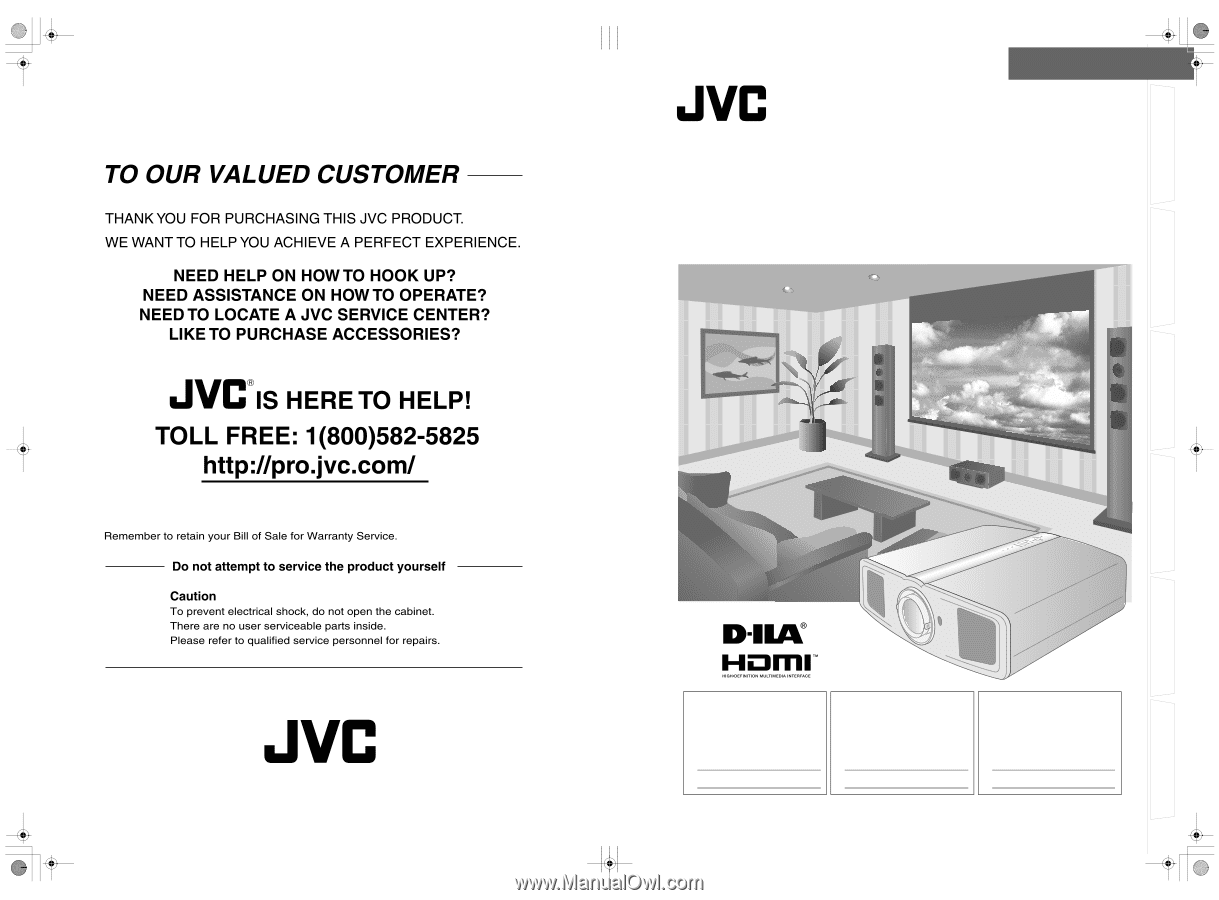
Printed in Japan
0107TTH-SW-VP
© 2007 Victor Company of Japan, Limited
D-ILA HOME THEATER PROJECTOR
PROJECTEUR CINÉMA MAISON D-ILA
SISTEMA DE CINE EN CASA D-ILA
DLA-RS1
FOR SERVICING (Only in U.S.A.)
DLA-RS1
Getting Started
Preparation
Basic Operation
Settings
Troubleshooting
Others
LCT2253-001A
D-ILA HOME THEATER PROJECTOR
PROJECTEUR CINÉMA MAISON D-ILA
SISTEMA DE CINE EN CASA D-ILA
INSTRUCTIONS
MANUEL D’INSTRUCTIONS
MANUAL DE INSTRUCCIONES
For Customer use :
Enter below the serial No. which is
located on the bottom side of the
cabinet. Retain this information for
future reference.
Model No.
DLA-RS1
Serial No.
Pour utilisation par le client :
Entrer ci-dessous le N° de série qui
est situé sous le boîtier. Garder
cette information comme référence
pour le futur.
N° de modèle
DLA-RS1
N° de série
Instrucción para el cliente :
Introduzca a continuación el nº de
serie que aparece en la parte
inferior lateral de la caja. Conserve
esta información como referencia
para uso ulterior.
Modelo Nº
DLA-RS1
Nº de serie
DLA-RS1
ENGLISH
FRANÇAIS
ESPAÑOL
DLA-RS1_MainCover426x297.fm
Page 1
Monday, January 22, 2007
12:01 PM