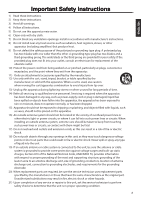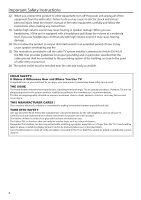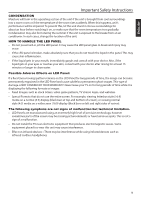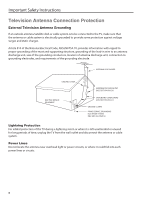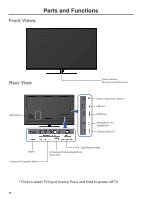8
Contents
Contents
......................................................
1
Important Safety Instructions
....................
3
Television Antenna Connection Protection ...6
External Television Antenna Grounding
....
6
DTV Transition Advisory
........................................
7
Contents
......................................................
8
Attaching the Stand
..................................
10
Unpacking the TV
..................................................
10
Removing the Stand
.............................................
10
Package Contents
....................................
11
Remote Control Batteries
........................
11
Parts and Functions
.................................
12
Front Views
...............................................................
12
Rear View
..................................................................
12
Remote Control
......................................................
13
Making Connections
................................
14
Connecting Antenna / Cable
.............................
14
Connecting HD Devices
......................................
14
Connecting External Speakers / Soundbar / AV
Receivers
...................................................................
15
Digital Connection
..........................................
15
Basic Operations
......................................
16
Setup Wizard
...........................................................
16
Exit Store Demo
................................................
17
Basic TV Operation
................................................
17
Changing Channel
...........................................
17
Mute Volume
.....................................................
18
Set Sleep Timer
.................................................
18
Display Info
.........................................................
18
Set Aspect Ratio
...............................................
18
Selecting Input Source
........................................
19
Multimedia Mode
..................................................
19
Playing Multimedia Files
...............................
19
Multimedia: Photo
...........................................
20
Audio Only Mode
...................................................
20
Wall Mount
...............................................................
21
Installing Wall Mount
...........................................
21
provided with the wall mount kit.
...................
21
Wall Mount Specifications (VESA)
....................
21
Adjusting the Menu Settings
...................
22
Quick Menu Operation
........................................
22
Input Menu
..............................................................
23
Picture Menu
...........................................................
23
Picture Mode
.....................................................
23
Backlight
.............................................................
23
Contrast
...............................................................
23
Brightness
...........................................................
23
Color
.....................................................................
23
Tint
........................................................................
23
Sharpness
...........................................................
24
Size & Position
...................................................
24
Color Temperature
...........................................
24
Advanced Picture
.............................................
24
Reset Picture Mode
.........................................
24
Audio Menu
.............................................................
25
XinemaSound™ 3D
.............................
25
XinemaSound™ Leveler
...............................
25
Bass
.......................................................................
25
Treble
....................................................................
25
Balance
................................................................
25
Lip Sync
...............................................................
25
TV Speakers
........................................................
25
Audio Only
..........................................................
25
Digital Audio Out
.............................................
25
Analog Audio Out
............................................
25
Equalizer Settings
............................................
25
Reset Audio Mode
...........................................
25
Setup Menu
.............................................................
26
Name Input
........................................................
26
CEC Settings
.......................................................
27
Menu Language
...............................................
27
Time & Local Settings
.....................................
27
Parental Control
................................................
27
Setup Wizard
......................................................
28
System Information
.........................................
28
Reset All Settings
.............................................
28
Closed Caption
.......................................................
29
Wide
............................................................................
29
Channel Menu
........................................................
30
Select Antenna / Cable
..................................
30
Scan Channels
...................................................
30
Add Channel
......................................................
31
Delete Channel
.................................................
31
Sleep Timer
..............................................................
31
Appendix
...................................................
32
Supported Resolution
..........................................
32