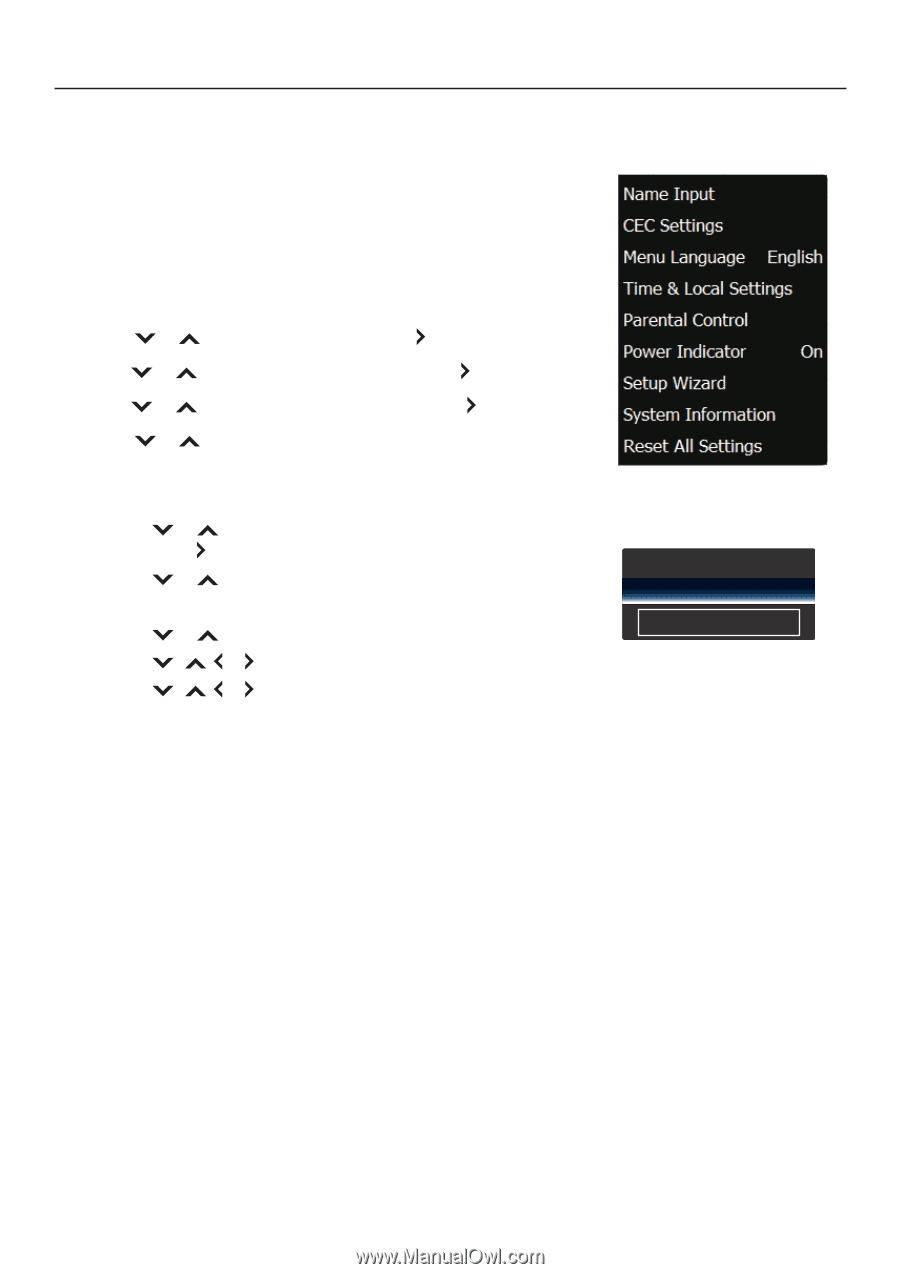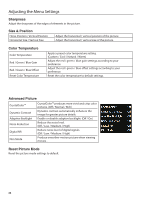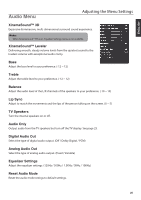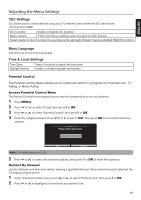JVC EM39T User Manual - Page 28
Setup Menu
 |
View all JVC EM39T manuals
Add to My Manuals
Save this manual to your list of manuals |
Page 28 highlights
Adjusting the Menu Settings Setup Menu Name Input The Name Input feature of the TV allows you to add a label name on an input source. To label an input source , perform the following steps: 1 Press MENU. 2 Press or to select "Setup", then press or OK. 3 Press or to select "Name Input", then press or OK. 4 Press or to select "Input Source", then press or OK. 5 Press or to select the input source that you want to add a label name to, then press OK. 6 To select a custom label: 1. Press or to select "Input Labels", then press or OK. 2. Press or to select "Custom" and press OK. To enter desired label: 1. Press or to select the text box, then press OK. 2. Press , , or to select a character, then press OK. 3. Press , , or to select "OK", then press OK. Press RETURN to close the menu screen. Input Source Component Input Labels Custom My Input 26