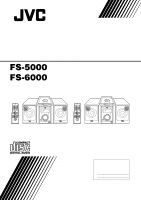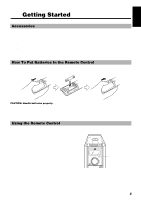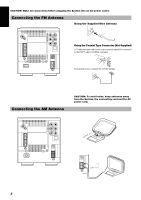JVC FS-5000 Instructions
JVC FS-5000 Manual
 |
View all JVC FS-5000 manuals
Add to My Manuals
Save this manual to your list of manuals |
JVC FS-5000 manual content summary:
- JVC FS-5000 | Instructions - Page 1
TUNING DOWN MULTI CONTROL UP POWER AUX MD/TAPE TUNER BAND TIMER/SNOOZE CLOCK SLEEP CD OPEN/CLOSE STANDBY VOLUME ULTRA COMPACT COMPONENT SYSTEM FS-6000 PHONES FS-6000 INSTRUCTIONS MANUAL DE INSTRUCCIONES MANUEL D'INSTRUCTIONS For Customer Use: Enter below the Model No. and Serial - JVC FS-5000 | Instructions - Page 2
of electric shock to persons. The exclamation point within an equilateral triangle is intended to alert the user to the presence of important operating and maintenance (servicing) instructions in the literature accompanying the appliance. WARNING: TO REDUCE THE RISK OF FIRE OR ELECTRIC SHOCK, DO - JVC FS-5000 | Instructions - Page 3
the top cover. There are no user serviceable parts inside the unit; leave all servicing to qualitied service personnel. CAUTION To reduce the risk of position does not disconnect the mains line. The power can be remote controlled. 1. PRODUIT LASER CLASSE 1 2. ATTENTION: Radiation laser invisible - JVC FS-5000 | Instructions - Page 4
controls and operations have been redesigned to make them very easy to use, freeing you to just enjoy the music. • With JVC's COMPU PLAY you can turn on the System and automatically start the Radio or CD Player Malfunctions, etc. • There are no user serviceable parts inside. In case of system failure - JVC FS-5000 | Instructions - Page 5
Cord (1) AM Loop Antenna (1) Remote Control (1) Batteries (2) FM Wire Antenna (1) Speaker Cords (2) If any of these Remote Control at the remote sensor on the System's front panel. AHB. SUPER PRO PRESET TUNING DOWN MULTI CONTROL UP POWER AUX MD/TAPE TUNER BAND TIMER/SNOOZE CLOCK SLEEP CD - JVC FS-5000 | Instructions - Page 6
English CAUTION: Make all connections before plugging the System into an AC power outlet. Connecting the FM Antenna Using the Supplied Wire Antenna R L FM wire antenna (supplied) Using the Coaxial Type Connector (Not Supplied) $ýæèðRKPýDQWHQQDýZLWKýFRD[LDOýW\SHýFRQQHFWRUýVKRXOGýEHýFRQQHFWHG - JVC FS-5000 | Instructions - Page 7
Also pull the bottom towards you. When Attaching the speaker grille Speaker grille Connecting an MD Recorder/Tape Deck Connect (optional then listen to the external source through the System, or record the System's CD player or tuner to the external unit. Signal cord (optional) MD recorder or - JVC FS-5000 | Instructions - Page 8
signal from the System's CD Player to the MD recorder, etc. Cap OPTICAL DIGITAL OUT MD recorder, etc. (optional) Optical digital cord (optional) Connecting a Subwoofer System Connect an (optional) signal cord between the SUB WOOFER OUT terminal and an external JVC subwoofer system, etc. Signal - JVC FS-5000 | Instructions - Page 9
JVC's COMPU PLAY feature lets you control the most frequently used System functions with a single touch. With One Touch Operation you can play a CD, turn on the radio are: On the Unit CD 38 button TUNER BAND button MD/TAPE button AUX button On the Remote Control CD 38 button TUNER BAND button - JVC FS-5000 | Instructions - Page 10
With the System turned on, press the VOLUME + button on the Remote Control to increase the volume or press the VOLUME - button to decrease it source without first setting the VOLUME control to minimum, as a sudden blast of sound could damage your hearing, speakers and/ or headphones. For private - JVC FS-5000 | Instructions - Page 11
CONTROL UP CLOCK SLEEP POWER AUX MD/TAPE TUNER BAND OPEN/CLOSE CD any other sound source to the radio by pressing the TUNER BAND button Manual Presetting --------- s2. Select a station using one of the following methods. s Manual Tuning Press the 4 or ¢ button on the Unit or the Remote Control - JVC FS-5000 | Instructions - Page 12
into an FM stereo broadcast, the "ST (Stereo)" indicator lights up and you can hear stereo effects. If an FM stereo broadcast is hard to receive or noisy, you can select Monaural mode. Reception improves, but you lose any stereo effect. Press the FM MODE button on the Remote Control so that the - JVC FS-5000 | Instructions - Page 13
Y STEM English ss Using the CD Player REMOTE CONTROL RM-RXFS5000 DIMMER SLEEP POWER PROGRAM SET < DISPLAY FM MODE AUX AHB. AUTO SUPER PRO PRESET CD PROGRAM RANDOM REPEAT BASS TREBLE CANCEL UP SET DOWN MD TUNER CD /TAPE BAND VOLUME CD 0 REPEAT RANDOM A ULTR C O MPACT COMPONENT S - JVC FS-5000 | Instructions - Page 14
To stop playing, press the e button once. To delete all the tracks in a program, press the 7 button (or the CANCEL button on the Remote Control)ýwhile the CD Player is stopped. The "PRGM" indicator goes out and the program is deleted. Normal Play is resumed. The program will also be deleted when you - JVC FS-5000 | Instructions - Page 15
Y STEM English ss Listening to External Equipments MD/TAPE REMOTE CONTROL RM-RXFS5000 DIMMER SLEEP POWER DISPLAY FM MODE AUX AHB. AUTO SUPER PRO PRESET CD PROGRAM RANDOM REPEAT BASS TREBLE CANCEL UP SET DOWN MD TUNER CD /TAPE BAND AUX VOLUME COMPACT COMPONENT S AUX MD/TAPE AHB. - JVC FS-5000 | Instructions - Page 16
English Y STEM ss Using the Timers REMOTE CONTROL RM-RXFS5000 DIMMER SLEEP POWER DISPLAY FM MODE AUX AHB. AUTO SUPER PRO PRESET CD PROGRAM RANDOM REPEAT BASS TREBLE CANCEL UP SET DOWN MD TUNER CD /TAPE BAND VOLUME SLEEP Timer indicator SLEEP indicator A ULTR COMPACT COMPONENT S - JVC FS-5000 | Instructions - Page 17
the music source selected in step 4. Tuner: Tune to the desired station. CD: Insert a CD. s8. Press the POWER button to turn off the System. To cancel playing. s1. Play a CD or tune in to the desired station. s2. Press the SLEEP button on the Unit or the Remote Control. The "SLEEP" indicator lights - JVC FS-5000 | Instructions - Page 18
cabinets or on shelves. • Keep the system's CD holder closed when not in use. Cleaning the lens ,IýWKHýOHQVýLQýWKHý&'ýSLFNXSýLVýGLUW\ñýGURSRXWñýHWFïñýFRXOGýGHJUDGHý VRXQGï 2SHQýWKHý&'ýKROGHUýDQGýFOHDQýWKHýOHQVýDVýVKRZQï • Use a blower (available from a camera store) to blow dust off the lens. Blower - JVC FS-5000 | Instructions - Page 19
, call a qualified person, such as your dealer, for service. Symptom No sound is heard. Possible Cause • Connections are incorrect, or loose. Poor radio reception The CD skips. The CD does not play. Unable to operate the Remote Control. Operations are disabled. • Headphones are connected. • The - JVC FS-5000 | Instructions - Page 20
VICTOR COMPANY OF JAPAN, LIMITED EN, SP, FR 0598MNMCREJSC
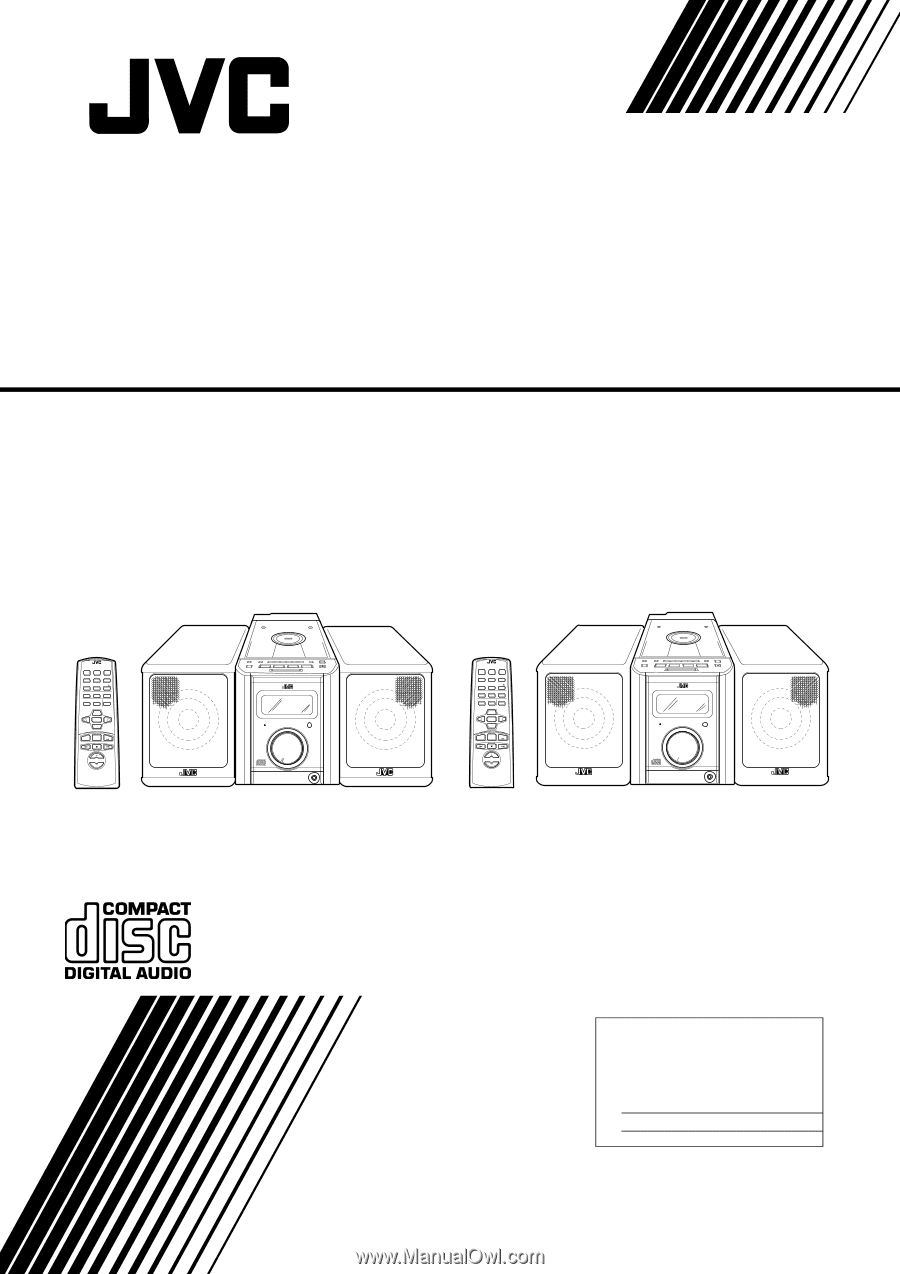
VOLUME
CD
TUNER
BAND
MD
/TAPE
DOWN
SET
UP
TREBLE
CANCEL
BASS
RANDOM
REPEAT
PROGRAM
AUTO
PRESET
CD
AHB.
SUPER PRO
FM MODE
AUX
DISPLAY
SLEEP
POWER
DIMMER
REMOTE CONTROL RM-RXFS5000
VOLUME
STANDBY
ULTRA COMPACT COMPONENT SYSTEM
PHONES
FS-5000
VOLUME
STANDBY
ULTRA COMPACT COMPONENT SYSTEM
PHONES
FS-6000
VOLUME
CD
TUNER
BAND
MD
/TAPE
DOWN
SET
UP
TREBLE
CANCEL
BASS
RANDOM
REPEAT
PROGRAM
AUTO
PRESET
CD
AHB.
SUPER PRO
FM MODE
AUX
DISPLAY
SLEEP
POWER
DIMMER
REMOTE CONTROL RM-RXFS5000
FS-6000
FS-5000
For Customer Use:
Enter below the Model No. and Serial No.
which are located either on the rear, bot-
tom or side of the cabinet. Retain this
information for future reference.
Model No.
Serial No.
INSTRUCTIONS
MANUAL DE INSTRUCCIONES
MANUEL D’INSTRUCTIONS
LVT0086-001A
[J]
ULTRA COMPACT COMPONENT SYSTEM
SISTEMAS DE COMPONENTES ULTRA COMPACTOS
SYSTEME DE COMPOSANTS ULTRA COMPACT
FS-5000
FS-6000