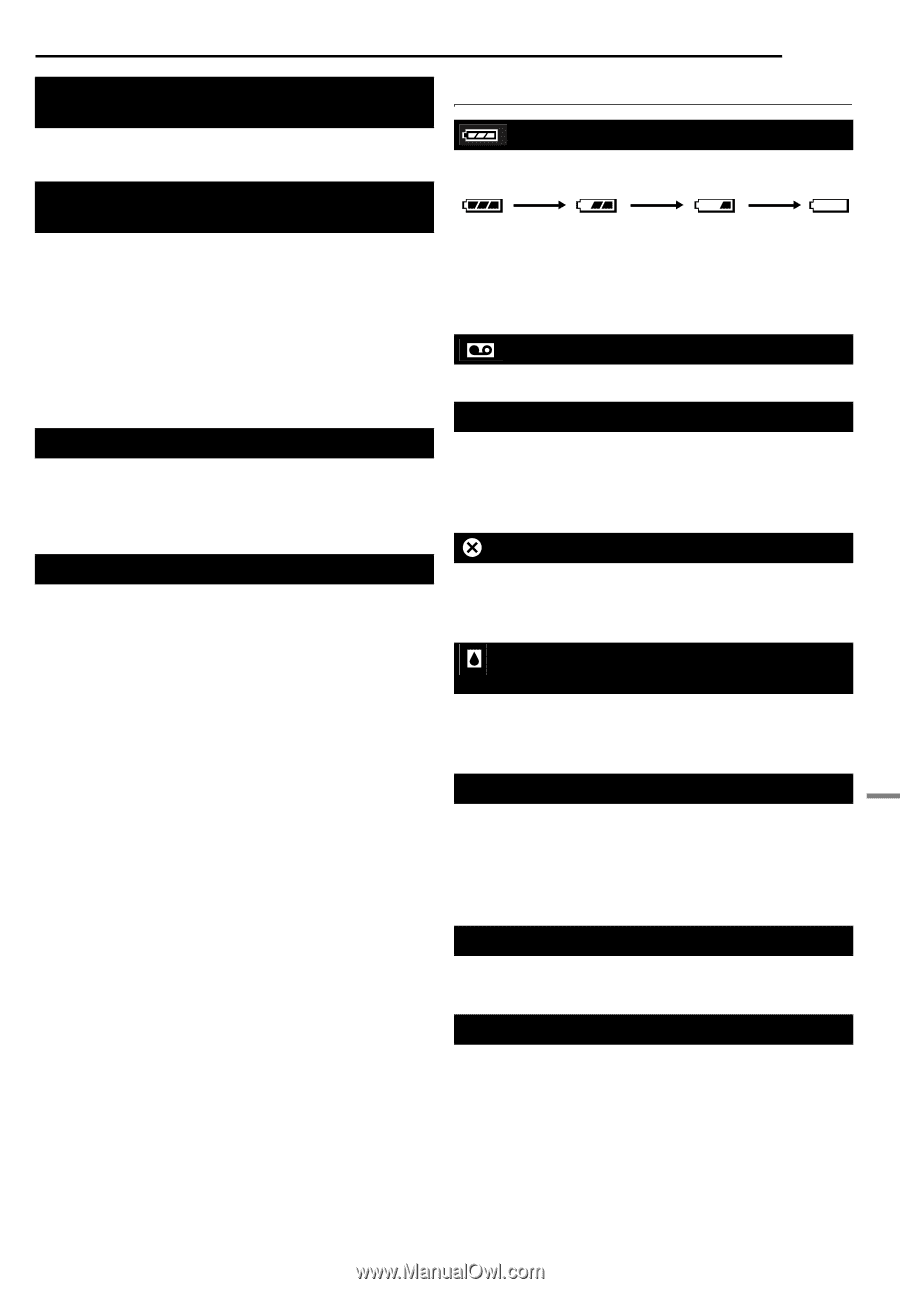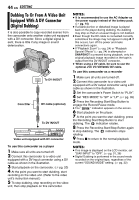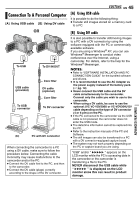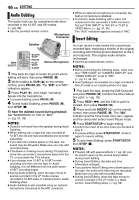JVC GR D270 Instructions - Page 49
Warning Indications
 |
View all JVC GR D270 manuals
Add to My Manuals
Save this manual to your list of manuals |
Page 49 highlights
The memory card cannot be removed from the camcorder. HPush in the memory card a few more times. (੬ pg. 17) Picture does not appear on the LCD monitor. ● The viewfinder is pulled out and "PRIORITY" is set to "FINDER". HPush the viewfinder back in or set "PRIORITY" to "LCD". (੬ pg. 18, 31, 34) ● The LCD monitor's brightness setting is too dark. HAdjust the brightness of the LCD monitor. (੬ pg. 16) HIf the monitor is tilted upward 180 degrees, open the monitor fully. (੬ pg. 18) An error indication (01 - 04 or 06) appears. ● A malfunction of some kind has occurred. In this case the camcorder's functions become unusable. H੬ pg. 51. The remote control does not work. ● "REMOTE" is set to "OFF". HSet "REMOTE" to "ON". (੬ pg. 31, 33) ● The remote control does not point at the remote sensor. HPoint at the remote sensor. (੬ pg. 23) ● The remote control batteries are exhausted. HReplace the batteries with fresh ones. (੬ pg. 23) TROUBLESHOOTING EN 49 Warning Indications Displays the battery remaining power. Remaining power level High Exhausted As the battery power comes close to nil, the battery remaining power indicator blinks. When the battery power is exhausted, power turns off automatically. Appears when no tape is loaded. (੬ pg. 16) CHECK TAPE'S ERASE PROTECTION TAB Appears when the erase protection tab is set to "SAVE" while the Power Switch is set to "A" or "M" and the VIDEO/MEMORY Switch is set to "VIDEO". (੬ pg. 14) USE CLEANING CASSETTE Appears if dirt is detected on the heads during recording. Use an optional cleaning cassette. (੬ pg. 53) CONDENSATION, OPERATION PAUSED PLEASE WAIT Appears if condensation occurs. When this indication is displayed, wait more than 1 hour until condensation disappears. REFERENCES TAPE! Appears if a tape is not loaded when the Recording Start/Stop Button or SNAPSHOT Button is pressed while the Power Switch is set to "A" or "M" and the VIDEO/MEMORY Switch is set to "VIDEO". TAPE END Appears when the tape ends during recording or playback. SET DATE/TIME! ● Appears when the date/time is not set. (੬ pg. 15) ● The built-in clock battery has run out and the previously set date/time has been erased. Consult your nearest JVC dealer for replacement.