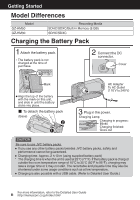JVC GZ-HM50US Basic User Guide
JVC GZ-HM50US Manual
 |
View all JVC GZ-HM50US manuals
Add to My Manuals
Save this manual to your list of manuals |
JVC GZ-HM50US manual content summary:
- JVC GZ-HM50US | Basic User Guide - Page 1
HD MEMORY CAMERA GZ-HM50U GZ-HM30U Basic User Guide LYT2257-001C-M EN SP Recording Playback Copying Dear Customers Thank you for purchasing this JVC product. Before use, please read the Safety Precautions and Cautions on p. 2 and p. 25 to ensure safe use of this product. . Detailed User Guide - JVC GZ-HM50US | Basic User Guide - Page 2
abnormally. WARNING: The battery pack, the camcorder with battery installed, and the remote control with battery installed should not be exposed to excessive heat such as direct sunlight, fire or the like. . 2 For more information, refer to the Detailed User Guide http://manual.jvc.co.jp/index.html - JVC GZ-HM50US | Basic User Guide - Page 3
ventilation openings. Install in accordance with the manufacturer's instructions. 8. Do not install near any heat sources such long periods of time. 13. Refer all servicing to qualified service personnel. Servicing is required when the apparatus has been User Guide http://manual.jvc.co.jp/index.html/ - JVC GZ-HM50US | Basic User Guide - Page 4
on operating this product, please refer to the "Detailed User Guide" at the following website. o http://manual.jvc.co.jp/index.html/ o You can also access the website from the supplied CD-ROM. (p. 19) Verifying the Accessories AC Adapter AC-V11U* Battery Pack BN-VG108U USB Cable (Type A - Mini - JVC GZ-HM50US | Basic User Guide - Page 5
(p. 6) J OK/INFO Button Confirms the selection. / Displays information as follows. Recording : Displays the remaining time and battery power. Playback : Displays file information such as recording date. 5 For more information, refer to the Detailed User Guide http://manual.jvc.co.jp/index.html/ - JVC GZ-HM50US | Basic User Guide - Page 6
Model Differences Model GZ-HM50 GZ-HM30 Recording Media SDHC/SDXC/Built-in Memory (8 GB) SDHC/SDXC Charging the Battery Pack Attach the battery pack. The battery pack is not charged at the time of purchase. Connect the DC connector. Cover Mark Align the top of the battery with the mark - JVC GZ-HM50US | Basic User Guide - Page 7
SSW (16:9) SEW (16:9) SS (4:3) SE (4:3) More recording time * For the approximate video recording time, refer to p. 22. 7 For more information, refer to the Detailed User Guide http://manual.jvc.co.jp/index.html/ Further Information - JVC GZ-HM50US | Basic User Guide - Page 8
may result in recording failure or data loss. 0 To protect the data, do not touch the terminals of the SD card. 0 Eye-Fi manufactures SD memory cards with wireless LAN function. 8 For more information, refer to the Detailed User Guide http://manual.jvc.co.jp/index.html/ - JVC GZ-HM50US | Basic User Guide - Page 9
up/left or down/ right, press the button UP/< or DOWN/>. o To use an SD card (GZ-HM50) Recording and playback can be performed on a card when "REC MEDIA SETTING" is set to " . Copying Further Information 9 For more information, refer to the Detailed User Guide http://manual.jvc.co.jp/index.html/ - JVC GZ-HM50US | Basic User Guide - Page 10
. CLOCK/AREA SETTING GMT SET DATE/TIME! YES NO . . o To return to the previous screen Press MENU. 10 For more information, refer to the Detailed User Guide http://manual.jvc.co.jp/index.html/ - JVC GZ-HM50US | Basic User Guide - Page 11
period. Charge this unit for more than 24 hours before setting the clock. Playback Copying Further Information 11 For more information, refer to the Detailed User Guide http://manual.jvc.co.jp/index.html/ - JVC GZ-HM50US | Basic User Guide - Page 12
time of the supplied battery pack is approximately 40 minutes. (p. 22) 0 Do not remove the battery pack, AC adapter, or SD card when the access lamp is lighted. The recorded data may become unreadable. 12 For more information, refer to the Detailed User Guide http://manual.jvc.co.jp/index.html - JVC GZ-HM50US | Basic User Guide - Page 13
Select and play back the recorded videos from an index screen (thumbnail display). *Only for GZ-HM50: The contents of the media selected in "REC MEDIA SETTING" (p. 9) are displayed on 13 For more information, refer to the Detailed User Guide http://manual.jvc.co.jp/index.html/ Further Information - JVC GZ-HM50US | Basic User Guide - Page 14
TV. * Refer also to the instruction manual of the TV in use. 0 Turn off the power. o Playing back in HD quality If you are using an HDTV, you can play back in HD quality by connecting to the HDMI same time. 14 For more information, refer to the Detailed User Guide http://manual.jvc.co.jp/index.html/ - JVC GZ-HM50US | Basic User Guide - Page 15
to "ON", change the setting as desired on TV. 0 Adjust the TV's screen accordingly. Copying Further Information 15 For more information, refer to the Detailed User Guide http://manual.jvc.co.jp/index.html/ - JVC GZ-HM50US | Basic User Guide - Page 16
only - : Not applicable Standard Quality HD Quality Media Selection Blu-ray Recorder DVD User Guide. NOTE 0 It is not possible to connect and record to a DVD writer, external Blu-ray drive, or external hard disk. 16 For more information, refer to the Detailed User Guide http://manual.jvc - JVC GZ-HM50US | Basic User Guide - Page 17
You can dub videos in standard quality by connecting to a DVD recorder or VCR. Refer also to the instruction manuals of the TV, DVD recorder, VCR, etc. 1 Connect to a VCR/DVD recorder. 0 Turn off . 17 For more information, refer to the Detailed User Guide http://manual.jvc.co.jp/index.html/ - JVC GZ-HM50US | Basic User Guide - Page 18
CPU 3.0 GHz or higher recommended) Memory: At least 2 GB System type: 32-bit / 64-bit Windows XP Home Edition or Professional (Pre-installed versions only) Service Pack 3 Processor High definition: Intel 18 For more information, refer to the Detailed User Guide http://manual.jvc.co.jp/index.html/ - JVC GZ-HM50US | Basic User Guide - Page 19
version, processor and amount of memory. 0 For the latest information on User Guide, connect to the internet and click "Detailed User Guide" in step 2. . 0 Follow the on-screen instructions. Copying Further Information 19 For more information, refer to the Detailed User Guide http://manual.jvc - JVC GZ-HM50US | Basic User Guide - Page 20
camcorder. Disconnect the power supply. To select/move cursor towards up/left or down/right, press the button UP/< or DOWN/>. 0 The provided software Everio problems with the provided software Everio MediaBrowser, please consult the "Pixela User Support User Guide http://manual.jvc.co.jp/index.html/ - JVC GZ-HM50US | Basic User Guide - Page 21
FACTORY PRESET CONNECTION SETTINGS DISPLAY ON TV VIDEO OUTPUT HDMI OUTPUT HDMI CONTROL MEDIA SETTINGS FORMAT SD CARD FORMAT BUILT-IN MEM. (GZ-HM50 Only) ERASE ALL DATA (GZ-HM50 Only) Further Information 21 For more information, refer to the Detailed User Guide http://manual.jvc.co.jp/index.html/ - JVC GZ-HM50US | Basic User Guide - Page 22
for three times the expected recording time.) 0 When the battery life is reached, the recording time becomes shorter even if the battery pack is fully charged. (Replace the battery pack with a new one.) 22 For more information, refer to the Detailed User Guide http://manual.jvc.co.jp/index.html/ - JVC GZ-HM50US | Basic User Guide - Page 23
problems with this unit, check the following before requesting service. 1 Refer to "Trouble" below. 2 Refer to the "Troubleshooting" section in the "Detailed User Guide". If you have difficulties operating the unit, refer to the detailed descriptions in the "Detailed User Guide". 0 http://manual.jvc - JVC GZ-HM50US | Basic User Guide - Page 24
power is turned on if - the lens cover is closed or when it is dark. Warning Indications 24 For more information, refer to the Detailed User Guide http://manual.jvc.co.jp/index.html/ - JVC GZ-HM50US | Basic User Guide - Page 25
, DO NOT ... push it strongly or apply any shocks. ... place the camcorder with LCD monitor on the bottom. • To prolong service life ... avoid rubbing it with coarse cloth. Copying Further Information . 25 For more information, refer to the Detailed User Guide http://manual.jvc.co.jp/index.html/ - JVC GZ-HM50US | Basic User Guide - Page 26
camcorder drops, you may be injured and the camcorder may be damaged. When a child uses the unit, there must be parental guidance. Declaration of Conformity Model Number : GZ-HM50U/GZ-HM30U Trade Name : JVC Responsible party : JVC the instructions, may User Guide http://manual.jvc.co.jp/index.html/ - JVC GZ-HM50US | Basic User Guide - Page 27
Playback Specifications Camera Model Name GZ-HM30U GZ-HM50U Power supply Using AC adapter: DC 5.2 V, Using battery pack: DC 3.5 V - memory: 8 GB Clock battery Rechargeable battery Copying Further Information 27 For more information, refer to the Detailed User Guide http://manual.jvc - JVC GZ-HM50US | Basic User Guide - Page 28
notice. Index A AC Adapter 6, 25 Apple 19 AV Connection 15, 17 B Battery Pack 6, 25 L Language Setting 11 LCD Monitor 25 M Mac 19 Menu Settings 28 For more information, refer to the Detailed User Guide © 2011 hVtitcpt:o//rmCaonmupaal.jnvyc.ocfoJ.japp/iannd,eLxi.mhtimteld/ US 0211ZAR-SW-MP - JVC GZ-HM50US | Basic User Guide - Page 29
VIDEOCÁMARA GZ-HM50U GZ-HM30U Guía básica del usuario Grabación Reproducción Copia Estimado cliente: Gracias por haber adquirido este producto JVC. Antes de el "Guía detallada del usuario" en el siguiente sitio web. o http://manual.jvc.co.jp/index.html/ o También puede acceder al sitio web desde - JVC GZ-HM50US | Basic User Guide - Page 30
al usuario que existen importantes instrucciones de mantenimiento (servicio) y operación en el manual que acompaña al aparato. ADVERTENCIA: PARA EVITAR RIESGO DE INCENDIOS O ELECTROCUCIONES, NO 2 Para obtener más información, consulte la Guía detallada del usuario http://manual.jvc.co.jp/index.html/ - JVC GZ-HM50US | Basic User Guide - Page 31
resto de los nombres de productos y de compañías incluidos en este manual de instrucciones son marcas comerciales y/o marcas registradas de sus respectivos propietarios. una copia de seguridad de los datos importantes que haya grabado JVC no se responsabilizará de cualquier pérdida de datos. Le - JVC GZ-HM50US | Basic User Guide - Page 32
este producto. Para más detalles sobre el funcionamiento de este producto, consulte el "Guía detallada del usuario" en el siguiente sitio web. o http://manual.jvc.co.jp/index.html/ o También puede acceder al sitio web desde el CD-ROM provisto. (p. 19) Comprobación de los accesorios Adaptador de - JVC GZ-HM50US | Basic User Guide - Page 33
fijación del trípode X Ranura para la tarjeta SD (p. 8) Y Palanca de liberación de la batería (p. 6) 5 Para obtener más información, consulte la Guía detallada del usuario http://manual.jvc.co.jp/index.html/ - JVC GZ-HM50US | Basic User Guide - Page 34
Introducción Diferencias del modelo Modelo GZ-HM50 GZ-HM30 Grabación de soportes SDHC/SDXC/Memoria integrada (8 GB) SDHC/SDXC Carga de la batería (consulte Guía detallada del usuario). . 6 Para obtener más información, consulte la Guía detallada del usuario http://manual.jvc.co.jp/index.html/ - JVC GZ-HM50US | Basic User Guide - Page 35
de video Más tiempo de grabación * Para el tiempo aproximado de grabación de video, consulte p. 22. 7 Para obtener más información, consulte la Guía detallada del usuario http://manual.jvc.co.jp/index.html/ Más información - JVC GZ-HM50US | Basic User Guide - Page 36
SD Introduzca una tarjeta SD comercialmente disponible antes de iniciar la grabación. (GZ-HM30) Si se introduce una tarjeta SD comercialmente disponible, se pueden realizar grabaciones en . 8 Para obtener más información, consulte la Guía detallada del usuario http://manual.jvc.co.jp/index.html/ - JVC GZ-HM50US | Basic User Guide - Page 37
botón UP/< o DOWN/>. Grabación Reproducción o Para utilizar una tarjeta SD (GZ-HM50) Se pueden realizar grabaciones y reproducciones en una tarjeta si "CONF.FORMATO . 9 Para obtener más información, consulte la Guía detallada del usuario http://manual.jvc.co.jp/index.html/ Copia Más información - JVC GZ-HM50US | Basic User Guide - Page 38
. RELOJ/ÁREA GMT ¡AJUSTE FECHA/HORA! SÍ NO . . o Para volver a la pantalla anterior Presione MENU. 10 Para obtener más información, consulte la Guía detallada del usuario http://manual.jvc.co.jp/index.html/ - JVC GZ-HM50US | Basic User Guide - Page 39
esta unidad durante más de 24 horas antes de ajustar el reloj. Reproducción Copia Más información 11 Para obtener más información, consulte la Guía detallada del usuario http://manual.jvc.co.jp/index.html/ - JVC GZ-HM50US | Basic User Guide - Page 40
grabación sea P Auto Inteligente. Si el modo es Manual H, presione el botón S para cambiar de modo. El modo cambia entre Auto Inteligente y Manual cada vez que se presiona. Zoom Inicie la grabación. obtener más información, consulte la Guía detallada del usuario http://manual.jvc.co.jp/index.html/ - JVC GZ-HM50US | Basic User Guide - Page 41
reproduzca los vídeos grabados desde la pantalla del índice (vista en miniatura). *Sólo para GZ-HM50: Los contenidos de los soportes seleccionados en "CONF.FORMATO GRAB" (p. 9) se muestran más información, consulte la Guía detallada del usuario http://manual.jvc.co.jp/index.html/ Más información - JVC GZ-HM50US | Basic User Guide - Page 42
* Consulte también el manual de instrucciones del televisor en uso. 0 Apague la unidad. o Reproducción en calidad HD Si está utilizando un HDTV, puede reproducir en calidad HD conectándose a un Para obtener más información, consulte la Guía detallada del usuario http://manual.jvc.co.jp/index.html/ - JVC GZ-HM50US | Basic User Guide - Page 43
desea ver en el televisor. 0 Ajuste las pantallas del televisor según corresponda. Copia Más información 15 Para obtener más información, consulte la Guía detallada del usuario http://manual.jvc.co.jp/index.html/ - JVC GZ-HM50US | Basic User Guide - Page 44
Apto para grabación y reproducción F : Sólo apto para reproducción - : No aplicable Calidad estándar Calidad HD Selección de medios Grabadora de Blu-ray . (Cinta VHS) - Grabadora de DVD - . (Disco DVD) más información, consulte la Guía detallada del usuario http://manual.jvc.co.jp/index.html/ - JVC GZ-HM50US | Basic User Guide - Page 45
calidad estándar si se conecta la cámara a una grabadora de vídeo o DVD. Consulte también los manuales de instrucciones del televisor, grabadora de vídeo, DVD, etc. 1 Conecte el dispositivo a una grabadora de información, consulte la Guía detallada del usuario http://manual.jvc.co.jp/index.html/ - JVC GZ-HM50US | Basic User Guide - Page 46
) Windows Vista Home Basic o Home Premium (edición 32-bit/64-bit, sólo versiones preinstaladas) Service Pack 2 (sólo Windows Vista) Procesador Alta definición: Intel Core Duo, CPU 1,66 GHz o superior obtener más información, consulte la Guía detallada del usuario http://manual.jvc.co.jp/index.html/ - JVC GZ-HM50US | Basic User Guide - Page 47
ROM en "Mi PC". Windows XP solo 0 Continúe con el paso 2. 2 Haga clic en "Everio MediaBrowser 3". 3 Haga clic en "Finalizar". 4 Haga clic en "SALIR". . 0 Finaliza la usuario, conecte la unidad a internet y haga clic en "Detailed User Guide" en el paso 2. Copia Más información . 0 Siga las - JVC GZ-HM50US | Basic User Guide - Page 48
arriba/izquierda o hacia abajo/derecha, presione el botón UP/< o DOWN/>. 0 El software proporcionado Everio MediaBrowser se inicia en el PC. Las demás operaciones se deben realizar en el PC. 5 20 Para obtener más información, consulte la Guía detallada del usuario http://manual.jvc.co.jp/index.html/ - JVC GZ-HM50US | Basic User Guide - Page 49
CONFIG. CONEXIÓN VER EN TV SALIDA DE VÍDEO SALIDA HDMI CONTROL HDMI CONFIG. MEDIOS FORMATEAR TARJETA SD FORMATEAR MEM INT (solo GZ-HM50) BORAR MEM INTEGRADA (solo GZ-HM50) Más información 21 Para obtener más información, consulte la Guía detallada del usuario http://manual.jvc.co.jp/index.html/ - JVC GZ-HM50US | Basic User Guide - Page 50
63-2-438-0090 10800-163-0014 (línea gratuita) Página principal: http://www.pixela.co.jp/oem/jvc/mediabrowser/e/ Consulte en nuestro sitio Web la información y las descargas más recientes. . Tiempo de más información, consulte la Guía detallada del usuario http://manual.jvc.co.jp/index.html/ - JVC GZ-HM50US | Basic User Guide - Page 51
" del "Guía detallada del usuario". Si tiene dificultades para operar la unidad, consulte las descripciones detalladas del "Guía detallada del usuario". 0 http://manual.jvc.co.jp/index.html/ 0 También puede acceder al sitio web desde el CD-ROM provisto. (p. 19) 3 Consulte las preguntas frecuentes de - JVC GZ-HM50US | Basic User Guide - Page 52
el - problema, realice una copia de seguridad de los archivos y ejecute "FORMATEAR MEM INT" (sólo GZ-HM50) o "FORMATEAR TARJETA SD" en el menú "CONFIG. MEDIOS". (se eliminarán todos los Para obtener más información, consulte la Guía detallada del usuario http://manual.jvc.co.jp/index.html/ - JVC GZ-HM50US | Basic User Guide - Page 53
impactos. ATENCIÓN: La batería que ha adquirido es reciclable. Por favor comunicarse al 1-800-8-BATTERY para información sobre como reciclar dicha batería. (Sólo para EE.UU. y Canadá) Soporte 25 Para obtener más información, consulte la Guía detallada del usuario http://manual.jvc.co.jp/index.html/ - JVC GZ-HM50US | Basic User Guide - Page 54
, un adulto deberá guiarle. Declaración de conformidad Número de modelo : GZ-HM50U/GZ-HM30U Nombre comercial : JVC Parte responsable : JVC AMERICAS CORP. Dirección : 1700 Valley Road Wayne, N. J. 07470 Número más información, consulte la Guía detallada del usuario http://manual.jvc.co.jp/index.html/ - JVC GZ-HM50US | Basic User Guide - Page 55
Introducción Grabación Reproducción Especificaciones Cámara Nombre del modelo GZ-HM30U GZ-HM50U Fuente de alimentación Con un adaptador de CA: CC 5,2 V, Con baterías: CC 3,5 V - ón 27 Para obtener más información, consulte la Guía detallada del usuario http://manual.jvc.co.jp/index.html/ - JVC GZ-HM50US | Basic User Guide - Page 56
Adaptador de CA (AC-V11U)* Fuente de alimentación CA 110 V a 240 V, 50 Hz/60 Hz eléctrica Salida CC 5,2 V, 1 A Temperatura de funcionamiento permitida 0 °C a 40 °C (32 °F a 104 °F) (10 °C a 35 °C (50 °F a 95 °F) durante la carga) Dimensiones (mm) 66 mm x 28 mm x 47 mm (2-5/8" x 1-1/8" x

HD MEMORY CAMERA
GZ-HM50U
GZ-HM30U
Basic User Guide
Dear Customers
Thank you for purchasing this JVC product.
Before use, please read the Safety Precautions and Cautions on p. 2 and p. 25 to ensure safe
use of this product.
.
Detailed User Guide
A “Basic User Guide” (this manual) and a “Detailed User Guide” are available for this
product.
For more details on operating this product, please refer to the “Detailed User Guide”
at the following website.
o
o
You can also access the website from the supplied CD-ROM. (p. 19)
For Future Reference:
Enter the Model No. (located on the bottom of the camera) and Serial No.
(located on the battery pack mount of the camera) below.
Model No.
Serial No.
LYT2257-001C-M
EN
SP
Getting Started
Recording
Playback
Copying
Further
Information