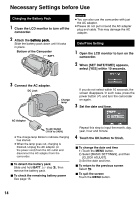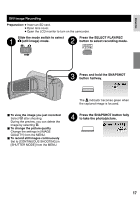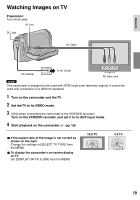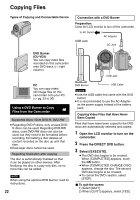JVC GZ-MS100U Instructions - Page 17
Still Image Recording, Press the SELECT PLAY/REC
 |
UPC - 683728187361
View all JVC GZ-MS100U manuals
Add to My Manuals
Save this manual to your list of manuals |
Page 17 highlights
ENGLISH Still Image Recording Preparation: • Insert an SD card. • Open lens cover. • Open the LCD monitor to turn on the camcorder. Slide the mode switch to select # (still image) mode. Press the SELECT PLAY/REC button to select recording mode. SELECT PLAY/REC Press and hold the SNAPSHOT button halfway. L To view the image you just recorded Select A after shooting. During the preview, you can delete the image by selecting *. L To change the picture quality Change the settings in [IMAGE QUALITY] from the MENU. L To record still images continuously Set to [CONTINUOUS SHOOTING] in [SHUTTER MODE] from the MENU. The ? indicator becomes green when the captured image is focused. Press the SNAPSHOT button fully to take the photo/picture. 17
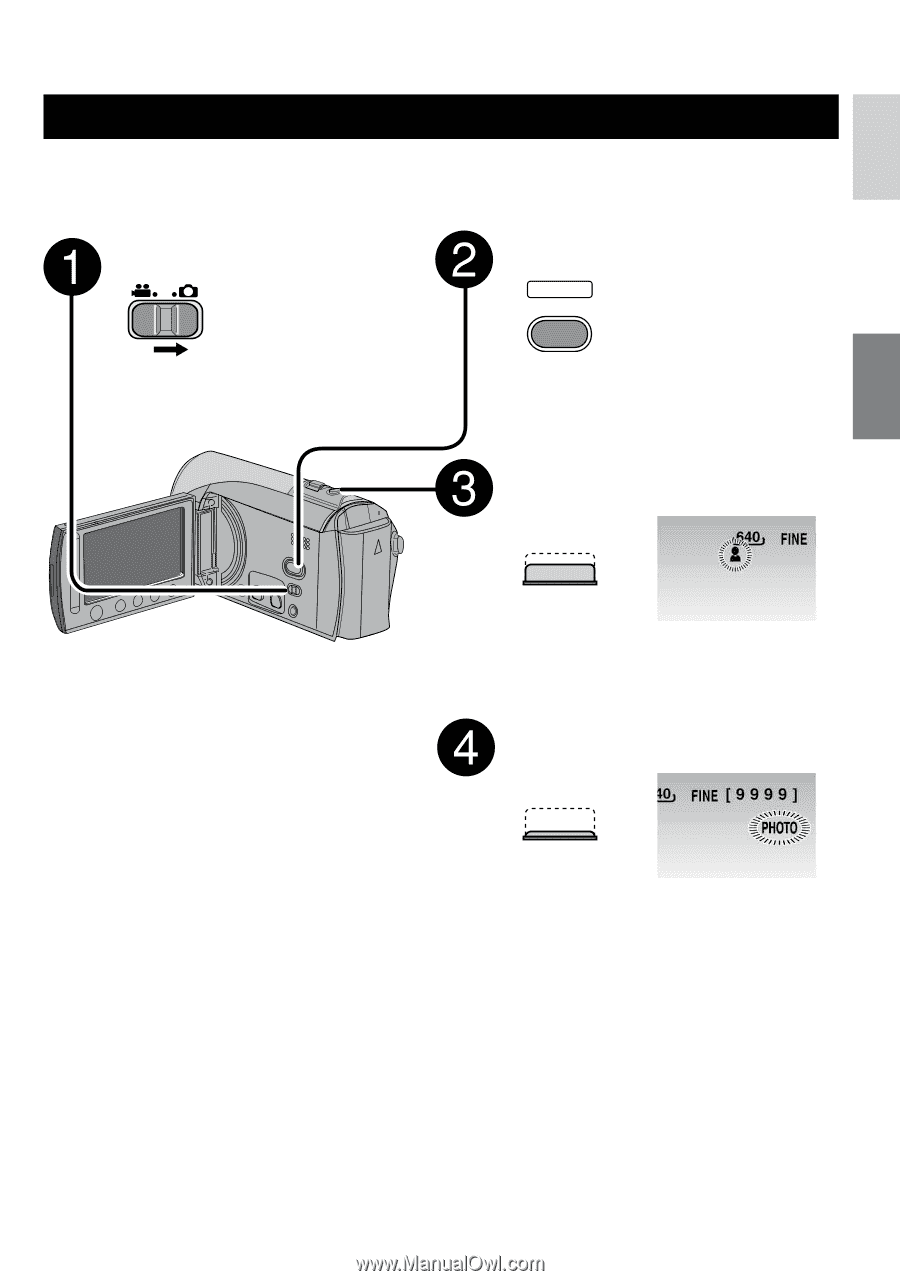
1¶
ENGLISH
Slide the mode switch to select
#
(still image) mode.
Press the SELECT PLAY/REC
button to select recording mode.
PLAY/REC
SELECT
Press and hold the SNAPSHOT
button halfway.
The
?
indicator becomes green when
the captured image is focused.
Press the SNAPSHOT button fully
to take the photo/picture.
L
To view the image you just recorded
Select
A
after shooting.
During the preview, you can delete the
image by selecting
*
.
L
To change the picture quality
Change the settings in [IMAGE
QUALITY] from the MENU.
L
To record still images continuously
Set to [CONTINUOUS SHOOTING] in
[SHUTTER MODE] from the MENU.
Still Image Recording
Preparation:
•
Insert an SD card.
•
Open lens cover.
•
Open the LCD monitor to turn on the camcorder.