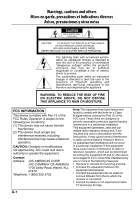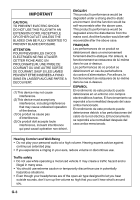JVC HAW600RF Instructions
JVC HAW600RF - Headphones - Binaural Manual
 |
UPC - 046838026744
View all JVC HAW600RF manuals
Add to My Manuals
Save this manual to your list of manuals |
JVC HAW600RF manual content summary:
- JVC HAW600RF | Instructions - Page 1
FM CORDLESS HEADPHONES CASQUE FM SANS FIL AURICULARES INALÁMBRICOS FM HA-W600RF-J/C For customer Use: Enter below the Model No. and Serial No. which are located on the top or bottom of the cabinet. Retain this information for future reference. Model No. Serial No. INSTRUCTIONS MANUEL D'INSTRUCTIONS - JVC HAW600RF | Instructions - Page 2
, pursuant to Part 15 of the FCC rules. These limits are designed to provide reasonable protection against harmful interference in a residential installation. This equipment generates, uses and can radiate radio frequency energy and, if not installed and used in accordance with the instructions, it - JVC HAW600RF | Instructions - Page 3
Changes or modifications not approved by JVC could void user's authority to operate the equipment. Contact Address: JVC CANADA INC. 21 Finchdene Square, radioélectrique et, s'il n'est pas installé et utilisé en stricte conformité avec ces instructions, il peut provoquer des interférences parasites - JVC HAW600RF | Instructions - Page 4
would be degraded under a strong electro-static environment. And the function would be degraded since the disturbance from the mains cord. And the function would be selfrecoverable use in potentially hazardous situations. • Even though your headphones are of the open-air type designed to let you - JVC HAW600RF | Instructions - Page 5
. Contents Precautions 2 Parts identification 3 Connection 4 Battery installation 5 Charging the battery 6 Basic operations 7 Troubleshooting 9 Specifications 10 For your health and traffic safety • Be careful not to turn the sound volume up too high when using the headphones. Your hearing - JVC HAW600RF | Instructions - Page 6
, etc. • There are no serviceable parts inside. If anything goes wrong, unplug the power cord and consult your dealer. • Do not insert any metallic object. • Do not allow water to get inside. • Do not move or bend the ear cups or any other part of the headphones with excessive force. It may damage - JVC HAW600RF | Instructions - Page 7
Parts identification See pages in parentheses for details. Base station (transmitter and battery charging unit) Back side 6 7 8 * The battery (8) 4 POWER indicator (7) 5 Battery charging terminal (6) 6 CHANNEL selector (8) 7 AUDIO IN jack (4) 8 DC IN jack (4) Headphones Left Right - JVC HAW600RF | Instructions - Page 8
3 Connect the AC adaptor to the AC outlet. 2 1 1 TV, audio amplifier, VCR, DVD player, PC, etc. Conversion cord for stereo pin jack (supplied) Connection cord (supplied) AC adaptor (supplied) AV equipment Plug adaptor for 6.3 mm (0.24˝) Phono jack (supplied) Plug adaptor for monaural mini - JVC HAW600RF | Instructions - Page 9
ENGLISH Battery installation 1 Take off the ear pad of the right headphone. 4 Put on the battery covers. 5 Put on the ear pad. 1 Insert the hem of the ear pad into the slit on the headphone. 2 Take off the battery covers. 3 Install the batteries. Match the polarity (+ and -) on the batteries - JVC HAW600RF | Instructions - Page 10
(50ºF - 95ºF). - not using the headphones in excessively cold places. Low temperature decreases battery life. - charging the battery after its complete discharging. Charging before complete discharge makes the battery life gradually shorter. • Replace the batteries when their lives become about half - JVC HAW600RF | Instructions - Page 11
to the sound from the base station The base station works as the FM transmitter and send sound to the headphones. Precaution Turn down the volume of the headphones with the VOL dial before turning on its power to avoid excessive volume. 1 Start playback on the AV equipment connected with the - JVC HAW600RF | Instructions - Page 12
1 and 2 to select the best channel. Listening area The headphones can receive the FM signal of the base station 50 m (164 ft.) away from radio stations, highvoltage power lines, a microwave oven, cordless phones, cellular phones, etc.) You can call the one using the headphones with the microphone - JVC HAW600RF | Instructions - Page 13
Troubleshooting What appears to be trouble is not always serious. Check the following points before calling a service center. Symptom No sound comes out at all. No sound comes out from R-channel. Sound is distorted. Sound is noisy. Cannot charge the battery. Cause/Remedy • Turns on the power - JVC HAW600RF | Instructions - Page 14
oz) (without connection cord and AC adaptor) Headphones Power requirements: Rechargeable Ni-MH battery (1.2 V) x 2 Battery running time: 10 hours (when charged for 30 hours) Mass: 250 g (8.8 oz) (with rechargeable battery) Supplied Accessories • Instructions x 1 • Exclusive AC adaptor - JVC HAW600RF | Instructions - Page 15
© 2006 Victor Company of Japan, Limited Printed in China LNT0066-001A HA-W600RF-J/C FM CORDLESS HEADPHONES - JVC HAW600RF | Instructions - Page 16
ITALIANO FRANÇAIS NEDERLANDS DEUTSCH ENGLISH FM CORDLESS HEADPHONES FUNKKOPFHÖRER DRAADLOZE FM-HOOFDTELEFOON CASQUE FM SANS FIL CUFFIE SENZA FILO FM TRÅDLÖSA FM-HÖRLURAR HA-W600RF-G INSTRUCTIONS BEDIENUNGSANLEITUNG GEBRUIKSAANWIJZING MANUEL D'INSTRUCTIONS ISTRUZIONI BRUKSANVISNING LNT0067-001A - JVC HAW600RF | Instructions - Page 17
FM CORDLESS HEADPHONES 863MHz - 865 MHZ THIS DEVICE IS INTENDED FOR USE IN THESE COUNTRIES: DIESES GERÄT autres dispositions de la directive 1999/5/CE qui lui sont applicables. Härmed intygar JVC att denna HA-W600RF står i överensstämmelse med de väsentliga egenskapskrav och övriga relevanta best - JVC HAW600RF | Instructions - Page 18
concernant la compatibilité électromagnétique et à la sécurité électrique. Représentant européen de la société Victor Company of Japan, Limited : JVC Technology Centre Europe GmbH Postfach 10 05 52 61145 Friedberg Allemagne Sehr geehrter Kunde, sehr geehrte Kundin, DEUTSCH dieses Gerät stimmt - JVC HAW600RF | Instructions - Page 19
, please contact your local municipal office, your household waste disposal service or the shop where you purchased the product. Attention: This If you wish to dispose of this product, please visit our web page www.jvc-europe.com to obtain information about the take-back of the product. [Other - JVC HAW600RF | Instructions - Page 20
de pré-collecte et le recyclage de ce produit, contactez votre mairie, le service d'évacuation des ordures ménagères ou le magasin dans lequel vous avez achet Si vous souhaitez éliminer ce produit, visitez notre page Web www.jvc-europe.com afin d'obtenir des informations sur sa récupération. [Pays - JVC HAW600RF | Instructions - Page 21
med ert lands lagstiftning om detta avfall kasseras på fel sätt. (Företagsanvändare) Om ni vill kassera denna produkt, besök vår webbsida www.jvc-europe.com för att få information om returnering av produkten. [Övriga länder utanför den Europeiska gemenskapen] Om du vill kassera denna produkt, ska - JVC HAW600RF | Instructions - Page 22
static environment. And the function would be self-recoverable after the above case. This product's performance would be degraded since the disturbance from the mains cord l'Italia: "Si dichiara che il questo prodotto di marca JVC è conforme alle prescrizioni del Decreto Ministeriale n.548 del 28/ - JVC HAW600RF | Instructions - Page 23
cord and interconnections between pieces of equipment) are properly made and in accordance with the manufacturer's instructions. Switch off and withdraw the plug when making or changing connections. Do consult your dealer if you are ever in doubt about the installation specifically stated headphones - JVC HAW600RF | Instructions - Page 24
. Contents Precautions 2 Parts identification 3 Connection 4 Battery installation 5 Charging the battery 6 Basic operations 7 Troubleshooting 9 Specifications 10 For your health and traffic safety • Be careful not to turn the sound volume up too high when using the headphones. Your hearing - JVC HAW600RF | Instructions - Page 25
, etc. • There are no serviceable parts inside. If anything goes wrong, unplug the power cord and consult your dealer. • Do not insert any metallic object. • Do not allow water to get inside. • Do not move or bend the ear cups or any other part of the headphones with excessive force. It may damage - JVC HAW600RF | Instructions - Page 26
Parts identification See pages in parentheses for details. Base station (transmitter and battery charging unit) Back side 1 2 3 1 CHARGE indicator (6) 2 POWER indicator (7) 3 Battery charging terminal (6) 4 5 6 4 CHANNEL selector (8) 5 AUDIO IN jack (4) 6 DC IN jack (4) Headphones - JVC HAW600RF | Instructions - Page 27
Connect the AC adaptor to the AC outlet. 2 1 1 TV, audio amplifier, VCR, DVD player, PC, etc. Conversion cord for stereo pin jack (supplied) Connection cord (supplied) AC adaptor (supplied) AV equipment Plug adaptor for 6.3 mm Phono jack (supplied) Plug adaptor for monaural mini jack (not - JVC HAW600RF | Instructions - Page 28
ENGLISH Battery installation 1 Take off the ear pad of the right headphone. 4 Put on the battery covers. 5 Put on the ear pad. 1 Insert the hem of the ear pad into the slit on the headphone. 2 Take off the battery covers. 3 Install the batteries. Match the polarity (+ and -) on the batteries - JVC HAW600RF | Instructions - Page 29
10ºC - 35ºC. - not using the headphones in excessively cold places. Low temperature decreases battery life. - charging the battery after its complete discharging. Charging before complete discharge makes the battery life gradually shorter. • Replace the batteries when their lives become about half - JVC HAW600RF | Instructions - Page 30
to the sound from the base station The base station works as the FM transmitter and send sound to the headphones. Precaution Turn down the volume of the headphones with the VOL dial before turning on its power to avoid excessive volume. 1 Start playback on the AV equipment connected with the - JVC HAW600RF | Instructions - Page 31
channel. Listening area The headphones can receive the FM signal of the base headphones - Items such as metal furniture are situated nearby - In places facing a street - Noise or interference sources exist nearby (e.g. mobile ham, radio stations, highvoltage power lines, a microwave oven, cordless - JVC HAW600RF | Instructions - Page 32
Troubleshooting What appears to be trouble is not always serious. Check the following points before calling a service center. Symptom Cause/Remedy No sound comes out at all. No sound comes out from R-channel. Sound is distorted. Sound is noisy. Cannot charge the battery. • Turns on the power - JVC HAW600RF | Instructions - Page 33
Mass: 280 g (without connection cord and AC adaptor) Headphones Power requirements: Rechargeable Ni-MH battery (1.2 V) x 2 Battery running time: 10 hours (when charged for 30 hours) Mass: 250 g (with rechargeable battery) Supplied Accessories • Instructions x 1 • Exclusive AC adaptor - JVC HAW600RF | Instructions - Page 34
© 2006 Victor Company of Japan, Limited Printed in China LNT0067-001A HA-W600RF-G FM CORDLESS HEADPHONES - JVC HAW600RF | Instructions - Page 35
FM CORDLESS HEADPHONES HA-W600RF-B INSTRUCTIONS LNT0068-001A - JVC HAW600RF | Instructions - Page 36
FM CORDLESS HEADPHONES 863MHz - 865 MHZ THIS DEVICE IS INTENDED FOR USE IN THESE COUNTRIES: English Finnish Dutch French Swedish Danish German Greek Italian Spanish Portuguese Hereby, JVC, declares that this HA-W600RF is in compliance with the essential requirements and other relevant provisions - JVC HAW600RF | Instructions - Page 37
Company of Japan, Limited is: JVC Technology Centre Europe GmbH Postfach 10 your local municipal office, your household waste disposal service or the shop where you purchased the product performance would be degraded under a strong electro-static environment. And the function would be self-recoverable - JVC HAW600RF | Instructions - Page 38
cord and interconnections between pieces of equipment) are properly made and in accordance with the manufacturer's instructions. Switch off and withdraw the plug when making or changing connections. Do consult your dealer if you are ever in doubt about the installation specifically stated headphones - JVC HAW600RF | Instructions - Page 39
. Contents Precautions 2 Parts identification 3 Connection 4 Battery installation 5 Charging the battery 6 Basic operations 7 Troubleshooting 9 Specifications 10 For your health and traffic safety • Be careful not to turn the sound volume up too high when using the headphones. Your hearing - JVC HAW600RF | Instructions - Page 40
, etc. • There are no serviceable parts inside. If anything goes wrong, unplug the power cord and consult your dealer. • Do not insert any metallic object. • Do not allow water to get inside. • Do not move or bend the ear cups or any other part of the headphones with excessive force. It may damage - JVC HAW600RF | Instructions - Page 41
Parts identification See pages in parentheses for details. Base station (transmitter and battery charging unit) Back side 1 2 3 1 CHARGE indicator (6) 2 POWER indicator (7) 3 Battery charging terminal (6) 4 5 6 4 CHANNEL selector (8) 5 AUDIO IN jack (4) 6 DC IN jack (4) Headphones Left - JVC HAW600RF | Instructions - Page 42
Connect the AC adaptor to the AC outlet. 2 1 1 TV, audio amplifier, VCR, DVD player, PC, etc. Conversion cord for stereo pin jack (supplied) Connection cord (supplied) AC adaptor (supplied) AV equipment Plug adaptor for 6.3 mm Phono jack (supplied) Plug adaptor for monaural mini jack (not - JVC HAW600RF | Instructions - Page 43
Battery installation 1 Take off the ear pad of the right headphone. 4 Put on the battery covers. 5 Put on the ear pad. 1 Insert the hem of the ear pad into the slit on the headphone. 2 Take off the battery covers. 3 Install the batteries. Match the polarity (+ and -) on the batteries with the + - JVC HAW600RF | Instructions - Page 44
10ºC - 35ºC. - not using the headphones in excessively cold places. Low temperature decreases battery life. - charging the battery after its complete discharging. Charging before complete discharge makes the battery life gradually shorter. • Replace the batteries when their lives become about half - JVC HAW600RF | Instructions - Page 45
to the sound from the base station The base station works as the FM transmitter and send sound to the headphones. Precaution Turn down the volume of the headphones with the VOL dial before turning on its power to avoid excessive volume. 1 Start playback on the AV equipment connected with the - JVC HAW600RF | Instructions - Page 46
channel. Listening area The headphones can receive the FM signal of the base headphones - Items such as metal furniture are situated nearby - In places facing a street - Noise or interference sources exist nearby (e.g. mobile ham, radio stations, highvoltage power lines, a microwave oven, cordless - JVC HAW600RF | Instructions - Page 47
Troubleshooting What appears to be trouble is not always serious. Check the following points before calling a service center. Symptom Cause/Remedy No sound comes out at all. No sound comes out from R-channel. Sound is distorted. Sound is noisy. Cannot charge the battery. • Turns on the power of - JVC HAW600RF | Instructions - Page 48
Mass: 280 g (without connection cord and AC adaptor) Headphones Power requirements: Rechargeable Ni-MH battery (1.2 V) x 2 Battery running time: 10 hours (when charged for 30 hours) Mass: 250 g (with rechargeable battery) Supplied Accessories • Instructions x 1 • Exclusive AC adaptor - JVC HAW600RF | Instructions - Page 49
- JVC HAW600RF | Instructions - Page 50
© 2006 Victor Company of Japan, Limited Printed in China LNT0068-001A HA-W600RF-B FM CORDLESS HEADPHONES

ENGLISH
ESPAÑOL
FRANÇAIS
FM CORDLESS HEADPHONES
CASQUE FM SANS FIL
AURICULARES INALÁMBRICOS FM
HA-W600RF-J/C
INSTRUCTIONS
MANUEL D’INSTRUCTIONS
MANUAL DE INSTRUCCIONES
For customer Use:
Enter below the Model No. and
Serial No. which are located on the
top or bottom of the cabinet. Retain
this information for future reference.
Model No.
Serial No.
LNT0066-001A