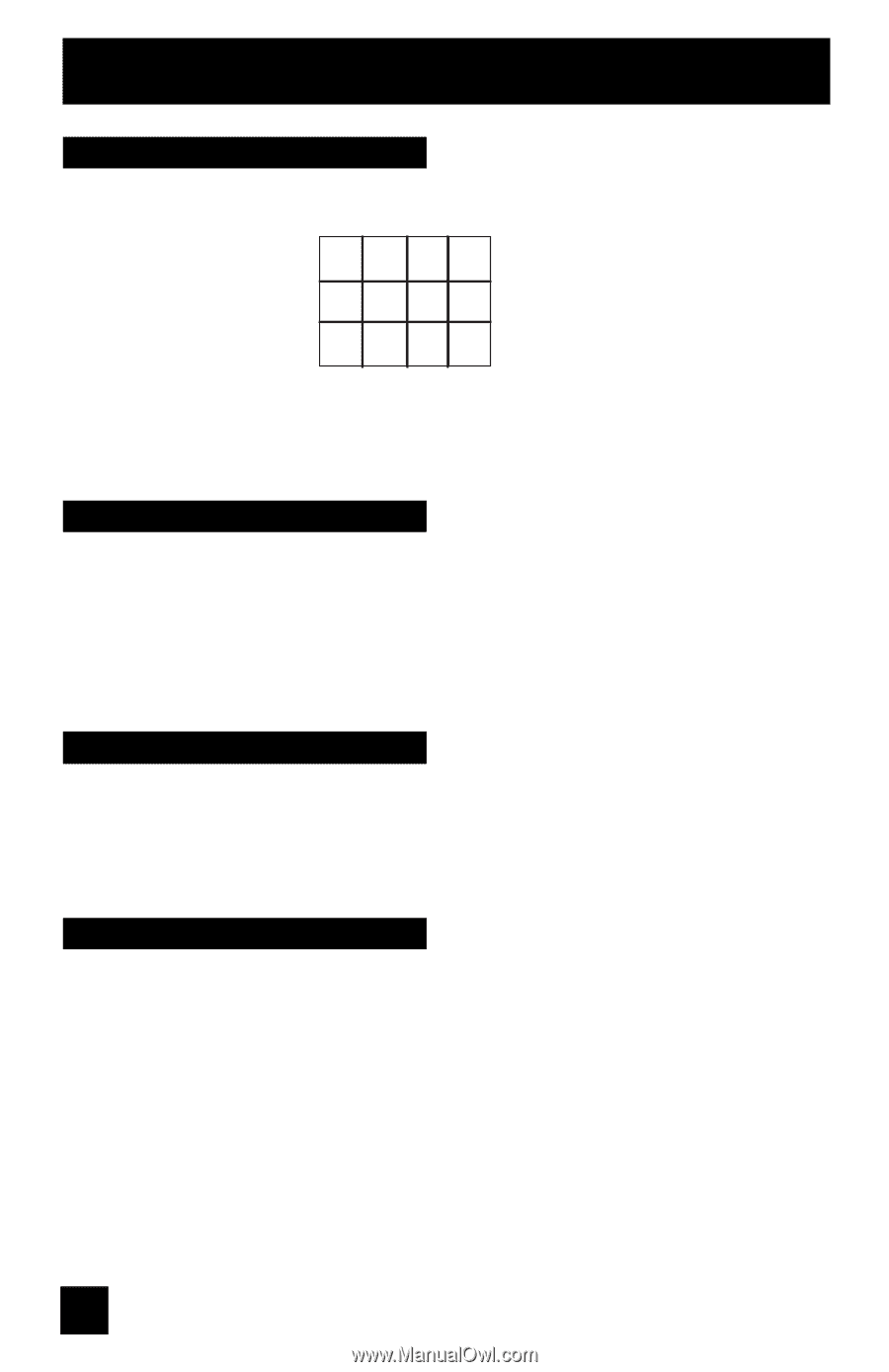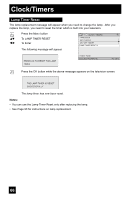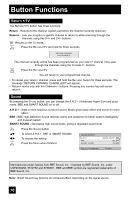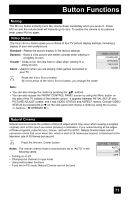JVC HD52G786 Instructions - Page 68
Index, Freeze, Select
 |
UPC - 046838020285
View all JVC HD52G786 manuals
Add to My Manuals
Save this manual to your list of manuals |
Page 68 highlights
Button Functions Index This allows you to quickly look at up to 12 channels at a time so that you can decide which one to watch. 1 2 3 4 5 6 7 8 9 10 11 12 Notes: • Only RF input signal will be displayed. • You can watch the channel added in channel summary. See page 41. Freeze Pressing the FREEZE button causes the screen to change to the split-screen display with the still picture displayed on the right. In order to return to the normal display, press the FREEZE button once again. Note: • When the screen is in freeze mode, if you do not operate it within 15 minutes, this function will cancel out. Swap You can exchange the channel (or input) displayed in the split screen window for the main screen image by pressing the SWAP button. Note: • It will only work in TWIN mode. Select With SELECT, you can select the picture (channel) while viewing TWIN screen. When you press SELECT button, the channel number on the top will be highlighted. Each press of SELECT will shift the channel. 68