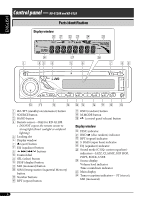JVC KD-G120 Instructions
JVC KD-G120 - Radio / CD Player Manual
 |
View all JVC KD-G120 manuals
Add to My Manuals
Save this manual to your list of manuals |
JVC KD-G120 manual content summary:
- JVC KD-G120 | Instructions - Page 1
CON CD RECEPTEUR CD KD-G120R/KD-G120 KD-G120R/KD-G120 KD-G120R/KD-G120 KD-G120R KD-G120 For canceling the display demonstration, see page 6. Para cancelar la demostración en pantalla, consulte la página 6. Pour annuler la démonstration des affichages, référez-vous à la page 6. For installation - JVC KD-G120 | Instructions - Page 2
installation. This equipment generates, uses, and can radiate radio frequency energy and, if not installed and used in accordance with the instructions, may cause harmful interference to radio There are no user serviceable parts inside the unit; leave all servicing to qualified service personnel. 3. - JVC KD-G120 | Instructions - Page 3
- KD-G120R and KD-G120 ....... 4 Remote controller - RM-RK50 5 Getting started 6 Basic operations 6 Radio operations 7 Disc operations 8 Playing a disc in the unit 8 Sound adjustments 9 General settings - PSM 9 Maintenance 10 More about this unit 11 Troubleshooting 12 Specifications 13 - JVC KD-G120 | Instructions - Page 4
KD-G120R and KD-G120 Parts identification Display window 1 (standby/on/attenuator) button 2 SOURCE button 3 BAND button 4 Remote sensor-Only for KD-G120R Memory) USER h Source display Volume level indicator Time countdown indicator j Main display k Tuner reception indicators- ST (stereo - JVC KD-G120 | Instructions - Page 5
- RM-RK50 • RM-RK50 is supplied only for KD-G120R. Installing the lithium coin battery (CR2025) Main elements and features Aim the remote controller directly at the remote sensor on the unit. Make sure there is no obstacle in between. Warning: • Do not install any battery other than CR2025 or its - JVC KD-G120 | Instructions - Page 6
appears Volume level indicator @ Adjust the sound as you want. (See page 9.) To drop the volume in a moment (ATT) To restore the sound, press it again. To turn off the power To check the current clock time while... The power is turned off Listening to the radio/a disc Frequency/Elapsed playing - JVC KD-G120 | Instructions - Page 7
ENGLISH Radio operations ~ Reception improves, but stereo effect will be lost. To restore the stereo effect, repeat the same procedure "MONO OFF" appears and the MO indicator goes off. Storing stations in memory Ÿ You can preset six stations for each band. Lights up when receiving an FM stereo - JVC KD-G120 | Instructions - Page 8
prohibition, repeat the same procedure. Selecting the playback modes You can use only one of the following playback modes at a time. 1 All tracks will be played repeatedly until you change the source or eject the disc. To stop play and eject the disc To fast-forward or reverse the track 2 Select - JVC KD-G120 | Instructions - Page 9
cannot affect the subwoofer output. *5 Range adjustment for super bass is adjustable only when it is set to "S.BS ON." *6 Depending on the amplifier gain control setting. (See page 10 for details.) General settings - PSM You can change PSM (Preferred Setting Mode) items listed in the table on - JVC KD-G120 | Instructions - Page 10
the connectors. Moisture condensation Moisture may condense on the lens inside the CD player in the following cases: • After starting the heater in the car. • If it becomes very humid inside the car. 10 Should this occur, the CD player may malfunction.In this case, eject the disc and leave the - JVC KD-G120 | Instructions - Page 11
from where playback has been stopped previously, next time you turn on the power. Selecting the sources be selected. Tuner operations Storing stations in memory • During SSM search... - All previously designed to reproduce CDs, and CD-Rs (Recordable)/CD-RWs (Rewritable) in audio CD (CD-DA) format. - JVC KD-G120 | Instructions - Page 12
dust. (Disc will not play this time.) General settings-PSM • If you change the "AMP GAIN" setting from "HIGH PWR" to "LOW PWR" while the volume level is set higher than "VOL 30," the unit automatically changes the volume level to "VOL 30." What appears to be trouble is not always serious. Check the - JVC KD-G120 | Instructions - Page 13
Stereo Separation: 35 dB Capture Ratio: 1.5 dB [AM Tuner] Sensitivity: 20 μV Selectivity: 35 dB CD PLAYER SECTION Type: Compact disc player Installation specifications are subject to change without notice. If a kit is necessary for your car, consult your telephone directory for the nearest car - JVC KD-G120 | Instructions - Page 14
Muchas gracias por la compra de un producto JVC. Como primer paso, por favor lea detenidamente este manual para comprender a fondo todas las instrucciones y - Consulte a su distribuidor o a un técnico experto en radio/televisión. Advertencia: Si necesita operar el receptor mientras conduce, asegú - JVC KD-G120 | Instructions - Page 15
ESPAÑOL Cómo leer este manual • Las operaciones de los botones se explican principalmente mediante control CONTENIDO Panel de control - KD-G120R y KD-G120 ..... 4 Control remoto - RM-RK50 5 Procedimientos iniciales 6 Operaciones básicas 6 Operaciones de la radio 7 Operaciones de los discos 8 - JVC KD-G120 | Instructions - Page 16
KD-G120R y KD-G120 Identificación de las partes Ventanilla de visualización ESPAÑOL 1 Botón (atenuador/en espera/ encendido) 2 Botón SOURCE 3 Botón BAND 4 Sensor remoto-Sólo para KD-G120R personalizable)-JAZZ, CLASSIC, HIP HOP, POPS, ROCK, USER h Visualización de fuente Indicador de nivel de - JVC KD-G120 | Instructions - Page 17
sólo se suministra para el KD-G120R. Instalación de la pila botón de litio (CR2025) Elementos principales y funciones Apunte el control remoto directamente hacia el sensor remoto del receptor. Asegúrese de que no hayan obstáculos entremedio. Advertencia: • No instale ninguna pila que no sea la - JVC KD-G120 | Instructions - Page 18
DEMO OFF". 2 Puesta en hora del reloj Seleccione "CLOCK H" (hora) y, seguidamente ajuste la hora. Seleccione "CLOCK M" (minutos) y, seguidamente ajuste los minutos. 3 ... La alimentación está desconectada Para escuchar la radio/un disco Frecuencias/ Tiempo de reproducción transcurrido Ô Reloj 6 - JVC KD-G120 | Instructions - Page 19
ESPAÑOL Operaciones de la radio ~ Se consigue mejorar la recepción, pero se pierde el locales con las señales más intensas serán exploradas y almacenadas automáticamente en la banda FM. Preajuste manual Ej.: Almacenando una emisora FM de 92,5 MHz en el número de preajuste 4 de la banda FM1. - JVC KD-G120 | Instructions - Page 20
ESPAÑOL 3 Cómo localizar directamente una determinada pista Para seleccionar un número del 01 - 06: El número de preajuste parpadea durante unos momentos. Cómo escuchar una emisora preajustada Para seleccionar un número del 07 - 12: 1 2 Seleccione la emisora preajustada (1 - 6) deseada. - JVC KD-G120 | Instructions - Page 21
*2 Cuando usted ajusta los graves, los agudos, o los super graves, dicho ajuste será almacenado para el modo de sonido actualmente seleccionado (C-EQ), incluyendo "USER". *3 Si está utilizando un sistema de dos altavoces, ajuste el nivel de fader a "00". *4 Este ajuste no puede afecta la salida del - JVC KD-G120 | Instructions - Page 22
CLOCK H Ajuste de la hora CLOCK M Ajuste de los minutos L/O MODE Modo de salida de línea AMP , Central Sur y del Sur. (FM: 50 kHz- sintonización manual, 100 kHz-búsqueda automática; AM: 9 kHz) : Selecciónelo lente alojada en el interior del reproductor de CD, en los siguientes casos: • Después de - JVC KD-G120 | Instructions - Page 23
el lado no DVD de un DualDisc en este producto. General • Este receptor ha sido diseñado para reproducir CDs y CD-Rs (Grabables)/CDRWs (Reescribibles) en formato audio CD (CD-DA). • Si se ha cargado un disco, se empezará a reproducir cuando se seleccione "DISC" como fuente de reproducción. Inserci - JVC KD-G120 | Instructions - Page 24
disco no se reproduce). Configuraciones generales-PSM • Si usted cambia la configuración "AMP GAIN" de "HIGH PWR" a "LOW PWR" mientras el nivel de escucha la radio. • El disco es expulsado automáticamente. • No se puede reproducir el CD-R/CD-RW. • No se pueden saltar las pistas del CD-R/CD-RW. - JVC KD-G120 | Instructions - Page 25
1,5 dB [Sintonizador de AM] Sensibilidad: 20 μV Selectividad: 35 dB SECCIÓN DEL REPRODUCTOR DE CD Tipo: Reproductor de discos compactos Sistema de detección de señal: Captor óptico sin contacto (láser su directorio telefónico para buscar la tienda especializada en car audio más cercana. 13 - JVC KD-G120 | Instructions - Page 26
Merci pour avoir acheté un produit JVC. Veuillez lire attentivement toutes les instructions avant d'utiliser l'appareil afin de bien que le système de verrouillage ne fonctionne pas ou a été mis hors service. Évitez toute exposition directe au rayon. Avertissement: Si vous souhaitez opérer - JVC KD-G120 | Instructions - Page 27
de commande - KD-G120R et KD-G120 4 Télécommande - RM-RK50 5 Pour commencer 6 Opérations de base 6 Fonctionnement de la radio 7 Opérations 11 Guide de dépannage 12 Spécifications 13 Précautions sur le réglage du volume: Les disques produisent très peut de bruit par rapport aux autres sources - JVC KD-G120 | Instructions - Page 28
KD-G120R et KD-G120 Identification des parties Fenêtre d'affichage FRANÇAIS 1 Touche (attente/sous tension/ atténuation) 2 Touche SOURCE 3 Touche BAND 4 Capteur de télécommande-Uniquement pour le KD-G120R JAZZ, CLASSIC, HIP HOP, POPS, ROCK, USER h Affichage de la source Indicateur de niveau - JVC KD-G120 | Instructions - Page 29
RM-RK50 • La RM-RK50 est fournie uniquement avec le KD-G120R. Mise en place de la pile-bouton au lithium (CR2025) l'appareil hors tension. 2 Touches 5 U (haut) / D (bas) ∞ • Change les bandes FM/AM avec 5 U uniquement. • Change les stations préréglées avec D ∞ uniquement. 3 Touches VOL - / VOL + - JVC KD-G120 | Instructions - Page 30
appareil. Ÿ Réglages de base • Référez-vous aussi aux "Réglages généraux - PSM" aux pages 9 et 10. 1 2 FRANÇAIS * Vous de l'horloge Choisissez "CLOCK H" (heures), puis ajustez les heures. Choisissez "CLOCK M" (minutes), puis ajustez radio/ undisque Fréquence/Durée de lecture écoulée Ô Horloge 6 - JVC KD-G120 | Instructions - Page 31
FRANÇAIS Fonctionnement de la radio ~ La réception est améliorée, mais stations pour chaque bande. S'allume lors de la réception d'une émission FM stereo avec un signal suffisamment fort. La bande choisie apparaît. ! Démarrez la recherche le mode monophonique est mis en service. À suivre... 7 - JVC KD-G120 | Instructions - Page 32
ou éjectiez le disque. Pour arrêter la lecture et éjecter le disque Pour faire avancer ou reculer rapidement la plage Pour aller aux plages suivantes ou précédentes 8 2 Choisissez le mode de lecture souhaité. 7 Lecture répétée Mode Reproduit répétitivement TRK RPT : La plage actuelle. RPT OFF - JVC KD-G120 | Instructions - Page 33
. *2 Quand vous ajustez les graves, les aigus ou les super graves, les ajustements réalisés sont mémorisés pour le mode sonore actuel (C-EQ), y compris "USER". *3 Si vous utilisez un système à deux enceintes, réglez le niveau du fader sur "00". *4 Cet ajustement n'affecte pas la sortie du caisson de - JVC KD-G120 | Instructions - Page 34
service si aucune opération n'est réalisée pendant environ 20 affichages secondes, [6]. DEMO OFF : Annulation. CLOCK H Ajustement des heures 1 - 12, [6] [Réglage initial: 1 (1:00)] CLOCK caisson de grave. AMP GAIN Vous pouvez se produit, le lecteur CD risque de ne pas de Support central - JVC KD-G120 | Instructions - Page 35
d'un disque à double face sur cet appareil n'est pas recommandée. Généralités • Cet autoradio est conçu pour reproduire les CD et les CD-R (enregistrables)/CD-RW (réinscriptibles) au format CD audio (CD-DA). • Quand un disque est en place, choisir "DISC" comme source de lecture démarre la lecture du - JVC KD-G120 | Instructions - Page 36
de la Connectez l'antenne solidement. radio. • Le disque ne peut pas être reproduit. Insérez le disque correctement. • Le CD-R/CD-RW ne peut pas être • Insérez un CD-R/CD-RW finalisé. reproduit. • Finalisez le CD-R/CD-RW avec l'appareil que • Les plages sur les le CD-R/CD-RW ne vous avez utilis - JVC KD-G120 | Instructions - Page 37
[Tuner AM] Sensibilité: 20 μV Sélectivité: 35 dB SECTION DU LECTEUR CD Type: Lecteur de disque compact Système de détection du signal: Capteur admissibles: 0°C à +40°C (32°F à 104°F) Dimensions (L × H × P): Taille d'installation (approx.): 182 mm × 52 mm × 150 mm (7-3/16 pouces × 2-1/16 pouces × - JVC KD-G120 | Instructions - Page 38
Having TROUBLE with operation? Please reset your unit Refer to page of How to reset your unit Still having trouble?? USA ONLY Call 1-800-252-5722 http://www.jvc.com We can help you! EN, SP, FR © 2005 Victor Company of Japan, Limited 1005DTSMDTJEIN

ENGLISH
ESPAÑOL
FRANÇAIS
CD RECEIVER
KD-G120R/KD-G120
RECEPTOR CON CD
KD-G120R/KD-G120
RECEPTEUR CD
KD-G120R/KD-G120
For canceling the display demonstration, see page 6.
Para cancelar la demostración en pantalla, consulte la página 6.
Pour annuler la démonstration des affichages, référez-vous à la page 6.
For installation and connections, refer to the separate manual.
Para la instalación y las conexiones, refiérase al manual separado.
Pour l’installation et les raccordements, se référer au manuel séparé.
INSTRUCTIONS
MANUAL DE INSTRUCCIONES
MANUEL D’INSTRUCTIONS
For customer Use:
Enter below the Model
No. and Serial No. which
are located on the top or
bottom of the cabinet.
Retain this information
for future reference.
Model No.
Serial No.
GET0330-001A
[J]
KD-G120R
KD-G120