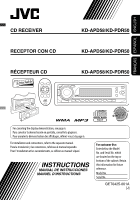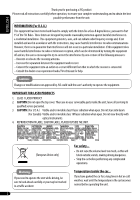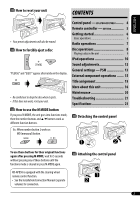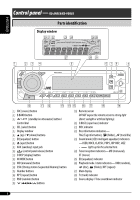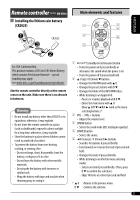JVC KD PDR50 Instructions
JVC KD PDR50 - Radio / CD Manual
 |
UPC - 046838028373
View all JVC KD PDR50 manuals
Add to My Manuals
Save this manual to your list of manuals |
JVC KD PDR50 manual content summary:
- JVC KD PDR50 | Instructions - Page 1
RECEIVER RECEPTOR CON CD RÉCEPTEUR CD KD-APD58/KD-PDR50 KD-APD58/KD-PDR50 KD-APD58/KD-PDR50 For canceling the display demonstration, see page 6. Para cancelar la demostración en pantalla, consulte la página 6. Pour annuler la démonstration des affichages, référez-vous à la page 6. For installation - JVC KD PDR50 | Instructions - Page 2
an outlet on a circuit different from that to which the receiver is connected. - Consult the dealer or an experienced radio/TV technician for help. Caution: Changes or modifications not approved by JVC could void the user's authority to operate the equipment. IMPORTANT FOR LASER PRODUCTS 1. CLASS - JVC KD PDR50 | Instructions - Page 3
as MO (monaural) button. Control panel - KD-APD58/KD-PDR50 ........ 4 Remote controller - RM-RK50 5 Getting started 6 Basic operations 6 Radio operations 7 Disc operations 8 Playing a disc in the unit 8 iPod operations 10 Sound adjustments 12 General settings - PSM 13 External component - JVC KD PDR50 | Instructions - Page 4
USER, ROCK, CLASSIC, POPS, HIP HOP, JAZZ • lights up for the selected item. f Tuner reception indicators-MO (monaural), ST (stereo) g EQ (equalizer) indicator h Playback mode / item indicators- RND (random), (disc), (folder), RPT (repeat) j Main display k Tr (track) indicator l Source display / Time - JVC KD PDR50 | Instructions - Page 5
Warning: • Do not install any battery other than CR2025 Changes the folder of the MP3/WMA discs. • While listening to an Apple iPod: - Pauses or resumes iPod (in menu selecting mode): - Selects an item if pressed briefly. (Then, press D ∞ to confirm the selection.) - Skips 10 items at a time - JVC KD PDR50 | Instructions - Page 6
unit. *2 "NO IPOD" appears if iPod is not connected. ! For FM/AM tuner Basic settings • See also "General settings - PSM" on pages 13 and 14. 1 2 ⁄ Adjust the volume. 1 Canceling the display demonstrations Select "DEMO," then "DEMO OFF." 2 Setting the clock Select "CLOCK H" (hour), then adjust - JVC KD PDR50 | Instructions - Page 7
the same button again. To tune in to a station manually In step ! above... 1 When an FM stereo broadcast is hard to receive Lights up when monaural mode is activated. Reception improves, but stereo effect will be lost. To restore the stereo effect, repeat the same procedure. "MONO OFF" appears and - JVC KD PDR50 | Instructions - Page 8
other information while listening to the radio Clock = Station name* = Frequency = (back to the beginning) * If no name is assigned to a station, "NO NAME" appears. To assign a title to a station, see page 15. 8 To locate a particular track (for CD) or folder (for MP3 or WMA discs) directly To - JVC KD PDR50 | Instructions - Page 9
set to "TAG OFF" 3 Prohibiting disc ejection You can lock a disc in the loading slot. : Clock with the current track number : Elapsed playing time with the current track number : Corresponding indicator lights up on the display *1 If the current disc is an audio CD, "NO NAME" appears. *2 If an MP3 - JVC KD PDR50 | Instructions - Page 10
Press SRC to listen to another playback source. • For connection, see Installation/Connection Manual (separate volume). • For details, refer also to the manual supplied with your iPod. ~ Connect an iPod. Connection cable for iPod Mode Plays at random FLDR RND * : All tracks of the current folder - JVC KD PDR50 | Instructions - Page 11
(see page 19). • Holding 4/¢ can skip 10 items at a time. * The menu selecting mode will be canceled: - If no operations are done for about 5 press 5. • If a track is selected, playback starts automatically. Mode Playback functions (as on iPod) ALBM RND * : Same as "Shuffle Albums." SONG RND - JVC KD PDR50 | Instructions - Page 12
, mid-range, treble, or super bass, the adjustment you have made is stored for the currently selected sound mode (iEQ) including "USER." *3 If you are using a two-speaker system, set the fader level to "00." *4 This adjustment will not affect the subwoofer output. *5 Range adjustment for super bass - JVC KD PDR50 | Instructions - Page 13
Setting, [reference page] ( : Initial) DEMO Display demonstration • DEMO ON : Display demonstration will be activated automatically if no operation is done for about 20 seconds, [6]. • DEMO OFF : Cancels. CLK DISP *1 Clock display • ON • OFF : Clock time is shown on the display at all times - JVC KD PDR50 | Instructions - Page 14
DISP Tag display • TAG ON : Shows the Tag information while playing MP3/WMA tracks, [9]. • TAG OFF : Cancels. AMP GAIN Amplifier gain stereo effect will remain. *2 Some characters or symbols will not be shown correctly (or will be blanked) on the display. *3 Displayed only when "L/O MODE" is set - JVC KD PDR50 | Instructions - Page 15
1 Select FM/AM. 2 Show the title entry screen. Portable MD player, etc Stereo mini plug ~ Ÿ Turn on the connected component and start playing the source page 12.) To check other information while listening to an external component Clock Ô AUX IN 3 Repeat steps 1 and 2 until you finish entering - JVC KD PDR50 | Instructions - Page 16
time you turn on the power. General • If you change the source while listening to a disc or an iPod, playback stops. Next time you select "CD" or "IPOD This unit has been designed to reproduce CDs/CD Texts, and CD-Rs (Recordable)/CD-RWs (Rewritable) in audio CD (CD-DA), MP3 and WMA formats. • When a - JVC KD PDR50 | Instructions - Page 17
not be able to control the iPod properly. Update your iPod to the latest software version before using it with this unit. - You can check the software version of your iPod from "About" in the "Setting" menu of the iPod. - For details about updating your iPod, visit . Continued - JVC KD PDR50 | Instructions - Page 18
(only the audio part is available). - It is not possible to browse video files on the "Video" menu. (If you connect the iPod during playback or pausing of a video file, resuming playback will not work.) • iPod shuffle is not controllable. • You can control the iPod from this unit when "JVC" or - JVC KD PDR50 | Instructions - Page 19
ENGLISH Hierarchical structure of file searching when an iPod is connected 19 - JVC KD PDR50 | Instructions - Page 20
lens inside the unit in the following cases: • After starting the heater in the car. • If it becomes very humid inside the car. Should this occur, the unit may malfunction. In this case, eject the disc and into the cases after use. Stick-on label Unusual shape Single CD- 8 cm (3-3/16") disc 20 - JVC KD PDR50 | Instructions - Page 21
ENGLISH Troubleshooting What appears to be trouble is not always serious. Check the following points before calling a service center. FM/AM General Disc playback Symptoms Remedies/Causes • Sound cannot be heard from the speakers. • Adjust the volume to the optimum level. • Check the - JVC KD PDR50 | Instructions - Page 22
a disc that contains MP3/WMA tracks. on the display. • Correct characters are not displayed (e.g. This unit can only display letters (upper case), numbers, album name). and a limited number of symbols. • The iPod does not turn on or does not work. • Check the connecting cable and its connection - JVC KD PDR50 | Instructions - Page 23
20 kΩ load (full scale) KD-PDR50: 2.5 V/20 kΩ load (full scale) Output Impedance: 1 kΩ Other Terminal: AUX (auxiliary) input jack, iPod jack, steering wheel remote input (only for KD-APD58) TUNER SECTION Frequency Range: FM: 87.5 MHz to 107.9 MHZ (with channel interval set to 100 kHz or 200 - JVC KD PDR50 | Instructions - Page 24
Muchas gracias por la compra de un producto JVC. Como primer paso, por favor lea detenidamente este manual para comprender a fondo todas las instrucciones o a un técnico experto en radio/televisión. Precaución: Los cambios o modificaciones no aprobados por JVC pueden anular la autoridad del usuario - JVC KD PDR50 | Instructions - Page 25
como botón MO (monaural). Panel de control - KD-APD58/KD-PDR50 .... 4 Control remoto - RM-RK50 5 Procedimientos iniciales 6 Operaciones básicas 6 Operaciones de la radio 7 Operaciones de los discos 8 Para reproducir un disco en el receptor 8 Operaciones del iPod 10 Ajustes del sonido 12 - JVC KD PDR50 | Instructions - Page 26
Panel de control - KD-APD58/KD-PDR50 Identificación de las partes del panel de control) q Botón D DISP (visualizar) w Botón M MODE e Botón MO (monaural) r Botón SSM (Memoria secuencial de las Indicadores del modo de sonido (iEQ: ecualizador inteligente)-USER, ROCK, CLASSIC, POPS, HIP HOP, JAZZ - JVC KD PDR50 | Instructions - Page 27
úrese de que no hayan obstáculos entremedio. Advertencia: • No instale ninguna pila que no sea la CR2025 o su equivalente; de lo preajustadas mediante D ∞. • Cambia la carpeta de los discos MP3/WMA. • Mientras escucha en un Apple iPod: - Pone en pausa/detiene o reanuda la reproducción mediante - JVC KD PDR50 | Instructions - Page 28
*1 No podrá seleccionar "CD" como fuente de reproducción si no hay ningún disco en la unidad. *2 Aparece "NO IPOD" si el iPod no está conectado. ! Para "DEMO" y, a continuación, "DEMO OFF". 2 Puesta en hora del reloj Seleccione "CLOCK H" (hora) y, seguidamente ajuste la hora. Seleccione "CLOCK M" - JVC KD PDR50 | Instructions - Page 29
ESPAÑOL Operaciones de la radio ~ Cuando una radiodifusión en FM estéreo sea difícil de recibir Se enciende cuando se activa el modo monaural. Ÿ Se enciende cuando se recibe - JVC KD PDR50 | Instructions - Page 30
escucha la radio Reloj = Nombre de la emisora* = Frecuencias = (vuelta al comienzo) * Si no se ha asignado ningún nombre a la emisora, aparecerá "NO NAME". Para asignar un título a una emisora, consulte la página 15. 8 Para localizar directamente una pista (para CD) o carpeta (para discos MP3 o WMA - JVC KD PDR50 | Instructions - Page 31
transcurrido para el número de pista actual : El indicador correspondiente se enciende en la pantalla *1 Si el disco actual es un CD de audio, aparecerá "NO NAME". *2 Si un archivo MP3/WMA no dispone de la información de etiqueta, aparecerán el nombre de la carpeta y el nombre del archivo. En este - JVC KD PDR50 | Instructions - Page 32
instalación/ conexión (volumen separado). • Si desea más información, consulte también el manual entregado con su iPod. ~ Conecte un iPod. Cable de conexión para iPod Modo Reproduce aleatoriamente FLDR RND * : Todas las pistas de la carpeta actual y, seguidamente, todas las pistas de la siguiente - JVC KD PDR50 | Instructions - Page 33
) : Igual que "Repetir Una". : Igual que "Repetir Todas". RPT OFF : Se cancela. 7 Reproducción aleatoria Modo Funciones de reproducción (como un iPod) ALBM RND * : Igual que "Aleatorio Álbumes". SONG RND : Igual que "Aleatorio Canciones". RND OFF : Se cancela. * Funciona sólo si se selecciona - JVC KD PDR50 | Instructions - Page 34
00 a 30 o 50 *6] Ajustar el volumen. *1 Se visualiza sólo cuando "L/O MODE" se ajusta a "WOOFER" (consulte la página 14). *2 Cuando usted ajusta será almacenado para el modo de sonido actualmente seleccionado (iEQ), incluyendo "USER". *3 Si está utilizando un sistema de dos altavoces, ajuste el - JVC KD PDR50 | Instructions - Page 35
Ajuste, [página de referencia] ( : Inicial) DEMO Demostración en pantalla • DEMO ON : La demostración en pantalla se activará unos 5 segundos cuando la unidad esté apagada, [6]. CLOCK H Ajuste de la hora 1 - 12 [Inicial: 1 (1:00)], [6] CLOCK M Ajuste de los minutos 00 - 59 [Inicial: - JVC KD PDR50 | Instructions - Page 36
más de 1 segundo podrá desplazar la indicación independientemente del ajuste. L/O MODE Modo de salida de línea • REAR • WOOFER : Selecciónelo si • TAG ON • TAG OFF : Muestra la información de etiqueta mientras se reproducen pistas MP3/WMA, [9]. : Se cancela. AMP GAIN • LOW PWR : VOL 00 - VOL 30 - JVC KD PDR50 | Instructions - Page 37
. (Consulte la página 12.) Para consultar otra información mientras escucha un componente externo Reloj Ô AUX IN 2 Muévase a la posición del carácter siguiente (o anterior). 3 Repita los pasos 1 y 2 hasta que termine de introducir el título. 4 Finalice el procedimiento. Para borrar el título entero - JVC KD PDR50 | Instructions - Page 38
cambia la fuente mientras escucha un disco o un iPod. La próxima vez que seleccione "CD" o "IPOD" como fuente de reproducción, la reproducción se iniciar diseñado para reproducir discos CDs/CD Texts, y CD-Rs (Grabables)/CD-RWs (Reescribibles) en formato de audio CD (CD-DA), MP3 y WMA. • Cuando se - JVC KD PDR50 | Instructions - Page 39
software más reciente antes de utilizarlo con esta unidad. - Si desea verificar cuál es la versión de software de su iPod, consulte "About" en el menú "Setting" del iPod. - Si desea información sobre cómo actualizar su iPod, visite . Continúa en la página siguiente 17 ESPAÑOL - JVC KD PDR50 | Instructions - Page 40
o la pausa de un archivo de vídeo, no se podrá reanudar la reproducción). • El iPod shuffle no es controlable. • No podrá controlar el iPod desde esta unidad cuando aparezca "JVC" o " " en la pantalla del iPod. • El orden de las canciones visualizado en el menú de selección de esta unidad podría no - JVC KD PDR50 | Instructions - Page 41
ESPAÑOL Estructura jerárquica para la búsqueda de archivo cuando hay un iPod conectado 19 - JVC KD PDR50 | Instructions - Page 42
del sujetador central (con la superficie impresa hacia arriba). • Asegúrese de guardar los discos en sus estuches después del uso. Rótulo autoadhesivo Forma irregular CD simple-disco de 8 cm (3-3/16 pulgada) 20 - JVC KD PDR50 | Instructions - Page 43
radio. Conecte firmemente la antena. • No se puede reproducir el disco. Inserte correctamente el disco. • No se puede reproducir el CD-R/CD-RW. • No se pueden saltar las pistas del CD-R/CD-RW. • Inserte un CD-R/CD-RW finalizado. • Finalice el CD-R/CD cables mp3> o a pistas que no sean MP3 - JVC KD PDR50 | Instructions - Page 44
" aparecen alternativamente en la pantalla. Inserte un disco que contenga pistas MP3/WMA. • No se visualizan los caracteres correctos (por ej.: nombre y un número limitado de símbolos. • El iPod no se enciende o no funciona. • Verifique el cable de conexión y su conexión. • Actualice la versi - JVC KD PDR50 | Instructions - Page 45
ón señal a ruido: 98 dB Lloro y trémolo: Inferior al límite medible Formato de decodificación MP3: (MPEG1/2 Audio Layer 3) Máx. velocidad de bits: 320 kbps KD-APD58: 4,0 V/20 kΩ de carga (plena escala) KD-PDR50: 2,5 V/20 kΩ de carga (plena escala) Formato de decodificación WMA (Windows Media - JVC KD PDR50 | Instructions - Page 46
JVC. Veuillez lire attentivement toutes les instructions avant d'utiliser l'appareil afin de bien comprendre son fonctionnement et d'obtenir les meilleures performances possibles. FRANÇAIS Précautions: Tout changement ou modification non approuvé par JVC pas trop le volume car cela bloquerait les - JVC KD PDR50 | Instructions - Page 47
touche MO (monophonique). Panneau de commande - KD-APD58/KD-PDR50 4 Télécommande - RM-RK50 5 Pour commencer 6 Opérations de base 6 Fonctionnement de la radio 7 Opérations des disques 8 Lecture d'un disque dans l'autoradio 8 Utilisation de iPod 10 Ajustements sonores 12 Réglages généraux - JVC KD PDR50 | Instructions - Page 48
Panneau de commande - KD-APD58/KD-PDR50 Identification des parties Fenêtre d'affichage FRANÇAIS 1 Touche SRC (source) 2 (balise d'information), (dossier), (plage/fichier) d Indicateurs de mode sonore (iEQ: égaliseur intelligent)-USER, ROCK, CLASSIC, POPS, HIP HOP, JAZZ • s'allume pour - JVC KD PDR50 | Instructions - Page 49
préréglées avec D ∞. • Change le dossier des disque MP3/WMA. • Lors de l'écoute d'un iPod Apple: - Faites une pause ou reprenez la lecture avec D ∞. brièvement sur les touches pour changer. • Lors de l'écoute d'un iPod (en mode de sélection de menu): - Appuyez brièvement sur la touche pour - JVC KD PDR50 | Instructions - Page 50
Vous ne pouvez pas choisir "CD" comme source de lecture s'il n'y a pas de disque dans l'appareil. *2 "NO IPOD" apparaît si aucun iPod n'est connecté. ! Pour le Choisissez "DEMO", puis "DEMO OFF". 2 Réglage de l'horloge Choisissez "CLOCK H" (heures), puis ajustez les heures. Choisissez "CLOCK M" ( - JVC KD PDR50 | Instructions - Page 51
Fonctionnement de la radio ~ Quand une émission FM stéréo est difficile à recevoir S'allume quand le mode monophonique est mis en service. FRANÇAIS Ÿ S'allume lors de la réception d'une émission FM stereo avec un signal suffisamment fort. La réception est améliorée, mais l'effet stéréo est perdu - JVC KD PDR50 | Instructions - Page 52
ou précédents (seulement pour les disques MP3 ou WMA) Pour vérifier les autres informations tout en écoutant la radio Horloge = Nom de la station* Pour localiser directement une plage particulière (pour les CD) ou un dossier particulier (pour les disques MP3 ou WMA) Pour choisir un numéro compris - JVC KD PDR50 | Instructions - Page 53
Durée de lecture écoulée avec la plage actuelle : L'indicateur correspondant s'allume sur l'affichage. *1 Si le disque actuel est un CD audio, "NO NAME" apparaît. *2 Si un fichier MP3/WMA n'a pas de balise d'information, le nom du dossier et le nom du fichier apparaissent. Dans ce cas, l'indicateur - JVC KD PDR50 | Instructions - Page 54
les connexions, référez-vous au Manuel d'installation/raccordement (volume séparé). • Pour plus d'information, référez-vous aussi au mode d'emploi fourni avec votre iPod. ~ Connectez un iPod. Câble de connexion pour iPod RPT OFF : Annulation. 7 Lecture aléatoire Mode Reproduit dans un ordre al - JVC KD PDR50 | Instructions - Page 55
menu 1 Entrez dans le menu principal. Maintenant, les touches 5/∞/ 4/ ¢ fonctionnent comme touches de sélection de menu*. 2 Choisissez le menu souhaité. Mode ONE RPT All RPT Fonctions de lecture (sur iPod) : Même que "Répéter Un" : Même que "Répéter Tous" RPT OFF : Annulation. 7 Lecture aléatoire - JVC KD PDR50 | Instructions - Page 56
14). *2 Quand vous ajustez les graves, les médiums, les aigus ou les super graves, les ajustements réalisés sont mémorisés pour le mode sonore actuel (iEQ), y compris "USER". *3 Si vous utilisez un système à deux enceintes, réglez le niveau du fader sur "00". *4 Cet ajustement ne peut pas affecter - JVC KD PDR50 | Instructions - Page 57
PSM. 3 Ajustez l'option PSM choisie. FRANÇAIS Indications DEMO Démonstration des affichages CLK DISP *1 Affichage de l'horloge CLOCK H Ajustement des heures CLOCK M Ajustement des minutes DIMMER Gradateur Élément ( : Réglage initial) • DEMO ON • DEMO OFF • ON • OFF 1 - 12 Réglage, [page de - JVC KD PDR50 | Instructions - Page 58
FRANÇAIS Indications SCROLL *2 Défilement L/O MODE Mode de sortie de ligne WOOFER *3 Fré panneau de commande sur une autre source. : Affiche les informations des balises lors de la lecture d'une plage MP3/ WMA, [9]. : Annulation. : VOL 00 - VOL 30 (Choisissez ce réglage si la puissance maximum des - JVC KD PDR50 | Instructions - Page 59
Utilisation d'un appareil extérieur Vous pouvez connecter un appareil extérieur à la prise d'entrée AUX (auxiliaire) sur le panneau de commande. Affectation d'un titre Vous pouvez affecter un nom à 30 fréquences de station (FM et AM) et un maximum de 8 caractères pour chaque nom. 1 Choisissez FM/AM - JVC KD PDR50 | Instructions - Page 60
disque ou de iPod, la lecture s'arrête. La prochaine fois que vous choisissez "CD" ou "IPOD" comme source les CD/CD Text et les CD-R (enregistrables)/CD-RW (réinscriptibles) au format CD audio (CD-DA), MP3 et etc.) ou du support (tâche, rayure, gondolage) sont incorrectes. • Les CD-RW nécessite un - JVC KD PDR50 | Instructions - Page 61
au mode VBR (débit binaire variable). Les fichiers enregistrés au mode VBR MP3 PRO. - Fichiers MP3 codés dans un format inapproprié. - Fichiers MP3 codés avec Layer 1/2. - Fichiers WMA codés sans perte, professionnels et formats vocaux. - Fichiers WMA qui ne sont pas basés sur Windows Media® Audio - JVC KD PDR50 | Instructions - Page 62
toutes les opérations à partir de iPod sont hors service. Réalisez toutes les opérations à partir de cet appareil. • Lors de la connexion d'un iPod avec vidéo: - Aucune séquence vidéo n'apparaît sur l'affichage de iPod ou du moniteur extérieur (seule la partie audio est disponible). - Il n'est pas - JVC KD PDR50 | Instructions - Page 63
FRANÇAIS Recherche de structure hiérarchique de fichiers quand un iPod est connecté 19 - JVC KD PDR50 | Instructions - Page 64
enregistrée. Pour remettre un disque dans sa boîte, insérez-le délicatement sur le support central (avec la surface imprimée dirigée vers le haut). • Conservez les disques dans leur Reste d'étiquette Étiquette autocollante Forme inhabituelle CD Single- disque de 8 cm (3-3/16 pouces) 20 - JVC KD PDR50 | Instructions - Page 65
Guide de dépannage Ce qui apparaît être un problème n'est pas toujours sérieux. Vérifiez les points suivants avant d'appeler un centre de service radio. • Le disque ne peut pas être reproduit. • Le CD-R/CD-RW ne peut pas être reproduit. • Les plages sur les le CD-R/CD des plages MP3/WMA enregistré - JVC KD PDR50 | Instructions - Page 66
enregistrées sur le disque. Insérez un disque contenant des plages MP3/WMA. Cet appareil peut uniquement afficher les lettres (majuscules), les chiffres et du micrologiciel. • Chargez la batterie. Mettez hors service l'égaliseur sur l'appareil ou sur iPod. • Vérifiez le câble de connexion et la - JVC KD PDR50 | Instructions - Page 67
KD-APD58: 4,0 V/20 kΩ en charge (pleine échelle) KD-PDR50: 2,5 V/20 kΩ en charge (pleine échelle) Impédance de sortie: 1 kΩ Autre prise: Prise d'entrée AUX (auxiliaire), Prise iPod : 0°C à +40°C (32°F à 104°F) Dimensions (L × H × P): (approx.) Taille d'installation: 182 mm × 52 mm × 150 mm - JVC KD PDR50 | Instructions - Page 68
Having TROUBLE with operation? Please reset your unit Refer to page of How to reset your unit Still having trouble?? USA ONLY Call 1-800-252-5722 http://www.jvc.com We can help you! EN, SP, FR © 2006 Victor Company of Japan, Limited 1106DTSMDTJEIN
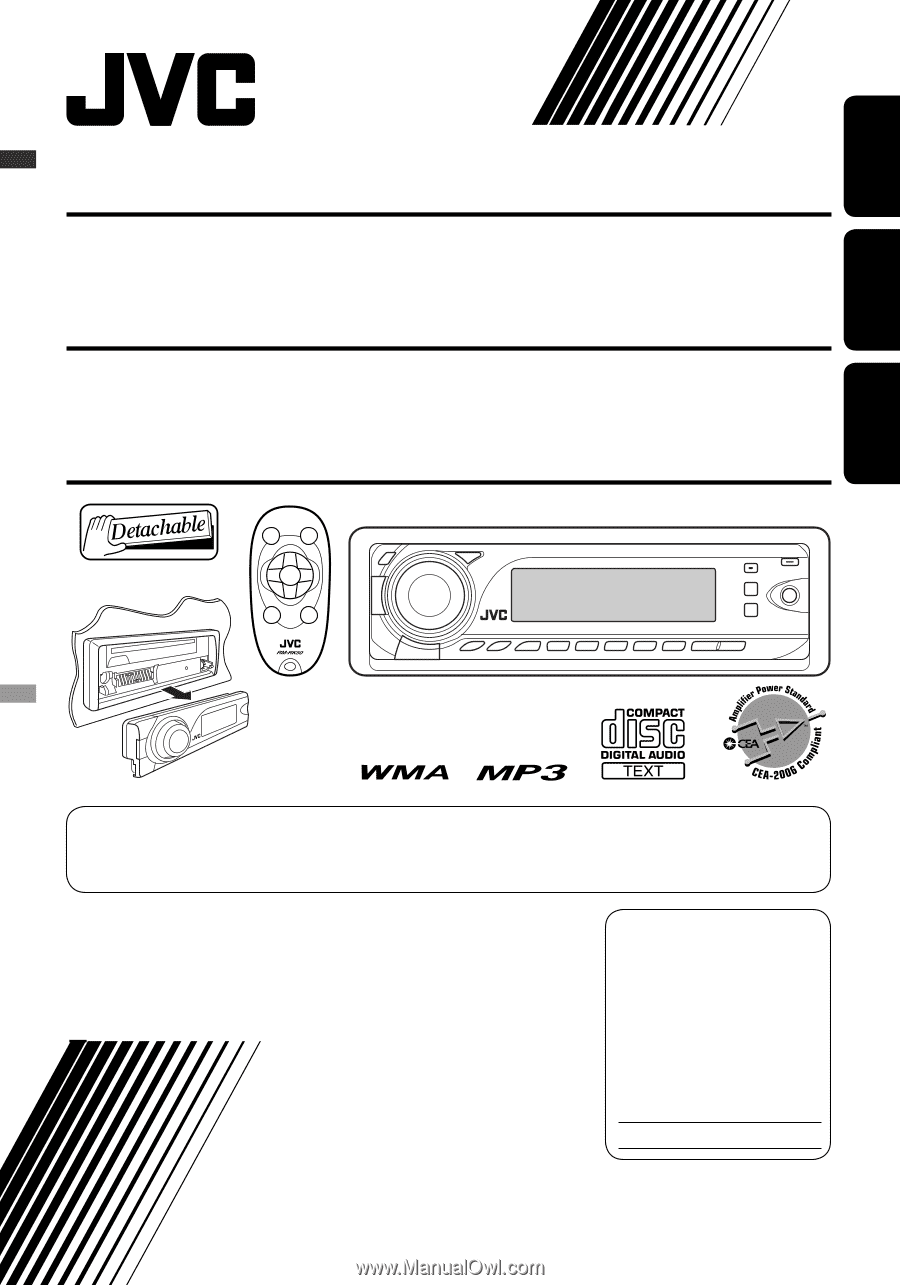
ENGLISH
ESPAÑOL
FRANÇAIS
CD RECEIVER
KD-APD58/KD-PDR50
RECEPTOR CON CD
KD-APD58/KD-PDR50
RÉCEPTEUR CD
KD-APD58/KD-PDR50
For canceling the display demonstration, see page 6.
Para cancelar la demostración en pantalla, consulte la página 6.
Pour annuler la démonstration des affichages, référez-vous à la page 6.
For installation and connections, refer to the separate manual.
Para la instalación y las conexiones, refiérase al manual separado.
Pour l’installation et les raccordements, se référer au manuel séparé.
INSTRUCTIONS
MANUAL DE INSTRUCCIONES
MANUEL D’INSTRUCTIONS
GET0425-001A
[J]
For customer Use:
Enter below the Model
No. and Serial No. which
are located on the top or
bottom of the cabinet. Retain
this information for future
reference.
Model No.
Serial No.