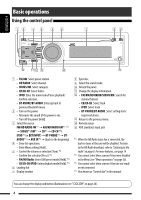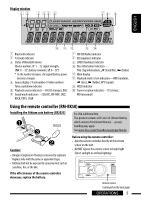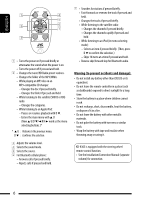JVC KD-R300 Instructions
JVC KD-R300 - 30K Color-Illumination Single-DIN CD Receiver Manual
 |
UPC - 046838036446
View all JVC KD-R300 manuals
Add to My Manuals
Save this manual to your list of manuals |
JVC KD-R300 manual content summary:
- JVC KD-R300 | Instructions - Page 1
CD RECEIVER RECEPTOR CON CD RÉCEPTEUR CD KD-A305/KD-R300 KD-A305/KD-R300 KD-A305/KD-R300 For canceling the display demonstration, see page 7. Para cancelar la demostración en pantalla, consulte la página 7. Pour annuler la démonstration des affichages, référez-vous à la page 7. For installation - JVC KD-R300 | Instructions - Page 2
an outlet on a circuit different from that to which the receiver is connected. - Consult the dealer or an experienced radio/TV technician for help. Caution: Changes or modifications not approved by JVC could void the user's authority to operate the equipment. IMPORTANT FOR LASER PRODUCTS 1. CLASS - JVC KD-R300 | Instructions - Page 3
9 EXTERNAL DEVICES Using the Bluetooth® devices 10 • Using the Bluetooth cellular phone 12 • Using the Bluetooth audio player 13 Listening to the HD Radio™ Broadcast ......... 14 Listening to the CD changer 15 Listening to the satellite radio 16 Listening to the iPod 18 Listening to the other - JVC KD-R300 | Instructions - Page 4
SIRIUS/XM: Search for station/channel. • CD/CD-CH: Select track. • IPOD: Select track. • BT-PHONE/BT-AUDIO: Select setting item/ registered device. e Return to the previous menu. r Remote sensor t AUX (auxiliary) input jack *1 When the HD Radio tuner box is connected, the built-in tuner of this unit - JVC KD-R300 | Instructions - Page 5
indicator 2 Tr (track) indicator 3 Status of Bluetooth device (Device number, [P: 1 - 5]; signal strength CD changer), DISC 6 Sound mode indicators-CLASSIC, HIP HOP, JAZZ, ROCK, POPS, USER 7 HD (HD Radio -ST (stereo), MO (monaural) Using the remote controller (RM-RK50) Installing the lithium - JVC KD-R300 | Instructions - Page 6
Turns the power off if pressed and held. 2 • Changes the tuner/HD Radio preset stations. • Changes the folder of the MP3/WMA. • While playing an MP3 disc on an MP3-compatible CD KD-A305 is equipped with the steering wheel remote control function. • See the Installation/Connection Manual (separate volume) - JVC KD-R300 | Instructions - Page 7
DISP" is set to "CLOCK OFF," (see page 23) When the power is turned on: Change the display information of the current source FM/AM CD/CD-CH Station name*1 = Frequency = Clock = (back to the beginning) Audio CD/CD Text: Disc title/performer*2 = Track title*2 = Current track number with the elapsed - JVC KD-R300 | Instructions - Page 8
ENGLISH Listening to the radio 1 Select "FM" or "AM." 2 Search for a station to listen-Auto Search. Manual Search: Hold either one of the buttons until "M" flashes on the display, then press it repeatedly. • When receiving an FM stereo broadcast with sufficient signal strength, "ST" lights - JVC KD-R300 | Instructions - Page 9
1 2 Select preset number "04." 3 Selecting preset station or [Turn] = [Press] Disc operations 1 2 Turn on the power. Insert a disc. All tracks will be played repeatedly until you change the source or eject the disc. Stop playing and ejecting the disc • "NO DISC" appears. Press SRC to listen to - JVC KD-R300 | Instructions - Page 10
BACK. Using the Bluetooth® devices For Bluetooth operations, it is required to connect the Bluetooth adapter (KS-BTA200) (separately purchased) to the CD changer jack on the rear of this unit. • Refer also to the instructions supplied with the Bluetooth adapter and the Bluetooth device. • Refer to - JVC KD-R300 | Instructions - Page 11
using "OPEN" Preparation: Operate the device to turn on its Bluetooth function. 1 Select "BT-PHONE" or "BT-AUDIO." 2 Select "NEW DEVICE." 3 Select . Refer to the instructions supplied with the device to check the PIN code. Use the Bluetooth device to connect. Now connection is established and you - JVC KD-R300 | Instructions - Page 12
adjust the microphone volume level (see page 22). To end the call Hold any button (except / /0). When a text message comes in.... If the cellular phone is compatible with text message (notified through JVC Bluetooth adapter) and "MSG INFO" (message info) is set to "AUTO" (see page 22), the unit - JVC KD-R300 | Instructions - Page 13
phone is equipped with these functions and is compatible with this unit. Voice dialing: 1 Select "VOICE DIAL." Bluetooth Information: If you wish to receive more information about Bluetooth, visit the following JVC web site: (English website only) "SAY NAME - JVC KD-R300 | Instructions - Page 14
have FM-like quality (in stereo) and FM digital will have CD-like quality-with staticfree and clear reception. Furthermore, stations can offer text and data, such as artist names and song titles. • When the HD Radio tuner box is connected, it can also receive conventional analog broadcasts. • Many - JVC KD-R300 | Instructions - Page 15
JVC MP3-compatible CD changer (separately purchased) with your unit. You can connect a CD changer to the CD changer jack on the rear of the unit. • You can only play conventional CDs (including CD Text) and MP3 discs. Preparation: Make sure "CH / IPOD 2 [Turn] = [Press] REPEAT Ô RANDOM 3 [Turn] = [ - JVC KD-R300 | Instructions - Page 16
, connect either one of the following (separately purchased) to the CD changer jack on the rear of this unit. • JVC SIRIUS satellite radio System, SC-C1 and KS-SRA100, PnP, SC-VDOC1 and KS-SRA100, for listening to the SIRIUS Satellite radio. • XM satellite radio System, JVC Smart Digital Adapter - JVC KD-R300 | Instructions - Page 17
all categories. 3 Select a channel to listen. • Holding the button changes the channels rapidly. • While searching, invalid and unsubscribed channels "04." Checking the XM Satellite radio ID While selecting "XM," select "Channel 0." The display alternately shows "RADIO ID" and the 8-digit ( - JVC KD-R300 | Instructions - Page 18
. Pause playback • To resume playback, press the button again. [Press] Select tracks [Hold] Reverse/fast-forward track 2 [Turn] = [Press] REPEAT Ô RANDOM 3 [Turn] = [Press] REPEAT ONE RPT ALL RPT : Functions the same as "Repeat One" of the iPod. : Functions the same as "Repeat All" of the - JVC KD-R300 | Instructions - Page 19
" or "AUX IN." 2 - Turn on the connected component and start playing the source. 3 Adjust the volume. 4 - Adjust the sound as you want (see pages 20 and 21). Connecting an external component to the AUX input jack 3.5 mm (3/16") stereo mini plug (not supplied) Portable audio player, etc - JVC KD-R300 | Instructions - Page 20
can select a preset sound mode suitable to the music genre. • See also page 23 ("EQ"). Selecting from Menu. or [Turn] = [Press] Select "EQ" Preset value setting for each sound mode Sound mode USER ROCK CLASSIC POPS HIP HOP JAZZ BASS Freq. Level 60 Hz 00 100 Hz +03 80 Hz +01 100 - JVC KD-R300 | Instructions - Page 21
= [Press] 4 Adjust the sound elements of the selected tone. [Turn] = [Press] Title assignment You can assign titles to 30 station frequencies (FM and AM) using 8 characters (maximum) for each title. • When HD Radio tuner box is connected, this feature will be disable. 1 Select "FM" or "AM." 2 Show - JVC KD-R300 | Instructions - Page 22
. Answer the calls manually. REJECT: The unit rejects all incoming calls. *1 Appears only when a Bluetooth phone is connected. *2 Appears only when a Bluetooth phone is connected and it is compatible with text message (notified through JVC Bluetooth adapter). *3 Bluetooth Audio: Shows only "Version - JVC KD-R300 | Instructions - Page 23
USER, ROCK, CLASSIC, POPS, HIP HOP, JAZZ DIMMER Dimmer • DIMMER ON : Dims the display and button turning off the ignition key of your car, it is recommended to select "CLOCK OFF" to save the car's battery. *2 Displayed only when SIRIUS Satellite radio or XM Satellite radio is connected - JVC KD-R300 | Instructions - Page 24
, the display only illuminate in blue. COLOR MENU COLOR RING COLOR *5 Displayed only when the source is "FM" or "HD Radio." *6 Displayed only when SIRIUS Satellite radio is connected. *7 Displayed only when HD Radio tuner box is connected. *8 Displayed only when Bluetooth adapter, KS-BTA200 is - JVC KD-R300 | Instructions - Page 25
AUDIO ENGLISH Category Menu items Selectable settings, [reference page] FADER*9 Fader R06 REAR LINE OUT terminals are used for connecting a subwoofer (through an external amplifier). : Select if the REAR LINE OUT terminals are used for connecting the speakers (through an external amplifier). - JVC KD-R300 | Instructions - Page 26
• CH / IPOD : To use a JVC CD changer, [15], or an Apple iPod, [18]. • EXT INPUT : To connect portable audio player to the CD changer jack, Radio broadcast/SIRIUS/XM tuners and Bluetooth. *16 Displayed only when any source other than "AUX IN" is selected. Color settings Creating your own color -USER - JVC KD-R300 | Instructions - Page 27
you turn on the power. General • If you change the source while listening to a disc, playback stops. Next time you select "CD" as the playback source, playback will start from where it had been stopped previously. • After ejecting a disc, "NO DISC" appears and you cannot operate some of the buttons - JVC KD-R300 | Instructions - Page 28
. When you perform these operations, stop your car in a safe place. • Some Bluetooth devices may not be connected to this unit depending on the Bluetooth version of the device. • This unit may not work for some Bluetooth devices. • Connecting condition may vary depending on the circumstances around - JVC KD-R300 | Instructions - Page 29
to use the Bluetooth function. If the message does not disappear, turn off and turn on the unit, then connect the device again (or reset the unit). • RESET 8 Check the connection between the adapter and this unit. • If the iPod does not play correctly, please update your iPod software to the - JVC KD-R300 | Instructions - Page 30
stations manually. • Static noise while listening to the radio. Connect the antenna firmly. • "AM" cannot be selected. Check the "SRC SELECT" = "AM" setting (see page 26). • Disc cannot be played back. Insert the disc correctly. • CD-R/CD-RW cannot be played back. • Tracks on the CD-R/CD-RW - JVC KD-R300 | Instructions - Page 31
quality is poor. • Reduce the distance between the unit and the Bluetooth cellular phone. • Move the car to a place where you can get a better signal reception. * For Bluetooth operations, refer also to the instructions supplied with the Bluetooth Adapter. Continued on the next page REFERENCES 31 - JVC KD-R300 | Instructions - Page 32
." • Turn off, then turn on the unit. • (When the sound is not yet restored,) connect the device again. • The connected audio device cannot be controlled. Check whether the connected audio device supports AVRCP (Audio Video Remote Control Profile). • Sound quality changes when receiving HD Radio - JVC KD-R300 | Instructions - Page 33
The unit is loading the channel information and audio. listening to the XM Satellite radio. Text information are temporarily unavailable. • "RESET 8" appears on the display. • Satellite radio does not work at all. Reconnect this unit and the satellite radio correctly and reset this unit. * NO - JVC KD-R300 | Instructions - Page 34
connection between the adapter and this unit. • The iPod's controls do not work after disconnecting from this unit. Reset the iPod. • Microsoft and Windows Media are either registered trademarks or trademarks of Microsoft Corporation in the United States and/or other countries. • The Bluetooth - JVC KD-R300 | Instructions - Page 35
car. • If it becomes very humid inside the car. Should this occur, the unit may malfunction. In this case, eject the disc and leave the unit turned to store discs in cases after use. To play new discs New discs may have some rough not use the following discs: Single CD -8 cm (3-3/16") disc Warped - JVC KD-R300 | Instructions - Page 36
AUDIO Out Level/Impedance: Output Impedance: Other Terminal: KD-A305: KD-R300: KD-A305: KD-R300: 4 Ω (4 Ω to 8 Ω auxiliary) input jack, CD changer jack, Steering wheel remote input (only for KD-A305), Antenna input TUNER Stereo Separation: 35 dB Sensitivity: 20 μV Selectivity: 35 dB 36 - JVC KD-R300 | Instructions - Page 37
Installation Size: Panel Size: Mass: Design and specifications are subject to change without notice. Compact disc player Non-contact optical pickup (semiconductor laser) 2 channels (stereo accessories) If a kit is necessary for your car, consult your telephone directory for the nearest car audio - JVC KD-R300 | Instructions - Page 38
Muchas gracias por la compra de un producto JVC. Como primer paso, por favor lea detenidamente este manual para comprender a fondo todas las instrucciones o a un técnico experto en radio/televisión. Precaución: Los cambios o modificaciones no aprobados por JVC pueden anular la autoridad del usuario - JVC KD-R300 | Instructions - Page 39
10 • Usar el teléfono celular Bluetooth 12 • Uso del reproductor de audio Bluetooth ..... 13 Para escuchar la transmisión de HD Radio 14 Escuchando el cambiador de CD 15 Para escuchar la radio satelital 16 Para escuchar el iPod 18 Escuchando otros componentes externos .... 19 AJUSTES Selecci - JVC KD-R300 | Instructions - Page 40
AUDIO: Ingresa/vuelve al menú Bluetooth anterior. 2 • Encienda la unidad. • Atenúa el sonido (si el sistema está encendido). • Apaga el sistema [Sostener]. 3 Seleccione la fuente. FM/HD RADIO FM*1 = AM/HD RADIO AM*1, *2 = SIRIUS*3/XM*3 = CD*3 = CD-CH*3/ IPOD en este manual. Es posible cambiar la iluminación - JVC KD-R300 | Instructions - Page 41
Ventanilla de visualización ESPAÑOL 1 Indicador Bluetooth 2 Indicador Tr (pista) 3 Estado del dispositivo Bluetooth (Número de dispositivo, [P: 1 - 5]; CD), DISC 6 Indicadores del modo de sonido-CLASSIC, HIP HOP, JAZZ, ROCK, POPS, USER Uso del control remoto (RM-RK50) 7 Indicador HD (HD Radio - JVC KD-R300 | Instructions - Page 42
Radio. • Cambia la carpeta de MP3/WMA. • Mientras se reproduce un disco MP3 en un cambiador de CD Bluetooth audio. Advertencia (para evitar accidentes y daños): • No instale Bluetooth: - Contesta las llamadas si lo pulsa brevemente. - Rechaza las llamadas si lo pulsa y mantiene pulsado. El KD-A305 - JVC KD-R300 | Instructions - Page 43
FM/AM CD/CD-CH Nombre de la emisora*1 = Frecuencias = Reloj = (vuelta al comienzo) CD de audio/CD Text: con la hora del reloj = (vuelta al comienzo) IPOD Nombre de la carpeta = Nombre de la pista = del reloj = (vuelta al comienzo) HD RADIO SIRIUS/XM Distintivo de llamada*4 = Frecuencias = - JVC KD-R300 | Instructions - Page 44
ESPAÑOL Para escuchar la radio 1 Seleccione "FM" o "AM". 2 Efectúa la búsqueda de una emisora-Búsqueda automática. Búsqueda manual: Mantenga pulsado uno de los botones hasta que "M" parpadee en la pantalla y, a continuación, púlselo repetidamente. • Cuando se recibe una radiodifusión en FM - JVC KD-R300 | Instructions - Page 45
ESPAÑOL Preajuste manual (FM/AM) Es posible preajustar hasta 18 emisoras para FM y 6 emisoras para AM. Ej.: Almacenando la emisora FM de 92,50 MHz en el número - JVC KD-R300 | Instructions - Page 46
en la caja) para comprobar en qué países puede utilizar la función Bluetooth®. Para utilizar por primera vez un dispositivo Bluetooth a través de la unidad ("BT-PHONE" y "BT-AUDIO"), usted deberá establecer una conexión Bluetooth inalámbrica entra la unidad y el dispositivo. • Una vez establecida la - JVC KD-R300 | Instructions - Page 47
Preparativos: Opere el dispositivo para activar su función Bluetooth. 1 Seleccione "BT-PHONE" o "BT-AUDIO". 2 Seleccione "NEW DEVICE". 3 Seleccione "OPEN". el mismo código PIN que el ingresado para esta unidad. Aparece "CONNECTED" en la pantalla. Ahora la conexión ha quedado establecida y usted - JVC KD-R300 | Instructions - Page 48
o "BT-AUDIO". 2 Seleccione el dispositivo registrado que desee conectar/desconectar/eliminar. 3 • Seleccione "CONNECT" o " fono celular es compatible con mensajes de texto (que se notifica a través del adaptador Bluetooth JVC), y "MSG INFO" (información sobre mensaje) está ajustado a "AUTO" ( - JVC KD-R300 | Instructions - Page 49
de llamada. Historial de llamadas: 1 Seleccione un historial de llamadas (REDIAL*, RECEIVED*, MISSED*). según el reproductor de audio Bluetooth conectado. Ingrese el men Bluetooth: Si desea obtener más información sobre Bluetooth, visite el siguiente sitio web de JVC: - JVC KD-R300 | Instructions - Page 50
también la página 24. Para las operaciones básicas de la radio, consulte también las páginas 8 y 9. Cuando se recibe una emisora HD Radio... [Se enciende] Cuando se transmite audio digital [Parpadea] Cuando se transmite audio analógico [Gire] = [Pulse] Seleccione "TUNER" = "BLEND HOLD" = "AUTO - JVC KD-R300 | Instructions - Page 51
con MP3 JVC (vendido separadamente). Puede conectar un cambiador de CD al jack del cambiador de CD en la parte trasera de la unidad. • Solamente se podrán reproducir discos CD (incluyendo CD Text) y MP3 convencionales. Preparativos: Asegúrese de que esté seleccionado "CH / IPOD" en el ajuste - JVC KD-R300 | Instructions - Page 52
) al jack del cambiador de CD de la parte trasera de esta unidad. • Sistema de radio satelital JVC SIRIUS, SC-C1 y KS-SRA100, PnP, SC-VDOC1 y KS-SRA100, para escuchar la radio satelital SIRIUS. • Sistema XM satellite radio, JVC Smart Digital Adapter-XMDJVC100, CNP2000UC y CNPJVC1 para escuchar - JVC KD-R300 | Instructions - Page 53
2 Seleccione el número de preajuste "04". 3 Para consultar el número de identificación de la radio satelital XM Mientras selecciona "XM", seleccione "Channel 0". La pantalla muestra alternativamente "RADIO ID" y el número de identificación de 8 caracteres alfanuméricos. Para cancelar la visualizaci - JVC KD-R300 | Instructions - Page 54
PD100 (de venta por separado) al jack del cambiador de CD en la parte posterior de la unidad. Preparativos: Asegúrese de que esté seleccionado "CH / IPOD" en el ajuste "SRC SELECT" = "EXT IN", consulte la página 26. 1 Seleccione "IPOD". 2 Seleccione una canción. La reproducción se inicia autom - JVC KD-R300 | Instructions - Page 55
otros componentes externos Podrá conectar un componente externo a: • Jack del cambiador de CD de la parte trasera de esta unidad utilizando los siguientes adaptadores: -Adaptador de estéreo de 3,5 mm (3/16 pulgada) (no suministrado) Reproductor de audio portátil, etc. DISPOSITIVOS EXTERNOS 19 - JVC KD-R300 | Instructions - Page 56
página 23 ("EQ"). Seleccionando desde el Menú o ESPAÑOL [Gire] = [Pulse] Seleccione "EQ" Configuración del valor preajustado para cada modo de sonido Modo de sonido USER ROCK CLASSIC POPS HIP HOP JAZZ BASS Frec. Nivel 60 Hz 00 100 Hz +03 80 Hz +01 100 Hz +02 60 Hz +04 80 - JVC KD-R300 | Instructions - Page 57
[Pulse] Asignación de título Puede asignar títulos a 30 frecuencias de emisoras (FM y AM), con un máximo de 8 carácteres para cada título. • Cuando el sintonizador de HD Radio esté conectado, esta característica se deshabilitará. 1 Seleccione "FM" o "AM". 2 Muestre la pantalla de entrada de título - JVC KD-R300 | Instructions - Page 58
Bluetooth. *2 Aparece solamente cuando se ha conectado un teléfono Bluetooth, y es compatible con mensajes de texto (se notifica a través del adaptador Bluetooth JVC). *3 Bluetooth Audio en azul (consulte "RING COLOR" en la página 24). MANUAL: La unidad no le informa la llegada de un mensaje. MIC - JVC KD-R300 | Instructions - Page 59
a Ajuste del reloj los datos de reloj suministrados mediante el canal de radio satelital. • OFF : Se cancela. TIME ZONE*2, *3 : Para el : Seleccione un modo de sonido preajustado adecuado al género musical. Ecualizador USER, ROCK, CLASSIC, POPS, HIP HOP, JAZZ EQ DISPLAY DIMMER Atenuador - JVC KD-R300 | Instructions - Page 60
Radio : Cambia automáticamente entre audio digital y analógico, [14]. : Para sintonizar audio digital solamente. : Para sintonizar de audio de la pantalla y los botones (excepto EQ/ /0). (Para el ajuste del color de USER, consulte también la página 26). MENU COLOR • OFF Color de los • ON men - JVC KD-R300 | Instructions - Page 61
altavoces izquierdo y derecho. [Inicial: 00] : Se cancela. : Refuerza las frecuencias altas y bajas para producir un sonido bien balanceado a bajos niveles de volumen. AUDIO ESPAÑOL VOL ADJUST Ajuste de volumen VOL ADJ -05 - : Preajuste el nivel de volumen de cada fuente (excepto VOL ADJ +05 FM - JVC KD-R300 | Instructions - Page 62
cambiador de CD JVC, [15] o un iPod Apple [18]. : Para conectar un reproductor de audio portátil al jack del cambiador de CD, [ Radio/SIRIUS/XM y Bluetooth. *16 Se visualiza solamente cuando se selecciona cualquier otra fuente distinta de "AUX IN". Ajustes de color Creando sus propios colores -USER - JVC KD-R300 | Instructions - Page 63
. General • Este receptor ha sido diseñado para reproducir discos CDs/CD Texts, y CD-Rs (Grabables)/CD-RWs (Reescribibles) en formato de audio CD (CD-DA), MP3 y WMA. • Cuando se inserta un disco al revés, "PLEASE" y "EJECT" aparecerán alternativamente en la pantalla. Pulse 0 para sacar el disco - JVC KD-R300 | Instructions - Page 64
los CD-RWs es menor que la de los CDs regulares. • No utilice los CD-Rs o CD- Archivos WMA no basados en Windows Media® Audio. - Archivos formateados WMA protegidos contra copia Bluetooth • ERROR CNNCT (Error de conexión): El dispositivo está registrado pero ha fallado la conexión. Utilice "CONNECT - JVC KD-R300 | Instructions - Page 65
ha detectado ningún dispositivo Bluetooth disponible mediante "SEARCH". • Radio satelital • Para obtener más información sobre la radio iPod, algunas operaciones pueden no funcionar correctamente o como se desea. En tal caso, visite el siguiente sitio web de JVC: - JVC KD-R300 | Instructions - Page 66
emisoras. • Ruidos estáticos mientras se escucha la radio. Conecte firmemente la antena. • "AM" no CD-R/CD-RW. • Inserte un CD-R/CD-RW finalizado. • No se pueden saltar las pistas del CD-R/CD- • Finalice el CD-R/CD de carga. • "PLEASE" y "EJECT" aparecen alternativamente en la pantalla. Pulse - JVC KD-R300 | Instructions - Page 67
no detecta la unidad. La unidad sólo se puede conectar con un teléfono celular Bluetooth y un dispositivo de audio Bluetooth por vez. Mientras se está conectando un dispositivo, esta unidad no puede ser detectada por otro dispositivo. Desconecte el dispositivo conectado actualmente y repita - JVC KD-R300 | Instructions - Page 68
Bluetooth Recepción de HD Radio Síntomas Soluciones/Causas • El sonido se interrumpe u omite durante la reproducción de un dispositivo de audio Bluetooth. • Reduzca la distancia entre la unidad y el dispositivo de audio Bluetooth de CD y pulse el botón de reinicialización del cambiador de CD. • - JVC KD-R300 | Instructions - Page 69
ón del canal y mientras escucha la radio satelital XM. el audio. La información de texto no está radio satelital no funciona. Vuelva a conectar correctamente esta unidad y la radio por satélite y, a continuación, reinicialice la unidad. * NO CATEGORY, NO ARTIST, NO COMPOSER y NO SONG/PROGRAM - JVC KD-R300 | Instructions - Page 70
en esta unidad o en el iPod. • Aparece "NO IPOD" en la pantalla. • Verifique Bluetooth SIG, Inc., y cualquier uso de los mismos por Victor Company of Japan, Limited (JVC) se realiza bajo licencia. Otras marcas y nombres comerciales son de sus respectivos propietarios. • HD Radio™ y el logo HD Radio - JVC KD-R300 | Instructions - Page 71
el disco. Para eliminar estos puntos ásperos, frote los bordes con un lápiz o bolígrafo, etc. No utilice los siguientes discos: CD simple-disco de 8 cm (3-3/16 pulgada) Disco alabeado Pegatinas y restos de pegatina Rótulo autoadhesivo Forma irregular C-thru Disc (disco semitransparente - JVC KD-R300 | Instructions - Page 72
ESPAÑOL SECCIÓN DEL AMPLIFICADOR DE AUDIO Salida de potencia: Relación se impedancia salida subwoofer: Impedancia de salida: Otro terminal: KD-A305: KD-R300: KD-A305: KD-R300: 4 Ω (tolerancia de 4 Ω a 8 del cambiador de CD, Entrada remota en el volante de dirección (sólo para KD-A305), Entrada de - JVC KD-R300 | Instructions - Page 73
CD Tipo: Sistema de detección de señal: Número de canales: Respuesta de frecuencias: Gama dinámica: Relación señal a ruido: Lloro y trémolo: Formato de decodificación MP3: (MPEG1/2 Audio Layer 3) Formato de decodificación WMA (Windows Media® Audio en car audio más cercana. REFERENCIAS 37 - JVC KD-R300 | Instructions - Page 74
JVC. Veuillez lire attentivement toutes les instructions avant d'utiliser l'appareil afin de bien comprendre son fonctionnement et d'obtenir les meilleures performances possibles. FRANÇAIS Attention: Tout changement ou modification non approuvé par JVC pas trop le volume car cela bloquerait les - JVC KD-R300 | Instructions - Page 75
9 APPAREILS EXTÉRIEURS Utilisation d'appareil Bluetooth 10 • Utilisation d'un téléphone portable Bluetooth 12 • Utilisation d'un lecteur audio Bluetooth ..... 13 Écoute d'une émission HD Radio 14 Écoute du changeur de CD 15 Écoute de la radio satellite 16 Écoute de iPod 18 Écoute d'un autre - JVC KD-R300 | Instructions - Page 76
une station préréglée. • HD RADIO: Sélection du canal. • SIRIUS/XM: Sélection de la catégorie. • CD/CD-CH: Sélection d'un dossier. • IPOD: Accès au menu principal/Pause de la lecture/Confirmation de votre choix. • BT-PHONE/BT-AUDIO: Affiche/retourne au menu Bluetooth précédent. 2 • Mise sous tension - JVC KD-R300 | Instructions - Page 77
Fenêtre d'affichage FRANÇAIS 1 Indicateur Bluetooth 2 Indicateur Tr (plage) 3 État du périphérique Bluetooth (Numéro du périphérique, [P: 1 - 5]; puissance du (changeur de CD), DISC 6 Indicateurs de mode sonore-CLASSIC, HIP HOP, JAZZ, ROCK, POPS, USER 7 Indicateur HD (HD Radio) 8 Indicateur - JVC KD-R300 | Instructions - Page 78
la source. 6 Pour les téléphones portables Bluetooth: - Appuyez brièvement pour répondre à un appel. - Maintenez pressée pour refuser l'appel. 6 Le KD-A305 est muni d'une fonction de télécommande de volant. • Référez-vous au Manuel d'installation/ raccordement (volume séparé) pour les connexion - JVC KD-R300 | Instructions - Page 79
au menu précédent, appuyez sur BACK. FRANÇAIS FM/AM CD/CD-CH IPOD HD RADIO SIRIUS/XM Quand l'appareil est hors tension: Vérifiez l'heure actuelle . Nom de la station*1 = Fréquence = Horloge = (retour au début) CD Audio/CD Text: Titre du disque/interprète*2 = Titre de la plage*2 = Numéro de - JVC KD-R300 | Instructions - Page 80
FRANÇAIS Écoute de la radio 1 Choisissez "FM" ou "AM". 2 Recherchez la station que vous signaux les plus forts sont recherchées et mémorisées automatiquement. • Si un tuner HD Radio est connecté, vous pouvez aussi rechercher et mémoriser les stations AM. Pour prérégler les autres 6 stations - JVC KD-R300 | Instructions - Page 81
FRANÇAIS Préréglage manuel (FM/AM) Vous pouvez prérégler un maximum de 18 stations pour FM et de 6 stations pour AM. Ex.: Mémorisation de la station FM de fréquence 92,50 MHz sur le numéro de préréglage "04". 1 3 Sélection d'une station préréglée ou 2 Choisissez le numéro de préréglage "04". [ - JVC KD-R300 | Instructions - Page 82
sur BACK. Utilisation d'appareil Bluetooth ® Pour les opérations Bluetooth, il faut connecter l'adaptateur Bluetooth (KS-BTA200) (vendu séparément) à la prise de changeur de CD à l'arrière de cet appareil. • Référez-vous aussi aux instructions fournies avec l'adaptateur Bluetooth et le périphérique - JVC KD-R300 | Instructions - Page 83
mettre en service la fonction Bluetooth. 1 Choisissez "BT-PHONE" ou "BT-AUDIO". 2 vous le déconnectez. Utilisez "CONNECT" (ou mettez en service "AUTO CNNCT") pour connecter le même périphérique instructions fournies avec le périphérique pour vérifier le code PIN. Utilisez le périphérique Bluetooth - JVC KD-R300 | Instructions - Page 84
AUDIO". 2 Choisissez un appareil enregistré que vous souhaitez connecter/déconnecter/supprimer. 3 • Choisissez "CONNECT" ou "DISCONNECT" pour connecter/déconnecter service.... L'appareil répond automatiquement aux appels entrant, voir page 22. • Quand "AUTO ANSWER" est hors service Bluetooth JVC) - JVC KD-R300 | Instructions - Page 85
un historique des appels (REDIAL*, RECEIVED*, MISSED*). 2 Puis choisissez lecteur audio Bluetooth connecté. Affichez le menu de réglage (liste des Bluetooth: Si vous souhaitez recevoir plus d'informations sur le système Bluetooth, consultez le site web de JVC suivant: - JVC KD-R300 | Instructions - Page 86
FM numérique a une qualité équivalente aux CD-sans bruits statiques et avec une réception claire. De plus, les stations peuvent offrir des textes et des données, tels que les noms des artistes et les titres des morceaux. • Quand le tuner HD Radio est connecté, il peut aussi recevoir les émissions - JVC KD-R300 | Instructions - Page 87
JVC compatible MP3 (vendu séparément) avec votre autoradio. Vous pouvez connecter un changeur de CD à la prise de changeur de CD à l'arrière de l'appareil. • Vous pouvez uniquement reproduire les CD ordinaire (y compris les CD Text) et les disques MP3. Préparation: Assurez-vous que "CH / IPOD" est - JVC KD-R300 | Instructions - Page 88
ément) à la prise du changeur de CD à l'arrière de l'appareil. • Système de radio satellite JVC SIRIUS, SC-C1 et KS-SRA100, PnP, SC-VDOC1 et KS-SRA100, pour l'écoute de la radio satellite SIRIUS. • Système radio satellite XM , Adaptateur numérique intelligent JVC-XMDJVC100, CNP2000UC et CNPJVC1 pour - JVC KD-R300 | Instructions - Page 89
égorie). Mémorisation des canau Vous pouvez prérégler un maximum de 18 canaux pour SIRIUS et XM. Vérification du numéro d'identification de la radio satellite XM Quand "XM" est choisi, choisissez "Channel 0". Ex.: Mémorisation d'un canal sur le numéro de préréglage "04". 1 Accordez le canal que - JVC KD-R300 | Instructions - Page 90
-PD100 (vendu séparément) à la prise du changeur de CD à l'arrière de l'appareil. Préparation: Assurez-vous que "CH / IPOD" est choisi pour le réglage "SRC SELECT" = "EXT IN", voir page 26. 1 Choisissez "IPOD". 2 Sélection d'un morceau. La lecture démarre automatiquement. FRANÇAIS Sélection - JVC KD-R300 | Instructions - Page 91
FRANÇAIS Écoute d'un autre appareil extérieur Vous pouvez connecter un appareil extérieur à: • la prise de changeur de CD à l'arrière de cet appareil en utilisant les adaptateurs suivants: -Adaptateur stéréo de 3,5 mm (3/16 pouces) (non fournie) Lecteur audio portable, etc. APPAREILS EXTÉRIEURS 19 - JVC KD-R300 | Instructions - Page 92
sonore préréglé Vous pouvez sélectionner un mode sonore préréglé adapté à votre genre de musique. • Référez-vous aussi à la sur la touche] Choisissez "EQ" Valeur préréglée pour chaque mode sonore Mode sonore USER ROCK CLASSIC POPS HIP HOP JAZZ Valeur préréglée BASS MIDDLE Fréq. Niveau Q Fr - JVC KD-R300 | Instructions - Page 93
affecter un titre à 30 fréquences de station (FM et AM) et 8 caractères (maximum) pour chaque titre. • Quand le tuner HD Radio est connecté, cette fonctionnalité n'est pas disponible. 1 Choisissez "FM" ou "AM". 2 Affiche l'écran d'entrée de titre. Éléments du son Fréquence Niveau Q Plage/réglages - JVC KD-R300 | Instructions - Page 94
. *1 Apparaît uniquement quand un téléphone Bluetooth est connecté. *2 Apparaît uniquement quand un téléphone Bluetooth est connecté et qu'il est compatible avec les messages textuels (notifiés par l'adaptateur Bluetooth JVC). *3 Bluetooth Audio: Affiche uniquement "Version". 5 Changez le réglage - JVC KD-R300 | Instructions - Page 95
service l'heure d'été si votre zone d'habitation y est soumise. : Annulation. EQ Equalizer (Égaliseur) : Sélectionnez un mode sonore préréglé adapté à votre genre de musique. USER pas user la batterie de la voiture. *2 Est affiché uniquement quand la radio satellite SIRIUS ou XM est connectée. *3 - JVC KD-R300 | Instructions - Page 96
é. COLOR MENU COLOR COLOR 01 - COLOR 29, USER : Choisissez un des préréglage ou une couleur Radio". *6 Est affiché uniquement quand la radio satellite SIRIUS est connectée. *7 S'affiche uniquement quand un tuner HD Radio est connecté. *8 S'affiche uniquement quand l'adaptateur Bluetooth - JVC KD-R300 | Instructions - Page 97
AUDIO ce réglage si les prises REAR LINE OUT sont utilisées pour connecter les enceintes (à travers un amplificateur). SUB.W FREQ*11 • LOW Fr sonore • BEEP ON des touches : Met hors service la tonalité sonore des touches. : Met en service la tonalité sonore des touches. AMP GAIN*12 Commande - JVC KD-R300 | Instructions - Page 98
*14,*15 Entrée extérieure • CH / IPOD • EXT INPUT : Pour utiliser un changeur de CD JVC, [15], ou un iPod Apple, [18]. : Pour connecter un lecteur audio portable à la prise de changeur de CD, [19]. AUX IN*16 • AUX OFF Entrée auxiliaire • AUX ON : Met hors service "AUX IN" dans la sélection de - JVC KD-R300 | Instructions - Page 99
ée. Généralités • Cet autoradio est conçu pour reproduire les CD/CD Text et les CD-R (enregistrables)/CD-RW (réinscriptibles) au format CD audio (CD-DA), MP3 et WMA. • Si un disque est inséré à l'envers, "PLEASE" et "EJECT" apparaissent alternativement sur l'affichage. Appuyez sur 0 pour éjecter - JVC KD-R300 | Instructions - Page 100
faible que celui des CD ordinaires. • N'utilisez pas les CD-R ou CD-RW suivants: - Disques WMA qui ne sont pas basés sur Windows Media® Audio. - Fichiers au format WMA protégés contre la copie riphériques Bluetooth ne puissent pas être connectés à cet appareil en fonction de la version Bluetooth du - JVC KD-R300 | Instructions - Page 101
iPod est chargé à travers cet appareil. • Pendant que iPod est connecté, toutes les opérations à partir de iPod sont hors service. iPod, certaines opérations peuvent ne pas être réalisées correctement ou comme prévues. Dans ce cas, consultez le site Web JVC suivant: - JVC KD-R300 | Instructions - Page 102
Guide de dépannage Ce qui apparaît être un problème n'est pas toujours sérieux. Vérifiez les points suivants avant d'appeler un centre de service CD-R/CD-RW ne peut pas être reproduit. • Insérez un CD-R/CD-RW finalisé. • Les plages sur les le CD-R/CD-RW ne • Finalisez le CD-R/CD et "EJECT" - JVC KD-R300 | Instructions - Page 103
connecté à un téléphone portable Bluetooth et à un périphérique audio Bluetooth Bluetooth. • Déplacez la voiture dans un endroit où vous pouvez obtenir un meilleur signal de réception. Bluetooth* * Pour les opérations Bluetooth, référez-vous aux instructions fournies avec l'adaptateur Bluetooth - JVC KD-R300 | Instructions - Page 104
le périphérique. • Le périphérique audio connecté ne peut Vérifiez si le périphérique audio connecté prend en pas être commandé. charge AVRCP (Audio Video Remote Control Profile). • La qualité du son change lors de la réception de stations HD Radio. Fixez le mode de réception sur "DIGITAL - JVC KD-R300 | Instructions - Page 105
changer les informations l'écoute de la radio satellite XM. du canal et audio. Le texte d'information est temporairement radio satellite • La radio satellite ne fonctionne pas du tout. correctement, puis réinitialisez cet appareil. * NO CATEGORY, NO ARTIST, NO COMPOSER, et NO SONG/PROGRAM - JVC KD-R300 | Instructions - Page 106
pas après l'avoir déconnecté de cet appareil. Réinitialisez iPod. • Microsoft et Windows Media est une marque déposée ou une marque de commerce de Microsoft Corporation aux États-Unis et/ou dans les autres pays. • La marque du mot et les logos Bluetooth sont la propriété de Bluetooth SIG, Inc. et - JVC KD-R300 | Instructions - Page 107
frotter les bords avec un crayon, un stylo, etc. N'utilisez pas les disques suivants: CD Single-disque de 8 cm (3-3/16 pouces) Disque gondolé Comment manipuler les disques Pour retirer un disque de sa Support central boîte, faites pression vers le centre du boîtier et soulevez légèrement le - JVC KD-R300 | Instructions - Page 108
SECTION DE L'AMPLIFICATEUR AUDIO Puissance de sortie: du caisson de grave/ Impédance: Impédance de sortie: Autre prise: KD-A305: KD-R300: KD-A305: KD-R300: 4 Ω (4 Ω à 8 Ω admissible) ±12 dB (60 Hz du changeur de CD, Entrée pour la télécommande de volant (uniquement pour le KD-A305), Entrée d' - JVC KD-R300 | Instructions - Page 109
Layer 3) Format de décodage WMA (Windows Media® Audio): GÉNÉRALITÉS Alimentation: Tension de fonctionnement: Système de mise à la masse: Températures de fonctionnement admissibles: Dimensions (L × H × P): (approx.) Taille d'installation: Taille du panneau: Masse: Lecteur de disque compact - JVC KD-R300 | Instructions - Page 110
Having TROUBLE with operation? Please reset your unit Refer to page of How to reset your unit Still having trouble?? USA ONLY Call 1-800-252-5722 http://www.jvc.com We can help you! EN, SP, FR © 2008 Victor Company of Japan, Limited 0808DTSMDTJEIN - JVC KD-R300 | Instructions - Page 111
Instructions CD RECEIVER KD-A305/KD-R300

ENGLISH
ESPAÑOL
FRANÇAIS
CD RECEIVER
RECEPTOR CON CD
RÉCEPTEUR CD
For canceling the display demonstration, see page 7.
Para cancelar la demostración en pantalla, consulte la página 7.
Pour annuler la démonstration des affichages, référez-vous à la page 7.
For installation and connections, refer to the separate manual.
Para la instalación y las conexiones, refiérase al manual separado.
Pour l’installation et les raccordements, se référer au manuel séparé.
INSTRUCTIONS
MANUAL DE INSTRUCCIONES
MANUEL D’INSTRUCTIONS
GET0570-001A
[J]
For customer Use:
Enter below the Model
No. and Serial No. which
are located on the top or
bottom of the cabinet. Retain
this information for future
reference.
Model No.
Serial No.
KD-A305/KD-R300
KD-A305/KD-R300
KD-A305/KD-R300