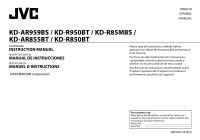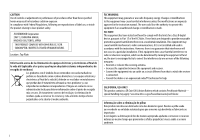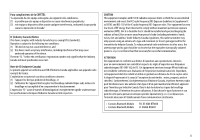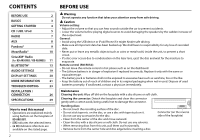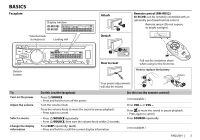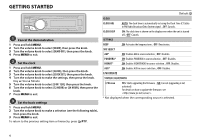JVC KD-R85MBS Instruction Manual
JVC KD-R85MBS Manual
 |
View all JVC KD-R85MBS manuals
Add to My Manuals
Save this manual to your list of manuals |
JVC KD-R85MBS manual content summary:
- JVC KD-R85MBS | Instruction Manual - Page 1
ENGLISH ESPAÑOL FRANÇAIS KD-AR959BS / KD-R950BT / KD-R85MBS / KD-AR855BT / KD-R850BT CD RECEIVER INSTRUCTION MANUAL RECEPTOR CON CD MANUAL DE INSTRUCCIONES RÉCEPTEUR CD MANUEL D'INSTRUCTIONS Please read all instructions carefully before operation to obtain the best possible performance from the - JVC KD-R85MBS | Instruction Manual - Page 2
labels on, or inside the product relating to laser product safety. JVC KENWOOD Corporation 2967-3, ISHIKAWA-MACHI, HACHIOJI-SHI, TOKYO, JAPAN harmful interference unless the modifications are expressly approved in the instruction manual. The user could lose the authority to operate this equipment - JVC KD-R85MBS | Instruction Manual - Page 3
Para cumplimiento de la COFETEL: "La operación de este equipo está sujeta a las siguientes dos condiciones: (1) es posible que este equipo o dispositivo no cause interferencia perjudicial y (2) este equipo o dispositivo debe aceptar cualquier interferencia, incluyendo la que pueda causar su operaci - JVC KD-R85MBS | Instruction Manual - Page 4
® 9 iHeartRadio® 10 SiriusXM® Radio (for KD-AR959BS / KD-R85MBS) 11 BLUETOOTH® 13 AUDIO SETTINGS 19 DISPLAY SETTINGS 20 MORE INFORMATION 21 TROUBLESHOOTING 23 INSTALLATION / CONNECTION 26 SPECIFICATIONS 29 How to read this manual • Operations are explained mainly using buttons on - JVC KD-R85MBS | Instruction Manual - Page 5
-R950BT Volume knob (turn/press) Loading slot Attach Detach Remote control (RM-RK52) KD-R85MBS can be remotely controlled with an optionally purchased remote control. Remote sensor (Do not expose to bright sunlight.) Detach button How to reset Pull out - JVC KD-R85MBS | Instruction Manual - Page 6
SYSTEM / BLUETOOTH F/W xxxx YES: Starts upgrading the firmware. ; NO: Cancels (upgrading is not activated). For details on how to update the firmware, see: . * Not displayed when the corresponding source is selected. 4 - JVC KD-R85MBS | Instruction Manual - Page 7
Repeat play *4 Random play *4 Press and hold S/ T (or press and hold H/I on RM-RK52). Press 4 B repeatedly to make a selection. • Audio CD or JVC Playlist Creator (JPC) / JVC Music Control (JMC) file ( 22): TRACK RPT, RPT OFF • MP3/WMA/WAV file: TRACK RPT, FOLDER RPT, RPT OFF • iPod: ONE RPT, ALL - JVC KD-R85MBS | Instruction Manual - Page 8
CD / USB / iPod Select a track/file from a list For iPod: Applicable only when [HEAD MODE] is selected. ( 5) 1 Press MENU. 2 Turn the volume knob to make a selection, then press the knob. • MP3/WMA/WAV file: Select the desired folder, then a file. • iPod or JPC / JMC file: Select the desired file - JVC KD-R85MBS | Instruction Manual - Page 9
for a station automatically. (or) Press and hold S/ T (or press and hold H/I on RM-RK52) until "M" flashes, then press repeatedly to search for a station manually. Store a station You can store up to 18 stations for FM and 6 stations for AM. While listening to a station.... Press and hold one of the - JVC KD-R85MBS | Instruction Manual - Page 10
RADIO TIMER SSM IF BAND MONO AREA RADIO AUX Default: XX Turns on the radio at a specific time regardless of the current source. 1 ONCE/ DAILY/ WEEKLY/ OFF: Select how often the timer will be turned on. 2 FM/ AM: Select the FM or AM band. 3 01 to 18 (for FM)/ 01 to 06 (for AM): Select the preset - JVC KD-R85MBS | Instruction Manual - Page 11
Pandora® Preparation: Install the latest version of the Pandora application onto your device (iPhone/ iPod touch), then create an account and log in to Pandora. • Select [ON] for [PANDORA] in [SRC SELECT]. ( 4) Start listening 1 Open the Pandora application on your device. 2 Connect your device to - JVC KD-R85MBS | Instruction Manual - Page 12
iHeartRadio® Preparation: Install the latest version of iHeart Link for JVC application onto your device (iPhone/ iPod touch), then create an account and log in to iHeartRadio. • Select [ON] for [IHEART] in [SRC SELECT]. ( 4) Start listening 1 - JVC KD-R85MBS | Instruction Manual - Page 13
KD-AR959BS / KD-R85MBS Tuner is connected. For users in Canada: To activate SiriusXM Canada service go to www.xmradio.ca and click on "ACTIVATE RADIO" in then press the knob. (or) Press S/ T to search for a channel manually. • Pressing and holding S/ T changes the channel rapidly. If a locked - JVC KD-R85MBS | Instruction Manual - Page 14
Smart Favorites User preset channels 1 to 6 are initially assigned as the Smart Favorites channels. SiriusXM Vehicle Tuner automatically buffers the broadcast audio content of the Smart Favorites channels in the background. • Smart Favorite channel is available with SXV200 or later SiriusXM tuner - JVC KD-R85MBS | Instruction Manual - Page 15
(not supplied) if necessary. * For KD-AR959BS / KD-R85MBS, connect to the microphone input terminal. ( supports Secure Simple Pairing (SSP). • Some Bluetooth devices may not automatically connect to the unit after pairing. Connect the device to the unit manually. Refer to the instruction manual - JVC KD-R85MBS | Instruction Manual - Page 16
. Bluetooth compatibility check mode You can check the connectivity of the supported profile between the Bluetooth device and the unit. • Make sure PHONE" "PIN IS 0000" scrolls on the display. 2 Search and select "JVC UNIT" on the Bluetooth device within 3 minutes. 3 Perform (A), (B) or (C) - JVC KD-R85MBS | Instruction Manual - Page 17
when pairing. If the phone does not support PBAP, "SEND P.BOOK MANUALLY" appears. Transfer the phonebook manually. ( 17, P.BOOK WAIT) • This in. (The connected phone will ring if it does not support this feature.) RING COLOR (for KD-AR959BS / KD-R950BT) COLOR 01 - COLOR 29 (COLOR 06): Display zone - JVC KD-R85MBS | Instruction Manual - Page 18
to call or the voice command to control the phone functions. • Supported Voice Recognition features vary for each phone. Refer to the instruction manual of the connected phone for details. • This unit also supports the intelligent personal assistant function of iPhone. Select a contact by name - JVC KD-R85MBS | Instruction Manual - Page 19
using the JVC Smart Music JVC Smart Music Control is designed to view JVC car receiver status and perform simple control operations on Android smart phones. For JVC Smart Music Control operations, visit JVC website: . *2 Selectable only when the connected phone supports - JVC KD-R85MBS | Instruction Manual - Page 20
Internet radio via Bluetooth Listen to Pandora Preparation: Select [ON] for [PANDORA] in [SRC SELECT]. ( 4) You can listen to Pandora on your smart phone (Android OS) through Bluetooth on this unit. 1 Open the Pandora application on your device. 2 Connect to Bluetooth audio player. ( 13) 3 Press B/ - JVC KD-R85MBS | Instruction Manual - Page 21
R950BT) SUB.W*1: -08 to +08/ BASS LVL: -10 to +10/ MID LVL: -10 to +10/ TRE LVL: -10 to +10 PRO EQ (for KD-R85MBS / KD-AR855BT / KD-R850BT) 1 USER1/ USER2: Select a preset name. 2 BASS / MIDDLE / TREBLE: Select a sound tone. 3 Adjust the sound elements of the selected sound tone. BASS Frequency - JVC KD-R85MBS | Instruction Manual - Page 22
set the fader level to [00]. *6 For KD-R950BT / KD-R850BT. KD-AR959BS / KD-R950BT KD-R85MBS / KD-AR855BT / KD-R850BT 1 Press and hold MENU. 2 Turn scrolling at 5-second intervals. ; OFF: Cancels. *1 The illumination control wire connection is required. ( 27, 28) *2 Some characters or symbols will - JVC KD-R85MBS | Instruction Manual - Page 23
DISPLAY SETTINGS MORE INFORMATION Default: XX COLOR (for KD-AR959BS / KD-R950BT) PRESET You can select a color for [ALL for all primary colors for [DISP ZONE], nothing appears on the display. COLOR GUIDE ON: Changes the button, display and USB input terminal illumination when settings are - JVC KD-R85MBS | Instruction Manual - Page 24
, compatibility may be impaired or some or all of the services may become unavailable. • Some iHeartRadio® functionality cannot be operated jvc.net/cs/car/>. About JVC Playlist Creator and JVC Music Control • This unit supports the PC application JVC Playlist Creator and AndroidTM application JVC - JVC KD-R85MBS | Instruction Manual - Page 25
INFORMATION TROUBLESHOOTING Change of the speaker wires are insulated properly, then reset the unit. If this does not solve the problem, consult your nearest service center. Source cannot recording process earlier. "NOT SUPPORT" appears and track skips. Check whether the track is a playable format. - JVC KD-R85MBS | Instruction Manual - Page 26
TROUBLESHOOTING Symptom Remedy "CANNOT PLAY" flashes • Check whether the connected device is compatible with this and/or connected device unit and ensure the files are in supported installed the latest version of the iHeart Link for JVC application on your device. iHeartRadio "PLS LOGIN" You - JVC KD-R85MBS | Instruction Manual - Page 27
sound quality is poor. "NOT SUPPORT" appears. "ERROR" appears. device and connect manually. ( 17) supports Audio/Video Remote Control Profile (AVRCP). (Refer to the instructions service center. Update the Bluetooth firmware. ( 4) If you have any troubles, try the following: 1 Check TROUBLESHOOTING - JVC KD-R85MBS | Instruction Manual - Page 28
unit is installed, check whether the brake lamps, blinkers, wipers, etc. on the car are working properly. • If the fuse blows, first make sure the wires are not touching car's chassis, then replace the old fuse with one that has the same rating. Basic procedure 1 Remove the key from the ignition - JVC KD-R85MBS | Instruction Manual - Page 29
Wiring connection (for KD-AR959BS / KD-R85MBS) Vehicle dashboard Rear output Front output Subwoofer output Signal cord (not supplied) JVC Amplifier Fuse (10 A) MIC (Microphone input terminal) ( 13) Factory wiring harness (vehicle) Vehicle-specific Wiring Harness (separately purchased) For more - JVC KD-R85MBS | Instruction Manual - Page 30
connection (for KD-R950BT / KD-AR855BT / KD-R850BT) KD-AR855BT Rear output Front output Subwoofer output KD-R950BT / KD-R850BT Front output Rear/subwoofer output Vehicle dashboard Signal cord (not supplied) Fuse (10 A) JVC Amplifier Remote wire (not supplied) Factory wiring harness (vehicle - JVC KD-R85MBS | Instruction Manual - Page 31
Input Maximum Voltage Input Impedance Version Frequency Range Output Power Maximum Communication Range Profile 20 Hz - 20 kHz KD-AR959BS / KD-R950BT: 1 000 mV KD-R85MBS / KD-AR855BT / KD-R850BT: 1 200 mV 30 kΩ Bluetooth Ver.2.1+EDR 2.402 GHz - 2.480 GHz +4 dBm (MAX), 0 dBm (AVE) Power Class 2 Line - JVC KD-R85MBS | Instruction Manual - Page 32
® 10 Radio SiriusXM® (para KD-AR959BS / KD-R85MBS) 11 BLUETOOTH® 13 AJUSTES DE AUDIO 19 AJUSTES DE VISUALIZACIÓN 20 MÁS INFORMACIÓN 21 LOCALIZACIÓN Y SOLUCIÓN DE PROBLEMAS 23 INSTALACIÓN / CONEXIÓN 26 ESPECIFICACIONES 29 Cómo leer este manual • Las operaciones se explican utilizando - JVC KD-R85MBS | Instruction Manual - Page 33
Rueda de volumen (girar/pulsar) Ranura de carga Fijar Desmontar Mando a distancia (RM-RK52) KD-R85MBS puede controlarse a distancia mediante un mando a distancia que se vende como opcional. Sensor remoto (DO lo exponga a la luz solar brillante.) Botón de liberación Para - JVC KD-R85MBS | Instruction Manual - Page 34
YES: Se empieza a actualizar el firmware. ; NO: Se cancela (la actualización no se activa). Para obtener información sobre cómo actualizar el firmware, consulte: . * No se visualiza cuando se ha seleccionado la fuente correspondiente. 4 - JVC KD-R85MBS | Instruction Manual - Page 35
pulse y mantenga pulsado H/I en el RM-RK52). Pulse 4 B repetidas veces para realizar una selección. Reproducción aleatoria *4 • CD de audio o archivo JVC Playlist Creator (JPC) / JVC Music Control (JMC) ( 22): TRACK RPT, RPT OFF • Archivo MP3/WMA/WAV: TRACK RPT, FOLDER RPT, RPT OFF • iPod: ONE RPT - JVC KD-R85MBS | Instruction Manual - Page 36
CD / USB / iPod Seleccionar una pista/archivo de una lista Para iPod: Aplicable sólo cuando se selecciona [HEAD MODE]. ( 5) 1 Pulse MENU. 2 Gire la rueda de volumen para seleccionar y luego púlsela. • Archivo MP3/WMA/WAV: Seleccione la carpeta que desee y luego el archivo. • iPod o archivo JPC / - JVC KD-R85MBS | Instruction Manual - Page 37
Pulse y mantenga pulsado S/ T (o pulse y mantenga pulsado H/I en el RM-RK52) hasta que parpadee "M" y, a continuación, pulse repetidamente para la búsqueda manual de emisoras. Almacene una emisora Puede almacenar hasta 18 emisoras de FM y 6 emisoras de AM en la memoria. Mientras escucha una emisora - JVC KD-R85MBS | Instruction Manual - Page 38
RADIO TIMER SSM IF BAND MONO AREA RADIO AUX Predeterminado: XX Enciende la radio a una hora específica, independientemente de la fuente actual. 1 ONCE/ DAILY/ WEEKLY/ OFF: Selecciona la frecuencia de activación del temporizador. 2 FM/ AM: Selecciona la banda FM o AM. 3 01 a 18 (para FM)/ 01 a 06 ( - JVC KD-R85MBS | Instruction Manual - Page 39
Pandora® Preparativos: Instale la última versión de la aplicación Pandora en su dispositivo (iPhone/ iPod touch) y, a continuación, cree una cuenta e inicie sesión en Pandora. • Seleccione [ON] para [PANDORA] en [SRC SELECT]. ( 4) Comience a escuchar 1 Abra la aplicación Pandora en su dispositivo. 2 - JVC KD-R85MBS | Instruction Manual - Page 40
iHeartRadio® Preparativos: Instale la última versión de la aplicación iHeart Link for JVC en su dispositivo (iPhone/ iPod touch) y, a continuación, cree una cuenta e inicie sesión en iHeartRadio. • Seleccione [ON] para [IHEART] en [SRC SELECT]. ( 4) Comience a escuchar 1 Abra la - JVC KD-R85MBS | Instruction Manual - Page 41
Radio SiriusXM® (para KD-AR959BS / KD-R85MBS) Preparativos: 1 Conecte el sintonizador para vehículos SiriusXM de volumen para seleccionar un canal y luego púlsela. (o) Pulse S / T para la búsqueda manual de un canal. • Para cambiar rápidamente de canal mantenga pulsado S / T. La pantalla de entrada - JVC KD-R85MBS | Instruction Manual - Page 42
Smart Favorites Los canales presintonizados por el usuario 1 a 6 están asignados inicialmente como canales Smart Favorite. El sintonizador para vehículos SiriusXM almacena en búfer el contenido de difusión de audio de los canales Smart Favorites de manera automática. • El canal Smart Favorite estará - JVC KD-R85MBS | Instruction Manual - Page 43
abrazaderas para cable (no suministradas) si fuera necesario. * En el modelo KD-AR959BS / KD-R85MBS, conecte al terminal de entrada de micrófono. ( 27) Si consulte el manual de instrucciones del dispositivo Bluetooth. 1 Pulse B/SOURCE para encender la unidad. 2 Busque y seleccione "JVC UNIT" en - JVC KD-R85MBS | Instruction Manual - Page 44
pulsado . Aparece "BLUETOOTH" "CHECK MODE". "SEARCH NOW USING PHONE" "PIN IS 0000" se desplazan en la pantalla. 2 Busque y seleccione "JVC UNIT" en el dispositivo Bluetooth en el lapso de 3 minutos. 3 Realice (A), (B) o (C) dependiendo de los datos mostrados en la pantalla. (A) "PAIRING - JVC KD-R85MBS | Instruction Manual - Page 45
teléfono no es compatible con PBAP, aparecerá "SEND P.BOOK MANUALLY". Transferir la guía telefónica manualmente. ( 17, P.BOOK WAIT seleccionado durante una llamada o cuando ingrese un mensaje de texto. ; KD-AR959BS / OFF : Se cancela. KD-R950BT) MSG NOTICE* ON: La unidad emite un sonido y aparece - JVC KD-R85MBS | Instruction Manual - Page 46
teléfono. • Las características de reconocimiento de voz compatibles varían según el teléfono. Si desea más información, consulte el manual de instrucciones del teléfono conectado. • Esta unidad también es compatible con las funciones de asistente personal inteligente de iPhone. Selección de - JVC KD-R85MBS | Instruction Manual - Page 47
operaciones de control simples en los teléfonos inteligentes que ejecutan Android. Si desea conocer las operaciones de JVC Smart Music Control, visite el sitio web de JVC: . *2 Puede seleccionarse solamente cuando el teléfono conectado es compatible con OPP. ESPAÑOL | 17 - JVC KD-R85MBS | Instruction Manual - Page 48
Radio Internet a través de Bluetooth Escuchar Pandora Preparativos: Seleccione [ON] para [PANDORA] en [SRC SELECT]. ( 4) Puede escuchar Pandora en su teléfono inteligente (Android OS) a través de la conexión Bluetooth de esta unidad. 1 Abra la aplicación Pandora en su dispositivo. 2 Conecte el - JVC KD-R85MBS | Instruction Manual - Page 49
ajuste o la jerarquía anterior, pulse G PTY. Predeterminado: XX EQ SETTING EQ PRESET EASY EQ Predeterminado: 00 PRO EQ (para KD-R85MBS / KD-AR855BT / KD-R850BT) FLAT / HARD ROCK / JAZZ / POP / R&B / TALK / USER1 / USER2 / VOCAL BOOST / BASS BOOST / CLASSICAL / DANCE: Selecciona un ecualizador - JVC KD-R85MBS | Instruction Manual - Page 50
del subwoofer. *5 Si está utilizando un sistema de dos altavoces, ajuste el nivel de fader a [00]. *6 Para KD-R950BT / KD-R850BT. KD-AR959BS / KD-R950BT KD-R85MBS / KD-AR855BT / KD-R850BT 1 Pulse y mantenga pulsado MENU. 2 Gire la rueda de volumen para seleccionar (consulte la siguiente tabla - JVC KD-R85MBS | Instruction Manual - Page 51
DE VISUALIZACIÓN Predeterminado: XX COLOR (para KD-AR959BS / KD-R950BT) PRESET Puede seleccionar por separado un para todos los colores primarios para [DISP ZONE], no aparecerá nada en la pantalla. COLOR GUIDE ON: Cambia la iluminación de los botones, la pantalla y del terminal de entrada USB - JVC KD-R85MBS | Instruction Manual - Page 52
operaciones no se ejecutan correctamente o de la forma intentada, visite: . Acerca de Pandora • Pandora sólo está disponible en los EE el uso de esta aplicación, póngase en contacto con [email protected]. Acerca de iHeartRadio • Debido a que iHeartRadio® es - JVC KD-R85MBS | Instruction Manual - Page 53
El sonido no se escucha. Aparece "MISWIRING CHK WIRING THEN RESET UNIT" / "WARNING CHK WIRING THEN RESET UNIT" y no se puede realizar ninguna que se esperaba. El tiempo de reproducción transcurrido no escorrecto. Aparece "NOT SUPPORT" y se omiten las pistas. Solución • Ajuste el volumen al nivel - JVC KD-R85MBS | Instruction Manual - Page 54
. El enlace con la aplicación es imposible. Asegúrese de haber instalado en su dispositivo, la última versión de la aplicación iHeart Link for JVC. No se inició sesión. Inicie sesión otra vez. Finalizó la difusión de la emisora. No hay ninguna emisora seleccionada. Se ha interrumpido la difusi - JVC KD-R85MBS | Instruction Manual - Page 55
NOT FOUND". Existe eco o ruido. La calidad del sonido del teléfono es baja. Aparece "NOT SUPPORT". Aparece "ERROR". Solución • Vuelva a buscar el dispositivo Bluetooth. • Reinicialice la unidad. ( 3) 3 Llame al (solo EE.UU.) Llame al: 1-800-252-5722 ( o ) visite: http://www.jvc.com ESPAÑOL | 25 - JVC KD-R85MBS | Instruction Manual - Page 56
INSTALACIÓN / CONEXIÓN Advertencia • La unidad puede utilizarse solamente con una fuente de alimentación de 12 V CC con negativo a masa. • Desconecte el terminal negativo de la batería antes de realizar el cableado y el montaje. • Para evitar un cortocircuito, no conecte el cable de la batería ( - JVC KD-R85MBS | Instruction Manual - Page 57
Conexión del cableado (para KD-AR959BS / KD-R85MBS) Salpicadero del vehículo Salida trasera Salida delantera Salida del subwoofer Cable de señal (no suministrado) Amplificador de JVC Fusible (10 A) MIC (terminal de entrada de micrófono) ( 13) Mazo de cables de fábrica (vehículo) Mazo de - JVC KD-R85MBS | Instruction Manual - Page 58
del cableado (para KD-R950BT / KD-AR855BT / KD-R850BT) KD-AR855BT Salida trasera Salida delantera Salida del subwoofer KD-R950BT / KD-R850BT Salida delantera Salida posterior/subwoofer Salpicadero del vehículo Cable de señal (no suministrado) Fusible (10 A) Amplificador de JVC Cable remoto (no - JVC KD-R85MBS | Instruction Manual - Page 59
temperaturas de funcionamiento Tamaño de instalación (An × Al × F) Peso Sujeto a cambios sin previo aviso. 20 Hz - 20 kHz KD-AR959BS / KD-R950BT: 1 000 mV KD-R85MBS / KD-AR855BT / KD-R850BT: 1 200 mV 30 kΩ Bluetooth Ver.2.1+EDR 2,402 GHz - 2,480 GHz Clase de potencia 2 +4 dBm (MÁX), 0 dBm (AVE) En - JVC KD-R85MBS | Instruction Manual - Page 60
4 CD / USB / iPod 5 RADIO 7 AUX 8 Pandora® 9 iHeartRadio® 10 Radio SiriusXM® (pour KD-AR959BS / KD-R85MBS) 11 BLUETOOTH® 13 RÉGLAGES AUDIO 19 RÉGLAGES D'AFFICHAGE 20 PLUS D'INFORMATIONS 21 GUIDE DE DÉPANNAGE 23 INSTALLATION / RACCORDEMENT 26 SPÉCIFICATIONS 29 Comment lire ce - JVC KD-R85MBS | Instruction Manual - Page 61
Bouton de volume (tournez/appuyez) Fente d'insertion Attachez Détachez Télécommande (RM-RK52) KD-R85MBS peut être commandé à distance avec une télécommande vendue séparément. Capteur de télécommande (NE l'exposez PAS à la lumière directe du soleil.) Touche de détachement - JVC KD-R85MBS | Instruction Manual - Page 62
de la source. ; OFF: Hors service. F/W UPDATE SYSTEM / BLUETOOTH F/W xxxx YES: Démarrer la mise à niveau du micrologiciel. ; NO: Annulation (la mise à niveau n'est pas activée). Pour en savoir plus sur la mise à niveau du micrologiciel, référez-vous à: . * Pas - JVC KD-R85MBS | Instruction Manual - Page 63
sur la RM-RK52). Répéter la lecture *4 Lecture aléatoire *4 Appuyez répétitivement sur la touche 4 B pour faire un choix. • CD Audio ou fichier JVC Playlist Creator (JPC) / JVC Music Control (JMC) ( RPT OFF • Fichier MP3/WMA/WAV: TRACK RPT, FOLDER RPT, RPT OFF • iPod: ONE RPT, ALL RPT, RPT OFF - JVC KD-R85MBS | Instruction Manual - Page 64
CD / USB / iPod Sélectionnez une plage/fichier à partir d'une liste Pour iPod: Fonctionne uniquement quand [HEAD MODE] est sélectionné. ( 5) 1 Appuyez sur MENU. 2 Tournez le bouton de volume pour faire une sélection, puis appuyez sur le bouton. • Fichier MP3/WMA/WAV: Sélectionnez le dossier souhait - JVC KD-R85MBS | Instruction Manual - Page 65
RADIO "ST" s'allume lors de la réception d'une émission FM stéréo avec un signal suffisamment fort. Recherchez une station 1 Appuyez sur B/SOURCE pour choisir FM ou AM. 2 Appuyez sur S/ T (ou appuyez sur H/I sur la RM-RK52) pour rechercher une station automatiquement. (ou) Maintenez en enfoncé S/ T - JVC KD-R85MBS | Instruction Manual - Page 66
la radio sous tension à une heure spécifique quelle que soit la source actuelle. 1 ONCE/ DAILY/ WEEKLY/ OFF: Sélectionnez la fréquence de mise en service de la minuterie. 2 FM/ AM: Choisissez la bande FM ou AM. 3 01 à 18 (pour FM)/ 01 à 06 (pour AM): Sélectionnez la station préréglée. 4 Réglez - JVC KD-R85MBS | Instruction Manual - Page 67
Pandora® Préparation: Installez la dernière version de l'application Pandora sur votre appareil (iPhone/ iPod touch), puis créez un compte et connectez-vous sur Pandora. • Sélectionnez [ON] pour [PANDORA] dans [SRC SELECT]. ( 4) Démarrez l'écoute 1 Ouvre l'application Pandora sur votre appareil. 2 - JVC KD-R85MBS | Instruction Manual - Page 68
iHeartRadio® Préparation: Installez la dernière version de l'application iHeart Link for JVC sur votre appareil (iPhone/ iPod touch), puis créez un compte et connectez-vous sur iHeartRadio. • Sélectionnez [ON] pour [IHEART] dans [SRC SELECT]. ( 4) Démarrez l'écoute 1 - JVC KD-R85MBS | Instruction Manual - Page 69
Radio SiriusXM® (pour KD-AR959BS / KD-R85MBS) Préparation: 1 Connectez le tuner SiriusXM Vehicle optionnel ( après la connexion du tuner SiriusXM Vehicle. Pour les utilisateurs au Canada: Pour activer le service SiriusXM Canada rendez-vous sur www.xmradio.ca et cliquez sur "ACTIVATE RADIO" dans le - JVC KD-R85MBS | Instruction Manual - Page 70
numéro de canal. 3 Maintenez G PTY enfoncée pour quitter. CH CLEAR* YES: Annule tous les canaux verrouillés. ; NO: Annulation. MATURE CH ON: Met en service le réglage de verrouillage SiriusXM (canal pour adulte). ; OFF: Met hors tension. • Si [ON] est sélectionné, votre réglage [CH EDIT] est ignor - JVC KD-R85MBS | Instruction Manual - Page 71
serre-câbles (non fourni). * Pour le KD-AR959BS / KD-R85MBS, faites la connexion à la prise d'entrée appareil manuellement. Référez-vous au manuel d'instructions de votre périphérique Bluetooth pour en l'appareil sous tension. 2 Cherchez et sélectionnez "JVC UNIT" sur le périphérique Bluetooth. "BT - JVC KD-R85MBS | Instruction Manual - Page 72
PHONE" "PIN IS 0000" défile sur l'affichage. 2 Cherchez et sélectionnez "JVC UNIT" sur le périphérique Bluetooth avant 3 minutes. 3 Réalisez (A), (B) ou appel Refus d'un appel entrant Fin d'un appel Mettez en ou hors service le mode mains libres Ajustez le volume du téléphone Commutez entre deux - JVC KD-R85MBS | Instruction Manual - Page 73
Si le téléphone ne prend pas en charge PBAP, "SEND P.BOOK MANUALLY" apparaît. Transférez le répertoire téléphonique manuellement. ( 17, P. phone connecté sonne s'il ne prend pas en charge cette fonction.) RING COLOR (pour KD-AR959BS / COLOR 01 - COLOR 29 (COLOR 06): La zone d'affichage change sur - JVC KD-R85MBS | Instruction Manual - Page 74
BLUETOOTH® Notification de message texte Quand le téléphone reçoit un message texte, l'appareil sonne et "RCV MESSAGE" apparaît. • Vous ne pouvez pas lire, modifier ou envoyer un message via cet appareil. • Pour annuler le message, appuyez sur n'importe quelle touche. Utilisation de la - JVC KD-R85MBS | Instruction Manual - Page 75
Permet de sélectionner le téléphone ou le périphérique audio à connecter ou déconnecter. Affiche le nom du téléphone connecté en utilisant l'application JVC Smart Music Control*1. " " apparaît devant le nom de l'appareil. 1 Tournez le bouton de volume pour choisir le périphérique à supprimer, puis - JVC KD-R85MBS | Instruction Manual - Page 76
Internet radio via Bluetooth Écoute de Pandora Préparation: Sélectionnez [ON] pour [PANDORA] dans [SRC SELECT]. ( 4) Vous pouvez écouter Pandora sur votre smartphone (Android OS) via le Bluetooth de cet appareil. 1 Ouvre l'application Pandora sur votre appareil. 2 Connectez le lecture audio - JVC KD-R85MBS | Instruction Manual - Page 77
ou à la hierarchie précédente, appuyez sur G PTY. Défaut: XX EQ SETTING EQ PRESET EASY EQ Défaut: 00 PRO EQ (pour KD-R85MBS / KD-AR855BT / KD-R850BT) FLAT / HARD ROCK / JAZZ / POP / R&B / TALK / USER1 / USER2 / VOCAL BOOST / BASS BOOST / CLASSICAL / DANCE: Choisit un égaliseur préréglé. 1 USER1 - JVC KD-R85MBS | Instruction Manual - Page 78
grave. *5 Si vous utilisez un système à deux enceintes, réglez le niveau du fader sur [00]. *6 Pour KD-R950BT / KD-R850BT. KD-AR959BS / KD-R950BT KD-R85MBS / KD-AR855BT / KD-R850BT 1 Maintenez enfoncée MENU. 2 Tournez le bouton de volume pour réaliser une sélection (voir le tableau suivant), puis - JVC KD-R85MBS | Instruction Manual - Page 79
D'AFFICHAGE Défaut: XX COLOR (pour KD-AR959BS / KD-R950BT) PRESET Vous pouvez sélectionner une couleur choisi pour toutes les couleurs primaires pour [DISP ZONE], rien n'apparaît sur l'affichage. COLOR GUIDE ON: Change l'éclairage des touches, de l'affichage et de la prise d'entrée USB quand - JVC KD-R85MBS | Instruction Manual - Page 80
pas effectuées correctement ou comme vous le souhaitez, consultez: . À propos de Pandora • Pandora est disponible uniquement aux , veuillez contacter Pandora à [email protected]. À propos de iHeartRadio • iHeartRadio® est un service tiers, et par conséquent - JVC KD-R85MBS | Instruction Manual - Page 81
GUIDE peut pas être entendu. "MISWIRING CHK WIRING THEN RESET UNIT" / "WARNING CHK WIRING THEN RESET UNIT" apparaît et aucune La durée de lecture écoulée n'est pascorrecte. "NOT SUPPORT" apparaît et la plage est sautée. Remède • problème, consultez votre centre de service le plus proche. Cochez le ré - JVC KD-R85MBS | Instruction Manual - Page 82
GUIDE DE DÉPANNAGE iHeartRadio Pandora Symptôme "CANNOT PLAY" clignote et/ou le périph impossible. Assurez-vous que vous avez bien installé la dernière version de l'application iHeart Link for JVC sur votre appareil. Vous n'êtes pas connecté. Connectez-vous de nouveau. La diffusion de la station - JVC KD-R85MBS | Instruction Manual - Page 83
téléphone est de mauvaise qualité. "NOT SUPPORT" apparaît. "ERROR" apparaît. Remède [AUTO CNNCT]. Mettez en service le Bluetooth sur votre pé fonction que vous avez essayée. GUIDE DE DÉPANNAGE Symptôme L' -vous aux instructions de votre consultez le centre de service le plus proche. Mettez - JVC KD-R85MBS | Instruction Manual - Page 84
(rouge) à la borne du boîtier de fusible de votre véhicule qui offre une alimentation de 12 V CC et qui se met en et hors service avec la clé de contact. • Après avoir installé l'appareil, vérifiez si les lampes de frein, les indicateurs, les clignotants, etc. de la voiture fonctionnent correctement - JVC KD-R85MBS | Instruction Manual - Page 85
Connexions (pour KD-AR959BS / KD-R85MBS) Tableau de bord du véhicule Sortie arrière Sortie avant Sortie de caisson de grave Cordon de signal (non fournie) JVC Amplificateur Fusible (10 A) MIC (prise d'entrée microphone) ( 13) Faisceau de câbles de l'usine (véhicule) Faisceau de fils spécifique - JVC KD-R85MBS | Instruction Manual - Page 86
arrière Sortie avant Sortie de caisson de grave KD-R950BT / KD-R850BT Sortie avant Sortie arrière/caisson de grave antenne Bleu clair/jaune STEERING WHEEL REMOTE Joignez les fils de même couleur ensemble. JVC Amplificateur Liste des pièces pour l'installation (A) Façade Fil de télécommande ( - JVC KD-R85MBS | Instruction Manual - Page 87
Gamme de température de fonctionnement Dimensions d'installation (L × H × P) Poids Sujet à changement sans notification. 20 Hz - 20 kHz KD-AR959BS / KD-R950BT: 1 000 mV KD-R85MBS / KD-AR855BT / KD-R850BT: 1 200 mV 30 kΩ Bluetooth Ver.2.1+EDR 2,402 GHz - 2,480 GHz +4 dBm (MAX), 0 dBm (AVE) Power - JVC KD-R85MBS | Instruction Manual - Page 88
trademark of Google Inc. • The Bluetooth® word mark and logos are registered trademarks owned by Bluetooth SIG, Inc. and any use of such marks by JVC KENWOOD Corporation is under license. Other trademarks and trade names are those of their respective owners. © 2013
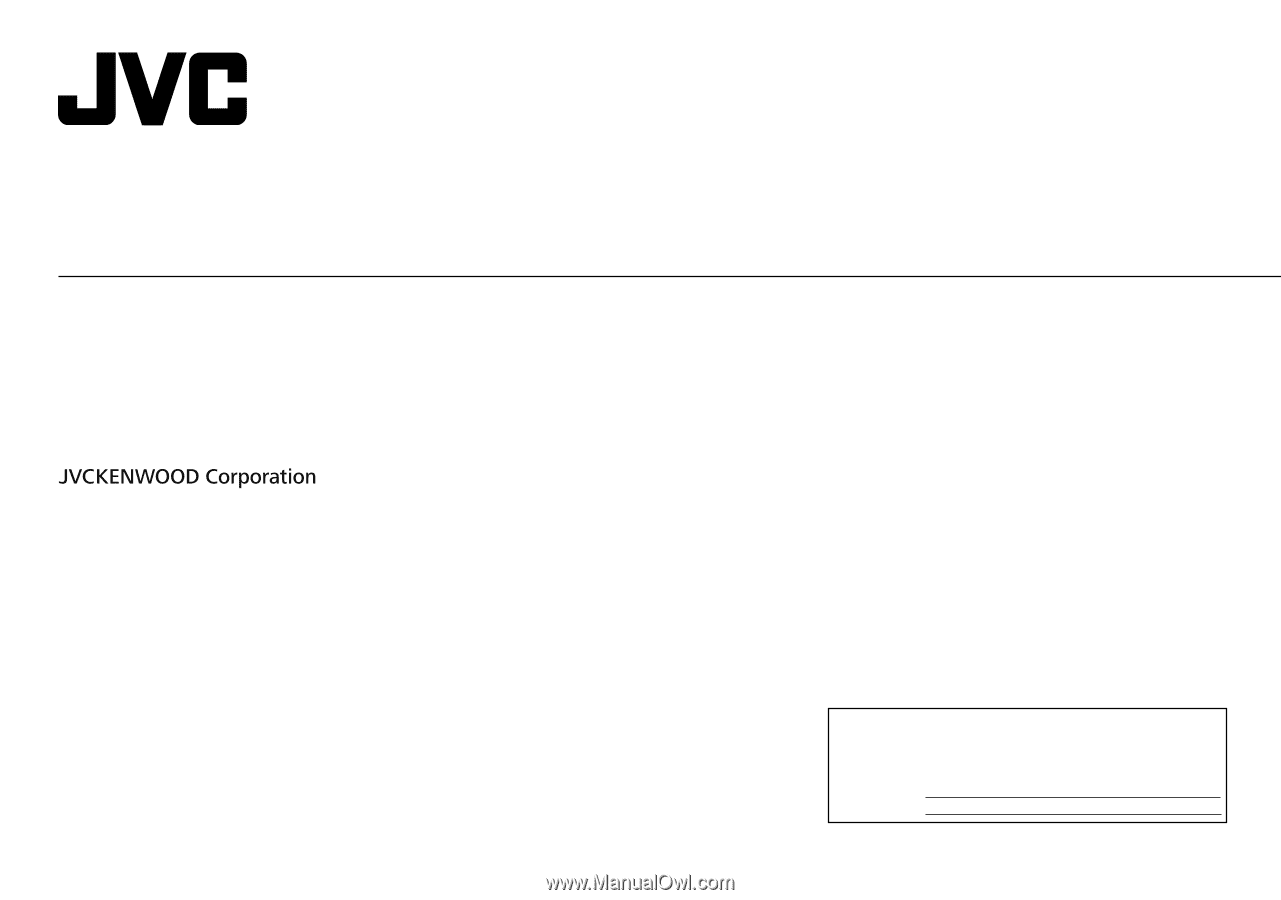
ENGLISH
ESPAÑOL
FRANÇAIS
GET0981-001B [J]
KD-AR959BS / KD-R950BT / KD-R85MBS /
KD-AR855BT / KD-R850BT
CD RECEIVER
INSTRUCTION MANUAL
RECEPTOR CON CD
MANUAL DE INSTRUCCIONES
RÉCEPTEUR CD
MANUEL D’INSTRUCTIONS
Please read all instructions carefully before
operation to obtain the best possible performance
from the unit.
Por favor lea detenidamente este manual para
comprender a fondo todas las instrucciones y
obtener un máximo disfrute de esta unidad.
Veuillez lires les instructions attentivement avant
d’utiliser l’appareil afin d’obtenir les meilleures
performances possibles de l’appareil.
For customer Use:
Enter below the Model No. and Serial No. which are
located on the top or bottom of the cabinet. Retain this
information for future reference.
Model No.
Serial No.