JVC KD-X31MBS Instruction Manual
JVC KD-X31MBS Manual
 |
View all JVC KD-X31MBS manuals
Add to My Manuals
Save this manual to your list of manuals |
JVC KD-X31MBS manual content summary:
- JVC KD-X31MBS | Instruction Manual - Page 1
KD-X310BT / KD-X31MBS DIGITAL MEDIA RECEIVER INSTRUCTION MANUAL RECEPTOR DE MEDIOS DIGITALES MANUAL DE INSTRUCCIONES RÉCEPTEUR MULTIMÉDIA NUMÉRIQUE MANUEL D'INSTRUCTIONS ENGLISH ESPAÑOL FRANÇAIS Please read all instructions carefully before operation to obtain the best possible performance from the - JVC KD-X31MBS | Instruction Manual - Page 2
OR SERVICES; LOSS instruction manual. The user could lose the authority to operate this equipment if an unauthorized change installed and used in accordance with the instructions. However, there is no guarantee that interference will not occur in a particular installation for help. CALIFORNIA - JVC KD-X31MBS | Instruction Manual - Page 3
But it is desirable that it should be installed and operated keeping the radiator at least 20cm or the transmitter by Industry Canada. To reduce potential radio interference to other users, the antenna type and • Contains Bluetooth Module FCC ID: XQN-BTR60X • Contains Bluetooth Module IC: 9688A- - JVC KD-X31MBS | Instruction Manual - Page 4
KD-X31MBS) BLUETOOTH® AUDIO SETTINGS DISPLAY SETTINGS MORE INFORMATION TROUBLESHOOTING SPECIFICATIONS INSTALLATION 20 22 25 26 How to read this manual • Operations are explained mainly using buttons on the on the stated page. 2 Maintenance Cleaning the unit: Wipe off dirt on the faceplate with - JVC KD-X31MBS | Instruction Manual - Page 5
control (RM-RK52) (For KD-X310BT) Remote sensor (Do not expose to bright sunlight.) Detach button How to reset Pull out the insulation sheet when using for the first time. How to replace the battery To Turn on the power Adjust the volume Select a source Change the display information Your - JVC KD-X31MBS | Instruction Manual - Page 6
DEMO], then press the knob. 3 Turn the volume knob to select [DEMO display even when the unit is turned off. UPDATE SYSTEM / BLUETOOTH F/W xxxx YES: Starts upgrading the firmware. ; NO: Cancels (upgrading is not activated). For details on how to update the firmware, see: - JVC KD-X31MBS | Instruction Manual - Page 7
: SONG RND, ALL RND, RND OFF *1 Do not leave the cable inside the car when not using. *2 You can still play/pause, file skip, fast-forward or reverse files from the unit. *3 Only for MP3/WMA/WAV/FLAC files. This does not work for iPod. *4 For iPod: Applicable under [HEAD MODE] only. ENGLISH | 5 - JVC KD-X31MBS | Instruction Manual - Page 8
: [DRIVE 1] to [DRIVE 5] Change the playback speed of the Audiobook While listening to the iPod and [HEAD MODE] is selected ( 5).... 1 Press playback speed of the Audiobooks sound file in your iPod/iPhone. (Default: Depends on your iPod/iPhone setting.) • To return to the previous setting item or - JVC KD-X31MBS | Instruction Manual - Page 9
to search for a station manually. Store a station You can store up to 18 stations for FM and 6 stations for AM. While listening to a station.... Press and hold one of the number buttons (1 to 6) to store. (or) 1 Press and hold the volume knob until "PRESET MODE" flashes. 2 Turn the volume knob - JVC KD-X31MBS | Instruction Manual - Page 10
Radio Timer will not activate for the following cases. • The unit is turned off. • [OFF] is selected for [AM] in Automatically presets up to 18 stations for FM. "SSM" stops flashing when the first 6 stations are stored. Select SSM 07 noises from adjacent FM stations. (Stereo effect may be lost.) ; - JVC KD-X31MBS | Instruction Manual - Page 11
the USB input terminal. USB input terminal (Accessory of the iPod/iPhone)* The source changes to PANDORA and broadcast starts. * Do not leave the cable inside the car when not using. To Do this Pause or resume Press the is available on your Pandora account but not on this unit. ENGLISH | 9 - JVC KD-X31MBS | Instruction Manual - Page 12
the latest version of iHeart Link for JVC application onto your device (iPhone/ iPod touch), then create an account and log in to USB input terminal. USB input terminal (Accessory of the iPod/iPhone)* * Do not leave the cable inside the car when not using. 3 Press B/SOURCE to select IHEARTRADIO. - JVC KD-X31MBS | Instruction Manual - Page 13
unit's display window when you select "Channel 0" after SiriusXM Vehicle Tuner is connected. For users in Canada: To activate SiriusXM Canada service . (or) Press S/ T to search for a channel manually. • Pressing and holding S/ T changes the channel rapidly. If a locked channel or a mature channel - JVC KD-X31MBS | Instruction Manual - Page 14
name for the Smart Favorites channels. • This unit can store a maximum of six Smart Favorites : When [MATURE CH] is set to [ON] • User-defined: Using [CHANNEL EDIT] when [MATURE CH] is EDIT * CH CLEAR* MATURE CH SIGNAL LVL BUF USAGE SXM RESET To unlock settings: 1 Turn the volume knob to select a - JVC KD-X31MBS | Instruction Manual - Page 15
automatically connect to the unit after pairing. Connect the device to the unit manually. Refer to the instruction manual of the Bluetooth device for more information. 1 Press B/SOURCE to turn on the unit. 2 Search and select "JVC UNIT" on the Bluetooth device. "BT PAIRING" flashes on the display - JVC KD-X31MBS | Instruction Manual - Page 16
of the supported profile between the Bluetooth device and the unit. • Make sure there is no Bluetooth device connected. 1 Press and hold . "BLUETOOTH" "CHECK MODE" appears. "SEARCH NOW USING PHONE" "PIN IS 0000" scrolls on the display. 2 Search and select "JVC UNIT" on the Bluetooth device - JVC KD-X31MBS | Instruction Manual - Page 17
a message through the unit. • To clear the message, press any button. Bluetooth mode operations 1 Press to enter Bluetooth mode. 2 Turn the volume unit when pairing. If the phone does not support PBAP, "SEND P.BOOK MANUALLY" appears. Transfer the phonebook manually. ( 17, P.BOOK WAIT) • This unit - JVC KD-X31MBS | Instruction Manual - Page 18
Voice Recognition features vary for each phone. Refer to the instruction manual of the connected phone for details. • This unit also supports the intelligent personal assistant function of iPhone. Select a contact by name • You can search through the contacts quickly according to the first - JVC KD-X31MBS | Instruction Manual - Page 19
Bluetooth mode JVC Smart Music Control is designed to view JVC car receiver status and perform simple control operations on Android smart phones. For JVC Smart Music Control operations, visit JVC website: . *2 Selectable only when the connected phone supports OPP. ENGLISH - JVC KD-X31MBS | Instruction Manual - Page 20
pairing, phonebook, and etc.). ; NO: Cancels. MY BT NAME: Displays the unit name (JVC UNIT). ; MY ADDRESS: Shows address of this unit. Internet radio via Bluetooth Listen to Pandora Preparation: Select [ON] for [PANDORA] in [SRC SELECT]. ( 4) You can listen to Pandora on your smart phone (Android - JVC KD-X31MBS | Instruction Manual - Page 21
that are lost in audio data compression. ; OFF: Cancels. L/O MODE SUB.W / REAR: Selects whether rear speakers or a subwoofer are connected external amplifier). *1 Displayed only when [L/O MODE] is set to [SUB.W] and [SUB.W] is set to [ON]. *2 Displayed only when [L/O MODE] is set to [SUB.W]. *3 - JVC KD-X31MBS | Instruction Manual - Page 22
Changes between the day and night adjustments when you turn off or on the car control wire MODE]. • The song order displayed on the selection menu of this unit may differ from that of the iPod/ iPhone. • If some operations are not performed correctly or as intended, visit: - JVC KD-X31MBS | Instruction Manual - Page 23
able to connect to this unit. • This unit may not work with some Bluetooth devices. • Signal conditions vary, depending on the surroundings. • For more information about Bluetooth, visit the following JVC website: . MORE INFORMATION Change the display information Press - JVC KD-X31MBS | Instruction Manual - Page 24
in supported formats. ( 20) • Reattach the device. "READING" keeps flashing. • Do not use too many hierarchical levels and folders. • Reattach the USB device. The iPod/iPhone does not turn on • Check the connection between this unit and iPod/ or does not work. iPhone. • Detach and reset the - JVC KD-X31MBS | Instruction Manual - Page 25
. "SUBSCRIPTN UPDATED Your subscription is updated. Press the volume knob to - ENTER TO CONTINUE" continue. "WRONG CODE" Make sure you have entered the correct pass code. ( 12) No Bluetooth device is • Search from the Bluetooth device again. detected. • Reset the unit. ( 3) Pairing cannot be - JVC KD-X31MBS | Instruction Manual - Page 26
unit and try the operation again. If "H/W ERROR" appears again, consult your nearest service center. Update the Bluetooth firmware. ( 4) If you have any troubles, try the following: 1 Check TROUBLESHOOTING 2 Reset the unit ( 3) 3 Contact (USA only) Call: 1-800-252-5722 ( or ) visit: http://www.jvc - JVC KD-X31MBS | Instruction Manual - Page 27
Noise Ratio (MONO) Stereo Separation (1 kHz) Bluetooth Version Frequency Range Output Power Maximum Communication Range Profile Bluetooth Voltage (10.5 V - 16 V allowable) Maximum Current Consumption Operating Temperature Range Installation Size (W × H × D) Weight 14.4 V 10 A 0°C to +40 - JVC KD-X31MBS | Instruction Manual - Page 28
and is turned on and off by the ignition key. • After the unit is installed, check whether the brake lamps, blinkers, wipers, etc. on the car are working properly. • If the fuse blows, first make sure the wires are not touching car's chassis, then replace the old fuse with one that has the same - JVC KD-X31MBS | Instruction Manual - Page 29
connection JVC Amplifier Signal cord (not supplied) Fuse (10 A) KD-X310BT Front output Rear/subwoofer output KD-X31MBS Rear/subwoofer output Antenna terminal Vehicle dashboard Part list for installation (A) Faceplate Microphone input jack ( 13) Remote wire (not supplied) Ignition switch Car - JVC KD-X31MBS | Instruction Manual - Page 30
® 10 Radio SiriusXM® (para KD-X31MBS) 11 BLUETOOTH® 13 AJUSTES DE AUDIO 19 Evite el uso de dispositivos USB o iPod/iPhone cuando puedan afectar la seguridad de conducción. con un médico inmediatamente. Cómo leer este manual • Las operaciones se explican utilizando principalmente los botones - JVC KD-X31MBS | Instruction Manual - Page 31
PUNTOS BÁSICOS Placa frontal Rueda de volumen (girar/pulsar) Ventanilla de visualización Fijar Desmontar Mando a distancia (RM-RK52) (para KD-X310BT) Sensor remoto (DO lo exponga a la luz solar brillante.) Botón de liberación Cómo reinicializar Retire la hoja aislante cuando se utilice por - JVC KD-X31MBS | Instruction Manual - Page 32
[DEMO] y luego púlsela. 3 Gire la rueda de volumen para seleccionar [DEMO UPDATE SYSTEM / BLUETOOTH F/W xxxx YES: Se empieza a actualizar el firmware. ; NO: Se cancela (la actualización no se activa). Para obtener información sobre cómo actualizar el firmware, consulte: - JVC KD-X31MBS | Instruction Manual - Page 33
iPhone Terminal de entrada USB (Accesorio del iPod/iPhone)*1 Pulse 5 iPod MODE repetidas veces para seleccionar el modo de control ([HEAD MODE] / [IPHONE MODE]). HEAD MODE: Desde la unidad. IPHONE MODE: Desde el iPod/iPhone aleatoria *4 • Archivo JVC Playlist Creator (JPC) / JVC Music Control (JMC) - JVC KD-X31MBS | Instruction Manual - Page 34
MODE] seleccionado ( 5).... Si tiene muchas carpetas o archivos, puede buscar rápidamente por el primer carácter (A a Z, 0 a 9 y OTHERS). • Aparece "OTHERS" si el primer car de Audiolibros en el iPod/iPhone. (Predeterminado: Depende de la configuración del iPod/iPhone.) • Para volver al elemento - JVC KD-X31MBS | Instruction Manual - Page 35
hasta que parpadee "M" y, a continuación, pulse repetidamente para la búsqueda manual de emisoras. Almacene una emisora Puede almacenar hasta 18 emisoras de FM (o) 1 Pulse y mantenga pulsada la rueda de volumen hasta que "PRESET MODE" parpadee. 2 Gire la rueda de volumen para seleccionar un número de - JVC KD-X31MBS | Instruction Manual - Page 36
RADIO AUX RADIO TIMER SSM IF BAND MONO AREA Predeterminado: XX Enciende la radio a una hora específica, independientemente de la fuente actual. 1 ONCE/ DAILY/ WEEKLY/ OFF: Selecciona la frecuencia de activación del temporizador. 2 FM/ AM: Selecciona la banda FM o AM. 3 01 a 18 (para FM)/ 01 a 06 - JVC KD-X31MBS | Instruction Manual - Page 37
a escuchar 1 Abra la aplicación Pandora en su dispositivo. 2 Conecte su dispositivo al terminal de entrada USB. Terminal de entrada USB (Accesorio del iPod/iPhone)* La fuente cambia a PANDORA y se inicia su emisión. * No deje el cable dentro del vehículo cuando no lo esté utilizando. Para Pausar - JVC KD-X31MBS | Instruction Manual - Page 38
la última versión de la aplicación iHeart Link for JVC en su dispositivo (iPhone/ iPod touch) y, a continuación, cree una cuenta e inicie sesión búsqueda rápida en la lista por carácter inicial (A a Z). 2 Gire la rueda de volumen o pulse 2 / 1 para seleccionar el carácter que desee buscar. 3 Pulse - JVC KD-X31MBS | Instruction Manual - Page 39
KD usuarios de Canadá: Para activar el servicio SiriusXM Canada, visite www.xmradio.ca y haga clic lsela. (o) Pulse S/ T para la búsqueda manual de un canal. • Para cambiar rápidamente de mantenga pulsada la rueda de volumen hasta que "PRESET MODE" parpadee. 2 Gire la rueda de volumen para seleccionar - JVC KD-X31MBS | Instruction Manual - Page 40
Para los canales Smart Favorites, aparece " * " junto al último carácter del nombre de canal. • Esta unidad puede guardar un máximo de (0): Muestra el uso de la memoria del búfer de reproducción. SXM RESET YES: Restablece los ajustes de canales presintonizados, canales bloqueados y canales con - JVC KD-X31MBS | Instruction Manual - Page 41
manualmente. Si desea más información, consulte el manual de instrucciones del dispositivo Bluetooth. Ajuste el ángulo del micrófono Aseg Busque y seleccione "JVC UNIT" en el dispositivo Bluetooth. "BT PAIRING" parpadea en la pantalla. • En el caso de algunos dispositivos Bluetooth, puede ser - JVC KD-X31MBS | Instruction Manual - Page 42
. Aparece "BLUETOOTH" "CHECK MODE". "SEARCH NOW USING PHONE" "PIN IS 0000" se desplazan en la pantalla. 2 Busque y seleccione "JVC UNIT" en el dispositivo Bluetooth en el lapso de 3 minutos. 3 Realice (A), (B) o (C) dependiendo de los datos mostrados en la pantalla. (A) "PAIRING" "XXXXXX - JVC KD-X31MBS | Instruction Manual - Page 43
, pulse G PTY. Predeterminado: XX MIC LEVEL NOISE RDCT ECHO CANCEL -20 - +08 (0): La del modo Bluetooth 1 Pulse para ingresar al modo Bluetooth. 2 aparecerá "SEND P.BOOK MANUALLY". Transferir la guía telef volumen para seleccionar un número (0 a 9) o un carácter ( , #, +). 2 Pulse S / T para - JVC KD-X31MBS | Instruction Manual - Page 44
TONE IN UNIT: La unidad iPhone. Selección de un contacto por el nombre • Puede buscar rápidamente entre los contactos por la primera letra (A a Z, 0 a 9 y OTHERS). • Aparece "OTHERS" si el primer carácter no es una letra (A a Z) ni un número (0 a 9). 1 Pulse para ingresar al modo Bluetooth - JVC KD-X31MBS | Instruction Manual - Page 45
operaciones de control simples en los teléfonos inteligentes que ejecutan Android. Si desea conocer las operaciones de JVC Smart Music Control, visite el sitio web de JVC: . *2 Puede seleccionarse solamente cuando el teléfono conectado es compatible con OPP. ESPA - JVC KD-X31MBS | Instruction Manual - Page 46
(JVC UNIT). ; MY ADDRESS: Muestra la dirección de la unidad. Radio Internet a través de Bluetooth iPhone. ( 9) Escuchar iHeartRadio Preparativos: Seleccione [ON] para [IHEART] en [SRC SELECT]. ( 4) Puede escuchar iHeartRadio en su teléfono inteligente (Android OS) a través de la conexión Bluetooth - JVC KD-X31MBS | Instruction Manual - Page 47
el tiempo de subida de la forma de onda que se pierde en la pistas) compresión de los datos de audio. ; OFF: Se cancela. L/O MODE SUB.W / REAR: Selecciona cuando hay altavoces traseros o un subwoofer conectados a los terminales de salida de línea REAR/SW en el panel posterior (mediante un - JVC KD-X31MBS | Instruction Manual - Page 48
1 A. Acerca del iPod/iPhone • Made for - iPod iPhone, iPhone 3G, 3GS, 4, 4S, 5 • No se puede navegar a través de archivos de video en el menú "Videos" en [HEAD MODE ]. • El orden de canciones mostrado en el menú de selección de esta unidad puede diferir del que se encuentra en el iPod/iPhone - JVC KD-X31MBS | Instruction Manual - Page 49
sobre el uso de esta aplicación, póngase en contacto con [email protected] Acerca de iHeartRadio • Debido a que iHeartRadio® es un . • Si desea más información acerca de Bluetooth, visite el sitio web de JVC: . MÁS INFORMACIÓN Cambiar la información en pantalla - JVC KD-X31MBS | Instruction Manual - Page 50
no se escucha. Aparece "MISWIRING CHK WIRING THEN RESET UNIT" / "WARNING CHK WIRING THEN RESET UNIT" y no se puede realizar ninguna operaci SUPPORT" y se omiten las pistas. "CANNOT PLAY" parpadea y/o el dispositivo conectado no se puede detectar. El mensaje "READING" sigue destellando. El iPod/iPhone - JVC KD-X31MBS | Instruction Manual - Page 51
dispositivo, la última versión de la aplicación iHeart Link for JVC. No se inició sesión. Inicie sesión otra vez. Finaliz CHECK TUNER" "NO SIGNAL" "SUBSCRIPTN UPDATED - ENTER TO CONTINUE" "WRONG CODE" No se detecta ningún dispositivo Bluetooth. No se puede realizar el emparejamiento. Aparece "PAIRING - JVC KD-X31MBS | Instruction Manual - Page 52
el ajuste [ECHO CANCEL]. ( 15) • Reduzca la distancia entre la unidad y el dispositivo Bluetooth. • Mueva Bluetooth conectado. Aparece "H/W ERROR". Aparece "BT ERROR PLS UPDATE". Solución • Verifique si el reproductor de audio Bluetooth cercano. Actualice el firmware de Bluetooth. ( 4) Si - JVC KD-X31MBS | Instruction Manual - Page 53
frecuencia (±3 dB) Voltaje de entrada máximo Impedancia de entrada 20 Hz - 20 kHz 1 200 mV 30 kΩ Bluetooth Versión Gama de frecuencias Potencia de salida Alcance máximo de comunicación Perfil Bluetooth Ver.2.1+EDR 2,402 GHz - 2,480 GHz Clase de potencia 2 +4 dBm (MÁX), 0 dBm (AVE) En línea recta - JVC KD-X31MBS | Instruction Manual - Page 54
ón. Precaución • Para fines de seguridad, deje que un profesional realice el cableado y el montaje. Consulte con un distribuidor de productos de audio para automóviles. • Instale esta unidad en la consola de su vehículo. No toque las partes metálicas de la unidad durante o un poco después del uso de - JVC KD-X31MBS | Instruction Manual - Page 55
Conexión del cableado Amplificador de JVC Cable de señal (no suministrado) Fusible (10 A) KD-X310BT Salida delantera Salida posterior/subwoofer KD-X31MBS Salida posterior/subwoofer Terminal de la antena Salpicadero del vehículo Jack de entrada de micrófono ( 13) Cable remoto (no suministrado - JVC KD-X31MBS | Instruction Manual - Page 56
AUX 8 Pandora® 9 iHeartRadio® 10 Radio SiriusXM® (pour KD-X31MBS) 11 BLUETOOTH® 13 RÉGLAGES AUDIO 19 RÉGLAGES D'AFFICHAGE 20 PLUS D'INFORMATIONS 20 GUIDE DE DÉPANNAGE 22 SPÉCIFICATIONS 25 INSTALLATION / RACCORDEMENT 26 Avertissement N'utilisez aucune fonction qui risque de vous - JVC KD-X31MBS | Instruction Manual - Page 57
FONCTIONNEMENT DE BASE Façade Bouton de volume (tournez/appuyez) Fenêtre d'affichage Attachez Détachez Télécommande (RM-RK52) (Pour KD-X310BT) Capteur de télécommande (NE l'exposez PAS à la lumière directe du soleil.) Touche de détachement Comment réinitialiser Retirez la feuille d'isolant - JVC KD-X31MBS | Instruction Manual - Page 58
source. ; OFF: Hors service. F/W UPDATE SYSTEM / BLUETOOTH F/W xxxx YES: Démarrer la mise à niveau du micrologiciel. ; NO: Annulation (la mise à niveau n'est pas activée). Pour en savoir plus sur la mise à niveau du micrologiciel, référez-vous à: . * Pas d'affichage - JVC KD-X31MBS | Instruction Manual - Page 59
change automatiquement et le lecture démarre. USB Prise d'entrée USB Câble USB 2.0*1 (en vente dans le commerce) iPod/iPhone Prise d'entrée USB (Accessoire du iPod/iPhone)*1 Appuyez répétitivement sur 5 iPod MODE pour sélectionner le mode de commande ([HEAD MODE] / [IPHONE MODE]). HEAD MODE - JVC KD-X31MBS | Instruction Manual - Page 60
: [DRIVE 1] à [DRIVE 5] Change la vitesse de lecture des livres audio Pendant l'écoute de l'iPod et quand [HEAD MODE] est sélectionné ( 5).... 1 é du fichier sonore des livres audio dans votre iPod/iPhone. (Défaut: Dépend du réglage de votre iPod/iPhone.) • Pour retourner à l'option de réglage ou - JVC KD-X31MBS | Instruction Manual - Page 61
Pendant l'écoute d'une station.... Maintenez pressée une des touches numériques (1 à 6) pour mémoriser. (ou) 1 Maintenez enfoncé le bouton de volume jusqu'à ce que "PRESET MODE" clignote. 2 Tournez le bouton de volume pour choisir un numéro de préréglage, puis appuyez sur le bouton. Le numéro de pr - JVC KD-X31MBS | Instruction Manual - Page 62
la radio sous tension à une heure spécifique quelle que soit la source actuelle. 1 ONCE/ DAILY/ WEEKLY/ OFF: Sélectionnez la fréquence de mise en service de la minuterie. 2 FM/ AM: Choisissez la bande FM ou AM. 3 01 à 18 (pour FM)/ 01 à 06 (pour AM): Sélectionnez la station préréglée. 4 Réglez - JVC KD-X31MBS | Instruction Manual - Page 63
coute 1 Ouvre l'application Pandora sur votre appareil. 2 Connectez votre appareil à la prise d'entrée USB. Prise d'entrée USB (Accessoire du iPod/iPhone)* La source change sur PANDORA et la diffusion démarre. * Ne laissez pas le câble à l'intérieur de la voiture quand il n'est pas utilisé. Pour - JVC KD-X31MBS | Instruction Manual - Page 64
iHeartRadio® Préparation: Installez la dernière version de l'application iHeart Link for JVC sur votre appareil (iPhone/ iPod touch), puis créez un compte et connectez-vous sur iHeartRadio. • Sélectionnez [ON] pour [IHEART] dans [SRC SELECT]. ( 4) Démarrez l'écoute 1 Ouvrez l'application iHeart Link - JVC KD-X31MBS | Instruction Manual - Page 65
(pour KD-X31MBS) tuner SiriusXM Vehicle. Pour les utilisateurs au Canada: Pour activer le service SiriusXM Canada rendez-vous sur www.xmradio.ca et cliquez 6). (ou) 1 Maintenez enfoncé le bouton de volume jusqu'à ce que "PRESET MODE" clignote. 2 Tournez le bouton de volume pour choisir un numéro de pr - JVC KD-X31MBS | Instruction Manual - Page 66
Annule tous les canaux verrouillés. ; NO: Annulation. MATURE CH ON: Met en service le réglage de verrouillage SiriusXM (canal pour adulte). ; OFF: Met hors tension l'utilisation actuelle pour la mémoire tampon de relecture. SXM RESET YES: Réinitialiser les canaux mémorisés, le réglage des canaux - JVC KD-X31MBS | Instruction Manual - Page 67
l'appareil manuellement. Référez-vous au manuel d'instructions de votre périphérique Bluetooth pour en savoir plus. 1 Appuyez sur B/SOURCE pour mettre l'appareil sous tension. 2 Cherchez et sélectionnez "JVC UNIT" sur le périphérique Bluetooth. "BT PAIRING" clignote sur l'affichage. • Pour certains - JVC KD-X31MBS | Instruction Manual - Page 68
enfoncée . "BLUETOOTH" "CHECK MODE" apparaît. "SEARCH NOW USING PHONE" "PIN IS 0000" défile sur l'affichage. 2 Cherchez et sélectionnez "JVC UNIT" sur le périphérique Bluetooth avant 3 minutes. 3 Réalisez (A), (B) ou (C) en fonction de ce qui apparait sur l'affichage. (A) "PAIRING" "XXXXXX - JVC KD-X31MBS | Instruction Manual - Page 69
PTY. Défaut: XX MIC LEVEL NOISE RDCT ECHO CANCEL -20 - +08 (0): La sensibilité du microphone augmente quand le numéro Fonctionnement du mode Bluetooth 1 Appuyez sur pour entrer en mode Bluetooth. 2 Tournez pas en charge PBAP, "SEND P.BOOK MANUALLY" apparaît. Transférez le répertoire télé - JVC KD-X31MBS | Instruction Manual - Page 70
TONE IN UNIT: L'appareil iPhone. Sélectionnez un contact par son nom • Vous pouvez rechercher un contact rapidement à l'aide de la première lettre (A à Z, 0 à 9 et OTHERS). • "OTHERS" apparaît si le premier caractère est autre que A à Z, 0 à 9. 1 Appuyez sur pour entrer en mode Bluetooth - JVC KD-X31MBS | Instruction Manual - Page 71
Appuyez sur pour entrer en mode Bluetooth. 2 Appuyez sur l'une . • "NO PAIR" apparaît s'il du téléphone connecté. Change le code PIN (6 autoradio JVC et réaliser des commandes simple à partir de smartphones Android. Pour JVC Smart Music Control, consultez le site Web JVC: - JVC KD-X31MBS | Instruction Manual - Page 72
l'appareil (JVC UNIT). ; MY ADDRESS: Affiche l'adresse de cet appareil, Internet radio via Bluetooth Écoute de iPhone. ( 9) Écoute de iHeartRadio Préparation: Sélectionnez [ON] pour [IHEART] dans [SRC SELECT]. ( 4) Vous pouvez écouter iHeartRadio sur votre smartphone (Android OS) via le Bluetooth - JVC KD-X31MBS | Instruction Manual - Page 73
le temps de montée de la forme d'onde qui est perdu lors de la compression des données numérique de plage) audio. ; OFF: Annulation. L/O MODE SUB.W / REAR: Choisit si les enceintes arrière ou un caisson de grave sont connectés aux prises de sortie de ligne REAR/SW sur le - JVC KD-X31MBS | Instruction Manual - Page 74
support l'iPod/iPhone • Made for iPhone, iPhone 3G, 3GS, 4, 4S, 5 • Il n'est pas possible de parcourir les fichiers vidéo sur le menu "Videos" en mode [HEAD MODE ]. • L'ordre des morceaux affichés sur le menu de sélection de cet appareil peut être différent de celui de iPod/iPhone - JVC KD-X31MBS | Instruction Manual - Page 75
contacter Pandora à [email protected] À propos de iHeartRadio • iHeartRadio® est un service tiers, et par JVC Playlist Creator et JVC Music Control, sont disponibles à partir des sites web suivants: . À propos de Bluetooth • En fonction de la version Bluetooth - JVC KD-X31MBS | Instruction Manual - Page 76
WIRING THEN RESET UNIT" / "WARNING CHK WIRING THEN RESET UNIT" apparaît et aucune opération ne peut être réalisée. Assurez-vous que les prises des fils d'enceintes sont isolées correctement, puis réinitialisez l'appareil. Si cela ne résout pas le problème, consultez votre centre de service installé - JVC KD-X31MBS | Instruction Manual - Page 77
a expiré. GUIDE DE DÉPANNAGE Bluetooth® Radio SiriusXM® Symptôme "CH LOCKED" "CHAN UNSUB" "CH UNAVAIL" "CHK ANTENNA" "CHECK TUNER" "NO SIGNAL" "SUBSCRIPTN UPDATED - ENTER TO CONTINUE" "WRONG CODE" Aucun périphérique Bluetooth n'est détecté. Le pairage ne peut pas être réalisé. "PAIRING FULL - JVC KD-X31MBS | Instruction Manual - Page 78
Remède La recherche des périphériques Bluetooth enregistrés a échouée pendant [AUTO CNNCT]. Mettez en service le Bluetooth sur votre périphérique est connectez-le manuellement. ( 18) • Ajustez la position du microphone. ( 13) • Cochez le réglage [ECHO CANCEL]. ( 15) • Réduisez la distance entre cet - JVC KD-X31MBS | Instruction Manual - Page 79
10,5 V - 16 V admissible) Consommation de courant maximale Gamme de température de fonctionnement Dimensions d'installation (L × H × P) Poids Sujet à changement sans notification. 20 Hz - 20 kHz 1 200 mV 30 kΩ Bluetooth Ver.2.1+EDR 2,402 GHz - 2,480 GHz +4 dBm (MAX), 0 dBm (AVE) Power Class 2 Ligne - JVC KD-X31MBS | Instruction Manual - Page 80
l'installation. Précautions • Pour des raison de sécurité, laissez le travail de câblage et de montage des professionnels. Consultez votre revendeur autoradio. de 12 V CC et qui se met en et hors service avec la clé de contact. • Après avoir installé l'appareil, vérifiez si les lampes de frein, les - JVC KD-X31MBS | Instruction Manual - Page 81
JVC Amplificateur Prise d'entrée du microphone ( 13) Fil de télécommande (non fournie) Cordon de signal (non fournie) Fusible (10 A) KD-X310BT Sortie avant Sortie arrière/caisson de grave KD-X31MBS Sortie arrière/caisson de grave Borne de l'antenne Tableau de bord du véhicule (Pour KD - JVC KD-X31MBS | Instruction Manual - Page 82
are trademarks of Sirius XM Radio Inc. All rights reserved. • Android is trademark of Google Inc. • The Bluetooth® word mark and logos are registered trademarks owned by Bluetooth SIG, Inc. and any use of such marks by JVC KENWOOD Corporation is under license. Other trademarks and trade names are
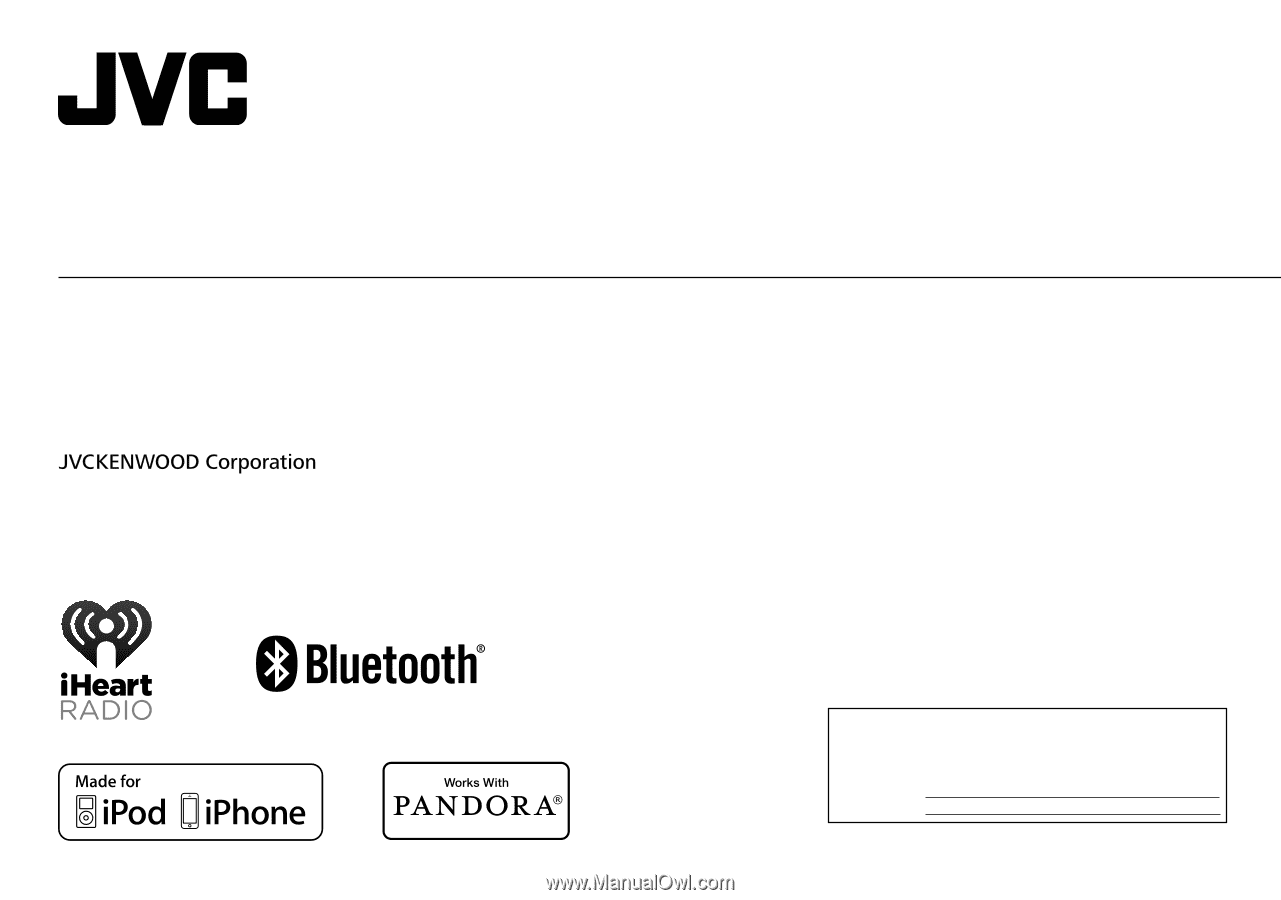
ENGLISH
ESPAÑOL
FRANÇAIS
GET0986-001A [J]
KD-X310BT / KD-X31MBS
DIGITAL MEDIA RECEIVER
INSTRUCTION MANUAL
RECEPTOR DE MEDIOS DIGITALES
MANUAL DE INSTRUCCIONES
RÉCEPTEUR MULTIMÉDIA NUMÉRIQUE
MANUEL D’INSTRUCTIONS
Please read all instructions carefully before
operation to obtain the best possible performance
from the unit.
Por favor lea detenidamente este manual para
comprender a fondo todas las instrucciones y
obtener un máximo disfrute de esta unidad.
Veuillez lires les instructions attentivement avant
d’utiliser l’appareil afin d’obtenir les meilleures
performances possibles de l’appareil.
For customer Use:
Enter below the Model No. and Serial No. which are
located on the top or bottom of the cabinet. Retain this
information for future reference.
Model No.
Serial No.









