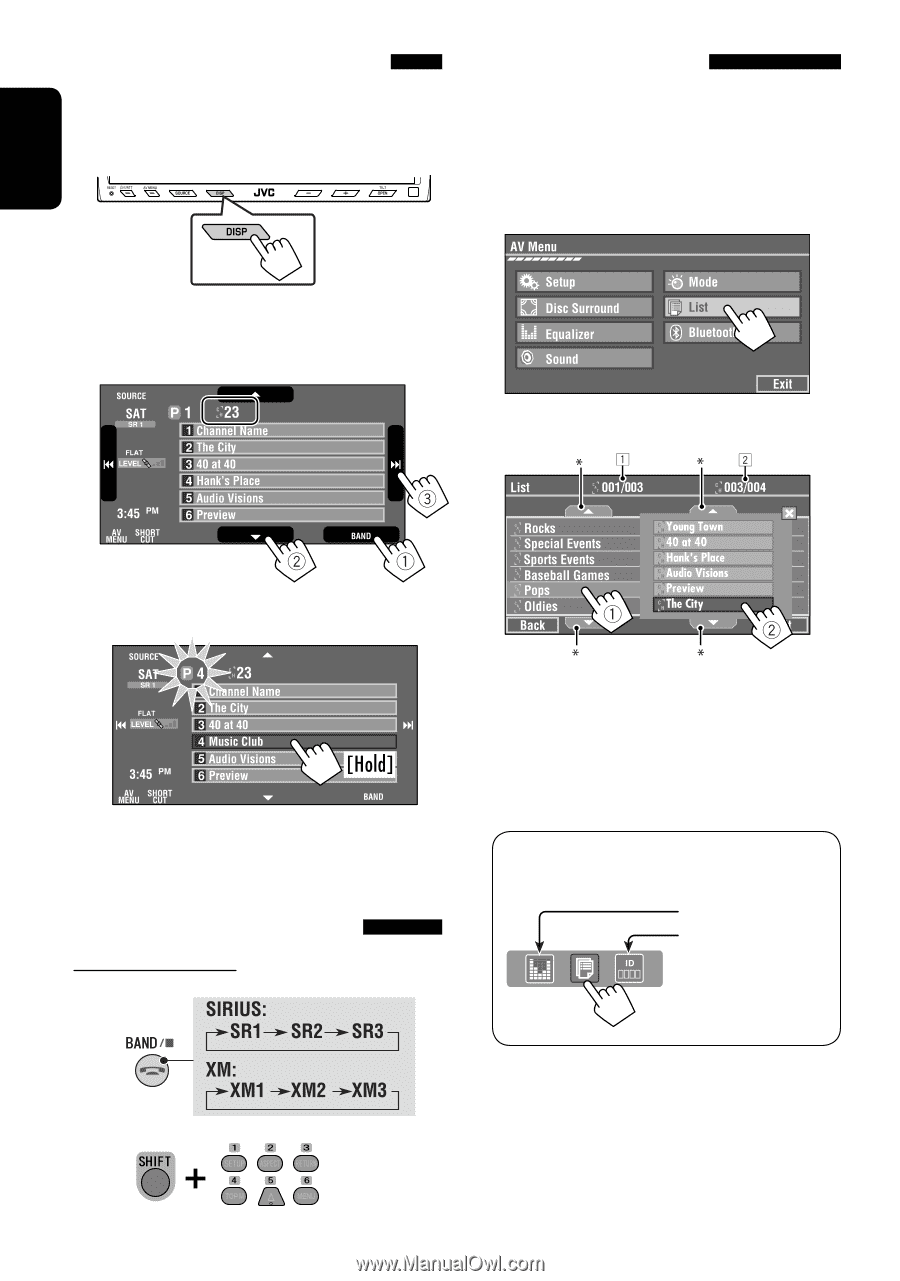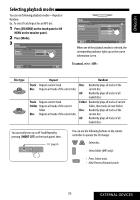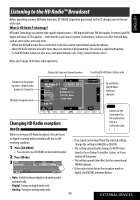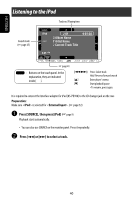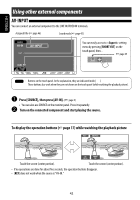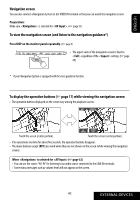JVC KW ADV790 Instructions - Page 38
Storing channels in memory, Selecting preset channels, Selecting on the lists, On the remote only
 |
UPC - 046838033131
View all JVC KW ADV790 manuals
Add to My Manuals
Save this manual to your list of manuals |
Page 38 highlights
ENGLISH Storing channels in memory You can preset six channels for each band. Ex.: Storing a channel into preset number 4 1 Display the Preset List. Selecting on the lists You can select a channel using the lists-Category list/Channel list. 1 Press [AV MENU] on the touch panel or AV MENU on the monitor panel. 2 Press [List]. • If you want to select a channel by channel name, first select a channel, then display the Preset List. 2 Tune in to a station you want to preset. 3 Select a category (1), then a channel (2) from the selected category. 3 Select a preset number. The station selected in step 2 is now stored in preset number 4. Selecting preset channels On the remote only: 1 * Press to move to the previous/next pages of the list 1 Current category list number/total category list number 2 Current channel list number/total channel list number of the current category • menu can also be accessed by pressing [SHORT CUT] on the touch panel, then... ☞ page 45 ☞ page 51 (only SIRIUS Satellite radio) 2 38