JVC KW-AV50 Printer Friendly Specs
JVC KW-AV50 Manual
 |
View all JVC KW-AV50 manuals
Add to My Manuals
Save this manual to your list of manuals |
JVC KW-AV50 manual content summary:
- JVC KW-AV50 | Printer Friendly Specs - Page 1
KW-AV50 DVD/CD/USB Receiver with 6.1-inch WVGA Touch Panel Monitor AV Headunits 6.1" WVGA Touch Panel Detachable Panel Wallpaper Capture GIGA MP3 MULTI MOS-FET MP3/WMA/WAV 50W x 4 Recommended Features Ready for Bluetooth® Adapter Phone Book Access Profile 20W x 4 RMS Audio Streaming & - JVC KW-AV50 | Printer Friendly Specs - Page 2
screen. For easy setup, 9 factory EQ presets and 3 user settings are available. With Pro Mode, you can fine-tune the sound to suit your ears. 4USB Connection (G3 iPod/iPhone) Enjoy digital audio/video from your iPod, iPhone, or USB devices at full-speed transfer. The 1A USB port also 1A Support
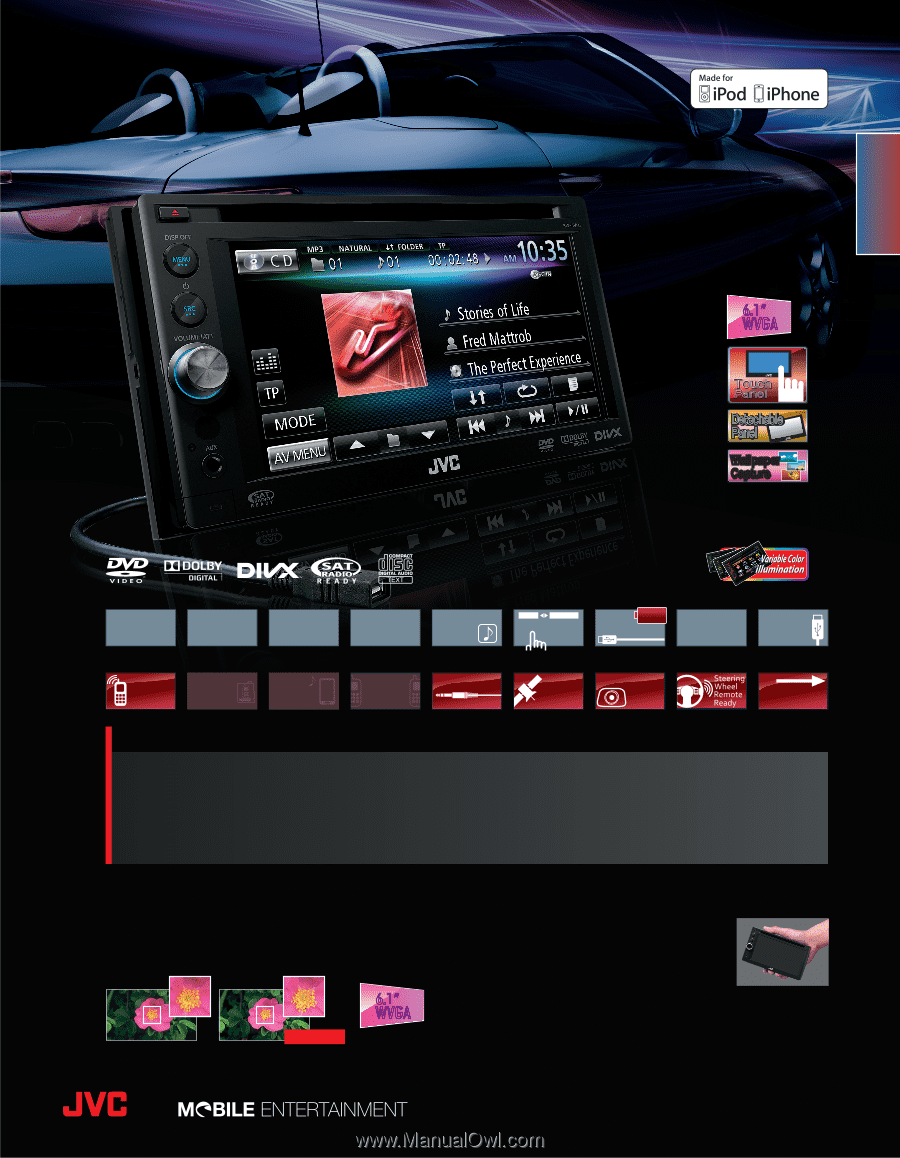
AV Headunits
KW-
AV50
DVD/CD/USB Receiver with 6.1-inch WVGA Touch Panel Monitor
Ready for
Bluetooth
®
Adapter
20W x 4
RMS
Multilingual
Display
MOS-FET
50W x 4
MP3/WMA/WAV
GIGA MP3 MULTI
2-Way Control
for
iPod/iPhone
iPod
Headunit
The 6.1-inch WVGA LCD touch panel offers clear images, and is also detachable. Connect your smartphone for audio playback
and charging via 1A USB port. Enjoy audio and video*
1
from your iPod/iPhone, as well as app sound. With Apps Control for iPod
Mode, basic operation is also available on the headunit for some music apps. Select the matching illumination from over
30,000 colors. The advanced EQ settings adjusted for the human ear offer dynamic sound even with ordinary speakers.
The Front AUX provides easy connection. Bluetooth
®
Wireless Technology*
2
, SAT Radio, and rear-view camera can be enjoyed
with optional devices.
Radio Ready
SAT
Recommended Features
Key Benefits
*1 KS-U30 required for External
Mode and iPod/iPhone video playback. Compatibility depends on iPod/iPhone.
*2 KS-BTA100 and 2 x RCA male phono to 3.5mm female mini-jack converter cable (not supplied) required. Available functions depend on cell phone
External Mode
for
iPod/iPhone
(Front+Rear+Subwoofer)
3
Pre-Output
Full Digital
Full Speed Charging
1.0A
Support
Rear-View
Camera
Ready
°
6.1-inch WVGA Monitor
The 6.1-inch WVGA LCD panel features 4 times more pixels than the QVGA, offering
comfortable viewing with clear and bright display for both images and GUI.
6.1”
WVGA
6.1”
WVGA
QVGA
WVGA
More Detailed
Video
Playback
Radio Broadcast
Data System
°
Detachable Face Panel
With JVC headunits, you can easily remove the control
panel and take it with you for security. They are provided
with a convenient compact carrying case.
Touch
Panel
Touch
Panel
6.1”
WVGA
6.1”
WVGA
Detachable
Panel
Detachable
Panel
Wallpaper
Capture
Wallpaper
Capture
Front AUX
AUDIO
Phone Paring
[Up to 5 Phones]
Multiple
Phone Book
Access
Profile
Audio
Streaming
& Control




