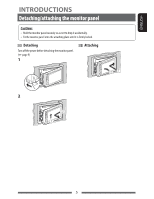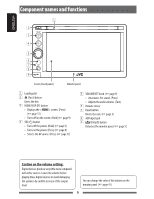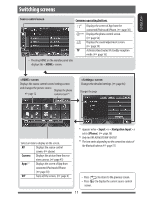JVC KW-AV61 Instruction Manual - Page 10
Touch screen operation, Turning on/off the AV source, To turn off the AV source
 |
View all JVC KW-AV61 manuals
Add to My Manuals
Save this manual to your list of manuals |
Page 10 highlights
ENGLISH Turning on/off the AV source You can activate the AV function by selecting source on screen. Touch screen operation A Displays the video control menu while playing a video. To turn off the AV source B Displays the source control screen while playing a video. Goes to the previous chapter/track.* Goes to the next chapter/track.* A Video control menu The AV source is turned off. B Source control screen for video playback • The operation buttons disappear by touching the screen or when no operation is done for about 10 seconds. * Not available for video from an external component. Dragging your finger to left or right functions in the same way as touching. 10
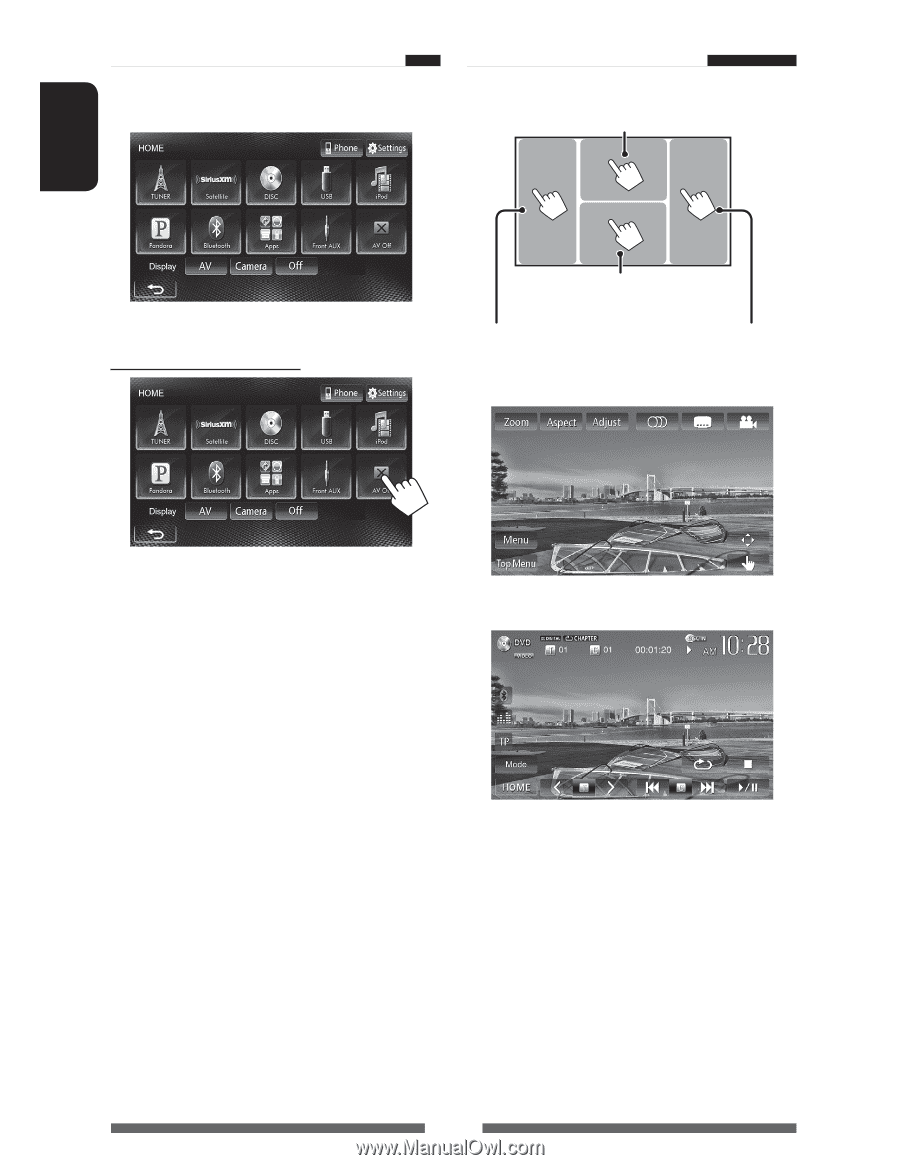
10
ENGLISH
Touch screen operation
B
Displays the source control
screen while playing a video.
Goes to the previous
chapter/track.*
Goes to the next
chapter/track.*
A
Displays the video control menu while
playing a video.
A
Video control menu
B
Source control screen for video playback
•
The operation buttons disappear by touching the
screen or when no operation is done for about 10
seconds.
*
Not available for video from an external component.
Dragging your finger to left or right functions in the
same way as touching.
Turning on/off the AV source
You can activate the AV function by selecting source on
<
HOME
> screen.
To turn off the AV source
The AV source is turned off.